摘要:
结论: 在print函数前加上sys.stdout.flush()。 有的说加载print之后,都可以试试。 from time import sleep import sys if __name__=="__main__": sys.stdout.flush() print("Start") fo 阅读全文
摘要:
主题链接:赛博祝福 - 致开发者 主题预览: 原图 阅读全文
摘要:
[JsonProperty("total")] public long Total { get; set; } [JsonProperty("total_length")] public long TotalLength { get; set; } 阅读全文
摘要:
如果你在py文件里面写好了一些界面元素,那么想把它打包成一个exe的话,可能需要PyInstaller。 安装 pip install pyinstaller 安装完成之后,因为我是用的商店版的python,所以我的路径位于 C:\Users\xxxxxx\AppData\Local\Package 阅读全文
摘要:
用python的时间转换函数,结果报错。想着这么基础的怎么会报错呢。 from datetime import datetime # timestamp is number of seconds since 1970-01-01 timestamp = 1545730073 # convert th 阅读全文
摘要:
|变量|值| | | | | PUB_HOSTED_URL | https://pub.flutter-io.cn | | FLUTTER_STORAGE_BASE_URL | https://storage.flutter-io.cn |  [标题2](#标题2) [标题3](#标题3) # 标题1 ## 标题2 ### 标题3 ``` 锚点跳转的标识名称,可使用任意字符,大写字母要转换成小写 ``` [Github标题1](#github标题1 阅读全文
摘要:
今天更新签到docker的时候输入了 ``` # 先 cd 到 docker-compose.yml 所在目录, 执行命令后重启容器 docker compose pull && docker compose up -d ``` 结果发现 `permission denied while tryin 阅读全文
摘要:
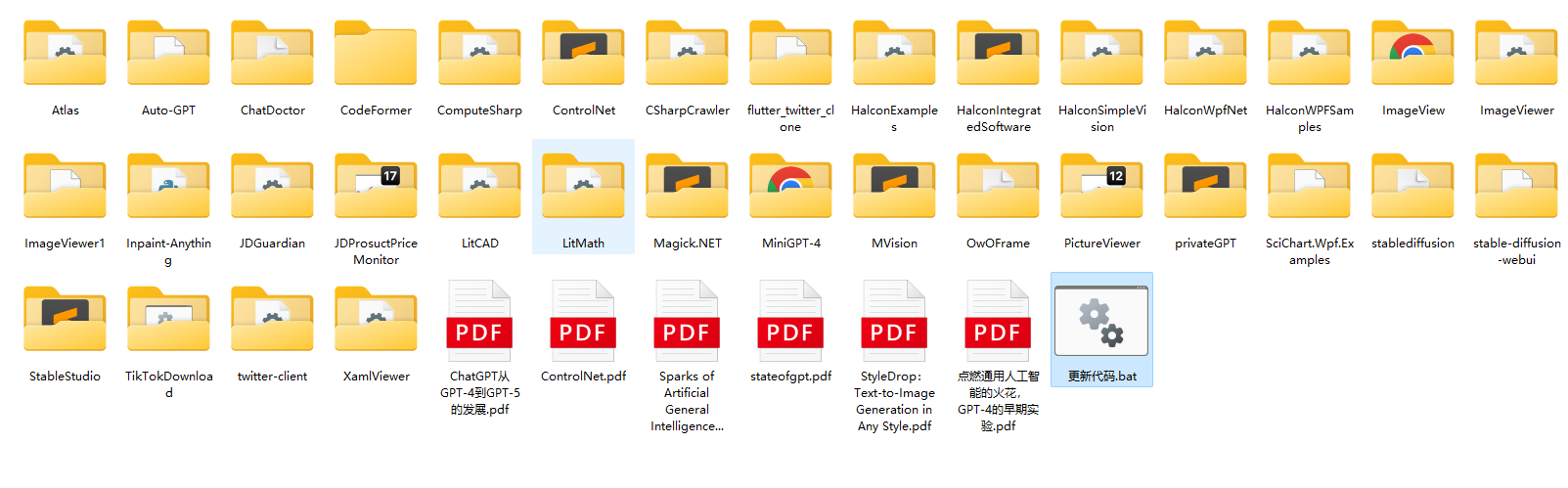 ## 代码 将下面的代码保存成一个bat文件 ``` @echo off chcp 65001 for / 阅读全文
摘要:
<Grid Tag="{Binding RelativeSource={RelativeSource Mode=FindAncestor, AncestorType={x:Type UserControl}}}"> <Grid.ContextMenu> <ContextMenu> <MenuItem 阅读全文

