In order to access the nginx from our workstation, we would need to expose the port 80 from within the nginx container to our workstation.
Run the nginx container once more, but now, we would need to ensure we expose port 80 of our nginx container to our workstation. At the same, we can try to use the -name flag so that we can control the name of the running container. We can provide a shorter docker container name in order to make it easier to control the container.
zzh@ZZHPC:~$ docker run -p 80:80 -d --name=test nginx f37c663dc7058d5c470bb8f0dee20f1da9cb0add6862d3c826abc8d7d6935ffe zzh@ZZHPC:~$ docker ps -a CONTAINER ID IMAGE COMMAND CREATED STATUS PORTS NAMES f37c663dc705 nginx "/docker-entrypoint.…" 10 seconds ago Up 9 seconds 0.0.0.0:80->80/tcp, :::80->80/tcp test

Note that for the ports of our running container test, it exposes port 80 to our workstation via the following CIDR (Classless Inter-Domain Routing is an IP address allocation method that improves data routing efficiency on the internet. Every machine, server, and end-user device that connects to the internet has a unique number, called an IP address, associated with it.) combination 0.0.0.0—which accepts traffic from any source at port 80. If we are to run the curl command from our workstation, we will get the expected response of the welcome nginx page:
zzh@ZZHPC:~$ curl localhost <!DOCTYPE html> <html> <head> <title>Welcome to nginx!</title> <style> html { color-scheme: light dark; } body { width: 35em; margin: 0 auto; font-family: Tahoma, Verdana, Arial, sans-serif; } </style> </head> <body> <h1>Welcome to nginx!</h1> <p>If you see this page, the nginx web server is successfully installed and working. Further configuration is required.</p> <p>For online documentation and support please refer to <a href="http://nginx.org/">nginx.org</a>.<br/> Commercial support is available at <a href="http://nginx.com/">nginx.com</a>.</p> <p><em>Thank you for using nginx.</em></p> </body> </html>
With this, we can even add localhost to any browser on our workstation to view the nginx welcome page.
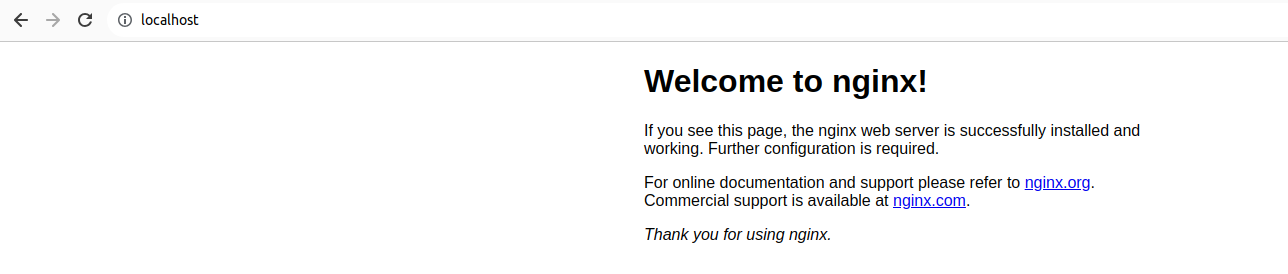




 浙公网安备 33010602011771号
浙公网安备 33010602011771号