剖析虚幻渲染体系(09)- 材质体系
9.1 本篇概述
材质(Material)是UE渲染体系中非常重要的基础体系,包含了材质蓝图、渲染状态、几何体属性等等数据。由于UE做了各种跨平台和细节封装,使得材质体系显得庞大且复杂。本篇就视图从表面到底层,层层剖析它的技术、特征和机制。
前面很多篇章都有大量涉及材质的概念、类型和代码,本篇将更加深入且广泛低阐述它的体系。主要阐述UE的以下内容:
- 材质的基础概念和基础类型。
- 材质的实现层级。
- 材质的实现和原理。
- 材质的使用方法和用例。
材质体系建立于Shader体系之上,是链接图形程序、TA、艺术家的最主要的桥梁。
9.2 材质基础
本章将分析材质涉及的基础概念和类型,阐述它们之间的基本关系和使用方法。
9.2.1 UMaterial
UMaterial是属于引擎层的概念,对应着我们在材质编辑器编辑的uasset资源文件,可以被应用到网格上,以便控制它在场景中的视觉效果。它继承自UMaterialInterface,它们的定义如下:
// Engine\Source\Runtime\Engine\Classes\Materials\MaterialInterface.h
// 材质的基础接口类, 定义了大量材质相关的数据和接口, 部分接口是空实现或未实现的接口.
class UMaterialInterface : public UObject, public IBlendableInterface, public IInterface_AssetUserData
{
// 次表面散射轮廓(配置)
class USubsurfaceProfile* SubsurfaceProfile;
// 当图元不再被用作父元素时进行跟踪的栅栏.
FRenderCommandFence ParentRefFence;
protected:
// Lightmass离线的GI设置.
struct FLightmassMaterialInterfaceSettings LightmassSettings;
// 纹理流数据.
TArray<FMaterialTextureInfo> TextureStreamingData;
// 存于此材质资源内的用户数据列表.
TArray<UAssetUserData*> AssetUserData;
private:
// 强制编译的目标Feature Level.
uint32 FeatureLevelsToForceCompile;
public:
//---- IInterface_AssetUserData接口 ----
virtual void AddAssetUserData(UAssetUserData* InUserData) override;
virtual void RemoveUserDataOfClass(TSubclassOf<UAssetUserData> InUserDataClass) override;
virtual UAssetUserData* GetAssetUserDataOfClass(TSubclassOf<UAssetUserData> InUserDataClass) override;
//---- IInterface_AssetUserData接口 ----
// 为所有材质编译的Featurelevel位域.
static uint32 FeatureLevelsForAllMaterials;
void SetFeatureLevelToCompile(ERHIFeatureLevel::Type FeatureLevel, bool bShouldCompile);
static void SetGlobalRequiredFeatureLevel(ERHIFeatureLevel::Type FeatureLevel, bool bShouldCompile);
//---- UObject接口 ----
virtual void BeginDestroy() override;
virtual bool IsReadyForFinishDestroy() override;
virtual void PostLoad() override;
virtual void PostDuplicate(bool bDuplicateForPIE) override;
virtual void PostCDOContruct() override;
//---- UObject接口 ----
//---- IBlendableInterface接口 ----
virtual void OverrideBlendableSettings(class FSceneView& View, float Weight) const override;
//---- IBlendableInterface接口 ----
// 沿着父链查找这个实例所在的基础材质.
UMaterial* GetBaseMaterial();
// 获取正在实例化的材质
virtual class UMaterial* GetMaterial() PURE_VIRTUAL(UMaterialInterface::GetMaterial,return NULL;);
virtual const class UMaterial* GetMaterial() const PURE_VIRTUAL(UMaterialInterface::GetMaterial,return NULL;);
// 获取正在实例化的材质(并发模式)
virtual const class UMaterial* GetMaterial_Concurrent(TMicRecursionGuard RecursionGuard = TMicRecursionGuard()) const PURE_VIRTUAL(UMaterialInterface::GetMaterial_Concurrent,return NULL;);
// 测试该材质是否依赖指定的材料.
virtual bool IsDependent(UMaterialInterface* TestDependency);
virtual bool IsDependent_Concurrent(UMaterialInterface* TestDependency, TMicRecursionGuard RecursionGuard = TMicRecursionGuard());
// 获取此材质对应的用于渲染的FMaterialRenderProxy实例.
virtual class FMaterialRenderProxy* GetRenderProxy() const PURE_VIRTUAL(UMaterialInterface::GetRenderProxy,return NULL;);
(......)
// 获取用于渲染此材质的纹理列表.
virtual void GetUsedTextures(TArray<UTexture*>& OutTextures, EMaterialQualityLevel::Type QualityLevel, bool bAllQualityLevels, ERHIFeatureLevel::Type FeatureLevel, bool bAllFeatureLevels) const
PURE_VIRTUAL(UMaterialInterface::GetUsedTextures,);
// 获取用于渲染此材质的纹理列表和索引.
virtual void GetUsedTexturesAndIndices(TArray<UTexture*>& OutTextures, TArray< TArray<int32> >& OutIndices, EMaterialQualityLevel::Type QualityLevel, ERHIFeatureLevel::Type FeatureLevel) const;
// 覆盖指定的纹理.
virtual void OverrideTexture(const UTexture* InTextureToOverride, UTexture* OverrideTexture, ERHIFeatureLevel::Type InFeatureLevel) PURE_VIRTUAL(UMaterialInterface::OverrideTexture, return;);
// 覆盖给定参数的默认值(短暂的)
virtual void OverrideVectorParameterDefault(const FHashedMaterialParameterInfo& ParameterInfo, const FLinearColor& Value, bool bOverride, ERHIFeatureLevel::Type FeatureLevel) PURE_VIRTUAL(UMaterialInterface::OverrideTexture, return;);
// 检测指定的材质标记, 如果存在就返回true.
virtual bool CheckMaterialUsage(const EMaterialUsage Usage) PURE_VIRTUAL(UMaterialInterface::CheckMaterialUsage,return false;);
virtual bool CheckMaterialUsage_Concurrent(const EMaterialUsage Usage) const PURE_VIRTUAL(UMaterialInterface::CheckMaterialUsage,return false;);
// 获取材质的渲染纹理, 需要指定FeatureLevel/QualityLevel.
virtual FMaterialResource* GetMaterialResource(ERHIFeatureLevel::Type InFeatureLevel, EMaterialQualityLevel::Type QualityLevel = EMaterialQualityLevel::Num);
// 获取组排序优先级.
virtual bool GetGroupSortPriority(const FString& InGroupName, int32& OutSortPriority) const
PURE_VIRTUAL(UMaterialInterface::GetGroupSortPriority, return false;);
// 获取材质的各种类型的所有数据.
virtual void GetAllScalarParameterInfo(TArray<FMaterialParameterInfo>& OutParameterInfo, TArray<FGuid>& OutParameterIds) const
PURE_VIRTUAL(UMaterialInterface::GetAllScalarParameterInfo,return;);
virtual void GetAllVectorParameterInfo(TArray<FMaterialParameterInfo>& OutParameterInfo, TArray<FGuid>& OutParameterIds) const
PURE_VIRTUAL(UMaterialInterface::GetAllVectorParameterInfo,return;);
virtual void GetAllTextureParameterInfo(TArray<FMaterialParameterInfo>& OutParameterInfo, TArray<FGuid>& OutParameterIds) const
PURE_VIRTUAL(UMaterialInterface::GetAllTextureParameterInfo,return;);
virtual void GetAllRuntimeVirtualTextureParameterInfo(TArray<FMaterialParameterInfo>& OutParameterInfo, TArray<FGuid>& OutParameterIds) const
PURE_VIRTUAL(UMaterialInterface::GetAllRuntimeVirtualTextureParameterInfo, return;);
virtual void GetAllFontParameterInfo(TArray<FMaterialParameterInfo>& OutParameterInfo, TArray<FGuid>& OutParameterIds) const
PURE_VIRTUAL(UMaterialInterface::GetAllFontParameterInfo,return;);
// 获取材质的各种类型的数据.
virtual bool GetScalarParameterDefaultValue(const FHashedMaterialParameterInfo& ParameterInfo, float& OutValue, bool bOveriddenOnly = false, bool bCheckOwnedGlobalOverrides = false) const
PURE_VIRTUAL(UMaterialInterface::GetScalarParameterDefaultValue,return false;);
virtual bool GetVectorParameterDefaultValue(const FHashedMaterialParameterInfo& ParameterInfo, FLinearColor& OutValue, bool bOveriddenOnly = false, bool bCheckOwnedGlobalOverrides = false) const
PURE_VIRTUAL(UMaterialInterface::GetVectorParameterDefaultValue,return false;);
virtual bool GetTextureParameterDefaultValue(const FHashedMaterialParameterInfo& ParameterInfo, class UTexture*& OutValue, bool bCheckOwnedGlobalOverrides = false) const
PURE_VIRTUAL(UMaterialInterface::GetTextureParameterDefaultValue,return false;);
virtual bool GetRuntimeVirtualTextureParameterDefaultValue(const FHashedMaterialParameterInfo& ParameterInfo, class URuntimeVirtualTexture*& OutValue, bool bCheckOwnedGlobalOverrides = false) const
PURE_VIRTUAL(UMaterialInterface::GetRuntimeVirtualTextureParameterDefaultValue, return false;);
virtual bool GetFontParameterDefaultValue(const FHashedMaterialParameterInfo& ParameterInfo, class UFont*& OutFontValue, int32& OutFontPage, bool bCheckOwnedGlobalOverrides = false) const
PURE_VIRTUAL(UMaterialInterface::GetFontParameterDefaultValue,return false;);
// 获取分层数据.
virtual int32 GetLayerParameterIndex(EMaterialParameterAssociation Association, UMaterialFunctionInterface * LayerFunction) const
PURE_VIRTUAL(UMaterialInterface::GetLayerParameterIndex, return INDEX_NONE;);
// 获取由表达式引用的纹理,包括嵌套函数.
virtual TArrayView<UObject* const> GetReferencedTextures() const
PURE_VIRTUAL(UMaterialInterface::GetReferencedTextures,return TArrayView<UObject* const>(););
// 保存shader稳定的键值.
virtual void SaveShaderStableKeysInner(const class ITargetPlatform* TP, const struct FStableShaderKeyAndValue& SaveKeyVal)
PURE_VIRTUAL(UMaterialInterface::SaveShaderStableKeysInner, );
// 获取材质参数信息.
FMaterialParameterInfo GetParameterInfo(EMaterialParameterAssociation Association, FName ParameterName, UMaterialFunctionInterface* LayerFunction) const;
// 获取材质关联标记.
ENGINE_API FMaterialRelevance GetRelevance(ERHIFeatureLevel::Type InFeatureLevel) const;
ENGINE_API FMaterialRelevance GetRelevance_Concurrent(ERHIFeatureLevel::Type InFeatureLevel) const;
#if !(UE_BUILD_SHIPPING || UE_BUILD_TEST)
// 记录材质和纹理.
ENGINE_API virtual void LogMaterialsAndTextures(FOutputDevice& Ar, int32 Indent) const {}
#endif
private:
int32 GetWidth() const;
int32 GetHeight() const;
// Lightmass接口.
const FGuid& GetLightingGuid() const;
void SetLightingGuid();
virtual void GetLightingGuidChain(bool bIncludeTextures, TArray<FGuid>& OutGuids) const;
virtual bool UpdateLightmassTextureTracking();
inline bool GetOverrideCastShadowAsMasked() const;
inline bool GetOverrideEmissiveBoost() const;
(......)
// 数据获取接口.
virtual bool GetScalarParameterValue(const FHashedMaterialParameterInfo& ParameterInfo, float& OutValue, bool bOveriddenOnly = false) const;
virtual bool GetScalarCurveParameterValue(const FHashedMaterialParameterInfo& ParameterInfo, FInterpCurveFloat& OutValue) const;
virtual bool GetVectorParameterValue(const FHashedMaterialParameterInfo& ParameterInfo, FLinearColor& OutValue, bool bOveriddenOnly = false) const;
virtual bool GetVectorCurveParameterValue(const FHashedMaterialParameterInfo& ParameterInfo, FInterpCurveVector& OutValue) const;
virtual bool GetLinearColorParameterValue(const FHashedMaterialParameterInfo& ParameterInfo, FLinearColor& OutValue) const;
virtual bool GetLinearColorCurveParameterValue(const FHashedMaterialParameterInfo& ParameterInfo, FInterpCurveLinearColor& OutValue) const;
virtual bool GetTextureParameterValue(const FHashedMaterialParameterInfo& ParameterInfo, class UTexture*& OutValue, bool bOveriddenOnly = false) const;
virtual bool GetRuntimeVirtualTextureParameterValue(const FHashedMaterialParameterInfo& ParameterInfo, class URuntimeVirtualTexture*& OutValue, bool bOveriddenOnly = false) const;
virtual bool GetFontParameterValue(const FHashedMaterialParameterInfo& ParameterInfo,class UFont*& OutFontValue, int32& OutFontPage, bool bOveriddenOnly = false) const;
virtual bool GetRefractionSettings(float& OutBiasValue) const;
// 访问基础材质的覆盖属性.
virtual float GetOpacityMaskClipValue() const;
virtual bool GetCastDynamicShadowAsMasked() const;
virtual EBlendMode GetBlendMode() const;
virtual FMaterialShadingModelField GetShadingModels() const;
virtual bool IsShadingModelFromMaterialExpression() const;
virtual bool IsTwoSided() const;
virtual bool IsDitheredLODTransition() const;
virtual bool IsTranslucencyWritingCustomDepth() const;
virtual bool IsTranslucencyWritingVelocity() const;
virtual bool IsMasked() const;
virtual bool IsDeferredDecal() const;
virtual USubsurfaceProfile* GetSubsurfaceProfile_Internal() const;
virtual bool CastsRayTracedShadows() const;
// 强制流系统忽略指定持续时间的正常逻辑,而总是加载此材质使用的所有纹理的所有mip级别.
virtual void SetForceMipLevelsToBeResident( bool OverrideForceMiplevelsToBeResident, bool bForceMiplevelsToBeResidentValue, float ForceDuration, int32 CinematicTextureGroups = 0, bool bFastResponse = false );
// 重新缓存所有材材质接口的统一表达式.
static void RecacheAllMaterialUniformExpressions(bool bRecreateUniformBuffer);
virtual void RecacheUniformExpressions(bool bRecreateUniformBuffer) const;
// 初始化所有的系统默认材质.
static void InitDefaultMaterials();
virtual bool IsPropertyActive(EMaterialProperty InProperty) const;
static uint32 GetFeatureLevelsToCompileForAllMaterials()
// 返回使用纹理坐标的数量,以及顶点数据是否在着色器图中使用.
void AnalyzeMaterialProperty(EMaterialProperty InProperty, int32& OutNumTextureCoordinates, bool& bOutRequiresVertexData);
// 遍历所有的FeatureLevel, 可以指定回调.
template <typename FunctionType>
static void IterateOverActiveFeatureLevels(FunctionType InHandler);
// 访问材质采样器类型的缓存的UEnum类型信息.
static UEnum* GetSamplerTypeEnum();
bool UseAnyStreamingTexture() const;
bool HasTextureStreamingData() const;
const TArray<FMaterialTextureInfo>& GetTextureStreamingData() const;
FORCEINLINE TArray<FMaterialTextureInfo>& GetTextureStreamingData();
// 纹理流接口.
bool FindTextureStreamingDataIndexRange(FName TextureName, int32& LowerIndex, int32& HigherIndex) const;
void SetTextureStreamingData(const TArray<FMaterialTextureInfo>& InTextureStreamingData);
// 返回纹理的比例(LocalSpace Unit / Texture), 用于纹理流矩阵.
virtual float GetTextureDensity(FName TextureName, const struct FMeshUVChannelInfo& UVChannelData) const;
// 预保存.
virtual void PreSave(const class ITargetPlatform* TargetPlatform) override;
// 按名称对纹理流数据进行排序,以加速搜索. 只在需要时排序.
void SortTextureStreamingData(bool bForceSort, bool bFinalSort);
protected:
uint32 GetFeatureLevelsToCompileForRendering() const;
void UpdateMaterialRenderProxy(FMaterialRenderProxy& Proxy);
private:
static void PostLoadDefaultMaterials();
// 材质采样器类型的缓存的UEnum类型信息.
static UEnum* SamplerTypeEnum;
};
// Engine\Source\Runtime\Engine\Classes\Materials\Material.h
// 材质类, 对应着一个材质资源文件.
class UMaterial : public UMaterialInterface
{
// 物理材质.
class UPhysicalMaterial* PhysMaterial;
class UPhysicalMaterialMask* PhysMaterialMask;
class UPhysicalMaterial* PhysicalMaterialMap[EPhysicalMaterialMaskColor::MAX];
// 材质属性.
FScalarMaterialInput Metallic;
FScalarMaterialInput Specular;
FScalarMaterialInput Anisotropy;
FVectorMaterialInput Normal;
FVectorMaterialInput Tangent;
FColorMaterialInput EmissiveColor;
#if WITH_EDITORONLY_DATA
// 透射.
FScalarMaterialInput Opacity;
FScalarMaterialInput OpacityMask;
#endif
TEnumAsByte<enum EMaterialDomain> MaterialDomain;
TEnumAsByte<enum EBlendMode> BlendMode;
TEnumAsByte<enum EDecalBlendMode> DecalBlendMode;
TEnumAsByte<enum EMaterialDecalResponse> MaterialDecalResponse;
TEnumAsByte<enum EMaterialShadingModel> ShadingModel;
UPROPERTY(AssetRegistrySearchable)
FMaterialShadingModelField ShadingModels;
public:
// 材质属性.
float OpacityMaskClipValue;
FVectorMaterialInput WorldPositionOffset;
FScalarMaterialInput Refraction;
FMaterialAttributesInput MaterialAttributes;
FScalarMaterialInput PixelDepthOffset;
FShadingModelMaterialInput ShadingModelFromMaterialExpression;
#if WITH_EDITORONLY_DATA
FVectorMaterialInput WorldDisplacement;
FScalarMaterialInput TessellationMultiplier;
FColorMaterialInput SubsurfaceColor;
FScalarMaterialInput ClearCoat;
FScalarMaterialInput ClearCoatRoughness;
FScalarMaterialInput AmbientOcclusion;
FVector2MaterialInput CustomizedUVs[8];
#endif
int32 NumCustomizedUVs;
// 材质标记.
uint8 bCastDynamicShadowAsMasked : 1;
uint8 bEnableSeparateTranslucency : 1;
uint8 bEnableResponsiveAA : 1;
uint8 bScreenSpaceReflections : 1;
uint8 bContactShadows : 1;
uint8 TwoSided : 1;
uint8 DitheredLODTransition : 1;
uint8 DitherOpacityMask : 1;
uint8 bAllowNegativeEmissiveColor : 1;
// 透明相关.
TEnumAsByte<enum ETranslucencyLightingMode> TranslucencyLightingMode;
uint8 bEnableMobileSeparateTranslucency : 1;
float TranslucencyDirectionalLightingIntensity;
float TranslucentShadowDensityScale;
float TranslucentSelfShadowDensityScale;
float TranslucentSelfShadowSecondDensityScale;
float TranslucentSelfShadowSecondOpacity;
float TranslucentBackscatteringExponent;
FLinearColor TranslucentMultipleScatteringExtinction;
float TranslucentShadowStartOffset;
// 使用标记.
uint8 bDisableDepthTest : 1;
uint8 bWriteOnlyAlpha : 1;
uint8 bGenerateSphericalParticleNormals : 1;
uint8 bTangentSpaceNormal : 1;
uint8 bUseEmissiveForDynamicAreaLighting : 1;
uint8 bBlockGI : 1;
uint8 bUsedAsSpecialEngineMaterial : 1;
uint8 bUsedWithSkeletalMesh : 1;
uint8 bUsedWithEditorCompositing : 1;
uint8 bUsedWithParticleSprites : 1;
uint8 bUsedWithBeamTrails : 1;
uint8 bUsedWithMeshParticles : 1;
uint8 bUsedWithNiagaraSprites : 1;
uint8 bUsedWithNiagaraRibbons : 1;
uint8 bUsedWithNiagaraMeshParticles : 1;
uint8 bUsedWithGeometryCache : 1;
uint8 bUsedWithStaticLighting : 1;
uint8 bUsedWithMorphTargets : 1;
uint8 bUsedWithSplineMeshes : 1;
uint8 bUsedWithInstancedStaticMeshes : 1;
uint8 bUsedWithGeometryCollections : 1;
uint8 bUsesDistortion : 1;
uint8 bUsedWithClothing : 1;
uint32 bUsedWithWater : 1;
uint32 bUsedWithHairStrands : 1;
uint32 bUsedWithLidarPointCloud : 1;
uint32 bUsedWithVirtualHeightfieldMesh : 1;
uint8 bAutomaticallySetUsageInEditor : 1;
uint8 bFullyRough : 1;
uint8 bUseFullPrecision : 1;
uint8 bUseLightmapDirectionality : 1;
uint8 bUseAlphaToCoverage : 1;
uint32 bForwardRenderUsePreintegratedGFForSimpleIBL : 1;
uint8 bUseHQForwardReflections : 1;
uint8 bUsePlanarForwardReflections : 1;
// 根据屏幕空间法向变化降低粗糙度.
uint8 bNormalCurvatureToRoughness : 1;
uint8 AllowTranslucentCustomDepthWrites : 1;
uint8 Wireframe : 1;
// 着色频率.
TEnumAsByte<EMaterialShadingRate> ShadingRate;
uint8 bCanMaskedBeAssumedOpaque : 1;
uint8 bIsPreviewMaterial : 1;
uint8 bIsFunctionPreviewMaterial : 1;
uint8 bUseMaterialAttributes : 1;
uint8 bCastRayTracedShadows : 1;
uint8 bUseTranslucencyVertexFog : 1;
uint8 bApplyCloudFogging : 1;
uint8 bIsSky : 1;
uint8 bComputeFogPerPixel : 1;
uint8 bOutputTranslucentVelocity : 1;
uint8 bAllowDevelopmentShaderCompile : 1;
uint8 bIsMaterialEditorStatsMaterial : 1;
TEnumAsByte<enum EBlendableLocation> BlendableLocation;
uint8 BlendableOutputAlpha : 1;
uint8 bEnableStencilTest : 1;
TEnumAsByte<EMaterialStencilCompare> StencilCompare;
uint8 StencilRefValue = 0;
TEnumAsByte<enum ERefractionMode> RefractionMode;
int32 BlendablePriority;
uint8 bIsBlendable : 1;
uint32 UsageFlagWarnings;
float RefractionDepthBias;
FGuid StateId;
float MaxDisplacement;
// 当渲染器需要获取参数值时,代表这个材质到渲染器的FMaterialRenderProxy衍生物.
class FDefaultMaterialInstance* DefaultMaterialInstance;
#if WITH_EDITORONLY_DATA
// 编辑器参数.
TMap<FName, TArray<UMaterialExpression*> > EditorParameters;
// 材质图. 编辑器模型下的数据.
class UMaterialGraph* MaterialGraph;
#endif
private:
// 从地盘序列化而来的内联材质资源. 由游戏线程的PostLoad处理.
TArray<FMaterialResource> LoadedMaterialResources;
// 用于渲染材质的资源列表.
TArray<FMaterialResource*> MaterialResources;
#if WITH_EDITOR
// 正在缓存或烘焙的材质资源.
TMap<const class ITargetPlatform*, TArray<FMaterialResource*>> CachedMaterialResourcesForCooking;
#endif
// 用于保证在清理之前使用此UMaterial中的各种资源完成RT的标志.
FThreadSafeBool ReleasedByRT;
FMaterialCachedExpressionData CachedExpressionData;
public:
//~ Begin UMaterialInterface Interface.
virtual UMaterial* GetMaterial() override;
virtual const UMaterial* GetMaterial() const override;
virtual const UMaterial* GetMaterial_Concurrent(TMicRecursionGuard RecursionGuard = TMicRecursionGuard()) const override;
virtual bool GetScalarParameterValue(...) const override;
(......)
void SetShadingModel(EMaterialShadingModel NewModel);
virtual bool IsPropertyActive(EMaterialProperty InProperty) const override;
//~ End UMaterialInterface Interface.
//~ Begin UObject Interface
virtual void PreSave(const class ITargetPlatform* TargetPlatform) override;
virtual void PostInitProperties() override;
virtual void Serialize(FArchive& Ar) override;
virtual void PostDuplicate(bool bDuplicateForPIE) override;
virtual void PostLoad() override;
virtual void BeginDestroy() override;
virtual bool IsReadyForFinishDestroy() override;
virtual void FinishDestroy() override;
virtual void GetResourceSizeEx(FResourceSizeEx& CumulativeResourceSize) override;
static void AddReferencedObjects(UObject* InThis, FReferenceCollector& Collector);
virtual bool CanBeClusterRoot() const override;
virtual void GetAssetRegistryTags(TArray<FAssetRegistryTag>& OutTags) const override;
//~ End UObject Interface
// 数据获取接口.
bool IsDefaultMaterial() const;
void ReleaseResources();
bool IsUsageFlagDirty(EMaterialUsage Usage);
bool IsCompilingOrHadCompileError(ERHIFeatureLevel::Type InFeatureLevel);
(......)
private:
// 新版的获取材质数据接口.
bool GetScalarParameterValue_New(...) const;
bool GetVectorParameterValue_New(...) const;
bool GetTextureParameterValue_New(...) const;
bool GetRuntimeVirtualTextureParameterValue_New(...) const;
bool GetFontParameterValue_New(...) const;
FString GetUsageName(const EMaterialUsage Usage) const;
bool GetUsageByFlag(const EMaterialUsage Usage) const;
bool SetMaterialUsage(bool &bNeedsRecompile, const EMaterialUsage Usage);
(......)
private:
virtual void FlushResourceShaderMaps();
// 缓冲资源或数据.
void CacheResourceShadersForRendering(bool bRegenerateId);
void CacheResourceShadersForCooking(...);
void CacheShadersForResources(...);
public:
// 静态工具箱或操作接口.
static UMaterial* GetDefaultMaterial(EMaterialDomain Domain);
static void UpdateMaterialShaders(...);
static void BackupMaterialShadersToMemory(...);
static void RestoreMaterialShadersFromMemory(...);
static void CompileMaterialsForRemoteRecompile(...);
static bool GetExpressionParameterName(const UMaterialExpression* Expression, FName& OutName);
static bool CopyExpressionParameters(UMaterialExpression* Source, UMaterialExpression* Destination);
static bool IsParameter(const UMaterialExpression* Expression);
static bool IsDynamicParameter(const UMaterialExpression* Expression);
static const TCHAR* GetMaterialShadingModelString(EMaterialShadingModel InMaterialShadingModel);
static EMaterialShadingModel GetMaterialShadingModelFromString(const TCHAR* InMaterialShadingModelStr);
static const TCHAR* GetBlendModeString(EBlendMode InBlendMode);
static EBlendMode GetBlendModeFromString(const TCHAR* InBlendModeStr);
virtual TArrayView<UObject* const> GetReferencedTextures() const override final;
(......)
};
UMaterialInterface是个基础的抽象类,定义了一组通用的材质属性和接口。UMaterialInterface声明的主要数据有:
- USubsurfaceProfile* SubsurfaceProfile:次表面散射轮廓,常用于皮肤、玉石等材质。
- TArray<UAssetUserData*> AssetUserData:用户数据,可以存多个数据。
- FLightmassMaterialInterfaceSettings LightmassSettings:离线GI数据。
- TArray
TextureStreamingData:纹理流数据。
UMaterialInterface的子类不止UMaterial,还有UMaterialInstance(后面又解析)。
UMaterial定义了材质所需的所有数据和操作接口,并负责打通其它关联类型的链接。它的核心数据有:
- TArray<FMaterialResource*> MaterialResources:材质渲染资源,一个材质可以拥有多个渲染资源实例。
- FDefaultMaterialInstance* DefaultMaterialInstance:默认的材质渲染代理,继承自FMaterialRenderProxy。
- UPhysicalMaterial* PhysMaterial:物理材质。
- TArray
LoadedMaterialResources:已经加载的材质资源,通常由游戏线程从磁盘加载并序列化而来。 - 材质的各种属性和标记。
其中FMaterialResource是渲染材质的资源,属于渲染层的类型和数据,后面会有章节解析。
一个UMaterial正是对应着材质编辑器的资源,也是我们最常接触的对象:
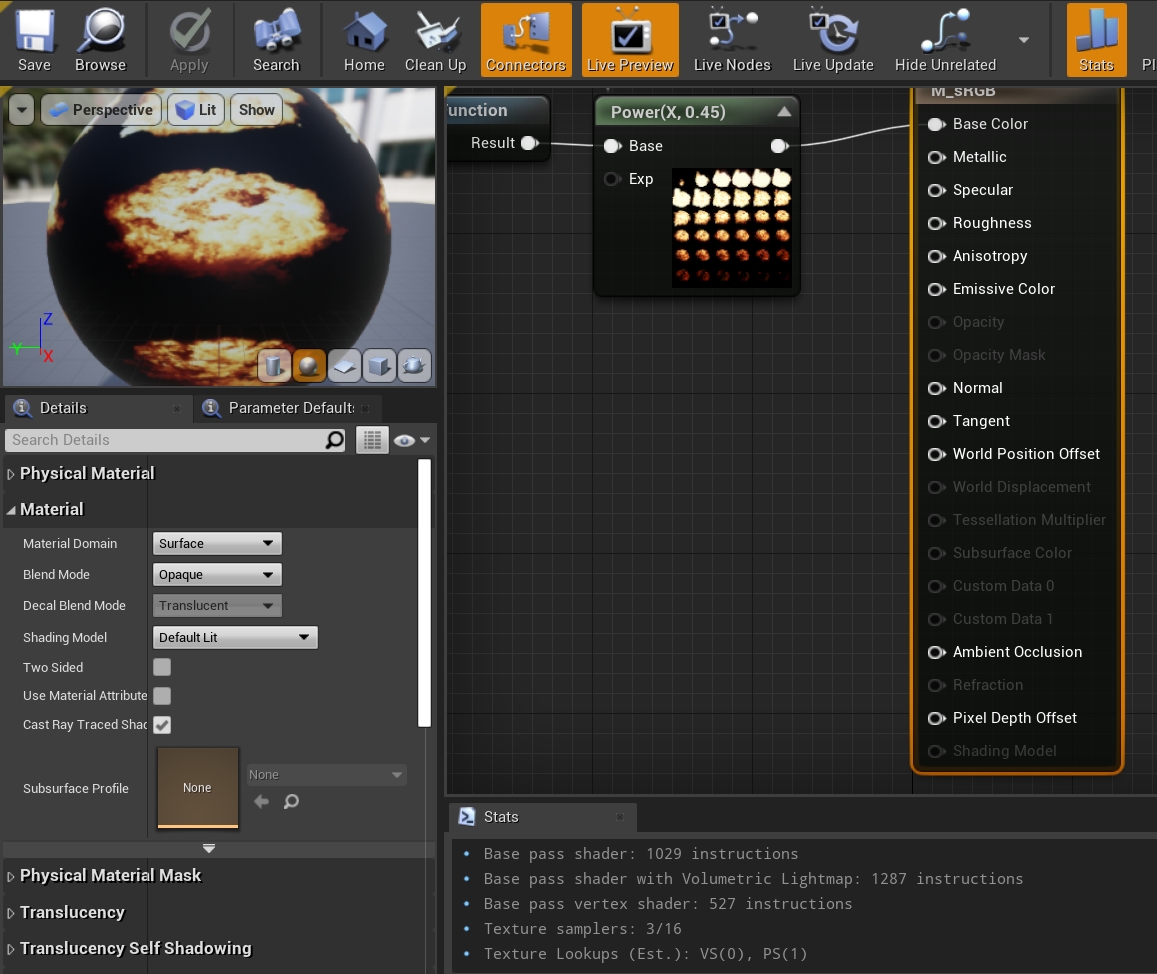
我们最常接触的材质编辑器编辑的正是UMaterial实例,左侧属性面板的选项跟UMaterial的声明一致。
UMaterial拥有唯一一个特殊的子类UPreviewMaterial,它主要用于编辑器相关的材质预览,如材质编辑器左上角的预览窗口、浏览器的材质缩略图等等。
9.2.2 UMaterialInstance
UMaterialInstance是材质实例,不能单独存在,而需要依赖UMaterialInterface类型的父类,意味着父类可以是UMaterialInterface的任意一个子类,但最上层的父类必须是UMaterial。它的定义如下:
class UMaterialInstance : public UMaterialInterface
{
// 物理材质.
class UPhysicalMaterial* PhysMaterial;
class UPhysicalMaterial* PhysicalMaterialMap[EPhysicalMaterialMaskColor::MAX];
// 材质父亲.
class UMaterialInterface* Parent;
// 当渲染器需要获取参数值时,代表这个材质实例的FMaterialRenderProxy的子类.
class FMaterialInstanceResource* Resource;
// 可以部分覆盖Parent的属性, 和UMaterial相比, 只是一小部分.
uint8 bHasStaticPermutationResource:1;
uint8 bOverrideSubsurfaceProfile:1;
uint8 TwoSided : 1;
uint8 DitheredLODTransition : 1;
uint8 bCastDynamicShadowAsMasked : 1;
uint8 bIsShadingModelFromMaterialExpression : 1;
TEnumAsByte<EBlendMode> BlendMode;
float OpacityMaskClipValue;
FMaterialShadingModelField ShadingModels;
// 覆盖Parent的各种类型的数据.
TArray<struct FScalarParameterValue> ScalarParameterValues;
TArray<struct FVectorParameterValue> VectorParameterValues;
TArray<struct FTextureParameterValue> TextureParameterValues;
TArray<struct FRuntimeVirtualTextureParameterValue> RuntimeVirtualTextureParameterValues;
TArray<struct FFontParameterValue> FontParameterValues;
struct FMaterialInstanceBasePropertyOverrides BasePropertyOverrides;
(......)
private:
FStaticParameterSet StaticParameters;
FMaterialCachedParameters CachedLayerParameters;
TArray<UObject*> CachedReferencedTextures;
// 已加载的材质资源.
TArray<FMaterialResource> LoadedMaterialResources;
TArray<FMaterialResource*> StaticPermutationMaterialResources;
FThreadSafeBool ReleasedByRT;
public:
// Begin UMaterialInterface interface.
virtual ENGINE_API UMaterial* GetMaterial() override;
virtual ENGINE_API const UMaterial* GetMaterial() const override;
virtual ENGINE_API const UMaterial* GetMaterial_Concurrent(TMicRecursionGuard RecursionGuard = TMicRecursionGuard()) const override;
virtual ENGINE_API FMaterialResource* AllocatePermutationResource();
(......)
//~ End UMaterialInterface Interface.
//~ Begin UObject Interface.
virtual ENGINE_API void GetResourceSizeEx(FResourceSizeEx& CumulativeResourceSize) override;
virtual ENGINE_API void PostInitProperties() override;
virtual ENGINE_API void Serialize(FArchive& Ar) override;
virtual ENGINE_API void PostLoad() override;
virtual ENGINE_API void BeginDestroy() override;
virtual ENGINE_API bool IsReadyForFinishDestroy() override;
virtual ENGINE_API void FinishDestroy() override;
ENGINE_API static void AddReferencedObjects(UObject* InThis, FReferenceCollector& Collector);
//~ End UObject Interface.
void GetAllShaderMaps(TArray<FMaterialShaderMap*>& OutShaderMaps);
void GetAllParametersOfType(EMaterialParameterType Type, TArray<FMaterialParameterInfo>& OutParameterInfo, TArray<FGuid>& OutParameterIds) const;
(......)
protected:
void CopyMaterialUniformParametersInternal(UMaterialInterface* Source);
bool UpdateParameters();
ENGINE_API void SetParentInternal(class UMaterialInterface* NewParent, bool RecacheShaders);
(......)
// 初始化材质实例的资源.
ENGINE_API void InitResources();
// 缓存资源.
void CacheResourceShadersForRendering();
void CacheResourceShadersForRendering(FMaterialResourceDeferredDeletionArray& OutResourcesToFree);
void CacheShadersForResources(...);
void DeleteDeferredResources(FMaterialResourceDeferredDeletionArray& ResourcesToFree);
ENGINE_API void CopyMaterialInstanceParameters(UMaterialInterface* Source);
(......)
};
UMaterialInstance和UMaterial不一样,它需要依附于父亲实例,而且最顶层的父亲必然是UMaterial实例。它只能覆盖UMaterial的一小部分参数,通常不会被单独创建,而是以它的两个子类UMaterialInstanceConstant和UMaterialInstanceDynamic被创建:
// Engine\Source\Runtime\Engine\Classes\Materials\MaterialInstanceConstant.h
// 固定材质实例
class UMaterialInstanceConstant : public UMaterialInstance
{
// 编辑器数据
#if WITH_EDITOR
friend class UMaterialInstanceConstantFactoryNew;
friend class UMaterialEditorInstanceConstant;
virtual ENGINE_API void PostEditChangeProperty(FPropertyChangedEvent& PropertyChangedEvent) override;
#endif
class UPhysicalMaterialMask* PhysMaterialMask;
// Begin UMaterialInterface interface.
virtual UPhysicalMaterialMask* GetPhysicalMaterialMask() const override;
// End UMaterialInterface interface.
float K2_GetScalarParameterValue(FName ParameterName);
class UTexture* K2_GetTextureParameterValue(FName ParameterName);
FLinearColor K2_GetVectorParameterValue(FName ParameterName);
ENGINE_API void PostLoad();
(......)
};
// Engine\Source\Runtime\Engine\Classes\Materials\MaterialInstanceDynamic.h
// 动态材质实例
class ENGINE_API UMaterialInstanceDynamic : public UMaterialInstance
{
// 创建动态实例, 需要给定父亲实例.
static UMaterialInstanceDynamic* Create(class UMaterialInterface* ParentMaterial, class UObject* InOuter);
static UMaterialInstanceDynamic* Create( class UMaterialInterface* ParentMaterial, class UObject* InOuter, FName Name );
// 从材质或实例层级拷贝Uniform参数((scalar, vector and texture).
void CopyMaterialUniformParameters(UMaterialInterface* Source);
void CopyInterpParameters(UMaterialInstance* Source);
void CopyParameterOverrides(UMaterialInstance* MaterialInstance);
void CopyScalarAndVectorParameters(const UMaterialInterface& SourceMaterialToCopyFrom, ERHIFeatureLevel::Type FeatureLevel);
// 清理参数.
void ClearParameterValues();
// 初始化.
bool InitializeScalarParameterAndGetIndex(const FName& ParameterName, float Value, int32& OutParameterIndex);
bool InitializeVectorParameterAndGetIndex(const FName& ParameterName, const FLinearColor& Value, int32& OutParameterIndex);
// 数据设置接口.
void SetScalarParameterValue(FName ParameterName, float Value);
void SetScalarParameterValueByInfo(const FMaterialParameterInfo& ParameterInfo, float Value);
bool SetScalarParameterByIndex(int32 ParameterIndex, float Value);
bool SetVectorParameterByIndex(int32 ParameterIndex, const FLinearColor& Value);
void SetTextureParameterValue(FName ParameterName, class UTexture* Value);
void SetTextureParameterValueByInfo(const FMaterialParameterInfo& ParameterInfo, class UTexture* Value);
void SetVectorParameterValue(FName ParameterName, FLinearColor Value);
void SetVectorParameterValueByInfo(const FMaterialParameterInfo& ParameterInfo, FLinearColor Value);
void SetFontParameterValue(const FMaterialParameterInfo& ParameterInfo, class UFont* FontValue, int32 FontPage);
// 数据获取接口.
float K2_GetScalarParameterValue(FName ParameterName);
float K2_GetScalarParameterValueByInfo(const FMaterialParameterInfo& ParameterInfo);
class UTexture* K2_GetTextureParameterValue(FName ParameterName);
class UTexture* K2_GetTextureParameterValueByInfo(const FMaterialParameterInfo& ParameterInfo);
FLinearColor K2_GetVectorParameterValue(FName ParameterName);
FLinearColor K2_GetVectorParameterValueByInfo(const FMaterialParameterInfo& ParameterInfo);
void K2_InterpolateMaterialInstanceParams(UMaterialInstance* SourceA, UMaterialInstance* SourceB, float Alpha);
void K2_CopyMaterialInstanceParameters(UMaterialInterface* Source, bool bQuickParametersOnly = false);
virtual bool HasOverridenBaseProperties()const override{ return false; }
virtual float GetOpacityMaskClipValue() const override;
virtual bool GetCastDynamicShadowAsMasked() const override;
virtual FMaterialShadingModelField GetShadingModels() const override;
virtual bool IsShadingModelFromMaterialExpression() const override;
virtual EBlendMode GetBlendMode() const override;
virtual bool IsTwoSided() const override;
virtual bool IsDitheredLODTransition() const override;
virtual bool IsMasked() const override;
// 为了重映射到正确的纹理流数据, 必须追踪每个改了名的纹理.
TMap<FName, TArray<FName> > RenamedTextures;
// 获取纹理密度.
virtual float GetTextureDensity(FName TextureName, const struct FMeshUVChannelInfo& UVChannelData) const override;
};
UMaterialInstanceConstant顾名思义固定材质实例,用于编辑器预先创建和编辑好的材质实例资源:

材质实例编辑器一览。右侧中间Material Property Overrides显示了材质实例可以编辑和覆盖的属性,比较受限。
UMaterialInstanceConstant的诞生就是为了避免运行时因修改材质参数而引起重新编译,它内部有限的数据覆盖也是因为此。如果不重新编译,就无法支持对材质的常规修改,因此实例只能更改预定义的材质参数的值。 这里的参数就是在材质编辑器内定义的唯一的名称、类型和默认值静态定义。另外,需要明确注意的是,在运行时的代码(非编辑器代码)中,我们是无法更改UMaterialInstanceConstant实例的材质属性。UMaterialInstanceConstant还有一个专用于渲染地貌的ULandscapeMaterialInstanceConstant的子类。
UMaterialInstanceDynamic与UMaterialInstanceConstant不同,它提供了可以在运行时代码动态创建和修改材质属性的功能,并且同样不会引起材质重新编译。UE内置代码中包含了大量的UMaterialInstanceDynamic创建、设置和渲染代码,下面举个使用案例:
// Engine\Source\Runtime\Engine\Private\Components\DecalComponent.cpp
class UMaterialInstanceDynamic* UDecalComponent::CreateDynamicMaterialInstance()
{
// 创建动态实例, 其中DecalMaterial是动态实例的父亲, 由用户指定UDecalComponent的材质.
UMaterialInstanceDynamic* Instance = UMaterialInstanceDynamic::Create(DecalMaterial, this);
// 覆盖成新的贴花材质.
SetDecalMaterial(Instance);
return Instance;
}
UMaterialInstance之间的继承关系可以是任意的树状结构,理论上继承的层级没有限制(但太多的继承层级增加维护难度,降低运行效率)。最顶层的父类一定是UMaterial实例,次级及之后的父类一定是UMaterialInstance实例。下图是材质实例编辑器显示的4级层级:
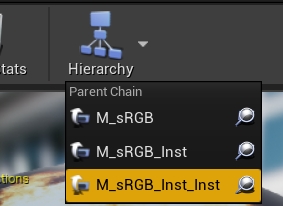
4级材质实例层级。其中最顶层是UMaterial实例,下面 的3级则是UMaterialInstance实例。
若尝试将顶层或中间层的父类置为空,UE也可以容忍,只是材质的渲染效果会异常:
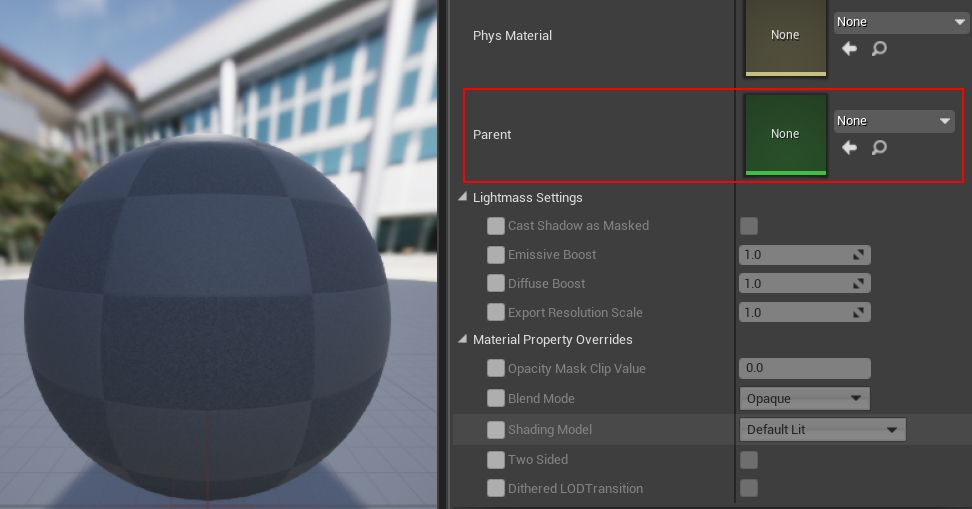
9.2.3 FMaterialRenderProxy
我们知道图元、网格、光源等场景的类型都有游戏线程代表和渲染线程代表,而材质也不例外。作为游戏线程代表的UMaterialInterface对应的渲染线程代表便是FMaterialRenderProxy。FMaterialRenderProxy负责接收游戏线程代表的数据,然后传递给渲染器去处理和渲染。FMaterialRenderProxy的定义如下:
// Engine\Source\Runtime\Engine\Public\MaterialShared.h
class FMaterialRenderProxy : public FRenderResource
{
public:
// 缓存数据.
mutable FUniformExpressionCacheContainer UniformExpressionCache;
mutable FImmutableSamplerState ImmutableSamplerState;
// 构造/析构函数.
ENGINE_API FMaterialRenderProxy();
ENGINE_API virtual ~FMaterialRenderProxy();
// 计算表达式并存储到OutUniformExpressionCache.
void ENGINE_API EvaluateUniformExpressions(FUniformExpressionCache& OutUniformExpressionCache, const FMaterialRenderContext& Context, class FRHICommandList* CommandListIfLocalMode = nullptr) const;
// UniformExpression接口.
void ENGINE_API CacheUniformExpressions(bool bRecreateUniformBuffer);
void ENGINE_API CacheUniformExpressions_GameThread(bool bRecreateUniformBuffer);
void ENGINE_API InvalidateUniformExpressionCache(bool bRecreateUniformBuffer);
void ENGINE_API UpdateUniformExpressionCacheIfNeeded(ERHIFeatureLevel::Type InFeatureLevel) const;
// 返回有效的FMaterial实例.
const class FMaterial* GetMaterial(ERHIFeatureLevel::Type InFeatureLevel) const;
// 查找用于渲染此FMaterialRenderProxy的FMaterial实例.
virtual const FMaterial& GetMaterialWithFallback(ERHIFeatureLevel::Type InFeatureLevel, const FMaterialRenderProxy*& OutFallbackMaterialRenderProxy) const = 0;
virtual FMaterial* GetMaterialNoFallback(ERHIFeatureLevel::Type InFeatureLevel) const { return NULL; }
// 获取对应的UMaterialInterface实例.
virtual UMaterialInterface* GetMaterialInterface() const { return NULL; }
// 获取材质属性的值.
virtual bool GetVectorValue(const FHashedMaterialParameterInfo& ParameterInfo, FLinearColor* OutValue, const FMaterialRenderContext& Context) const = 0;
virtual bool GetScalarValue(const FHashedMaterialParameterInfo& ParameterInfo, float* OutValue, const FMaterialRenderContext& Context) const = 0;
virtual bool GetTextureValue(const FHashedMaterialParameterInfo& ParameterInfo,const UTexture** OutValue, const FMaterialRenderContext& Context) const = 0;
virtual bool GetTextureValue(const FHashedMaterialParameterInfo& ParameterInfo, const URuntimeVirtualTexture** OutValue, const FMaterialRenderContext& Context) const = 0;
bool IsDeleted() const;
void MarkForGarbageCollection();
bool IsMarkedForGarbageCollection() const;
// FRenderResource interface.
ENGINE_API virtual void InitDynamicRHI() override;
ENGINE_API virtual void ReleaseDynamicRHI() override;
ENGINE_API virtual void ReleaseResource() override;
// 获取静态的材质渲染代表的映射表.
ENGINE_API static const TSet<FMaterialRenderProxy*>& GetMaterialRenderProxyMap();
void SetSubsurfaceProfileRT(const USubsurfaceProfile* Ptr);
const USubsurfaceProfile* GetSubsurfaceProfileRT() const;
ENGINE_API static void UpdateDeferredCachedUniformExpressions();
static inline bool HasDeferredUniformExpressionCacheRequests();
int32 GetExpressionCacheSerialNumber() const { return UniformExpressionCacheSerialNumber; }
private:
const USubsurfaceProfile* SubsurfaceProfileRT;
mutable int32 UniformExpressionCacheSerialNumber = 0;
// 材质标记.
mutable int8 MarkedForGarbageCollection : 1;
mutable int8 DeletedFlag : 1;
mutable int8 ReleaseResourceFlag : 1;
mutable int8 HasVirtualTextureCallbacks : 1;
// 追踪在所有场景的所有材质渲染代表. 只可在渲染线程访问. 用来传播新的着色器映射到渲染所用的材质.
ENGINE_API static TSet<FMaterialRenderProxy*> MaterialRenderProxyMap;
ENGINE_API static TSet<FMaterialRenderProxy*> DeferredUniformExpressionCacheRequests;
};
FMaterialRenderProxy是个抽象类,定义了一个静态全局的材质渲染代理映射表和获取FMaterial渲染实例的接口。具体的逻辑由子类完成,它的子类有:
- FDefaultMaterialInstance:渲染UMaterial的默认代表实例。
- FMaterialInstanceResource:渲染UMaterialInstance实例的代表。
- FColoredMaterialRenderProxy:覆盖材质颜色向量参数的材质渲染代表。
- FLandscapeMaskMaterialRenderProxy:地貌遮罩材质渲染代表。
- FLightmassMaterialProxy:Lightmass材质渲染代理。
- ......
我们将注意力放到两个重要的子类:FDefaultMaterialInstance和FMaterialInstanceResource,它们的定义如下:
// Engine\Source\Runtime\Engine\Private\Materials\Material.cpp
// 用于渲染UMaterial的默认渲染代表, 默认的参数值已经存储于FMaterialUniformExpressionXxxParameter对象, 此资源值用来存储选中的颜色.
class FDefaultMaterialInstance : public FMaterialRenderProxy
{
public:
// 游戏线程销毁接口.
void GameThread_Destroy()
{
FDefaultMaterialInstance* Resource = this;
ENQUEUE_RENDER_COMMAND(FDestroyDefaultMaterialInstanceCommand)(
[Resource](FRHICommandList& RHICmdList)
{
delete Resource;
});
}
// FMaterialRenderProxy interface.
// 获取材质接口.
virtual const FMaterial& GetMaterialWithFallback(ERHIFeatureLevel::Type InFeatureLevel, const FMaterialRenderProxy*& OutFallbackMaterialRenderProxy) const
{
const FMaterialResource* MaterialResource = Material->GetMaterialResource(InFeatureLevel);
if (MaterialResource && MaterialResource->GetRenderingThreadShaderMap())
{
return *MaterialResource;
}
OutFallbackMaterialRenderProxy = &GetFallbackRenderProxy();
return OutFallbackMaterialRenderProxy->GetMaterialWithFallback(InFeatureLevel, OutFallbackMaterialRenderProxy);
}
virtual FMaterial* GetMaterialNoFallback(ERHIFeatureLevel::Type InFeatureLevel) const
{
return Material->GetMaterialResource(InFeatureLevel);
}
// 获取对应的UMaterialInterface接口.
virtual UMaterialInterface* GetMaterialInterface() const override
{
return Material;
}
// 获取向量的参数值.
virtual bool GetVectorValue(const FHashedMaterialParameterInfo& ParameterInfo, FLinearColor* OutValue, const FMaterialRenderContext& Context) const
{
const FMaterialResource* MaterialResource = Material->GetMaterialResource(Context.Material.GetFeatureLevel());
if(MaterialResource && MaterialResource->GetRenderingThreadShaderMap())
{
return false;
}
else
{
return GetFallbackRenderProxy().GetVectorValue(ParameterInfo, OutValue, Context);
}
}
// 获取标量的参数值.
virtual bool GetScalarValue(const FHashedMaterialParameterInfo& ParameterInfo, float* OutValue, const FMaterialRenderContext& Context) const
{
const FMaterialResource* MaterialResource = Material->GetMaterialResource(Context.Material.GetFeatureLevel());
if(MaterialResource && MaterialResource->GetRenderingThreadShaderMap())
{
static FName NameSubsurfaceProfile(TEXT("__SubsurfaceProfile"));
if (ParameterInfo.Name == NameSubsurfaceProfile)
{
const USubsurfaceProfile* MySubsurfaceProfileRT = GetSubsurfaceProfileRT();
int32 AllocationId = 0;
if(MySubsurfaceProfileRT)
{
// can be optimized (cached)
AllocationId = GSubsurfaceProfileTextureObject.FindAllocationId(MySubsurfaceProfileRT);
}
else
{
// no profile specified means we use the default one stored at [0] which is human skin
AllocationId = 0;
}
*OutValue = AllocationId / 255.0f;
return true;
}
return false;
}
else
{
return GetFallbackRenderProxy().GetScalarValue(ParameterInfo, OutValue, Context);
}
}
// 获取纹理的参数值.
virtual bool GetTextureValue(const FHashedMaterialParameterInfo& ParameterInfo,const UTexture** OutValue, const FMaterialRenderContext& Context) const
{
const FMaterialResource* MaterialResource = Material->GetMaterialResource(Context.Material.GetFeatureLevel());
if(MaterialResource && MaterialResource->GetRenderingThreadShaderMap())
{
return false;
}
else
{
return GetFallbackRenderProxy().GetTextureValue(ParameterInfo,OutValue,Context);
}
}
virtual bool GetTextureValue(const FHashedMaterialParameterInfo& ParameterInfo, const URuntimeVirtualTexture** OutValue, const FMaterialRenderContext& Context) const
{
const FMaterialResource* MaterialResource = Material->GetMaterialResource(Context.Material.GetFeatureLevel());
if (MaterialResource && MaterialResource->GetRenderingThreadShaderMap())
{
return false;
}
else
{
return GetFallbackRenderProxy().GetTextureValue(ParameterInfo, OutValue, Context);
}
}
// FRenderResource interface.
virtual FString GetFriendlyName() const { return Material->GetName(); }
// Constructor.
FDefaultMaterialInstance(UMaterial* InMaterial);
private:
// 获取备份的材质渲染代理.
FMaterialRenderProxy& GetFallbackRenderProxy() const
{
return *(UMaterial::GetDefaultMaterial(Material->MaterialDomain)->GetRenderProxy());
}
// 对应的材质实例.
UMaterial* Material;
};
// Engine\Source\Runtime\Engine\Private\Materials\MaterialInstanceSupport.h
// 渲染UMaterialInstance的材质资源.
class FMaterialInstanceResource: public FMaterialRenderProxy
{
public:
// 存储材质实例的名称和值的配对.
template <typename ValueType>
struct TNamedParameter
{
FHashedMaterialParameterInfo Info;
ValueType Value;
};
FMaterialInstanceResource(UMaterialInstance* InOwner);
void GameThread_Destroy()
{
FMaterialInstanceResource* Resource = this;
ENQUEUE_RENDER_COMMAND(FDestroyMaterialInstanceResourceCommand)(
[Resource](FRHICommandList& RHICmdList)
{
delete Resource;
});
}
// FRenderResource interface.
virtual FString GetFriendlyName() const override { return Owner->GetName(); }
// FMaterialRenderProxy interface.
// 获取材质渲染资源.
virtual const FMaterial& GetMaterialWithFallback(ERHIFeatureLevel::Type FeatureLevel, const FMaterialRenderProxy*& OutFallbackMaterialRenderProxy) const override;
virtual FMaterial* GetMaterialNoFallback(ERHIFeatureLevel::Type FeatureLevel) const override;
virtual UMaterialInterface* GetMaterialInterface() const override;
// 获取材质的值.
virtual bool GetVectorValue(const FHashedMaterialParameterInfo& ParameterInfo, FLinearColor* OutValue, const FMaterialRenderContext& Context) const override;
virtual bool GetScalarValue(const FHashedMaterialParameterInfo& ParameterInfo, float* OutValue, const FMaterialRenderContext& Context) const override;
virtual bool GetTextureValue(const FHashedMaterialParameterInfo& ParameterInfo, const UTexture** OutValue, const FMaterialRenderContext& Context) const override;
virtual bool GetTextureValue(const FHashedMaterialParameterInfo& ParameterInfo, const URuntimeVirtualTexture** OutValue, const FMaterialRenderContext& Context) const override;
void GameThread_SetParent(UMaterialInterface* ParentMaterialInterface);
void InitMIParameters(struct FMaterialInstanceParameterSet& ParameterSet);
void RenderThread_ClearParameters()
{
VectorParameterArray.Empty();
ScalarParameterArray.Empty();
TextureParameterArray.Empty();
RuntimeVirtualTextureParameterArray.Empty();
InvalidateUniformExpressionCache(false);
}
// 更新参数.
template <typename ValueType>
void RenderThread_UpdateParameter(const FHashedMaterialParameterInfo& ParameterInfo, const ValueType& Value )
{
LLM_SCOPE(ELLMTag::MaterialInstance);
InvalidateUniformExpressionCache(false);
TArray<TNamedParameter<ValueType> >& ValueArray = GetValueArray<ValueType>();
const int32 ParameterCount = ValueArray.Num();
for (int32 ParameterIndex = 0; ParameterIndex < ParameterCount; ++ParameterIndex)
{
TNamedParameter<ValueType>& Parameter = ValueArray[ParameterIndex];
if (Parameter.Info == ParameterInfo)
{
Parameter.Value = Value;
return;
}
}
TNamedParameter<ValueType> NewParameter;
NewParameter.Info = ParameterInfo;
NewParameter.Value = Value;
ValueArray.Add(NewParameter);
}
// 查找指定名字的参数值.
template <typename ValueType>
const ValueType* RenderThread_FindParameterByName(const FHashedMaterialParameterInfo& ParameterInfo) const
{
const TArray<TNamedParameter<ValueType> >& ValueArray = GetValueArray<ValueType>();
const int32 ParameterCount = ValueArray.Num();
for (int32 ParameterIndex = 0; ParameterIndex < ParameterCount; ++ParameterIndex)
{
const TNamedParameter<ValueType>& Parameter = ValueArray[ParameterIndex];
if (Parameter.Info == ParameterInfo)
{
return &Parameter.Value;
}
}
return NULL;
}
private:
template <typename ValueType> TArray<TNamedParameter<ValueType> >& GetValueArray();
// 材质实例的父亲.
UMaterialInterface* Parent;
// 游戏线程的父亲.
UMaterialInterface* GameThreadParent;
// 所属的材质实例.
UMaterialInstance* Owner;
// 各种类型的参数值列表.
TArray<TNamedParameter<FLinearColor> > VectorParameterArray;
TArray<TNamedParameter<float> > ScalarParameterArray;
TArray<TNamedParameter<const UTexture*> > TextureParameterArray;
TArray<TNamedParameter<const URuntimeVirtualTexture*> > RuntimeVirtualTextureParameterArray;
};
需要格外注意的是,FMaterialRenderProxy既会被游戏线程处理,又会被渲染线程处理,需要小心注意它们之间的数据访问和接口调用。带有GameThread的是专用于游戏线程,带有RenderThread的专用于渲染线程,如果没有特别说明,一般(非绝对)用于渲染线程。如果错误地调用了不该调用的接口或访问了数据,将出现竞争条件,引发随机崩溃,增加指数级的调试难度。
9.2.4 FMaterial, FMaterialResource
FMaterial有3个功能:
- 表示材质到材质的编译过程,并提供可扩展性钩子(CompileProperty等) 。
- 将材质数据传递到渲染器,并使用函数访问材质属性。
- 存储缓存的shader map,和其他来自编译的瞬态输出,这对异步着色器编译是必要的。
下面是FMaterial的定义:
// Engine\Source\Runtime\Engine\Public\MaterialShared.h
class FMaterial
{
public:
#if UE_CHECK_FMATERIAL_LIFETIME
uint32 AddRef() const;
uint32 Release() const;
inline uint32 GetRefCount() const { return uint32(NumDebugRefs.GetValue()); }
mutable FThreadSafeCounter NumDebugRefs;
#else
FORCEINLINE uint32 AddRef() const { return 0u; }
FORCEINLINE uint32 Release() const { return 0u; }
FORCEINLINE uint32 GetRefCount() const { return 0u; }
#endif
FMaterial();
ENGINE_API virtual ~FMaterial();
// 缓存shader.
ENGINE_API bool CacheShaders(EShaderPlatform Platform, const ITargetPlatform* TargetPlatform = nullptr);
ENGINE_API bool CacheShaders(const FMaterialShaderMapId& ShaderMapId, EShaderPlatform Platform, const ITargetPlatform* TargetPlatform = nullptr);
// 是否需要缓存指定shader type的数据.
ENGINE_API virtual bool ShouldCache(EShaderPlatform Platform, const FShaderType* ShaderType, const FVertexFactoryType* VertexFactoryType) const;
ENGINE_API bool ShouldCachePipeline(EShaderPlatform Platform, const FShaderPipelineType* PipelineType, const FVertexFactoryType* VertexFactoryType) const;
// 序列化.
ENGINE_API virtual void LegacySerialize(FArchive& Ar);
void SerializeInlineShaderMap(FArchive& Ar);
// ShaderMap接口.
void RegisterInlineShaderMap(bool bLoadedByCookedMaterial);
void ReleaseShaderMap();
void DiscardShaderMap();
// 材质属性.
ENGINE_API virtual void GetShaderMapId(EShaderPlatform Platform, const ITargetPlatform* TargetPlatform, FMaterialShaderMapId& OutId) const;
virtual EMaterialDomain GetMaterialDomain() const = 0; // See EMaterialDomain.
virtual bool IsTwoSided() const = 0;
virtual bool IsDitheredLODTransition() const = 0;
virtual bool IsTranslucencyWritingCustomDepth() const { return false; }
virtual bool IsTranslucencyWritingVelocity() const { return false; }
virtual bool IsTangentSpaceNormal() const { return false; }
(......)
// 是否需要保存到磁盘.
virtual bool IsPersistent() const = 0;
// 获取材质实例.
virtual UMaterialInterface* GetMaterialInterface() const { return NULL; }
ENGINE_API bool HasValidGameThreadShaderMap() const;
inline bool ShouldCastDynamicShadows() const;
EMaterialQualityLevel::Type GetQualityLevel() const
// 数据访问接口.
ENGINE_API const FUniformExpressionSet& GetUniformExpressions() const;
ENGINE_API TArrayView<const FMaterialTextureParameterInfo> GetUniformTextureExpressions(EMaterialTextureParameterType Type) const;
ENGINE_API TArrayView<const FMaterialVectorParameterInfo> GetUniformVectorParameterExpressions() const;
ENGINE_API TArrayView<const FMaterialScalarParameterInfo> GetUniformScalarParameterExpressions() const;
inline TArrayView<const FMaterialTextureParameterInfo> GetUniform2DTextureExpressions() const { return GetUniformTextureExpressions(EMaterialTextureParameterType::Standard2D); }
inline TArrayView<const FMaterialTextureParameterInfo> GetUniformCubeTextureExpressions() const { return GetUniformTextureExpressions(EMaterialTextureParameterType::Cube); }
inline TArrayView<const FMaterialTextureParameterInfo> GetUniform2DArrayTextureExpressions() const { return GetUniformTextureExpressions(EMaterialTextureParameterType::Array2D); }
inline TArrayView<const FMaterialTextureParameterInfo> GetUniformVolumeTextureExpressions() const { return GetUniformTextureExpressions(EMaterialTextureParameterType::Volume); }
inline TArrayView<const FMaterialTextureParameterInfo> GetUniformVirtualTextureExpressions() const { return GetUniformTextureExpressions(EMaterialTextureParameterType::Virtual); }
const FStaticFeatureLevel GetFeatureLevel() const { return FeatureLevel; }
bool GetUsesDynamicParameter() const;
ENGINE_API bool RequiresSceneColorCopy_GameThread() const;
ENGINE_API bool RequiresSceneColorCopy_RenderThread() const;
ENGINE_API bool NeedsSceneTextures() const;
ENGINE_API bool NeedsGBuffer() const;
ENGINE_API bool UsesEyeAdaptation() const;
ENGINE_API bool UsesGlobalDistanceField_GameThread() const;
ENGINE_API bool UsesWorldPositionOffset_GameThread() const;
// 材质标记.
ENGINE_API bool MaterialModifiesMeshPosition_RenderThread() const;
ENGINE_API bool MaterialModifiesMeshPosition_GameThread() const;
ENGINE_API bool MaterialUsesPixelDepthOffset() const;
ENGINE_API bool MaterialUsesDistanceCullFade_GameThread() const;
ENGINE_API bool MaterialUsesSceneDepthLookup_RenderThread() const;
ENGINE_API bool MaterialUsesSceneDepthLookup_GameThread() const;
ENGINE_API bool UsesCustomDepthStencil_GameThread() const;
ENGINE_API bool MaterialMayModifyMeshPosition() const;
ENGINE_API bool MaterialUsesAnisotropy_GameThread() const;
ENGINE_API bool MaterialUsesAnisotropy_RenderThread() const;
// shader map接口.
class FMaterialShaderMap* GetGameThreadShaderMap() const
{
return GameThreadShaderMap;
}
void SetGameThreadShaderMap(FMaterialShaderMap* InMaterialShaderMap)
{
GameThreadShaderMap = InMaterialShaderMap;
TRefCountPtr<FMaterialShaderMap> ShaderMap = GameThreadShaderMap;
TRefCountPtr<FMaterial> Material = this;
// 将游戏线程的shader map设置到渲染线程.
ENQUEUE_RENDER_COMMAND(SetGameThreadShaderMap)([Material = MoveTemp(Material), ShaderMap = MoveTemp(ShaderMap)](FRHICommandListImmediate& RHICmdList) mutable
{
Material->RenderingThreadShaderMap = MoveTemp(ShaderMap);
});
}
void SetInlineShaderMap(FMaterialShaderMap* InMaterialShaderMap);
ENGINE_API class FMaterialShaderMap* GetRenderingThreadShaderMap() const;
ENGINE_API void SetRenderingThreadShaderMap(const TRefCountPtr<FMaterialShaderMap>& InMaterialShaderMap);
ENGINE_API virtual void AddReferencedObjects(FReferenceCollector& Collector);
virtual TArrayView<UObject* const> GetReferencedTextures() const = 0;
// 获取shader/shader pipeline.
template<typename ShaderType>
TShaderRef<ShaderType> GetShader(FVertexFactoryType* VertexFactoryType, const typename ShaderType::FPermutationDomain& PermutationVector, bool bFatalIfMissing = true) const;
template <typename ShaderType>
TShaderRef<ShaderType> GetShader(FVertexFactoryType* VertexFactoryType, int32 PermutationId = 0, bool bFatalIfMissing = true) const;
ENGINE_API FShaderPipelineRef GetShaderPipeline(class FShaderPipelineType* ShaderPipelineType, FVertexFactoryType* VertexFactoryType, bool bFatalIfNotFound = true) const;
// 材质接口.
virtual FString GetMaterialUsageDescription() const = 0;
virtual bool GetAllowDevelopmentShaderCompile()const{ return true; }
virtual EMaterialShaderMapUsage::Type GetMaterialShaderMapUsage() const { return EMaterialShaderMapUsage::Default; }
ENGINE_API bool GetMaterialExpressionSource(FString& OutSource);
ENGINE_API bool WritesEveryPixel(bool bShadowPass = false) const;
virtual void SetupExtaCompilationSettings(const EShaderPlatform Platform, FExtraShaderCompilerSettings& Settings) const;
(......)
protected:
const FMaterialShaderMap* GetShaderMapToUse() const;
virtual int32 CompilePropertyAndSetMaterialProperty(EMaterialProperty Property, class FMaterialCompiler* Compiler, EShaderFrequency OverrideShaderFrequency = SF_NumFrequencies, bool bUsePreviousFrameTime = false) const = 0;
void SetQualityLevelProperties(ERHIFeatureLevel::Type InFeatureLevel, EMaterialQualityLevel::Type InQualityLevel = EMaterialQualityLevel::Num);
virtual EMaterialShaderMapUsage::Type GetShaderMapUsage() const;
virtual FGuid GetMaterialId() const = 0;
ENGINE_API void GetDependentShaderAndVFTypes(EShaderPlatform Platform, TArray<FShaderType*>& OutShaderTypes, TArray<const FShaderPipelineType*>& OutShaderPipelineTypes, TArray<FVertexFactoryType*>& OutVFTypes) const;
bool GetLoadedCookedShaderMapId() const;
private:
// 游戏线程和渲染线程的shader map.
TRefCountPtr<FMaterialShaderMap> GameThreadShaderMap;
TRefCountPtr<FMaterialShaderMap> RenderingThreadShaderMap;
// 质量等级.
EMaterialQualityLevel::Type QualityLevel;
ERHIFeatureLevel::Type FeatureLevel;
// 特殊标记.
uint32 bStencilDitheredLOD : 1;
uint32 bContainsInlineShaders : 1;
uint32 bLoadedCookedShaderMapId : 1;
bool BeginCompileShaderMap(
const FMaterialShaderMapId& ShaderMapId,
const FStaticParameterSet &StaticParameterSet,
EShaderPlatform Platform,
TRefCountPtr<class FMaterialShaderMap>& OutShaderMap,
const ITargetPlatform* TargetPlatform = nullptr);
void SetupMaterialEnvironment(
EShaderPlatform Platform,
const FShaderParametersMetadata& InUniformBufferStruct,
const FUniformExpressionSet& InUniformExpressionSet,
FShaderCompilerEnvironment& OutEnvironment
) const;
ENGINE_API TShaderRef<FShader> GetShader(class FMeshMaterialShaderType* ShaderType, FVertexFactoryType* VertexFactoryType, int32 PermutationId, bool bFatalIfMissing = true) const;
};
由上面可知,FMaterial集大之所成,囊括了材质、Shader、VertexFactory、ShaderPipeline、ShaderMap等各种数据和操作接口,是这些数据的集散地。不过,它只是个抽象的父类,具体的功能需要由子类实现。它的子类只有FMaterialResource:
// 实现FMaterial的接口, 用于渲染UMaterial或UMaterialInstance.
class FMaterialResource : public FMaterial
{
public:
ENGINE_API FMaterialResource();
ENGINE_API virtual ~FMaterialResource();
// 设置材质.
void SetMaterial(UMaterial* InMaterial, UMaterialInstance* InInstance, ERHIFeatureLevel::Type InFeatureLevel, EMaterialQualityLevel::Type InQualityLevel = EMaterialQualityLevel::Num)
{
Material = InMaterial;
MaterialInstance = InInstance;
SetQualityLevelProperties(InFeatureLevel, InQualityLevel);
}
ENGINE_API uint32 GetNumVirtualTextureStacks() const;
ENGINE_API virtual FString GetMaterialUsageDescription() const override;
// FMaterial interface.
ENGINE_API virtual void GetShaderMapId(EShaderPlatform Platform, const ITargetPlatform* TargetPlatform, FMaterialShaderMapId& OutId) const override;
ENGINE_API virtual EMaterialDomain GetMaterialDomain() const override;
ENGINE_API virtual bool IsTwoSided() const override;
ENGINE_API virtual bool IsDitheredLODTransition() const override;
ENGINE_API virtual bool IsTranslucencyWritingCustomDepth() const override;
ENGINE_API virtual bool IsTranslucencyWritingVelocity() const override;
ENGINE_API virtual bool IsTangentSpaceNormal() const override;
ENGINE_API virtual EMaterialShadingRate GetShadingRate() const override;
(......)
// 材质接口.
inline const UMaterial* GetMaterial() const { return Material; }
inline const UMaterialInstance* GetMaterialInstance() const { return MaterialInstance; }
inline void SetMaterial(UMaterial* InMaterial) { Material = InMaterial; }
inline void SetMaterialInstance(UMaterialInstance* InMaterialInstance) { MaterialInstance = InMaterialInstance; }
protected:
// 对应的材质.
UMaterial* Material;
// 对应的材质实例.
UMaterialInstance* MaterialInstance;
// 编译指定材质属性的入口, 须有SetMaterialProperty调用.
ENGINE_API virtual int32 CompilePropertyAndSetMaterialProperty(EMaterialProperty Property, class FMaterialCompiler* Compiler, EShaderFrequency OverrideShaderFrequency, bool bUsePreviousFrameTime) const override;
ENGINE_API virtual bool HasVertexPositionOffsetConnected() const override;
ENGINE_API virtual bool HasPixelDepthOffsetConnected() const override;
ENGINE_API virtual bool HasMaterialAttributesConnected() const override;
(......)
};
FMaterialResource只是实现了FMaterial未实现的接口,并且存储了UMaterial或UMaterialInstance的实例。如果UMaterialInstance和UMaterial的实例都有效的情况下,那么它们重叠的数据会优先取UMaterialInstance的数据,比如:
// 获取着色模型域
FMaterialShadingModelField FMaterialResource::GetShadingModels() const
{
// 优先选用MaterialInstance的数据.
return MaterialInstance ? MaterialInstance->GetShadingModels() : Material->GetShadingModels();
}
需要注意的是FMaterialResource须保证UMaterial实例有效,MaterialInstance可以为空。
FMaterialResource还有子类FLandscapeMaterialResource,对应渲染ULandscapeMaterialInstanceConstant的材质。
渲染资源除了FMaterial之外,还有个比较核心的概念就是FMaterialRenderContext,它保存了FMaterialRenderProxy和FMaterial之间的关联配对:
struct ENGINE_API FMaterialRenderContext
{
// 用于材质shader的材质渲染代表.
const FMaterialRenderProxy* MaterialRenderProxy;
// 材质渲染资源.
const FMaterial& Material;
// 是否显示选中时的颜色.
bool bShowSelection;
// 构造函数.
FMaterialRenderContext(const FMaterialRenderProxy* InMaterialRenderProxy, const FMaterial& InMaterial, const FSceneView* InView);
};
FMaterialRenderContext较多地用于材质各种类型的接口的形参,比如:
// FDefaultMaterialInstance中的获取向量参数值, 用到了FMaterialRenderContext参数.
virtual bool FDefaultMaterialInstance::GetVectorValue(const FHashedMaterialParameterInfo& ParameterInfo, FLinearColor* OutValue, const FMaterialRenderContext& Context) const
{
const FMaterialResource* MaterialResource = Material->GetMaterialResource(Context.Material.GetFeatureLevel());
if(MaterialResource && MaterialResource->GetRenderingThreadShaderMap())
{
return false;
}
else
{
return GetFallbackRenderProxy().GetVectorValue(ParameterInfo, OutValue, Context);
}
}
9.2.5 材质总览
前几几节已经详细阐述了材质体系内的基础类型、概念和它们的定义。本节直接上它们的UML图,以统览它们的关系:
如果上图文字太小看不清,可以点击放大下面的图片版本:

UE的材质为何会有如此多的概念和类型,它们的关系到底怎么样?本节尝试阐述它们的关联和作用。
首先阐述UMaterialInterface和它的子类们,它们是引擎模块在游戏线程的代表。UMaterialInterface继承UOjbect,提供了材质的抽象接口,为子类提供了一致的行为和规范,也好统一不同类型的子类之间的差异。子类UMaterial则对应着用材质编辑器生成的材质蓝图的资源,保存了各种表达式节点及各种参数。另一个子类UMaterialInstance则抽象了材质实例的接口,是为了支持修改材质参数后不引发材质重新编译而存在的,同时统一和规范固定实例(UMaterialInstanceConstant)和动态实例(UMaterialInstanceDynamic)两种子类的数据和行为。UMaterialInstanceConstant在编辑器期间创建和修改好材质参数,运行时不可修改,提升数据更新和渲染的性能;UMaterialInstanceDynamic则可以运行时创建实例和修改数据,提升材质的扩展性和可定制性,但性能较UMaterialInstanceConstant差一些。UMaterialInstance需要指定一个父类,最顶层的父类要求是UMaterial实例。
FMaterialRenderProxy是UMaterialInterface的渲染线程的代表,类似于UPrimitiveComponent和FPrimitiveSceneProxy的关系。FMaterialRenderProxy将UMaterialInterface实例的数据搬运(拷贝)到渲染线程,但同时也会在游戏线程被访问到,是两个线程的耦合类型,需要谨慎处理它们的数据和接口调用。FMaterialRenderProxy的子类对应着UMaterialInterface的子类,以便将UMaterialInterface的子类数据被精准地搬运(拷贝)到渲染线程,避免游戏线程和渲染线程的竞争。FMaterialRenderProxy及其子类都是引擎模块的类型。
既然已经有了FMaterialRenderProxy的渲染线程代表,为什么还要存在FMaterial和FMaterialResource呢?答案有两点:
- FMaterialRenderProxy及其子类是引擎模块的类型,是游戏线程和渲染线程的胶囊类,需要谨慎处理两个线程的数据和接口调用,渲染模块无法真正完全拥有它的管辖权。
- FMaterialRenderProxy的数据由UMaterialInterface传递而来,意味着FMaterialRenderProxy的信息有限,无法包含使用了材质的网格的其它信息,如顶点工厂、ShaderMap、ShaderPipelineline、FShader及各种着色器参数等。
所以,FMaterial应运而生。FMaterial同是引擎模块的类型,但存储了游戏线程和渲染线程的两个ShaderMap,意味着渲染模块可以自由地访问渲染线程的ShaderMap,而又不影响游戏线程的访问。而且FMaterial包含了渲染材质所需的所有数据,渲染器的其它地方,只要拿到网格的FMaterial,便可以正常地获取材质数据,从而提交绘制指令。比如FBasePassMeshProcessor::AddMeshBatch的代码:
// Engine\Source\Runtime\Renderer\Private\BasePassRendering.cpp
void FBasePassMeshProcessor::AddMeshBatch(const FMeshBatch& RESTRICT MeshBatch, uint64 BatchElementMask, const FPrimitiveSceneProxy* RESTRICT PrimitiveSceneProxy, int32 StaticMeshId)
{
if (MeshBatch.bUseForMaterial)
{
const FMaterialRenderProxy* FallbackMaterialRenderProxyPtr = nullptr;
// 获取FMaterial实例.
const FMaterial& Material = MeshBatch.MaterialRenderProxy->GetMaterialWithFallback(FeatureLevel, FallbackMaterialRenderProxyPtr);
const FMaterialRenderProxy& MaterialRenderProxy = FallbackMaterialRenderProxyPtr ? *FallbackMaterialRenderProxyPtr : *MeshBatch.MaterialRenderProxy;
// 通过FMaterial接口获取材质数据.
const EBlendMode BlendMode = Material.GetBlendMode();
const FMaterialShadingModelField ShadingModels = Material.GetShadingModels();
const bool bIsTranslucent = IsTranslucentBlendMode(BlendMode);
const FMeshDrawingPolicyOverrideSettings OverrideSettings = ComputeMeshOverrideSettings(MeshBatch);
const ERasterizerFillMode MeshFillMode = ComputeMeshFillMode(MeshBatch, Material, OverrideSettings);
const ERasterizerCullMode MeshCullMode = ComputeMeshCullMode(MeshBatch, Material, OverrideSettings);
(......)
}
9.3 材质机制
本章主要分析材质的部分底层机制,比如材质的渲染、编译机制和过程、材质的缓存策略等。
9.3.1 材质渲染
本节将阐述材质的数据传递、更新、渲染逻辑。
材质数据的发起者依然是游戏线程侧的资源,一般是从磁盘加载的二进制资源,然后序列化成UMaterialInterface实例,或者由运行时动态创建并设置材质数据。不过绝大多数是由磁盘加载而来。
当使用了材质的图元组件在被要求收集网格元素的时候,可以将其使用的UMaterialInterface对应的FMaterialRenderProxy传递到FMeshBatchElement中。下面以StaticMesh为例:
// Engine\Source\Runtime\Engine\Private\StaticMeshRender.cpp
bool FStaticMeshSceneProxy::GetMeshElement(
int32 LODIndex,
int32 BatchIndex,
int32 SectionIndex,
uint8 InDepthPriorityGroup,
bool bUseSelectionOutline,
bool bAllowPreCulledIndices,
FMeshBatch& OutMeshBatch) const
{
const ERHIFeatureLevel::Type FeatureLevel = GetScene().GetFeatureLevel();
const FStaticMeshLODResources& LOD = RenderData->LODResources[LODIndex];
const FStaticMeshVertexFactories& VFs = RenderData->LODVertexFactories[LODIndex];
const FStaticMeshSection& Section = LOD.Sections[SectionIndex];
const FLODInfo& ProxyLODInfo = LODs[LODIndex];
// 获取材质的各种实例(包含UMaterialInterface, FMaterialRenderProxy和FMaterial)
UMaterialInterface* MaterialInterface = ProxyLODInfo.Sections[SectionIndex].Material;
FMaterialRenderProxy* MaterialRenderProxy = MaterialInterface->GetRenderProxy();
const FMaterial* Material = MaterialRenderProxy->GetMaterial(FeatureLevel);
FMeshBatchElement& OutMeshBatchElement = OutMeshBatch.Elements[0];
// 处理顶点工厂
const FVertexFactory* VertexFactory = nullptr;
if (ProxyLODInfo.OverrideColorVertexBuffer)
{
(......)
}
(......)
if(NumPrimitives > 0)
{
OutMeshBatch.SegmentIndex = SectionIndex;
OutMeshBatch.LODIndex = LODIndex;
// 赋值材质和渲染代表.
OutMeshBatch.MaterialRenderProxy = MaterialRenderProxy;
(......)
}
}
因此,可以知道,在组件收集网格元素的时候,材质的所有类型的数据已经准备好,并且可以被访问了。说明在游戏线程阶段,材质的各种类型的实例已经被加载、设置和创建。我们继续深究到底是什么时候创建的。首先看FMaterialRenderProxy,不同的UMaterialInterface的子类稍有不一样,具体如下代码所示:
// Engine\Source\Runtime\Engine\Private\Materials\MaterialInstance.cpp
void UMaterialInstance::PostInitProperties()
{
Super::PostInitProperties();
if(!HasAnyFlags(RF_ClassDefaultObject))
{
// 创建FMaterialRenderProxy.
Resource = new FMaterialInstanceResource(this);
}
}
FMaterialRenderProxy* UMaterialInstance::GetRenderProxy() const
{
return Resource;
}
// Engine\Source\Runtime\Engine\Private\Materials\Material.cpp
void UMaterial::PostInitProperties()
{
Super::PostInitProperties();
if(!HasAnyFlags(RF_ClassDefaultObject))
{
// 创建FMaterialRenderProxy.
DefaultMaterialInstance = new FDefaultMaterialInstance(this);
}
FPlatformMisc::CreateGuid(StateId);
}
FMaterialRenderProxy* UMaterial::GetRenderProxy() const
{
return DefaultMaterialInstance;
}
由此可推断,UMaterialInstance对应的FMaterialRenderProxy是在子类的PostInitProperties阶段被创建的。
我们继续查明UMaterialInterface获取对应的FMaterial实例是哪个接口哪个成员:
// Engine\Source\Runtime\Engine\Private\Materials\Material.cpp
// 获取UMaterial对应的FMaterialResource(FMaterial的子类)实例.
FMaterialResource* UMaterial::GetMaterialResource(ERHIFeatureLevel::Type InFeatureLevel, EMaterialQualityLevel::Type QualityLevel)
{
if (QualityLevel == EMaterialQualityLevel::Num)
{
QualityLevel = GetCachedScalabilityCVars().MaterialQualityLevel;
}
return FindMaterialResource(MaterialResources, InFeatureLevel, QualityLevel, true);
}
以上可以知道,是查找UMaterial::MaterialResources,那么继续深究其何时被创建:
FMaterialResource* FindOrCreateMaterialResource(TArray<FMaterialResource*>& MaterialResources,
UMaterial* OwnerMaterial,
UMaterialInstance* OwnerMaterialInstance,
ERHIFeatureLevel::Type InFeatureLevel,
EMaterialQualityLevel::Type InQualityLevel)
{
(......)
FMaterialResource* CurrentResource = FindMaterialResource(MaterialResources, InFeatureLevel, QualityLevelForResource, false);
// 如果当前资源列表不存在就创建新的FMaterialResource实例.
if (!CurrentResource)
{
// 优先使用材质实例的的接口来创建.
CurrentResource = OwnerMaterialInstance ? OwnerMaterialInstance->AllocatePermutationResource() : OwnerMaterial->AllocateResource();
CurrentResource->SetMaterial(OwnerMaterial, OwnerMaterialInstance, InFeatureLevel, QualityLevelForResource);
// 添加到FMaterialResource实例列表.
MaterialResources.Add(CurrentResource);
}
(......)
return CurrentResource;
}
以上创建FMaterialResource实例时会优先使用有效的OwnerMaterialInstance,然后才使用UMaterial的接口,下面进入它们创建FMaterialResource实例的接口:
FMaterialResource* UMaterialInstance::AllocatePermutationResource()
{
return new FMaterialResource();
}
FMaterialResource* UMaterial::AllocateResource()
{
return new FMaterialResource();
}
好家伙,逻辑一样的,都是直接new一个FMaterialResource对象并返回。下面继续追踪有哪些接口会调用FindOrCreateMaterialResource:
- ProcessSerializedInlineShaderMaps
- UMaterial::PostLoad
- UMaterial::CacheResourceShadersForRendering
- UMaterial::AllMaterialsCacheResourceShadersForRendering
- UMaterial::ForceRecompileForRendering
- UMaterial::PostEditChangePropertyInternal
- UMaterial::SetMaterialUsage
- UMaterial::UpdateMaterialShaders
- UMaterial::UpdateMaterialShaderCacheAndTextureReferences
以上接口都会直接或间接调用到FindOrCreateMaterialResource接口,从而触发FMaterialResource对象的创建。但在运行时的版本中,通常由UMaterial::PostLoad触发,调用堆栈如下所示:
- UMaterial::PostLoad
- ProcessSerializedInlineShaderMaps
- FindOrCreateMaterialResource
- ProcessSerializedInlineShaderMaps
此外,UMaterialInstance的部分接口也会触发FMaterialResource实例的创建,此文不继续追踪了。
我们继续研究FMaterial的GameThreadShaderMap和RenderingThreadShaderMap是在何处何时被设置和传递的:
// 直接设置RenderingThreadShaderMap
void FMaterial::SetRenderingThreadShaderMap(const TRefCountPtr<FMaterialShaderMap>& InMaterialShaderMap)
{
RenderingThreadShaderMap = InMaterialShaderMap;
}
// 设置游戏线程ShaderMap.
void FMaterial::SetGameThreadShaderMap(FMaterialShaderMap* InMaterialShaderMap)
{
GameThreadShaderMap = InMaterialShaderMap;
TRefCountPtr<FMaterialShaderMap> ShaderMap = GameThreadShaderMap;
TRefCountPtr<FMaterial> Material = this;
// 向渲染线程推送设置ShaderMap的指令.
ENQUEUE_RENDER_COMMAND(SetGameThreadShaderMap)([Material = MoveTemp(Material), ShaderMap = MoveTemp(ShaderMap)](FRHICommandListImmediate& RHICmdList) mutable
{
Material->RenderingThreadShaderMap = MoveTemp(ShaderMap);
});
}
// 设置内联ShaderMap
void FMaterial::SetInlineShaderMap(FMaterialShaderMap* InMaterialShaderMap)
{
GameThreadShaderMap = InMaterialShaderMap;
bContainsInlineShaders = true;
bLoadedCookedShaderMapId = true;
TRefCountPtr<FMaterialShaderMap> ShaderMap = GameThreadShaderMap;
TRefCountPtr<FMaterial> Material = this;
// 向渲染线程推送设置ShaderMap的指令.
ENQUEUE_RENDER_COMMAND(SetInlineShaderMap)([Material = MoveTemp(Material), ShaderMap = MoveTemp(ShaderMap)](FRHICommandListImmediate& RHICmdList) mutable
{
Material->RenderingThreadShaderMap = MoveTemp(ShaderMap);
});
}
以上可以设置FMaterial的RenderingThreadShaderMap有3个接口,继续追踪有哪些接口会调用到它们:
-
FMaterial::CacheShaders
- FMaterial::SetGameThreadShaderMap
-
FMaterialShaderMap::LoadForRemoteRecompile
- FMaterial::SetGameThreadShaderMap
-
ProcessSerializedInlineShaderMaps
- FMaterial::SetInlineShaderMap
-
SetShaderMapsOnMaterialResources_RenderThread
- FMaterial::SetRenderingThreadShaderMap
虽然上面有很多接口最终会设置到FMaterial的RenderingThreadShaderMap,不过多数情况下,运行时RenderingThreadShaderMap被设置的调用堆栈如下:
- UMaterial::PostLoad
- ProcessSerializedInlineShaderMaps
- FMaterial::SetInlineShaderMap
- ProcessSerializedInlineShaderMaps
一旦FMaterial的RenderingThreadShaderMap被正确设置,材质相关的其它众多数据将被渲染线程和渲染器自由地读取,如同鱼儿无忧无虑地遨游在湛蓝的大海之中。
9.3.2 材质编译
在上一篇文章Shader体系中,已经阐述过Shader的编译过程,不过本节讲述的是如何将材质蓝图转成HLSL代码的过程和机制。
前面几个小节先了解材质蓝图编译过程涉及的主要类型和概念。
9.3.2.1 UMaterialExpression
UMaterialExpression就是表达式,每个材质节点UMaterialGraphNode都有一个UMaterialExpression实例,它的主要定义如下:
// Engine\Source\Runtime\Engine\Classes\Materials\MaterialExpression.h
class ENGINE_API UMaterialExpression : public UObject
{
#if WITH_EDITORONLY_DATA
int32 MaterialExpressionEditorX;
int32 MaterialExpressionEditorY;
// 材质节点.
UEdGraphNode* GraphNode;
#endif
// 所属的材质.
class UMaterial* Material;
// 所属的材质函数.
class UMaterialFunction* Function;
uint8 bIsParameterExpression : 1;
// 编辑器数据和标记.
#if WITH_EDITORONLY_DATA
uint32 bShowInputs:1;
uint32 bShowOutputs:1;
TArray<FText> MenuCategories;
// 表达式输出.
TArray<FExpressionOutput> Outputs;
#endif
//~ Begin UObject Interface.
virtual void PostInitProperties() override;
virtual void PostLoad() override;
virtual void PostDuplicate(bool bDuplicateForPIE) override;
virtual void Serialize( FStructuredArchive::FRecord Record ) override;
virtual bool IsEditorOnly() const
{
return true;
}
//~ End UObject Interface.
#if WITH_EDITOR
// 编译
virtual int32 Compile(class FMaterialCompiler* Compiler, int32 OutputIndex) { return INDEX_NONE; }
virtual int32 CompilePreview(class FMaterialCompiler* Compiler, int32 OutputIndex) { return Compile(Compiler, OutputIndex); }
#endif
// 数据获取接口.
virtual void GetTexturesForceMaterialRecompile(TArray<UTexture *> &Textures) const { }
virtual UObject* GetReferencedTexture() const { return nullptr; }
virtual bool CanReferenceTexture() const { return false; }
#if WITH_EDITOR
// 获取所有输入表达式.
bool GetAllInputExpressions(TArray<UMaterialExpression*>& InputExpressions);
// 参数接口.
virtual bool HasAParameterName() const { return false; }
virtual void ValidateParameterName(const bool bAllowDuplicateName = true);
virtual bool HasClassAndNameCollision(UMaterialExpression* OtherExpression) const;
virtual void SetValueToMatchingExpression(UMaterialExpression* OtherExpression) {};
virtual FName GetParameterName() const { return NAME_None; }
virtual void SetParameterName(const FName& Name) {}
(......)
#endif // WITH_EDITOR
};
继承自UMaterialExpression的子类非常非常多(约200个),因为UE内置了很多材质节点,下图是其中一小部分子类:
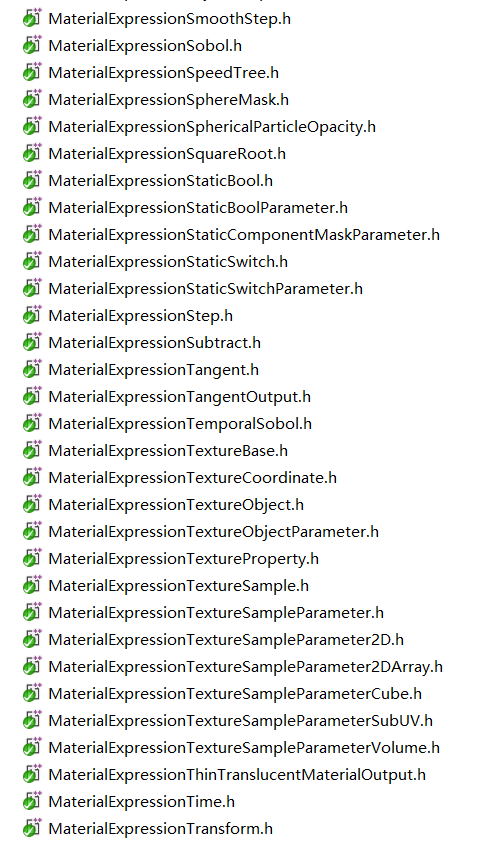
下面选两个最常用的子类作为分析的案例:
// Engine\Source\Runtime\Engine\Classes\Materials\MaterialExpressionAdd.h
class UMaterialExpressionAdd : public UMaterialExpression
{
// 加法表达的两个操作数.
FExpressionInput A;
FExpressionInput B;
// 当A和B非法时的代替值.
float ConstA;
float ConstB;
//~ Begin UMaterialExpression Interface
#if WITH_EDITOR
virtual int32 Compile(class FMaterialCompiler* Compiler, int32 OutputIndex) override;
virtual void GetCaption(TArray<FString>& OutCaptions) const override;
virtual FText GetKeywords() const override {return FText::FromString(TEXT("+"));}
#endif // WITH_EDITOR
//~ End UMaterialExpression Interface
};
// Engine\Source\Runtime\Engine\Private\Materials\MaterialExpressions.cpp
// 编译表达式.
int32 UMaterialExpressionAdd::Compile(class FMaterialCompiler* Compiler, int32 OutputIndex)
{
// 获取两个操作数.
int32 Arg1 = A.GetTracedInput().Expression ? A.Compile(Compiler) : Compiler->Constant(ConstA);
int32 Arg2 = B.GetTracedInput().Expression ? B.Compile(Compiler) : Compiler->Constant(ConstB);
// 相加并返回结果.
return Compiler->Add(Arg1, Arg2);
}
// 获取说明.
void UMaterialExpressionAdd::GetCaption(TArray<FString>& OutCaptions) const
{
FString ret = TEXT("Add");
FExpressionInput ATraced = A.GetTracedInput();
FExpressionInput BTraced = B.GetTracedInput();
if(!ATraced.Expression || !BTraced.Expression)
{
ret += TEXT("(");
ret += ATraced.Expression ? TEXT(",") : FString::Printf( TEXT("%.4g,"), ConstA);
ret += BTraced.Expression ? TEXT(")") : FString::Printf( TEXT("%.4g)"), ConstB);
}
OutCaptions.Add(ret);
}
// Engine\Source\Runtime\Engine\Classes\Materials\MaterialExpressionDDX.h
class UMaterialExpressionDDX : public UMaterialExpression
{
FExpressionInput Value;
//~ Begin UMaterialExpression Interface
#if WITH_EDITOR
virtual int32 Compile(class FMaterialCompiler* Compiler, int32 OutputIndex) override;
virtual void GetCaption(TArray<FString>& OutCaptions) const override;
#endif
//~ End UMaterialExpression Interface
};
int32 UMaterialExpressionDDX::Compile(class FMaterialCompiler* Compiler, int32 OutputIndex)
{
int32 ValueInput = INDEX_NONE;
if(Value.GetTracedInput().Expression)
{
ValueInput = Value.Compile(Compiler);
}
if(ValueInput == INDEX_NONE)
{
return INDEX_NONE;
}
return Compiler->DDX(ValueInput);
}
void UMaterialExpressionDDX::GetCaption(TArray<FString>& OutCaptions) const
{
OutCaptions.Add(FString(TEXT("DDX")));
}
上面两个类型在Compile时调用了编译器的Add和DDX,下面进入FMaterialCompiler(是抽象类,由子类FHLSLMaterialTranslator实现)的这两个接口的实现:
// Engine\Source\Runtime\Engine\Private\Materials\HLSLMaterialTranslator.cpp
int32 FHLSLMaterialTranslator::Add(int32 A,int32 B)
{
if(A == INDEX_NONE || B == INDEX_NONE)
{
return INDEX_NONE;
}
const uint64 Hash = CityHash128to64({ GetParameterHash(A), GetParameterHash(B) });
if(GetParameterUniformExpression(A) && GetParameterUniformExpression(B))
{
return AddUniformExpressionWithHash(Hash, new FMaterialUniformExpressionFoldedMath(GetParameterUniformExpression(A),GetParameterUniformExpression(B),FMO_Add),GetArithmeticResultType(A,B),TEXT("(%s + %s)"),*GetParameterCode(A),*GetParameterCode(B));
}
else
{
return AddCodeChunkWithHash(Hash, GetArithmeticResultType(A,B),TEXT("(%s + %s)"),*GetParameterCode(A),*GetParameterCode(B));
}
}
int32 FHLSLMaterialTranslator::DDX( int32 X )
{
if (X == INDEX_NONE)
{
return INDEX_NONE;
}
if (ShaderFrequency == SF_Compute)
{
// running a material in a compute shader pass (e.g. when using SVOGI)
return AddInlinedCodeChunk(MCT_Float, TEXT("0"));
}
if (ShaderFrequency != SF_Pixel)
{
return NonPixelShaderExpressionError();
}
return AddCodeChunk(GetParameterType(X),TEXT("DDX(%s)"),*GetParameterCode(X));
}
因此材质表达式的编译,实际上就是对参数和对应的函数序列化成HLSL片段。
9.3.2.2 UMaterialGraphNode
UMaterialGraphNode即我们在材质编辑器创建的材质节点,继承的父类依次是UMaterialGraphNode_Base、UEdGraphNode,它们的定义如下:
// Engine\Source\Runtime\Engine\Classes\EdGraph\EdGraphNode.h
class ENGINE_API UEdGraphNode : public UObject
{
public:
// 引脚
TArray<UEdGraphPin*> Pins;
int32 NodePosX;
int32 NodePosY;
int32 NodeWidth;
int32 NodeHeight;
TEnumAsByte<ENodeAdvancedPins::Type> AdvancedPinDisplay;
private:
// 状态和标记.
ENodeEnabledState EnabledState;
ESaveOrphanPinMode OrphanedPinSaveMode;
uint8 bDisableOrphanPinSaving:1;
uint8 bDisplayAsDisabled:1;
uint8 bUserSetEnabledState:1;
uint8 bIsIntermediateNode : 1;
uint8 bHasCompilerMessage:1;
// 接口.
virtual bool IsInDevelopmentMode() const;
bool IsAutomaticallyPlacedGhostNode() const;
void MakeAutomaticallyPlacedGhostNode();
virtual void Serialize(FArchive& Ar) override;
(......)
};
// Engine\Source\Editor\UnrealEd\Classes\MaterialGraph\MaterialGraphNode_Base.h
class UMaterialGraphNode_Base : public UEdGraphNode
{
// Pin接口.
virtual void CreateInputPins() {};
virtual void CreateOutputPins() {};
virtual bool IsRootNode() const {return false;}
class UEdGraphPin* GetInputPin(int32 InputIndex) const;
UNREALED_API void GetInputPins(TArray<class UEdGraphPin*>& OutInputPins) const;
class UEdGraphPin* GetOutputPin(int32 OutputIndex) const;
UNREALED_API void GetOutputPins(TArray<class UEdGraphPin*>& OutOutputPins) const;
UNREALED_API void ReplaceNode(UMaterialGraphNode_Base* OldNode);
// 输入接口.
virtual int32 GetInputIndex(const UEdGraphPin* InputPin) const {return -1;}
virtual uint32 GetInputType(const UEdGraphPin* InputPin) const;
void InsertNewNode(UEdGraphPin* FromPin, UEdGraphPin* NewLinkPin, TSet<UEdGraphNode*>& OutNodeList);
//~ Begin UEdGraphNode Interface.
virtual void AllocateDefaultPins() override;
virtual void ReconstructNode() override;
virtual void RemovePinAt(const int32 PinIndex, const EEdGraphPinDirection PinDirection) override;
virtual void AutowireNewNode(UEdGraphPin* FromPin) override;
virtual bool CanCreateUnderSpecifiedSchema(const UEdGraphSchema* Schema) const override;
virtual FString GetDocumentationLink() const override;
//~ End UEdGraphNode Interface.
protected:
void ModifyAndCopyPersistentPinData(UEdGraphPin& TargetPin, const UEdGraphPin& SourcePin) const;
};
// Engine\Source\Editor\UnrealEd\Classes\MaterialGraph\MaterialGraphNode.h
class UMaterialGraphNode : public UMaterialGraphNode_Base
{
// 材质表达式.
class UMaterialExpression* MaterialExpression;
bool bPreviewNeedsUpdate;
bool bIsErrorExpression;
bool bIsPreviewExpression;
FRealtimeStateGetter RealtimeDelegate;
FSetMaterialDirty MaterialDirtyDelegate;
FSimpleDelegate InvalidatePreviewMaterialDelegate;
public:
UNREALED_API void PostCopyNode();
UNREALED_API FMaterialRenderProxy* GetExpressionPreview();
UNREALED_API void RecreateAndLinkNode();
UNREALED_API int32 GetOutputIndex(const UEdGraphPin* OutputPin);
uint32 GetOutputType(const UEdGraphPin* OutputPin);
//~ Begin UObject Interface
virtual void PostEditChangeProperty(FPropertyChangedEvent& PropertyChangedEvent) override;
virtual void PostEditImport() override;
virtual void PostDuplicate(bool bDuplicateForPIE) override;
//~ End UObject Interface
//~ Begin UMaterialGraphNode_Base Interface
virtual void CreateInputPins() override;
virtual void CreateOutputPins() override;
virtual UNREALED_API int32 GetInputIndex(const UEdGraphPin* InputPin) const override;
virtual uint32 GetInputType(const UEdGraphPin* InputPin) const override;
//~ End UMaterialGraphNode_Base Interface
(......)
};
材质节点包含了图形界面的信息和对应的表达式,采用了视图和数据相分离的经典设计模式。
9.3.2.3 UMaterialGraph
UMaterialGraph是UMaterial的一个成员,用来存储编辑器产生的材质节点和参数。它和相关类型的定义如下:
// Engine\Source\Runtime\Engine\Classes\EdGraph\EdGraph.h
class ENGINE_API UEdGraph : public UObject
{
public:
// 图形样式.
TSubclassOf<class UEdGraphSchema> Schema;
// 图形节点.
TArray<class UEdGraphNode*> Nodes;
uint32 bEditable:1;
uint32 bAllowDeletion:1;
uint32 bAllowRenaming:1;
(......)
public:
FDelegateHandle AddOnGraphChangedHandler( const FOnGraphChanged::FDelegate& InHandler );
void RemoveOnGraphChangedHandler( FDelegateHandle Handle );
//~ Begin UObject interface
virtual void BuildSubobjectMapping(UObject* OtherObject, TMap<UObject*, UObject*>& ObjectMapping) const override;
// 节点操作.
template <typename NodeClass>
NodeClass* CreateIntermediateNode();
void AddNode( UEdGraphNode* NodeToAdd, bool bUserAction = false, bool bSelectNewNode = true );
bool RemoveNode( UEdGraphNode* NodeToRemove, bool bBreakAllLinks = true );
(......)
protected:
// 创建节点.
UEdGraphNode* CreateNode( TSubclassOf<UEdGraphNode> NewNodeClass, bool bFromUI, bool bSelectNewNode );
UEdGraphNode* CreateNode(TSubclassOf<UEdGraphNode> NewNodeClass, bool bSelectNewNode = true)
UEdGraphNode* CreateUserInvokedNode(TSubclassOf<UEdGraphNode> NewNodeClass, bool bSelectNewNode = true)
private:
FOnGraphChanged OnGraphChanged;
};
// Engine\Source\Editor\UnrealEd\Classes\MaterialGraph\MaterialGraph.h
class UNREALED_API UMaterialGraph : public UEdGraph
{
// 对应的材质实例.
class UMaterial* Material;
// 材质函数.
class UMaterialFunction* MaterialFunction;
// 根节点.
class UMaterialGraphNode_Root* RootNode;
// 材质输入列表.
TArray<FMaterialInputInfo> MaterialInputs;
// 委托.
FRealtimeStateGetter RealtimeDelegate;
FSetMaterialDirty MaterialDirtyDelegate;
FToggleExpressionCollapsed ToggleCollapsedDelegate;
public:
// 重建材质图.
void RebuildGraph();
// 增加表达式到材质图.
class UMaterialGraphNode* AddExpression(UMaterialExpression* Expression, bool bUserInvoked);
class UMaterialGraphNode_Comment* AddComment(UMaterialExpressionComment* Comment, bool bIsUserInvoked = false);
// 连接所有节点.
void LinkGraphNodesFromMaterial();
void LinkMaterialExpressionsFromGraph() const;
(......)
};
9.3.2.4 FHLSLMaterialTranslator
FHLSLMaterialTranslator继承自FMaterialCompiler,作用就是将材质的表达式转译成HLSL代码,填充到MaterialTemplate.ush的宏和空缺代码段。它们的定义如下:
// Engine\Source\Runtime\Engine\Public\MaterialCompiler.h
class FMaterialCompiler
{
public:
virtual ~FMaterialCompiler() { }
// 材质属性接口.
virtual void SetMaterialProperty(EMaterialProperty InProperty, EShaderFrequency OverrideShaderFrequency = SF_NumFrequencies, bool bUsePreviousFrameTime = false) = 0;
virtual void PushMaterialAttribute(const FGuid& InAttributeID) = 0;
virtual FGuid PopMaterialAttribute() = 0;
virtual const FGuid GetMaterialAttribute() = 0;
virtual void SetBaseMaterialAttribute(const FGuid& InAttributeID) = 0;
virtual void PushParameterOwner(const FMaterialParameterInfo& InOwnerInfo) = 0;
virtual FMaterialParameterInfo PopParameterOwner() = 0;
// 调用材质表达式.
virtual int32 CallExpression(FMaterialExpressionKey ExpressionKey,FMaterialCompiler* InCompiler) = 0;
// 平台和着色模型相关.
virtual EShaderFrequency GetCurrentShaderFrequency() const = 0;
virtual EMaterialCompilerType GetCompilerType() const;
inline bool IsVertexInterpolatorBypass() const;
virtual EMaterialValueType GetType(int32 Code) = 0;
virtual EMaterialQualityLevel::Type GetQualityLevel() = 0;
virtual ERHIFeatureLevel::Type GetFeatureLevel() = 0;
virtual EShaderPlatform GetShaderPlatform() = 0;
virtual const ITargetPlatform* GetTargetPlatform() const = 0;
virtual FMaterialShadingModelField GetMaterialShadingModels() const = 0;
(......)
// 材质表达式对应的接口.
virtual int32 AccessCollectionParameter(UMaterialParameterCollection* ParameterCollection, int32 ParameterIndex, int32 ComponentIndex) = 0;
virtual int32 ScalarParameter(FName ParameterName, float DefaultValue) = 0;
virtual int32 VectorParameter(FName ParameterName, const FLinearColor& DefaultValue) = 0;
virtual int32 Constant(float X) = 0;
virtual int32 Constant2(float X,float Y) = 0;
virtual int32 Sine(int32 X) = 0;
virtual int32 Cosine(int32 X) = 0;
virtual int32 Tangent(int32 X) = 0;
virtual int32 ReflectionVector() = 0;
virtual int32 If(int32 A,int32 B,int32 AGreaterThanB,int32 AEqualsB,int32 ALessThanB,int32 Threshold) = 0;
virtual int32 VertexInterpolator(uint32 InterpolatorIndex) = 0;
virtual int32 Add(int32 A,int32 B) = 0;
virtual int32 Sub(int32 A,int32 B) = 0;
virtual int32 Mul(int32 A,int32 B) = 0;
virtual int32 Div(int32 A,int32 B) = 0;
virtual int32 Dot(int32 A,int32 B) = 0;
virtual int32 Cross(int32 A,int32 B) = 0;
virtual int32 DDX(int32 X) = 0;
virtual int32 DDY(int32 X) = 0;
(......)
};
// Engine\Source\Runtime\Engine\Private\Materials\HLSLMaterialTranslator.h
class FHLSLMaterialTranslator : public FMaterialCompiler
{
protected:
// 编译的材质.
FMaterial* Material;
// 编译输出结果, 会被存储到DDC.
FMaterialCompilationOutput& MaterialCompilationOutput;
// 资源字符串.
FString ResourcesString;
// MaterialTemplate.usf字符串内容.
FString MaterialTemplate;
// 平台相关.
EShaderFrequency ShaderFrequency;
EShaderPlatform Platform;
EMaterialQualityLevel::Type QualityLevel;
ERHIFeatureLevel::Type FeatureLevel;
FMaterialShadingModelField ShadingModelsFromCompilation;
const ITargetPlatform* TargetPlatform;
// 编译的中间数据.
EMaterialProperty MaterialProperty;
TArray<FGuid> MaterialAttributesStack;
TArray<FMaterialParameterInfo> ParameterOwnerStack;
TArray<FShaderCodeChunk>* CurrentScopeChunks;
bool SharedPixelProperties[CompiledMP_MAX];
TArray<FMaterialFunctionCompileState*> FunctionStacks[SF_NumFrequencies];
FStaticParameterSet StaticParameters;
TArray<FShaderCodeChunk> SharedPropertyCodeChunks[SF_NumFrequencies];
TArray<FShaderCodeChunk> UniformExpressions;
TArray<TRefCountPtr<FMaterialUniformExpression> > UniformVectorExpressions;
TArray<TRefCountPtr<FMaterialUniformExpression> > UniformScalarExpressions;
TArray<TRefCountPtr<FMaterialUniformExpressionTexture> > UniformTextureExpressions[NumMaterialTextureParameterTypes];
TArray<TRefCountPtr<FMaterialUniformExpressionExternalTexture>> UniformExternalTextureExpressions;
TArray<UMaterialParameterCollection*> ParameterCollections;
TArray<FMaterialCustomExpressionEntry> CustomExpressions;
TArray<FString> CustomOutputImplementations;
TArray<UMaterialExpressionVertexInterpolator*> CustomVertexInterpolators;
// 顶点工厂栈入口.
TArray<FMaterialVTStackEntry> VTStacks;
FHashTable VTStackHash;
TBitArray<> AllocatedUserTexCoords;
TBitArray<> AllocatedUserVertexTexCoords;
(.....)
public:
// 执行HLSL转译.
bool Translate();
// 获取材质环境.
void GetMaterialEnvironment(EShaderPlatform InPlatform, FShaderCompilerEnvironment& OutEnvironment);
void GetSharedInputsMaterialCode(FString& PixelMembersDeclaration, FString& NormalAssignment, FString& PixelMembersInitializationEpilog);
// 获取材质着色器代码.
FString GetMaterialShaderCode();
protected:
// 获取所有定义.
FString GetDefinitions(TArray<FShaderCodeChunk>& CodeChunks, int32 StartChunk, int32 EndChunk) const;
// 代码块.
int32 AddCodeChunkInner(uint64 Hash, const TCHAR* FormattedCode, EMaterialValueType Type, bool bInlined);
int32 AddCodeChunk(EMaterialValueType Type, const TCHAR* Format, ...);
int32 AddCodeChunkWithHash(uint64 BaseHash, EMaterialValueType Type, const TCHAR* Format, ...);
int32 AddInlinedCodeChunk(EMaterialValueType Type, const TCHAR* Format, ...);
int32 AddInlinedCodeChunkWithHash(uint64 BaseHash, EMaterialValueType Type, const TCHAR* Format, ...);
int32 AddUniformExpressionInner(uint64 Hash, FMaterialUniformExpression* UniformExpression, EMaterialValueType Type, const TCHAR* FormattedCode);
int32 AddUniformExpression(FMaterialUniformExpression* UniformExpression, EMaterialValueType Type, const TCHAR* Format, ...);
int32 AddUniformExpressionWithHash(uint64 BaseHash, FMaterialUniformExpression* UniformExpression, EMaterialValueType Type, const TCHAR* Format, ...);
// 材质表达式.
virtual int32 Sine(int32 X) override;
virtual int32 Cosine(int32 X) override;
virtual int32 Tangent(int32 X) override;
virtual int32 Arcsine(int32 X) override;
virtual int32 ArcsineFast(int32 X) override;
virtual int32 Arccosine(int32 X) override;
virtual int32 Floor(int32 X) override;
virtual int32 Ceil(int32 X) override;
virtual int32 Round(int32 X) override;
virtual int32 Truncate(int32 X) override;
virtual int32 Sign(int32 X) override;
virtual int32 Frac(int32 X) override;
virtual int32 Fmod(int32 A, int32 B) override;
(......)
};
FHLSLMaterialTranslator实现了FMaterialCompiler的所有抽象接口,它的核心核心成员和接口如下:
- FMaterial* Material:编译的目标材质。
- FMaterialCompilationOutput& MaterialCompilationOutput:编译后的结果。
- FString MaterialTemplate:待填充或填充后的MaterialTemplate.ush字符串。
- Translate():执行HLSL转译,将表达式转译成代码块保存到对应的属性槽中。
- GetMaterialShaderCode():将材质的宏、属性、表达式等数据填充到MaterialTemplate.ush并返回结果。
后面有小节专门阐述FHLSLMaterialTranslator的转译过程。
另外,FMaterialCompiler还有个子类FProxyMaterialCompiler,用于Lightmass渲染器和材质烘焙。
9.3.2.5 MaterialTemplate.ush
MaterialTemplate.usf是材质shader模板,内涵大量%s的空缺和待替换的宏,它们由FHLSLMaterialTranslator::GetMaterialShaderCode负责填充。它的部分原始代码如下:
// Engine\Shaders\Private\MaterialTemplate.ush
#include "/Engine/Private/SceneTexturesCommon.ush"
#include "/Engine/Private/EyeAdaptationCommon.ush"
#include "/Engine/Private/Random.ush"
#include "/Engine/Private/SobolRandom.ush"
#include "/Engine/Private/MonteCarlo.ush"
#include "/Engine/Generated/UniformBuffers/Material.ush"
#include "/Engine/Private/DepthOfFieldCommon.ush"
#include "/Engine/Private/CircleDOFCommon.ush"
#include "/Engine/Private/GlobalDistanceFieldShared.ush"
#include "/Engine/Private/SceneData.ush"
#include "/Engine/Private/HairShadingCommon.ush"
//////////////////////////////////////////////////////////////////////////
//! Must match ESceneTextureId
// 后处理属性宏.
#define PPI_SceneColor 0
#define PPI_SceneDepth 1
#define PPI_DiffuseColor 2
#define PPI_SpecularColor 3
#define PPI_SubsurfaceColor 4
#define PPI_BaseColor 5
#define PPI_Specular 6
#define PPI_Metallic 7
#define PPI_WorldNormal 8
#define PPI_SeparateTranslucency 9
#define PPI_Opacity 10
#define PPI_Roughness 11
#define PPI_MaterialAO 12
#define PPI_CustomDepth 13
(......)
//////////////////////////////////////////////////////////////////////////
// 待填充的宏定义.
#define NUM_MATERIAL_TEXCOORDS_VERTEX %s
#define NUM_MATERIAL_TEXCOORDS %s
#define NUM_CUSTOM_VERTEX_INTERPOLATORS %s
#define NUM_TEX_COORD_INTERPOLATORS %s
// 顶点插值位置定义.
%s
// 文件引用和宏定义.
#include "/Engine/Private/PaniniProjection.ush"
#ifndef USE_DITHERED_LOD_TRANSITION
#if USE_INSTANCING
#ifndef USE_DITHERED_LOD_TRANSITION_FOR_INSTANCED
#error "USE_DITHERED_LOD_TRANSITION_FOR_INSTANCED should have been defined"
#endif
#define USE_DITHERED_LOD_TRANSITION USE_DITHERED_LOD_TRANSITION_FOR_INSTANCED
#else
#ifndef USE_DITHERED_LOD_TRANSITION_FROM_MATERIAL
#error "USE_DITHERED_LOD_TRANSITION_FROM_MATERIAL should have been defined"
#endif
#define USE_DITHERED_LOD_TRANSITION USE_DITHERED_LOD_TRANSITION_FROM_MATERIAL
#endif
#endif
#ifndef USE_STENCIL_LOD_DITHER
#define USE_STENCIL_LOD_DITHER USE_STENCIL_LOD_DITHER_DEFAULT
#endif
#define MATERIALBLENDING_ANY_TRANSLUCENT (MATERIALBLENDING_TRANSLUCENT || MATERIALBLENDING_ADDITIVE || MATERIALBLENDING_MODULATE)
(......)
// 材质的各类结构体.
struct FMaterialAttributes
{
%s
};
struct FPixelMaterialInputs
{
%s
};
// 像素参数.
struct FMaterialPixelParameters
{
#if NUM_TEX_COORD_INTERPOLATORS
float2 TexCoords[NUM_TEX_COORD_INTERPOLATORS];
#endif
half4 VertexColor;
half3 WorldNormal;
half3 WorldTangent;
half3 ReflectionVector;
half3 CameraVector;
half3 LightVector;
float4 SvPosition;
float4 ScreenPosition;
half UnMirrored;
half TwoSidedSign;
half3x3 TangentToWorld;
#if USE_WORLDVERTEXNORMAL_CENTER_INTERPOLATION
half3 WorldVertexNormal_Center;
#endif
float3 AbsoluteWorldPosition;
float3 WorldPosition_CamRelative;
float3 WorldPosition_NoOffsets;
float3 WorldPosition_NoOffsets_CamRelative;
half3 LightingPositionOffset;
float AOMaterialMask;
#if LIGHTMAP_UV_ACCESS
float2 LightmapUVs;
#endif
#if USE_INSTANCING
half4 PerInstanceParams;
#endif
uint PrimitiveId;
#if TEX_COORD_SCALE_ANALYSIS
FTexCoordScalesParams TexCoordScalesParams;
#endif
(.....)
};
// 顶点参数.
struct FMaterialVertexParameters
{
float3 WorldPosition;
half3x3 TangentToWorld;
#if USE_INSTANCING
float4x4 InstanceLocalToWorld;
float3 InstanceLocalPosition;
float4 PerInstanceParams;
uint InstanceId;
uint InstanceOffset;
#elif IS_MESHPARTICLE_FACTORY
float4x4 InstanceLocalToWorld;
#endif
float4x4 PrevFrameLocalToWorld;
float3 PreSkinnedPosition;
float3 PreSkinnedNormal;
#if GPU_SKINNED_MESH_FACTORY
float3 PreSkinOffset;
float3 PostSkinOffset;
#endif
half4 VertexColor;
#if NUM_MATERIAL_TEXCOORDS_VERTEX
float2 TexCoords[NUM_MATERIAL_TEXCOORDS_VERTEX];
#if ES3_1_PROFILE
float2 TexCoordOffset;
#endif
#endif
FMaterialParticleParameters Particle;
uint PrimitiveId;
(......)
};
// 数据操作接口.
MaterialFloat3x3 GetLocalToWorld3x3(uint PrimitiveId);
MaterialFloat3x3 GetLocalToWorld3x3();
float3 GetObjectWorldPosition(FMaterialPixelParameters Parameters);
float3 GetObjectWorldPosition(FMaterialTessellationParameters Parameters);
(......)
// 材质表达式接口.
float MaterialExpressionDepthOfFieldFunction(float SceneDepth, int FunctionValueIndex);
float2 MaterialExpressionGetAtlasUVs(FMaterialPixelParameters Parameters);
float4 MaterialExpressionGetHairAuxilaryData(FMaterialPixelParameters Parameters);
float3 MaterialExpressionGetHairColorFromMelanin(float Melanin, float Redness, float3 DyeColor);
(......)
// 材质属性查找.
MaterialFloat4 ProcessMaterialColorTextureLookup(MaterialFloat4 TextureValue);
MaterialFloat4 ProcessMaterialVirtualColorTextureLookup(MaterialFloat4 TextureValue);
MaterialFloat4 ProcessMaterialExternalTextureLookup(MaterialFloat4 TextureValue);
MaterialFloat4 ProcessMaterialLinearColorTextureLookup(MaterialFloat4 TextureValue);
MaterialFloat ProcessMaterialGreyscaleTextureLookup(MaterialFloat TextureValue);
(......)
// 统一材质表达式.
%s
// 材质属性获取接口.
half3 GetMaterialNormalRaw(FPixelMaterialInputs PixelMaterialInputs);
half3 GetMaterialNormal(FMaterialPixelParameters Parameters, FPixelMaterialInputs PixelMaterialInputs);
half3 GetMaterialTangentRaw(FPixelMaterialInputs PixelMaterialInputs);
half3 GetMaterialTangent(FPixelMaterialInputs PixelMaterialInputs);
half3 GetMaterialEmissiveRaw(FPixelMaterialInputs PixelMaterialInputs);
half3 GetMaterialEmissive(FPixelMaterialInputs PixelMaterialInputs);
half3 GetMaterialEmissiveForCS(FMaterialPixelParameters Parameters);
{
%s;
}
uint GetMaterialShadingModel(FPixelMaterialInputs PixelMaterialInputs);
half3 GetMaterialBaseColorRaw(FPixelMaterialInputs PixelMaterialInputs);
half3 GetMaterialBaseColor(FPixelMaterialInputs PixelMaterialInputs);
half GetMaterialCustomData0(FMaterialPixelParameters Parameters)
{
%s;
}
half GetMaterialCustomData1(FMaterialPixelParameters Parameters)
{
%s;
}
half GetMaterialAmbientOcclusionRaw(FPixelMaterialInputs PixelMaterialInputs);
half GetMaterialAmbientOcclusion(FPixelMaterialInputs PixelMaterialInputs);
half2 GetMaterialRefraction(FPixelMaterialInputs PixelMaterialInputs);
(......)
// 计算材质参数接口.
void CalcMaterialParametersEx(
in out FMaterialPixelParameters Parameters,
in out FPixelMaterialInputs PixelMaterialInputs,
float4 SvPosition,
float4 ScreenPosition,
FIsFrontFace bIsFrontFace,
float3 TranslatedWorldPosition,
float3 TranslatedWorldPositionExcludingShaderOffsets);
void CalcMaterialParameters(
in out FMaterialPixelParameters Parameters,
in out FPixelMaterialInputs PixelMaterialInputs,
float4 SvPosition,
FIsFrontFace bIsFrontFace);
void CalcMaterialParametersPost(
in out FMaterialPixelParameters Parameters,
in out FPixelMaterialInputs PixelMaterialInputs,
float4 SvPosition,
FIsFrontFace bIsFrontFace);
float ApplyPixelDepthOffsetToMaterialParameters(inout FMaterialPixelParameters MaterialParameters, FPixelMaterialInputs PixelMaterialInputs, out float OutDepth);
(......)
以上可知,MaterialTemplate.ush包含了大量的数据和接口,主要有几类:
- 基础shader模块引用。
- 待填充的宏定义。
- 待填充的接口实现。
- 顶点、像素、材质属性等结构体定义。部分结构体待填充。
- 材质属性、数据处理、表达式、工具类接口定义。部分接口待填充。
9.3.2.6 材质编译流程
上面几个小节详细分析了材质编译涉及到的核心类型,本节将直接分析材质蓝图编译换成HLSL代码的过程。
材质ShaderMap的编译入口在FMaterial的以下两个接口:
- FMaterial::BeginCompileShaderMap
- FMaterial::GetMaterialExpressionSource
不过BeginCompileShaderMap处于主流程中,适用性更强,下面以它为起点,解析材质蓝图的编译流程:
// Engine\Source\Runtime\Engine\Private\Materials\MaterialShared.cpp
bool FMaterial::BeginCompileShaderMap(const FMaterialShaderMapId& ShaderMapId, const FStaticParameterSet &StaticParameterSet,
EShaderPlatform Platform, TRefCountPtr<FMaterialShaderMap>& OutShaderMap, const ITargetPlatform* TargetPlatform)
{
// 注意只在编辑器期间才会执行.
#if WITH_EDITORONLY_DATA
bool bSuccess = false;
// 新建shader map.
TRefCountPtr<FMaterialShaderMap> NewShaderMap = new FMaterialShaderMap();
#if WITH_EDITOR
NewShaderMap->AssociateWithAsset(GetAssetPath());
#endif
// 生成材质shader代码.
// 输出结果.
FMaterialCompilationOutput NewCompilationOutput;
// 转换器.
FHLSLMaterialTranslator MaterialTranslator(this, NewCompilationOutput, StaticParameterSet, Platform,GetQualityLevel(), ShaderMapId.FeatureLevel, TargetPlatform);
// 执行表达式转换, 填充到MaterialTemplate.ush.
bSuccess = MaterialTranslator.Translate();
// 表达式转换成功才需要执行后续操作.
if(bSuccess)
{
// 为材质创建一个着色器编译环境,所有的编译作业将共享此材质.
TRefCountPtr<FShaderCompilerEnvironment> MaterialEnvironment = new FShaderCompilerEnvironment();
MaterialEnvironment->TargetPlatform = TargetPlatform;
// 获取材质环境.
MaterialTranslator.GetMaterialEnvironment(Platform, *MaterialEnvironment);
// 获取材质shader代码.
const FString MaterialShaderCode = MaterialTranslator.GetMaterialShaderCode();
const bool bSynchronousCompile = RequiresSynchronousCompilation() || !GShaderCompilingManager->AllowAsynchronousShaderCompiling();
// 包含虚拟的材质文件路径.
MaterialEnvironment->IncludeVirtualPathToContentsMap.Add(TEXT("/Engine/Generated/Material.ush"), MaterialShaderCode);
// 编译材质的shader代码.
NewShaderMap->Compile(this, ShaderMapId, MaterialEnvironment, NewCompilationOutput, Platform, bSynchronousCompile);
if (bSynchronousCompile) // 同步编译
{
// 同步模式, 直接赋值给OutShaderMap.
OutShaderMap = NewShaderMap->CompiledSuccessfully() ? NewShaderMap : nullptr;
}
else // 异步编译
{
// 先将NewShaderMap放到等待编译结束的列表.
OutstandingCompileShaderMapIds.AddUnique( NewShaderMap->GetCompilingId() );
// 异步模式, OutShaderMap先设为null, 会回退到默认的材质.
OutShaderMap = nullptr;
}
}
return bSuccess;
#else
UE_LOG(LogMaterial, Fatal,TEXT("Not supported."));
return false;
#endif
}
以上接口分为几步:初始化数据和新建编译对象,执行材质蓝图转译,如果转译成功,创建材质着色器编译环境,然后编译转译后的材质蓝图shader代码,最后会分为是否异步处理不同的返回ShaderMap,如果是同步直接返回,如果是异步则先放入到等待编译结束的列表OutstandingCompileShaderMapIds。
处理OutstandingCompileShaderMapIds的逻辑堆栈链如下所示:
- UMaterial::Serialize
- SerializeInlineShaderMaps
- FMaterial::SerializeInlineShaderMap
- FMaterial::FinishCompilation
- FMaterial::GetShaderMapIDsWithUnfinishedCompilation
- FMaterial::FinishCompilation
- FMaterial::SerializeInlineShaderMap
- SerializeInlineShaderMaps
其中FMaterial::GetShaderMapIDsWithUnfinishedCompilation的代码如下:
void FMaterial::GetShaderMapIDsWithUnfinishedCompilation(TArray<int32>& ShaderMapIds)
{
// 添加尚未完成编译的ShaderMapId到列表.(先检测GameThreadShaderMap, 再检测OutstandingCompileShaderMapIds)
if (GameThreadShaderMap && !GameThreadShaderMap->IsCompilationFinalized())
{
ShaderMapIds.Add(GameThreadShaderMap->GetCompilingId());
}
else if (OutstandingCompileShaderMapIds.Num() != 0 )
{
ShaderMapIds.Append(OutstandingCompileShaderMapIds);
}
}
FMaterial::BeginCompileShaderMap还有几个FHLSLMaterialTranslator的重要接口未解析,下面将它们一网打尽:
// Engine\Source\Runtime\Engine\Private\Materials\HLSLMaterialTranslator.cpp
bool FHLSLMaterialTranslator::Translate()
{
bSuccess = true;
// 编译输出需要保存到MaterialCompilationOutput, 它可以自动保存到DDC.
Material->CompileErrors.Empty();
Material->ErrorExpressions.Empty();
bCompileForComputeShader = Material->IsLightFunction();
int32 NormalCodeChunkEnd = -1;
int32 Chunk[CompiledMP_MAX];
memset(Chunk, INDEX_NONE, sizeof(Chunk));
// 在访问主要属性之前转译所有自定义顶点插值器,以便类型信息可用.
{
CustomVertexInterpolators.Empty();
CurrentCustomVertexInterpolatorOffset = 0;
NextVertexInterpolatorIndex = 0;
MaterialProperty = MP_MAX;
ShaderFrequency = SF_Vertex;
TArray<UMaterialExpression*> Expressions;
Material->GatherExpressionsForCustomInterpolators(Expressions);
GatherCustomVertexInterpolators(Expressions);
// 重置共享的堆栈数据.
while (FunctionStacks[SF_Vertex].Num() > 1)
{
FMaterialFunctionCompileState* Stack = FunctionStacks[SF_Vertex].Pop(false);
delete Stack;
}
FunctionStacks[SF_Vertex][0]->Reset();
// 当表达式列表可用时,应用节点计数限制.
int32 NumMaterialLayersAttributes = 0;
for (UMaterialExpression* Expression : Expressions)
{
if (UMaterialExpressionMaterialAttributeLayers* Layers = Cast<UMaterialExpressionMaterialAttributeLayers>(Expression))
{
++NumMaterialLayersAttributes;
if (NumMaterialLayersAttributes > 1)
{
Errorf(TEXT("Materials can contain only one Material Attribute Layers node."));
break;
}
}
}
}
const EShaderFrequency NormalShaderFrequency = FMaterialAttributeDefinitionMap::GetShaderFrequency(MP_Normal);
const EMaterialDomain Domain = Material->GetMaterialDomain();
const EBlendMode BlendMode = Material->GetBlendMode();
// 收集任何自定义输出表达式的实现.
TArray<UMaterialExpressionCustomOutput*> CustomOutputExpressions;
Material->GatherCustomOutputExpressions(CustomOutputExpressions);
TSet<UClass*> SeenCustomOutputExpressionsClasses;
// 一些自定义输出必须预先编译,以便它们可以作为共享输入重用.
CompileCustomOutputs(CustomOutputExpressions, SeenCustomOutputExpressionsClasses, true);
// 法线最先被编译.
{
Chunk[MP_Normal] = Material->CompilePropertyAndSetMaterialProperty(MP_Normal, this);
NormalCodeChunkEnd = SharedPropertyCodeChunks[NormalShaderFrequency].Num();
}
(......)
// 其余材质属性.
Chunk[MP_EmissiveColor] = Material->CompilePropertyAndSetMaterialProperty(MP_EmissiveColor ,this);
Chunk[MP_DiffuseColor] = Material->CompilePropertyAndSetMaterialProperty(MP_DiffuseColor ,this);
Chunk[MP_SpecularColor] = Material->CompilePropertyAndSetMaterialProperty(MP_SpecularColor ,this);
Chunk[MP_BaseColor] = Material->CompilePropertyAndSetMaterialProperty(MP_BaseColor ,this);
Chunk[MP_Metallic] = Material->CompilePropertyAndSetMaterialProperty(MP_Metallic ,this);
Chunk[MP_Specular] = Material->CompilePropertyAndSetMaterialProperty(MP_Specular ,this);
Chunk[MP_Roughness] = Material->CompilePropertyAndSetMaterialProperty(MP_Roughness ,this);
Chunk[MP_Anisotropy] = Material->CompilePropertyAndSetMaterialProperty(MP_Anisotropy ,this);
Chunk[MP_Opacity] = Material->CompilePropertyAndSetMaterialProperty(MP_Opacity ,this);
Chunk[MP_OpacityMask] = Material->CompilePropertyAndSetMaterialProperty(MP_OpacityMask ,this);
Chunk[MP_Tangent] = Material->CompilePropertyAndSetMaterialProperty(MP_Tangent ,this);
Chunk[MP_WorldPositionOffset] = Material->CompilePropertyAndSetMaterialProperty(MP_WorldPositionOffset ,this);
Chunk[MP_WorldDisplacement] = Material->CompilePropertyAndSetMaterialProperty(MP_WorldDisplacement ,this);
Chunk[MP_TessellationMultiplier] = Material->CompilePropertyAndSetMaterialProperty(MP_TessellationMultiplier ,this);
// 处理shading model.
Chunk[MP_ShadingModel] = Material->CompilePropertyAndSetMaterialProperty(MP_ShadingModel ,this);
FMaterialShadingModelField MaterialShadingModels = Material->GetShadingModels();
if (Material->IsShadingModelFromMaterialExpression() && ShadingModelsFromCompilation.IsValid())
{
MaterialShadingModels = ShadingModelsFromCompilation;
}
ValidateShadingModelsForFeatureLevel(MaterialShadingModels);
(......)
// 自义定等数据.
Chunk[MP_CustomData0] = Material->CompilePropertyAndSetMaterialProperty(MP_CustomData0 ,this);
Chunk[MP_CustomData1] = Material->CompilePropertyAndSetMaterialProperty(MP_CustomData1 ,this);
Chunk[MP_AmbientOcclusion] = Material->CompilePropertyAndSetMaterialProperty(MP_AmbientOcclusion ,this);
if (IsTranslucentBlendMode(BlendMode) || MaterialShadingModels.HasShadingModel(MSM_SingleLayerWater))
{
int32 UserRefraction = ForceCast(Material->CompilePropertyAndSetMaterialProperty(MP_Refraction, this), MCT_Float1);
int32 RefractionDepthBias = ForceCast(ScalarParameter(FName(TEXT("RefractionDepthBias")), Material->GetRefractionDepthBiasValue()), MCT_Float1);
Chunk[MP_Refraction] = AppendVector(UserRefraction, RefractionDepthBias);
}
(......)
ResourcesString = TEXT("");
(......)
// 代码块生成已完成.
bAllowCodeChunkGeneration = false;
// 处理编译和材质的各种标记.
bUsesEmissiveColor = IsMaterialPropertyUsed(MP_EmissiveColor, Chunk[MP_EmissiveColor], FLinearColor(0, 0, 0, 0), 3);
bUsesPixelDepthOffset = (AllowPixelDepthOffset(Platform) && IsMaterialPropertyUsed(MP_PixelDepthOffset, Chunk[MP_PixelDepthOffset], FLinearColor(0, 0, 0, 0), 1))
|| (Domain == MD_DeferredDecal && Material->GetDecalBlendMode() == DBM_Volumetric_DistanceFunction);
bool bUsesWorldPositionOffsetCurrent = IsMaterialPropertyUsed(MP_WorldPositionOffset, Chunk[MP_WorldPositionOffset], FLinearColor(0, 0, 0, 0), 3);
bool bUsesWorldPositionOffsetPrevious = IsMaterialPropertyUsed(MP_WorldPositionOffset, Chunk[CompiledMP_PrevWorldPositionOffset], FLinearColor(0, 0, 0, 0), 3);
bUsesWorldPositionOffset = bUsesWorldPositionOffsetCurrent || bUsesWorldPositionOffsetPrevious;
MaterialCompilationOutput.bModifiesMeshPosition = bUsesPixelDepthOffset || bUsesWorldPositionOffset;
MaterialCompilationOutput.bUsesWorldPositionOffset = bUsesWorldPositionOffset;
MaterialCompilationOutput.bUsesPixelDepthOffset = bUsesPixelDepthOffset;
bIsFullyRough = Chunk[MP_Roughness] != INDEX_NONE && IsMaterialPropertyUsed(MP_Roughness, Chunk[MP_Roughness], FLinearColor(1, 0, 0, 0), 1) == false;
bUsesAnisotropy = IsMaterialPropertyUsed(MP_Anisotropy, Chunk[MP_Anisotropy], FLinearColor(0, 0, 0, 0), 1);
MaterialCompilationOutput.bUsesAnisotropy = bUsesAnisotropy;
if (bUsesSceneDepth)
{
MaterialCompilationOutput.SetIsSceneTextureUsed(PPI_SceneDepth);
}
MaterialCompilationOutput.bUsesDistanceCullFade = bUsesDistanceCullFade;
(......)
bool bDBufferAllowed = IsUsingDBuffers(Platform);
bool bDBufferBlendMode = IsDBufferDecalBlendMode((EDecalBlendMode)Material->GetDecalBlendMode());
FString InterpolatorsOffsetsDefinitionCode;
TBitArray<> FinalAllocatedCoords = GetVertexInterpolatorsOffsets(InterpolatorsOffsetsDefinitionCode);
MaterialCompilationOutput.NumUsedUVScalars = GetNumUserTexCoords() * 2;
MaterialCompilationOutput.NumUsedCustomInterpolatorScalars = CurrentCustomVertexInterpolatorOffset;
// 先处理法线代码块.
{
GetFixedParameterCode(
0,
NormalCodeChunkEnd,
Chunk[MP_Normal],
SharedPropertyCodeChunks[NormalShaderFrequency],
TranslatedCodeChunkDefinitions[MP_Normal],
TranslatedCodeChunks[MP_Normal]);
if (TranslatedCodeChunkDefinitions[MP_Normal].IsEmpty())
{
TranslatedCodeChunkDefinitions[MP_Normal] = GetDefinitions(SharedPropertyCodeChunks[NormalShaderFrequency], 0, NormalCodeChunkEnd);
}
}
// 其余属性的代码块, 将忽略法线.
for(uint32 PropertyId = 0; PropertyId < MP_MAX; ++PropertyId)
{
if (PropertyId == MP_MaterialAttributes || PropertyId == MP_Normal || PropertyId == MP_CustomOutput)
{
continue;
}
const EShaderFrequency PropertyShaderFrequency = FMaterialAttributeDefinitionMap::GetShaderFrequency((EMaterialProperty)PropertyId);
int32 StartChunk = 0;
if (PropertyShaderFrequency == NormalShaderFrequency && SharedPixelProperties[PropertyId])
{
StartChunk = NormalCodeChunkEnd;
}
GetFixedParameterCode(
StartChunk,
SharedPropertyCodeChunks[PropertyShaderFrequency].Num(),
Chunk[PropertyId],
SharedPropertyCodeChunks[PropertyShaderFrequency],
TranslatedCodeChunkDefinitions[PropertyId],
TranslatedCodeChunks[PropertyId]);
}
// 处理材质属性.
for(uint32 PropertyId = MP_MAX; PropertyId < CompiledMP_MAX; ++PropertyId)
{
switch(PropertyId)
{
case CompiledMP_EmissiveColorCS:
if (bCompileForComputeShader)
{
GetFixedParameterCode(Chunk[PropertyId], SharedPropertyCodeChunks[SF_Compute], TranslatedCodeChunkDefinitions[PropertyId], TranslatedCodeChunks[PropertyId]);
}
break;
case CompiledMP_PrevWorldPositionOffset:
{
GetFixedParameterCode(Chunk[PropertyId], SharedPropertyCodeChunks[SF_Vertex], TranslatedCodeChunkDefinitions[PropertyId], TranslatedCodeChunks[PropertyId]);
}
break;
default: check(0);
break;
}
}
// 输出任何自定义输出表达式的实现.
for (int32 ExpressionIndex = 0; ExpressionIndex < CustomOutputImplementations.Num(); ExpressionIndex++)
{
ResourcesString += CustomOutputImplementations[ExpressionIndex] + "\r\n\r\n";
}
// Uniform标量表达式.
for (const FMaterialUniformExpression* ScalarExpression : UniformScalarExpressions)
{
FMaterialUniformPreshaderHeader& Preshader = MaterialCompilationOutput.UniformExpressionSet.UniformScalarPreshaders.AddDefaulted_GetRef();
Preshader.OpcodeOffset = MaterialCompilationOutput.UniformExpressionSet.UniformPreshaderData.Num();
ScalarExpression->WriteNumberOpcodes(MaterialCompilationOutput.UniformExpressionSet.UniformPreshaderData);
Preshader.OpcodeSize = MaterialCompilationOutput.UniformExpressionSet.UniformPreshaderData.Num() - Preshader.OpcodeOffset;
}
// Uniform向量表达式.
for (FMaterialUniformExpression* VectorExpression : UniformVectorExpressions)
{
FMaterialUniformPreshaderHeader& Preshader = MaterialCompilationOutput.UniformExpressionSet.UniformVectorPreshaders.AddDefaulted_GetRef();
Preshader.OpcodeOffset = MaterialCompilationOutput.UniformExpressionSet.UniformPreshaderData.Num();
VectorExpression->WriteNumberOpcodes(MaterialCompilationOutput.UniformExpressionSet.UniformPreshaderData);
Preshader.OpcodeSize = MaterialCompilationOutput.UniformExpressionSet.UniformPreshaderData.Num() - Preshader.OpcodeOffset;
}
// Uniform标量表达式.
for (uint32 TypeIndex = 0u; TypeIndex < NumMaterialTextureParameterTypes; ++TypeIndex)
{
MaterialCompilationOutput.UniformExpressionSet.UniformTextureParameters[TypeIndex].Empty(UniformTextureExpressions[TypeIndex].Num());
for (FMaterialUniformExpressionTexture* TextureExpression : UniformTextureExpressions[TypeIndex])
{
TextureExpression->GetTextureParameterInfo(MaterialCompilationOutput.UniformExpressionSet.UniformTextureParameters[TypeIndex].AddDefaulted_GetRef());
}
}
// 外部纹理.
MaterialCompilationOutput.UniformExpressionSet.UniformExternalTextureParameters.Empty(UniformExternalTextureExpressions.Num());
for (FMaterialUniformExpressionExternalTexture* TextureExpression : UniformExternalTextureExpressions)
{
TextureExpression->GetExternalTextureParameterInfo(MaterialCompilationOutput.UniformExpressionSet.UniformExternalTextureParameters.AddDefaulted_GetRef());
}
// 加载MaterialTemplate.ush文件的代码.
LoadShaderSourceFileChecked(TEXT("/Engine/Private/MaterialTemplate.ush"), GetShaderPlatform(), MaterialTemplate);
// 找到'#line'的字符串位置.
const int32 LineIndex = MaterialTemplate.Find(TEXT("#line"), ESearchCase::CaseSensitive);
// 计算'#line'语句之前的行结束位置.
MaterialTemplateLineNumber = INDEX_NONE;
int32 StartPosition = LineIndex + 1;
do
{
MaterialTemplateLineNumber++;
StartPosition = MaterialTemplate.Find(TEXT("\n"), ESearchCase::CaseSensitive, ESearchDir::FromEnd, StartPosition - 1);
}
while (StartPosition != INDEX_NONE);
MaterialTemplateLineNumber += 3;
// 材质参数集.
MaterialCompilationOutput.UniformExpressionSet.SetParameterCollections(ParameterCollections);
// 创建材质统一缓冲结构.
MaterialCompilationOutput.UniformExpressionSet.CreateBufferStruct();
// 存储统一VT采样的数量.
MaterialCompilationOutput.EstimatedNumVirtualTextureLookups = NumVtSamples;
// 清理所有函数堆栈.
ClearAllFunctionStacks();
return bSuccess;
}
// 获取材质的环境(宏定义).
void FHLSLMaterialTranslator::GetMaterialEnvironment(EShaderPlatform InPlatform, FShaderCompilerEnvironment& OutEnvironment)
{
if (bNeedsParticlePosition || Material->ShouldGenerateSphericalParticleNormals() || bUsesSphericalParticleOpacity)
{
OutEnvironment.SetDefine(TEXT("NEEDS_PARTICLE_POSITION"), 1);
}
if (bNeedsParticleVelocity || Material->IsUsedWithNiagaraMeshParticles())
{
OutEnvironment.SetDefine(TEXT("NEEDS_PARTICLE_VELOCITY"), 1);
}
(......)
OutEnvironment.SetDefine(TEXT("MATERIAL_ENABLE_TRANSLUCENCY_FOGGING"), Material->ShouldApplyFogging());
OutEnvironment.SetDefine(TEXT("MATERIAL_ENABLE_TRANSLUCENCY_CLOUD_FOGGING"), Material->ShouldApplyCloudFogging());
OutEnvironment.SetDefine(TEXT("MATERIAL_IS_SKY"), Material->IsSky());
OutEnvironment.SetDefine(TEXT("MATERIAL_COMPUTE_FOG_PER_PIXEL"), Material->ComputeFogPerPixel());
OutEnvironment.SetDefine(TEXT("MATERIAL_FULLY_ROUGH"), bIsFullyRough || Material->IsFullyRough());
OutEnvironment.SetDefine(TEXT("MATERIAL_USES_ANISOTROPY"), bUsesAnisotropy);
(......)
// 材质参数合.
for (int32 CollectionIndex = 0; CollectionIndex < ParameterCollections.Num(); CollectionIndex++)
{
const FString CollectionName = FString::Printf(TEXT("MaterialCollection%u"), CollectionIndex);
FShaderUniformBufferParameter::ModifyCompilationEnvironment(*CollectionName, ParameterCollections[CollectionIndex]->GetUniformBufferStruct(), InPlatform, OutEnvironment);
}
OutEnvironment.SetDefine(TEXT("IS_MATERIAL_SHADER"), TEXT("1"));
// 处理shading model.
FMaterialShadingModelField ShadingModels = Material->GetShadingModels();
if (Material->IsShadingModelFromMaterialExpression() && ShadingModelsFromCompilation.IsValid())
{
ShadingModels = ShadingModelsFromCompilation;
}
if (ShadingModels.IsLit())
{
int NumSetMaterials = 0;
if (ShadingModels.HasShadingModel(MSM_DefaultLit))
{
OutEnvironment.SetDefine(TEXT("MATERIAL_SHADINGMODEL_DEFAULT_LIT"), TEXT("1"));
NumSetMaterials++;
}
if (ShadingModels.HasShadingModel(MSM_Subsurface))
{
OutEnvironment.SetDefine(TEXT("MATERIAL_SHADINGMODEL_SUBSURFACE"), TEXT("1"));
NumSetMaterials++;
}
if (ShadingModels.HasShadingModel(MSM_PreintegratedSkin))
{
OutEnvironment.SetDefine(TEXT("MATERIAL_SHADINGMODEL_PREINTEGRATED_SKIN"), TEXT("1"));
NumSetMaterials++;
}
if (ShadingModels.HasShadingModel(MSM_SubsurfaceProfile))
{
OutEnvironment.SetDefine(TEXT("MATERIAL_SHADINGMODEL_SUBSURFACE_PROFILE"), TEXT("1"));
NumSetMaterials++;
}
(......)
}
else
{
OutEnvironment.SetDefine(TEXT("MATERIAL_SINGLE_SHADINGMODEL"), TEXT("1"));
OutEnvironment.SetDefine(TEXT("MATERIAL_SHADINGMODEL_UNLIT"), TEXT("1"));
}
(......)
}
// 获取材质表达式转译后的shader代码. (填充MaterialTemplate带%s的空缺代码)
FString FHLSLMaterialTranslator::GetMaterialShaderCode()
{
// 延迟格式化MaterialTemplate字符串.
FLazyPrintf LazyPrintf(*MaterialTemplate);
// 为顶点插值器分配插槽.
FString VertexInterpolatorsOffsetsDefinition;
TBitArray<> FinalAllocatedCoords = GetVertexInterpolatorsOffsets(VertexInterpolatorsOffsetsDefinition);
const uint32 NumUserVertexTexCoords = GetNumUserVertexTexCoords();
const uint32 NumUserTexCoords = GetNumUserTexCoords();
const uint32 NumCustomVectors = FMath::DivideAndRoundUp((uint32)CurrentCustomVertexInterpolatorOffset, 2u);
const uint32 NumTexCoordVectors = FinalAllocatedCoords.FindLast(true) + 1;
LazyPrintf.PushParam(*FString::Printf(TEXT("%u"),NumUserVertexTexCoords));
LazyPrintf.PushParam(*FString::Printf(TEXT("%u"),NumUserTexCoords));
LazyPrintf.PushParam(*FString::Printf(TEXT("%u"),NumCustomVectors));
LazyPrintf.PushParam(*FString::Printf(TEXT("%u"),NumTexCoordVectors));
LazyPrintf.PushParam(*VertexInterpolatorsOffsetsDefinition);
FString MaterialAttributesDeclaration;
// 将材质的浮点类型序列化成HLSL类型.
const TArray<FGuid>& OrderedVisibleAttributes = FMaterialAttributeDefinitionMap::GetOrderedVisibleAttributeList();
for(const FGuid& AttributeID : OrderedVisibleAttributes)
{
const FString PropertyName = FMaterialAttributeDefinitionMap::GetAttributeName(AttributeID);
const EMaterialValueType PropertyType = FMaterialAttributeDefinitionMap::GetValueType(AttributeID);
switch (PropertyType)
{
case MCT_Float1: case MCT_Float: MaterialAttributesDeclaration += FString::Printf(TEXT("\tfloat %s;") LINE_TERMINATOR, *PropertyName); break;
case MCT_Float2: MaterialAttributesDeclaration += FString::Printf(TEXT("\tfloat2 %s;") LINE_TERMINATOR, *PropertyName); break;
case MCT_Float3: MaterialAttributesDeclaration += FString::Printf(TEXT("\tfloat3 %s;") LINE_TERMINATOR, *PropertyName); break;
case MCT_Float4: MaterialAttributesDeclaration += FString::Printf(TEXT("\tfloat4 %s;") LINE_TERMINATOR, *PropertyName); break;
case MCT_ShadingModel: MaterialAttributesDeclaration += FString::Printf(TEXT("\tuint %s;") LINE_TERMINATOR, *PropertyName); break;
}
}
LazyPrintf.PushParam(*MaterialAttributesDeclaration);
FString PixelMembersDeclaration;
FString NormalAssignment;
FString PixelMembersSetupAndAssignments;
// 获取共享的输入材质代码.
GetSharedInputsMaterialCode(PixelMembersDeclaration, NormalAssignment, PixelMembersSetupAndAssignments);
LazyPrintf.PushParam(*PixelMembersDeclaration);
LazyPrintf.PushParam(*ResourcesString);
if (bCompileForComputeShader)
{
LazyPrintf.PushParam(*GenerateFunctionCode(CompiledMP_EmissiveColorCS));
}
else
{
LazyPrintf.PushParam(TEXT("return 0"));
}
LazyPrintf.PushParam(*FString::Printf(TEXT("return %.5f"), Material->GetTranslucencyDirectionalLightingIntensity()));
LazyPrintf.PushParam(*FString::Printf(TEXT("return %.5f"), Material->GetTranslucentShadowDensityScale()));
LazyPrintf.PushParam(*FString::Printf(TEXT("return %.5f"), Material->GetTranslucentSelfShadowDensityScale()));
LazyPrintf.PushParam(*FString::Printf(TEXT("return %.5f"), Material->GetTranslucentSelfShadowSecondDensityScale()));
LazyPrintf.PushParam(*FString::Printf(TEXT("return %.5f"), Material->GetTranslucentSelfShadowSecondOpacity()));
LazyPrintf.PushParam(*FString::Printf(TEXT("return %.5f"), Material->GetTranslucentBackscatteringExponent()));
{
FLinearColor Extinction = Material->GetTranslucentMultipleScatteringExtinction();
LazyPrintf.PushParam(*FString::Printf(TEXT("return MaterialFloat3(%.5f, %.5f, %.5f)"), Extinction.R, Extinction.G, Extinction.B));
}
LazyPrintf.PushParam(*FString::Printf(TEXT("return %.5f"), Material->GetOpacityMaskClipValue()));
LazyPrintf.PushParam(*GenerateFunctionCode(MP_WorldPositionOffset));
LazyPrintf.PushParam(*GenerateFunctionCode(CompiledMP_PrevWorldPositionOffset));
LazyPrintf.PushParam(*GenerateFunctionCode(MP_WorldDisplacement));
LazyPrintf.PushParam(*FString::Printf(TEXT("return %.5f"), Material->GetMaxDisplacement()));
LazyPrintf.PushParam(*GenerateFunctionCode(MP_TessellationMultiplier));
LazyPrintf.PushParam(*GenerateFunctionCode(MP_CustomData0));
LazyPrintf.PushParam(*GenerateFunctionCode(MP_CustomData1));
// 填充自定义纹理坐标分配.
FString CustomUVAssignments;
int32 LastProperty = -1;
for (uint32 CustomUVIndex = 0; CustomUVIndex < NumUserTexCoords; CustomUVIndex++)
{
if (CustomUVIndex == 0)
{
CustomUVAssignments += TranslatedCodeChunkDefinitions[MP_CustomizedUVs0 + CustomUVIndex];
}
if (TranslatedCodeChunkDefinitions[MP_CustomizedUVs0 + CustomUVIndex].Len() > 0)
{
if (LastProperty >= 0)
{
check(TranslatedCodeChunkDefinitions[LastProperty].Len() == TranslatedCodeChunkDefinitions[MP_CustomizedUVs0 + CustomUVIndex].Len());
}
LastProperty = MP_CustomizedUVs0 + CustomUVIndex;
}
CustomUVAssignments += FString::Printf(TEXT("\tOutTexCoords[%u] = %s;") LINE_TERMINATOR, CustomUVIndex, *TranslatedCodeChunks[MP_CustomizedUVs0 + CustomUVIndex]);
}
LazyPrintf.PushParam(*CustomUVAssignments);
// 填充自定义顶点着色器插值器分配.
FString CustomInterpolatorAssignments;
for (UMaterialExpressionVertexInterpolator* Interpolator : CustomVertexInterpolators)
{
if (Interpolator->InterpolatorOffset != INDEX_NONE)
{
const EMaterialValueType Type = Interpolator->InterpolatedType == MCT_Float ? MCT_Float1 : Interpolator->InterpolatedType;
const TCHAR* Swizzle[2] = { TEXT("x"), TEXT("y") };
const int32 Offset = Interpolator->InterpolatorOffset;
const int32 Index = Interpolator->InterpolatorIndex;
CustomInterpolatorAssignments += FString::Printf(TEXT("\tOutTexCoords[VERTEX_INTERPOLATOR_%i_TEXCOORDS_X].%s = VertexInterpolator%i(Parameters).x;") LINE_TERMINATOR, Index, Swizzle[Offset%2], Index);
if (Type >= MCT_Float2)
{
(......)
}
}
}
LazyPrintf.PushParam(*CustomInterpolatorAssignments);
// Normal所需的初始化器
LazyPrintf.PushParam(*TranslatedCodeChunkDefinitions[MP_Normal]);
LazyPrintf.PushParam(*NormalAssignment);
//最后是剩余的通用代码,然后是对每个输入的赋值
LazyPrintf.PushParam(*PixelMembersSetupAndAssignments);
LazyPrintf.PushParam(*FString::Printf(TEXT("%u"),MaterialTemplateLineNumber));
return LazyPrintf.GetResultString();
}
现在简明扼要地总结FHLSLMaterialTranslator的几个重要接口:
- Translate:转译材质蓝图的材质节点表达式,将所有材质属性的编译结果填充到格子的FShaderCodeChunk中。
- GetMaterialEnvironment:处理材质蓝图的编译环境(宏定义)。
- GetMaterialShaderCode:填充MaterialTemplate.ush的空缺代码,根据Translate编译的FShaderCodeChunk对应的材质属性接口,以及其它的宏定义、结构体、工具类接口。
经过FHLSLMaterialTranslator的编译之后,将获得完整的材质Shader代码,便会送入FMaterialShaderMap::Compile接口进行编译,编译后的shader代码保存到FMaterialShaderMap之中。
调用FMaterial::BeginCompileShaderMap的接口只有FMaterial::CacheShaders,调用FMaterial::CacheShaders的核心调用堆栈如下:
- UMaterial::CacheResourceShadersForRendering
- UMaterial::CacheShadersForResources
- FMaterial::CacheShaders
- UMaterial::CacheShadersForResources
- UMaterialInstance::CacheResourceShadersForRendering
- UMaterialInstance::CacheShadersForResources
- FMaterial::CacheShaders
- UMaterialInstance::CacheShadersForResources
而CacheResourceShadersForRendering调用逻辑很多,包含UMaterial和UMaterialInstance的各种设置接口:
- SetMaterialUsage
- UpdateMaterialShaderCacheAndTextureReferences
- PostLoad
- PostEditChangePropertyInternal
- ForceRecompileForRendering
- AllMaterialsCacheResourceShadersForRendering
以上接口中,必定会调用的是PostLoad。
至此,材质编译的整个流程就明晰了,流程图如下所示(以UMaterial为例,UMaterialInstance也一样):
实际上,在编译不同类型的shader时,需要的数据不完全一样:
| 类型 | 组成 |
|---|---|
| GlobalShader | Shader_x.usf |
| MaterialShader | Shader_x.usf + MaterialTemplate_x.usf |
| MeshMaterialShader | Shader_x.usf + MaterialTemplate_x.usf + VertexFactory_x.usf |
其中:
- Shader_x.usf:引擎Shader目录下的已有文件,如DeferredLightVertexShaders.usf、DeferredLightPixelShaders.usf。
- MaterialTemplate_x.usf:FHLSLMaterialTranslator编译材质蓝图后填充MaterialTemplate.ush的代码。
- VertexFactory_x.usf:引擎Shader目录下的已有顶点工厂文件代码,如LocalVertexFactory.ush、GpuSkinVertexFactory.ush。
另外,生成同个材质蓝图的不同着色频率的shader代码,所需的数据也有所不同:
| 着色频率 | 组成 |
|---|---|
| PixelShader | MaterialTemplate_x.usf + VertexFactory_x.usf + PixelShader_x.usf |
| VertexShader | MaterialTemplate_x.usf + VertexFactory_x.usf + VertexShader_x.usf |
| GeometryShader | MaterialTemplate_x.usf + VertexFactory_x.usf + VertexShader_x.usf |
其中:
- PixelShader_x.usf:某个渲染Pass的PixelShader代码,如BasePassPixelShader.usf、ShadowDepthPixelShader.usf、DepthOnlyPixelShader.usf。
- VertexShader_x.usf:某个渲染Pass的VertexShader代码,如BasePassVertexShader.usf、ShadowDepthVertexShader.usf、DepthOnlyVertexShader.usf。
另外提一下,在材质编辑器之中是可以查看填充MaterialTemplate之后的各个目标平台代码的:

下图是打开HLSL之后的代码预览界面:

9.4 材质开发
本章将讲述材质的开发案例、调试技巧和优化技术。
9.4.1 材质调试与优化
在材质和材质实例编辑器都可以查看当前材质编译后的指令数量、纹理采样数量、插值器数据等:
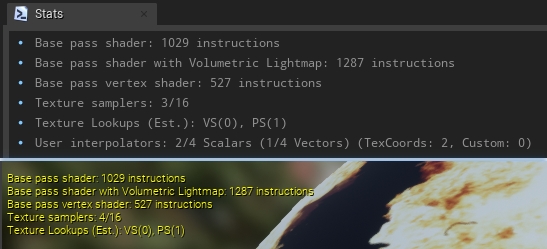
上:材质编辑器的统计数据窗口;下:材质实例编辑器的统计数据。
打开材质编辑器上侧的Platform Stats(平台数据)之后,可以查看指定平台更详细的数据(PS、VS、采样器等等):

点击上图的Settings按钮,可以查看其它平台的数据。

打开材质编辑器的菜单Asset / Size Map,可以打开材质资源的占用空间(磁盘和内存)布局图:
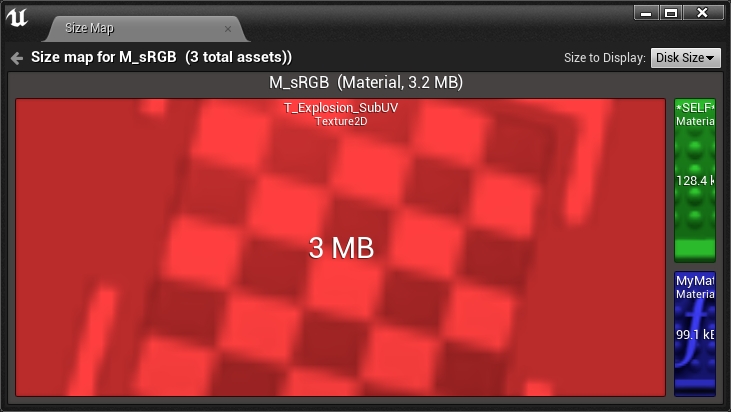
打开材质编辑器的菜单Windows / Developer Tools / Material Analyzer,可以查看指定材质的层级、各种类型属性的数量:
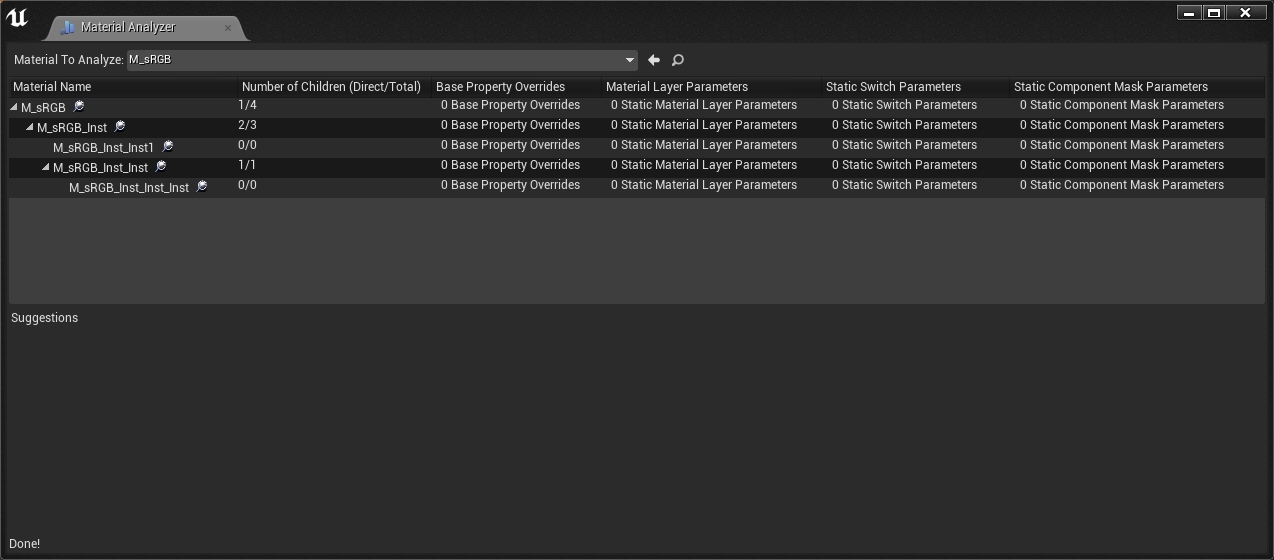
如果某些数据异常或可改进,系统会提示并给出修改意见。例如下图提示有多个材质拥有相同的排列:

可以点击Create Local Collection将所有相关实例放置到一个本地集合中,这样就可以轻松地找到并更新它们,以获得更有效的材质参数设置。
当然,上面的材质分析器一次只能手动选择一个材质,效率很慢。实际上可以基于此开发批处理检查工具,甚至可以定制某些规则,自动创建本地参数集合,以提升材质优化的效率和效果。
另外,在编辑材质蓝图时,可以注意以下几点:
1、注意静态变量、开关、等级和FeatureLevel的数量,这些通常会增加排列数量。
2、合并材质参数,减少或避免不必要的材质节点。
3、合理增加注解,模块化并抽象成材质函数,对于复杂的材质非常必要,有利于维护和扩展,提升材质复用率。
4、虽然材质节点大多数是PS节点,但也有少量是VS节点,如下所示:
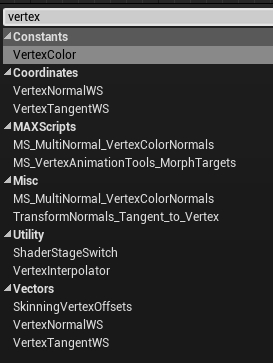
特别是VertexInterpolator节点,可以将部分逻辑放到VS计算,然后利用VertexInterpolator进行硬件插值之后输出PS的值:

VertexInterpolator支持Float~Float4的插值,最多支持4个Float4插值,如果想知道当前VertexInterpolator的数量,可以在Stats窗口看到:
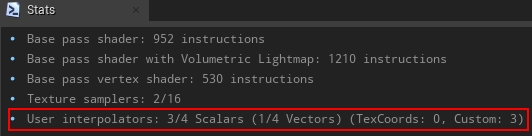
另外Shader Stage Switch也可以区别对待VS和PS的值:

9.4.2 材质开发案例
9.4.2.1 增加材质节点
本小节以添加名为MyCustomOperation的材质节点为例。
首先需要在FMaterialCompiler和FHLSLMaterialTranslator添加相关接口和实现:
// Engine\Source\Runtime\Engine\Public\MaterialCompiler.h
class FMaterialCompiler
{
public:
virtual int32 MyCustomOperation(int32 A, int32 B) { return 0; } // 不写成抽象接口, 防止其它子类报错.
(......)
};
// Engine\Source\Runtime\Engine\Private\Materials\HLSLMaterialTranslator.h
class FHLSLMaterialTranslator : public FMaterialCompiler
{
public:
virtual int32 MyCustomOperation(int32 A, int32 B) override;
(......)
};
// Engine\Source\Runtime\Engine\Private\Materials\HLSLMaterialTranslator.cpp
int32 FHLSLMaterialTranslator::MyCustomOperation(int32 A, int32 B)
{
// 注意两个操作数是索引, 而不是值!!
if(A == INDEX_NONE || B == INDEX_NONE)
{
return INDEX_NONE;
}
const uint64 Hash = CityHash128to64({ GetParameterHash(A), GetParameterHash(B) });
if(GetParameterUniformExpression(A) && GetParameterUniformExpression(B))
{
// 既然是自定义的操作节点, 可以随意指定符合HLSL标准语法的代码片段^_^
return AddUniformExpressionWithHash(Hash, new FMaterialUniformExpressionFoldedMath(GetParameterUniformExpression(A),GetParameterUniformExpression(B),FMO_Add),GetArithmeticResultType(A,B),TEXT("(%s + %s * 0.5)"),*GetParameterCode(A),*GetParameterCode(B));
}
else
{
return AddCodeChunkWithHash(Hash, GetArithmeticResultType(A,B),TEXT("(%s + %s * 0.5)"),*GetParameterCode(A),*GetParameterCode(B));
}
}
实现以上接口之后,需要添加对应的材质表达式的类型和文件:
// Engine\Source\Runtime\Engine\Classes\Materials\MaterialExpressionMyCustomOperation.h
#pragma once
#include "CoreMinimal.h"
#include "UObject/ObjectMacros.h"
#include "MaterialExpressionIO.h"
#include "Materials/MaterialExpression.h"
// UBT编译而成的头文件, 不能遗漏.
#include "MaterialExpressionMyCustomOperation.generated.h"
UCLASS(MinimalAPI)
class UMaterialExpressionMyCustomOperation : public UMaterialExpression
{
GENERATED_UCLASS_BODY()
UPROPERTY(meta = (RequiredInput = "false", ToolTip = "Defaults to 'ConstA' if not specified"))
FExpressionInput A;
UPROPERTY(meta = (RequiredInput = "false", ToolTip = "Defaults to 'ConstB' if not specified"))
FExpressionInput B;
UPROPERTY(EditAnywhere, Category=MaterialExpressionAdd, meta=(OverridingInputProperty = "A"))
float ConstA;
UPROPERTY(EditAnywhere, Category=MaterialExpressionAdd, meta=(OverridingInputProperty = "B"))
float ConstB;
//~ Begin UMaterialExpression Interface
#if WITH_EDITOR
virtual int32 Compile(class FMaterialCompiler* Compiler, int32 OutputIndex) override;
virtual void GetCaption(TArray<FString>& OutCaptions) const override;
#endif // WITH_EDITOR
//~ End UMaterialExpression Interface
};
// Engine\Source\Runtime\Engine\Private\Materials\MaterialExpressions.cpp
// 增加新节点的头文件引用.
#include "Materials/MaterialExpressionMyCustomOperation.h"
// 默认构造函数.
UMaterialExpressionMyCustomOperation::UMaterialExpressionMyCustomOperation(const FObjectInitializer& ObjectInitializer)
: Super(ObjectInitializer)
{
// Structure to hold one-time initialization
struct FConstructorStatics
{
FText NAME_Math;
FConstructorStatics()
: NAME_Math(LOCTEXT( "Math", "Math" ))
{
}
};
static FConstructorStatics ConstructorStatics;
ConstA = 0.0f;
ConstB = 1.0f;
#if WITH_EDITORONLY_DATA
MenuCategories.Add(ConstructorStatics.NAME_Math);
#endif
}
// 编译.
int32 UMaterialExpressionMyCustomOperation::Compile(class FMaterialCompiler* Compiler, int32 OutputIndex)
{
int32 Arg1 = A.GetTracedInput().Expression ? A.Compile(Compiler) : Compiler->Constant(ConstA);
int32 Arg2 = B.GetTracedInput().Expression ? B.Compile(Compiler) : Compiler->Constant(ConstB);
return Compiler->MyCustomOperation(Arg1, Arg2);
}
// 说明.
void UMaterialExpressionMyCustomOperation::GetCaption(TArray<FString>& OutCaptions) const
{
FString ret = TEXT("MyCustomOperation");
FExpressionInput ATraced = A.GetTracedInput();
FExpressionInput BTraced = B.GetTracedInput();
if(!ATraced.Expression || !BTraced.Expression)
{
ret += TEXT("(");
ret += ATraced.Expression ? TEXT(",") : FString::Printf( TEXT("%.4g,"), ConstA);
ret += BTraced.Expression ? TEXT(")") : FString::Printf( TEXT("%.4g)"), ConstB);
}
OutCaptions.Add(ret);
}
添加以上代码后,编译引擎代码,启动UE编辑器,打开材质编辑器,便可以在节点中搜索到MyCustomOperation材质节点并使用它了(下图)。
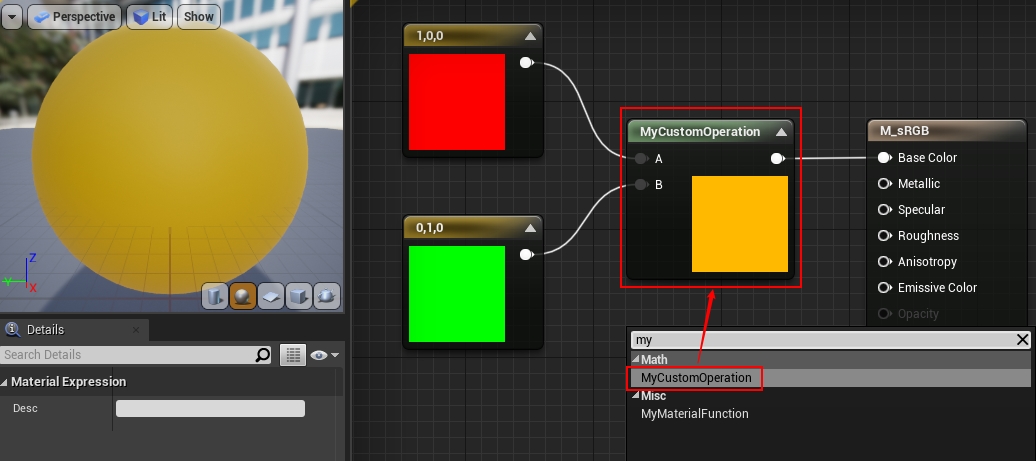
9.4.2.2 扩展自定义节点
UE自带的Custom材质节点虽然可以编写任意代码,但它限制在某个函数内。比如在Custom编写了以下代码:
return 1.0;
实际上HLSL编译器会将它编译成类似以下的代码:
float CustomExpression0()
{
return 1.0;
}
限制在了函数体内,将极大地限制我们的发挥,比如不能在Custom节点定义函数、结构体,也不能引用其它ush文件。
常规且快速的做法是在Custom阶段的前后增加大括号:
return 0.0; } // 匹配编译器的{
float MyParameter = 1.0;
// 正常的代码.
float MyFunction()
{
return MyParameter;
// 此处不需要加}, 因为编译器后面会加
生成的HLSL代码如下所示:
float CustomExpression0()
{
return 1.0;
}
float MyParameter = 1.0;
float MyFunction()
{
return MyParameter;
}
但是这种方式非常不雅观,而且材质节点获得的结果是第一个return的值。下面是另外一种稍微优雅一点的方式,支持多个函数和变量的定义:
struct FMyStruct
{
float3 ColorDensity;
float3 ColorOperation(float3 Color)
{
return Color * ColorDensity;
}
float3 Out()
{
// InColor是函数输入参数.
return ColorOperation(InColor);
}
};
FMyStruct MyStruct;
FMyStruct.ColorDensity = float3(0.5, 0.5, 0);
return MyStruct.Out();
上面的代码利用HLSL的函数体内可以定义局部结构体的特性,支持了对任意数量的函数和变量的定义。
9.4.2.3 扩展材质模板
MaterialTemplate.ush定义了大量全局的宏、结构体、接口,我们当然也可以修改它,增加所需的代码或数据,比如:
- 增加全局静态变量。
- 增加宏定义。
- 增加引用文件。
- 增加%s的空缺代码,在HLSL编译器填充它。
- 增加结构体。
- 增加自定义函数。
以上所有数据和接口,可以结合Custom节点和MaterialFunction,暴露给材质蓝图访问。
举个例子,比如我们在MaterialTemplate.ush增加一个全局静态常量:
// Engine\Shaders\Private\MaterialTemplate.ush
// 紧挨着include之后.
static const float MyGlobalParameter = 0.5;
编译引擎,启动后打开材质编辑器,新增一个材质函数,在材质函数增加一个Custom节点,Custom节点的代码如下:
return MyGlobalParameter;
然后勾选材质函数的Expose to Library:
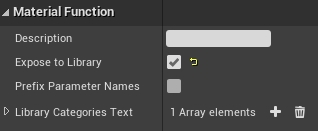
这样就可以在材质节点中搜索并应用改材质函数了:

9.5 本篇总结
本篇主要阐述了UE的材质体系的基础概念、类型、机制,希望童鞋们学习完本篇之后,对UE的材质不再陌生,能够轻松自如地掌握、应用、扩展它。
9.5.1 本篇思考
按惯例,本篇也布置一些小思考,以助理解和加深UE材质体系的掌握和理解:
- UMaterialInterface、FMaterialRenderProxy、FMaterial的关联和区别是什么?为什么要有这么多材质的类型?
- 材质渲染时的数据更新流程是什么?
- 材质蓝图编译的流程是怎样的?编译器的主要接口功能是什么?
- 编辑材质时,需要注意哪些性能数据?如何查看?
- 增加新的Shading Model,以支持二次元风格的渲染。
特别说明
- 感谢所有参考文献的作者,部分图片来自参考文献和网络,侵删。
- 本系列文章为笔者原创,只发表在博客园上,欢迎分享本文链接,但未经同意,不允许转载!
- 系列文章,未完待续,完整目录请戳内容纲目。
- 系列文章,未完待续,完整目录请戳内容纲目。
- 系列文章,未完待续,完整目录请戳内容纲目。
参考文献
- Unreal Engine Source
- Rendering and Graphics
- Materials
- Graphics Programming
- UE4渲染模块分析
- UE4 Render System Sheet
- 【UE4 Renderer】<03> PipelineBase
- UE4材质系统源码分析之UMaterial和材质节点介绍
- UE4材质系统源码分析之材质编译成HLSL CODE
- UE4 HLSL 和 Shader 开发指南和技巧
- Material Analyzer
- Unreal Engine4 Custom Function
- Unreal Engine 4 Rendering Part 6: Adding a new Shading Model



 浙公网安备 33010602011771号
浙公网安备 33010602011771号