【UE4 C++】打印字符串与输出日志
打印屏幕
-
默认打印屏幕
// 打印至屏幕 FString screenMessage = "(AddOnScreenDebugMessage) Hello world!"; GEngine->AddOnScreenDebugMessage(-1, 1.f, FColor::Green, screenMessage); // 打印至屏幕 UKismetSystemLibrary::PrintString(this, "(UKismetSystemLibrary::PrintString) Hello world!");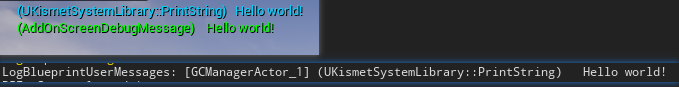
输出log
-
默认类别打印log
UE_LOG(LogTemp, Log, TEXT("(UE_LOG-logTemp) Hello world!")); -
自定义类别打印log
// .h 自定义日志分类 DECLARE_LOG_CATEGORY_CLASS(GMDebugLog, Log, All); // .cpp 输出日志 自定义分类 UE_LOG(GMDebugLog, Warning, TEXT("(UE_LOG-logTemp) Hello world!")); UE_LOG(GMDebugLog, Error, TEXT("(UE_LOG-GMDebugLog) Hello world!")); -
带变量打印log
//创建FString 变量 FString::Printf FString playerName = "User"; int32 healthValue = 100; FString outputMessage1 = FString::Printf(TEXT("Name is %s, health value is %d"), *playerName, healthValue); UE_LOG(LogTemp, Warning, TEXT("FStringFormatArg: %s"), *outputMessage1); //创建FString变量 FString::Format TArray<FStringFormatArg> args; args.Add(FStringFormatArg(playerName)); args.Add(FStringFormatArg(healthValue)); FString outputMessage2 = FString::Format(TEXT("Name is {0}, health value is {1}"), args); UE_LOG(LogTemp, Warning, TEXT("FString::Format: %s"), *outputMessage2);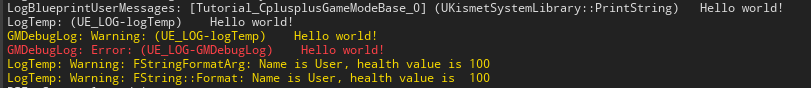
作者:砥才人
出处:https://www.cnblogs.com/shiroe
本系列文章为笔者整理原创,只发表在博客园上,欢迎分享本文链接,如需转载,请注明出处!


 浙公网安备 33010602011771号
浙公网安备 33010602011771号