unity Mesh绘制网格线
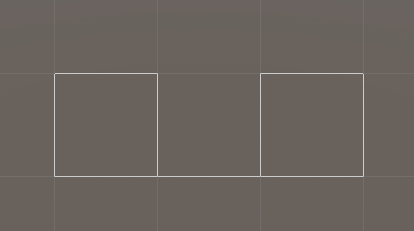
绘制网格线
using System.Collections.Generic; using UnityEngine; public class GridMesh : MonoBehaviour { // Use this for initialization void Start () { GameObject obj = new GameObject("cube"); MeshFilter mf = obj.AddComponent<MeshFilter>(); MeshRenderer mr = obj.AddComponent<MeshRenderer>(); mr.sharedMaterial = Resources.Load<Material>("Mat1"); Vector3[] ptsArr1 = new Vector3[5]; ptsArr1[0].Set(0.0f, 0.0f, 0.0f); ptsArr1[1].Set(0.0f, 1.0f, 0.0f); ptsArr1[2].Set(1.0f, 1.0f, 0.0f); ptsArr1[3].Set(1.0f, 0.0f, 0.0f); ptsArr1[4].Set(0.0f, 0.0f, 0.0f); Vector3[] ptsArr2 = new Vector3[6]; ptsArr2[0].Set(2.0f, 0.0f, 0.0f); ptsArr2[1].Set(2.0f, 1.0f, 0.0f); ptsArr2[2].Set(3.0f, 1.0f, 0.0f); ptsArr2[3].Set(3.0f, 0.0f, 0.0f); ptsArr2[4].Set(2.0f, 0.0f, 0.0f); List<int> indices1 = new List<int>(); CalIndices(ptsArr1, 0, indices1); List<int> indices2 = new List<int>(); CalIndices(ptsArr2, ptsArr1.Length, indices2); List<int> indicesTotal = new List<int>(); indicesTotal.AddRange(indices1); indicesTotal.AddRange(indices2); List<Vector3> ptsTotal = new List<Vector3>(); ptsTotal.AddRange(ptsArr1); ptsTotal.AddRange(ptsArr2); mf.mesh.vertices = ptsTotal.ToArray(); mf.mesh.SetIndices(indicesTotal.ToArray(), MeshTopology.Lines, 0); } void CalIndices(Vector3[] ptsArr, int startIndex, List<int> indiceArr) { //int[] indiceArr1 = new int[2 * ptsArr.Length]; int k = 0; for (int i = startIndex; i < startIndex + ptsArr.Length - 1; i++) { indiceArr.Add(i); indiceArr.Add(i+1); } indiceArr.Add(startIndex + ptsArr.Length - 1); indiceArr.Add(startIndex); } }
参考:https://blog.csdn.net/zouxin_88/article/details/82962521




 浙公网安备 33010602011771号
浙公网安备 33010602011771号