Vuex访问状态对象的方法
除了《Vuex最基本样例》中的方法外,还有两种方法访问状态对象state:
只需要改app.vue文件
方法一:引入computed
<template>
<div id="app">
<p>hello vuex</p>
<p>{{$store.state.count}}</p>
<p>{{count1}}</p>
<button @click = "$store.commit('add')">+</button>
<button @click = "$store.commit('reduce')">-</button>
</div>
</template>
<script>
export default {
name: 'App',
data(){
return {
count: 1
}
},
computed:{
count1(){
return this.$store.state.count+1
}
}
}
</script>
<style>
#app {
font-family: 'Avenir', Helvetica, Arial, sans-serif;
-webkit-font-smoothing: antialiased;
-moz-osx-font-smoothing: grayscale;
text-align: center;
color: #2c3e50;
margin-top: 60px;
}
</style>
方法二:在方法一基础上引入mapState
<template>
<div id="app">
<p>hello vuex</p>
<p>{{$store.state.count}}</p>
<p>{{count1}}</p>
<button @click = "$store.commit('add')">+</button>
<button @click = "$store.commit('reduce')">-</button>
</div>
</template>
<script>
import { mapState } from 'vuex' //注意这里
export default {
name: 'App',
data(){
return {
count: 1
}
},
computed: mapState({
count1: state=>state.count //这里
})
}
</script>
<style>
#app {
font-family: 'Avenir', Helvetica, Arial, sans-serif;
-webkit-font-smoothing: antialiased;
-moz-osx-font-smoothing: grayscale;
text-align: center;
color: #2c3e50;
margin-top: 60px;
}
</style>
方法三:简化的mapState写法
<template>
<div id="app">
<p>hello vuex</p>
<p>{{$store.state.count}}</p>
<p>{{count}}</p> //这里是count就行
<button @click = "$store.commit('add')">+</button>
<button @click = "$store.commit('reduce')">-</button>
</div>
</template>
<script>
import { mapState } from 'vuex'
export default {
name: 'App',
// data(){ //这里要注释掉data里的count,否则不生效,不知道原因。这点和视频教程不太一样
// return {
// count: 1
// }
// },
computed: mapState([
'count'
])
}
</script>
<style>
#app {
font-family: 'Avenir', Helvetica, Arial, sans-serif;
-webkit-font-smoothing: antialiased;
-moz-osx-font-smoothing: grayscale;
text-align: center;
color: #2c3e50;
margin-top: 60px;
}
</style>
运行结果如下:
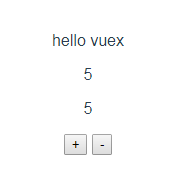
看出来,结果是一样的。



 浙公网安备 33010602011771号
浙公网安备 33010602011771号