1、安装
conda install jupyter notebook.
或者pip install jupyter notebook.
2、使用
在终端输入
jupyter notebook
浏览器打开
http://localhost:8888
在Jupyter Notebook中使用conda
conda install nb_conda

安装了nb_conda之后,可以在选择内核时访问任何conda环境。例如,下面的图像显示了在具有多个不同conda环境的机器上创建新笔记本的示例

3、Magic keywords
关键字是可以在单元中运行的特殊命令,它可以让您控制笔记本身或执行系统调用,比如更改目录。例如,可以使用%matplotlib设置matplotlib在笔记中的交互工作。
Tip: On higher resolution screens such as Retina displays, the default images in notebooks can look blurry. Use %config InlineBackend.figure_format = 'retina' after %matplotlib inline to render higher resolution images.
magic命令的前面分别有一个或两个百分比符号(%或%%),分别表示行magic和单元magic。行magic仅应用于magic命令所写的行,而单元格magic应用于整个单元格。
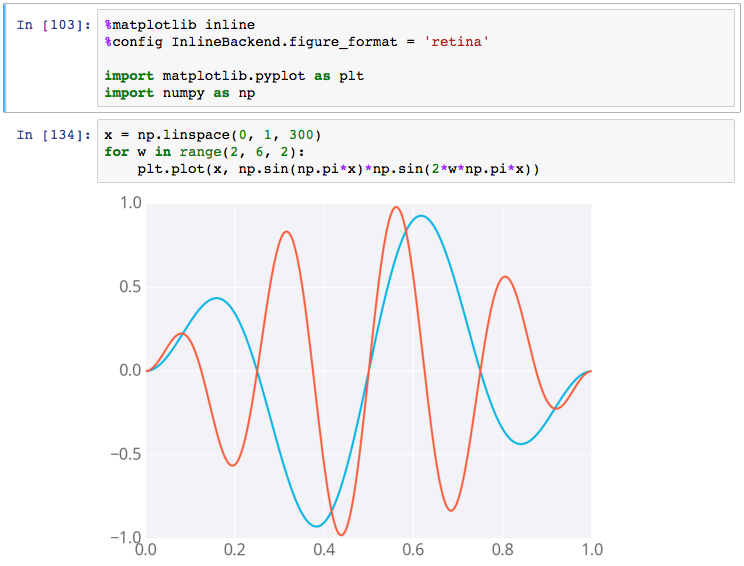
4、Timing code
使用timeit magic命令来计算函数运行所需的时间

如果想计算整个单元运行需要多长时间,你可以像这样使用%%timeit:
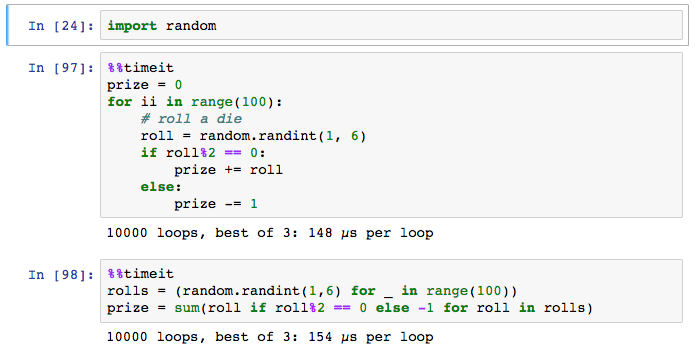
5、转换成其他格式
For example, to convert a notebook to an HTML file, in your terminal use
jupyter nbconvert --to html notebook.ipynb


 浙公网安备 33010602011771号
浙公网安备 33010602011771号