其他——26电梯导航栏
思路:主要思路就是对滑动事件进行监听。 监听到当前滑动到的位置,然后判断当前所在的位置处于哪一块区域。给它add active的类,当滑走当前区域,就会remove active类。
监听点击事件,其实跟css 里的scroll-behavior差不多。点击导航,然后获取点击的href,然后获取要显示的区域的位置,然后滑动到那个位置,然后导航就会运行上面的监听加高亮类。
<template>
<div id="app">
<div class="elevator">
<ul>
<li><a href="#section1">Section 1</a></li>
<li><a href="#section2">Section 2</a></li>
<li><a href="#section3">Section 3</a></li>
<li><a href="#section4">Section 4</a></li>
<li><a href="#section5">Section 5</a></li>
</ul>
</div>
<div class="section" id="section1">
<h2>Section 1</h2>
<p>第一块 </p>
<video src="https://img-baofun.zhhainiao.com/pcwallpaper_ugc/preview/2366564fa6b83158208eb3181752a8d6_preview.mp4"
autoplay muted loop></video>
</div>
<div class="section" id="section2">
<h2>Section 2</h2>
<p>第二块 </p>
<video src="https://img-baofun.zhhainiao.com/market/133/3760b2031ff41ca0bd80bc7a8a13f7bb_preview.mp4" autoplay muted
loop></video>
</div>
<div class="section" id="section3">
<h2>Section 3</h2>
<p>第三块 </p>
<video src="https://img-baofun.zhhainiao.com/market/semvideo/3fc6cdef4427e61be69096c6ebb59a1c_preview.mp4" autoplay
muted loop></video>
</div>
<div class="section" id="section4">
<h2>Section 4</h2>
<p>第四块 </p>
<video src="https://img-baofun.zhhainiao.com/market/semvideo/6ac24b3f50fda0b1a55f7ff25c6b62af_preview.mp4" autoplay
muted loop></video>
</div>
<div class="section" id="section5">
<h2>Section 5</h2>
<p>第五块 </p>
<video src="https://img-baofun.zhhainiao.com/market/133/97ba6b60662ab4f31ef06cdf5a5f8e94_preview.mp4" autoplay muted
loop></video>
</div>
</div>
</template>
<script>
export default {
name: 'App',
computed: {},
mounted() {
// 获取所有的导航链接
const links = document.querySelectorAll('.elevator a');
// 获取所有的内容区块
const sections = document.querySelectorAll('.section');
// 监听窗口滚动事件
window.addEventListener('scroll', function () {
// 获取滚动条的位置
const scrollTop = document.documentElement.scrollTop || document.body.scrollTop;
// 遍历所有的内容区块
sections.forEach(function (section) {
// 获取内容区块的位置信息
const offsetTop = section.offsetTop;
const offsetHeight = section.offsetHeight;
// 判断当前内容区块是否在可视范围内
if (scrollTop >= offsetTop && scrollTop < offsetTop + offsetHeight) {
// 如果在可视范围内,则将对应的导航链接设置为 active 状态
links.forEach(function (link) {
if (link.getAttribute('href') === '#' + section.getAttribute('id')) {
link.classList.add('active');
} else {
link.classList.remove('active');
}
});
}
});
});
// 监听所有的导航链接的点击事件
links.forEach(function (link) {
link.addEventListener('click', function (event) {
event.preventDefault();
// 获取目标内容区块的位置信息
const targetId = link.getAttribute('href');
const targetSection = document.querySelector(targetId);
const targetOffsetTop = targetSection.offsetTop;
// 使用动画滑动到目标内容区块
window.scrollTo({
top: targetOffsetTop,
behavior: 'smooth'
});
});
});
}
}
</script>
<style>
.elevator {
position: fixed;
/* 固定定位,保证电梯一直在页面可视区域内 */
top: 50%;
/* 在页面垂直居中 */
right: 0;
/* 在页面右侧 */
transform: translateY(-50%);
/* 通过 translateY 属性来调整位置,保证垂直居中 */
}
.elevator ul {
list-style: none;
/* 去掉列表样式 */
margin: 0;
/* 去掉外边距 */
padding: 0;
/* 去掉内边距 */
}
.elevator li {
margin: 10px 0;
/* 设置每个列表项的上下外边距 */
}
.elevator a {
display: block;
/* 将链接转换为块级元素,方便设置样式 */
padding: 10px;
/* 设置内边距 */
background-color: #ccc;
/* 设置背景颜色 */
color: #000;
/* 设置文字颜色 */
text-decoration: none;
/* 去掉下划线 */
}
.elevator a.active {
background-color: #000;
/* 当前所在楼层链接的背景颜色 */
color: #fff;
/* 当前所在楼层链接的文字颜色 */
}
/* 页面区块样式 */
.section {
width: 90vw;
/* 页面宽度为视口宽度的90% */
height: 110vh;
/* 页面高度为视口高度的110% */
}
.section video {
width: 100%;
/* 视频宽度自适应父级容器 */
height: 90%;
/* 视频高度为父级容器高度的90% */
}
</style>
效果:
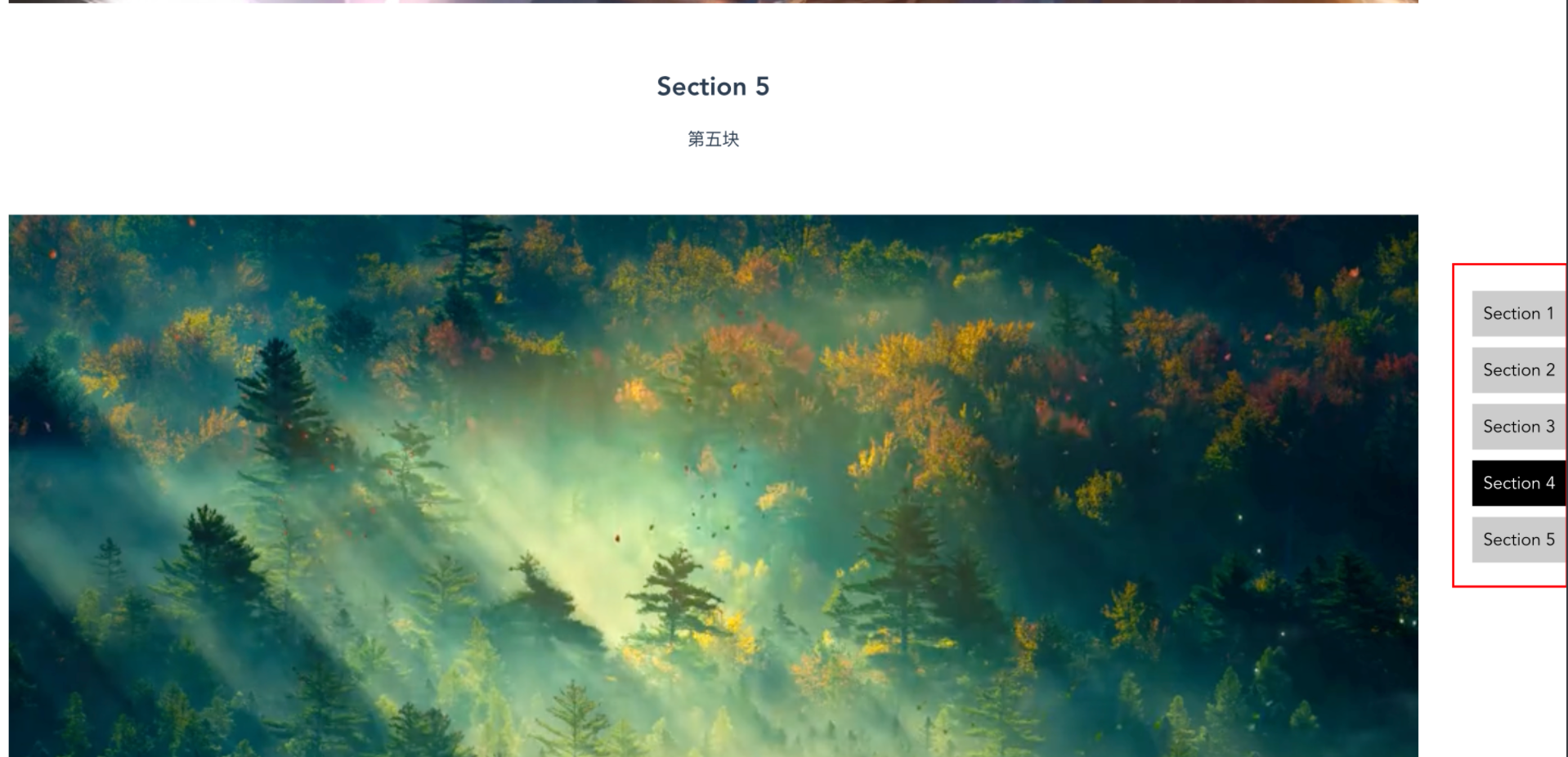


 浙公网安备 33010602011771号
浙公网安备 33010602011771号