用Angular部署Cesium
用到的集成开发环境是WebStrom,Cesium版本是1.50.0,Angular版本是6.2.4
1.首先我们安装cesium,在webstorm中的Termianl中输入
npm install --save cesium
2.再安装类型描述文件,让TypeScript认识Cesium
npm install @types/cesium --save
3.在项目中引用cesium
打开angular.json文件,添加如下路径:

4.在main.ts中配置Cesium的环境路径
main.ts中添加以下语句
window['CESIUM_BASE_URL'] = 'node_modules/cesium/Build/Cesium';
5.然后在我们的项目ts文件中引用
6.在我们项目html文件中添加Cesium的容器,在css文件中添加修饰文件
<div id="cesiumContainer"></div>
#cesiumContainer {
width: 100%;
height: 100%;
margin: 0;
padding: 0;
overflow: hidden;
}
7.运行项目,查看效果
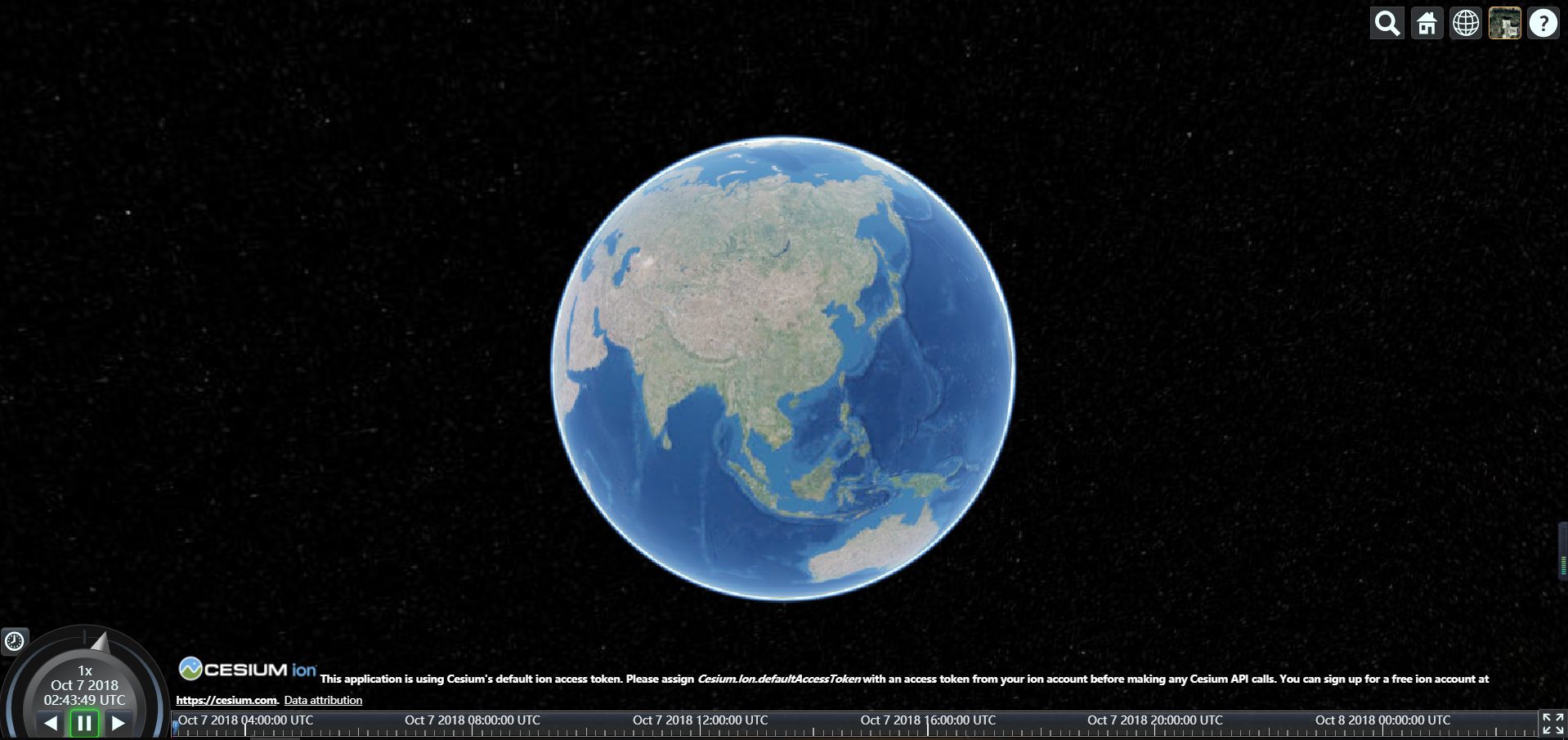
作者:八个增
-------------------------------------------
个性签名:苟日新 日日新 又日新!
如果这篇文章对你有些许帮助,记得在右下角点个“推荐”哦,俯首拜谢!

 浙公网安备 33010602011771号
浙公网安备 33010602011771号