Python - opencv(三)轮廓检测
一. findCounters轮廓检测
OpenCV-Python接口中使用cv2.findContours()函数来查找检测物体的轮廓。
参数
第一个参数是寻找轮廓的图像;
第二个参数表示轮廓的检索模式,有四种(本文介绍的都是新的cv2接口):
cv2.RETR_EXTERNAL表示只检测外轮廓
cv2.RETR_LIST检测的轮廓不建立等级关系
cv2.RETR_CCOMP建立两个等级的轮廓,上面的一层为外边界,里面的一层为内孔的边界信息。如果内孔内还有一个连通物体,这个物体的边界也在顶层。
cv2.RETR_TREE建立一个等级树结构的轮廓。
第三个参数method为轮廓的近似办法
cv2.CHAIN_APPROX_NONE存储所有的轮廓点,相邻的两个点的像素位置差不超过1,即max(abs(x1-x2),abs(y2-y1))==1 (Freeman炼码)
cv2.CHAIN_APPROX_SIMPLE压缩水平方向,垂直方向,对角线方向的元素,只保留该方向的终点坐标,例如一个矩形轮廓只需4个点来保存轮廓信息
cv2.CHAIN_APPROX_TC89_L1,CV_CHAIN_APPROX_TC89_KCOS使用teh-Chinl chain 近似算法
返回值
cv2.findContours()函数返回两个值,一个是轮廓本身,还有一个是每条轮廓对应的属性。
cv2.drawContours用来画轮廓,参数:
第一个参数是指明在哪幅图像上绘制轮廓;image为三通道才能显示轮廓
第二个参数是轮廓本身,在Python中是一个list;
第三个参数指定绘制轮廓list中的哪条轮廓,如果是-1,则绘制其中的所有轮廓。后面的参数很简单。其中thickness表明轮廓线的宽度,如果是-1(cv2.FILLED),则为填充模式。
example:
代码:
1 import cv2 2 import numpy as np 3 4 if __name__ == '__main__': 5 img = cv2.imread('../pics/5.jpg', cv2.IMREAD_GRAYSCALE) 6 ret, thresh = cv2.threshold(img, 140, 220, cv2.THRESH_BINARY) 7 8 img_cpy = img.copy() 9 contours, hierarchy = cv2.findContours(thresh, cv2.RETR_TREE, cv2.CHAIN_APPROX_NONE) 10 cv2.drawContours(img_cpy, contours, -1, (0, 0, 255), 2) 11 res = np.hstack((img, img_cpy)) 12 cv2.imshow('title', res) 13 cv2.waitKey()
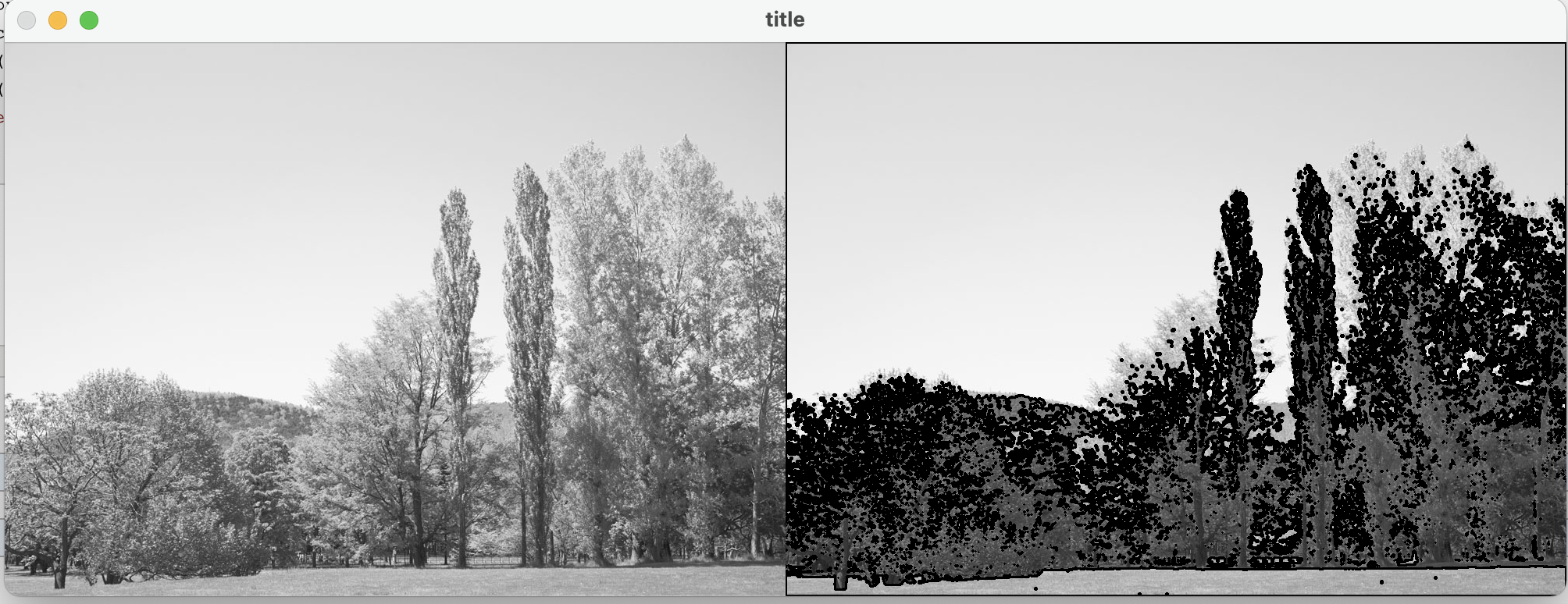
二. 轮廓方法
1.求面积和周长
1 cnt = contours[0] 2 cv2.contourArea(cnt) #求面积 3 cv2.arcLength(cnt, True) #周长
2.轮廓近似
cv2.approxPolyDP(curve, epsilon, closed)
| curve | 需要进行近似的轮廓 |
| epsilon | 指定近似精度的参数ε,这是原始曲线与其近似值之间的最大距离。参数越小,两直线越接近 |
| closed | 若为true,曲线第一个点与最后一个点连接形成闭合曲线,若为false,曲线不闭合。 |
3.外接矩形和外接圆
参考:https://blog.csdn.net/li_l_il/article/details/87808795
cv2.rectangle(img, (x, y), (x + w, y + h), color, thickness) #矩形
cv2.boundingRect(cnt) #圆
示例代码:
1 import cv2 as cv 2 import numpy as np 3 4 # 读入图片 5 src = cv.imread('contours.png') 6 # 转换成灰度图 7 gray = cv.cvtColor(src, cv.COLOR_BGR2GRAY) 8 # 二值化 9 ret, thresh = cv.threshold(gray, 129, 255, cv.THRESH_BINARY) 10 11 # 查找轮廓 12 # binary-二值化结果,contours-轮廓信息,hierarchy-层级 13 binary, contours, hierarchy = cv.findContours(thresh, cv.RETR_TREE, cv.CHAIN_APPROX_NONE) 14 # 显示轮廓,tmp为黑色的背景图 15 tmp = np.zeros(src.shape, np.uint8) 16 res = cv.drawContours(tmp, contours, -1, (250, 255, 255), 1) 17 cv.imshow('Allcontours', res) 18 19 cnt = contours[8] 20 tmp2 = np.zeros(src.shape, np.uint8) 21 res2 = cv.drawContours(tmp2, cnt, -1, (250, 255, 255), 2) 22 cv.imshow('cnt', res2) 23 24 # 轮廓特征 25 # 面积 26 print(cv.contourArea(cnt)) 27 # 周长,第二个参数指定图形是否闭环,如果是则为True, 否则只是一条曲线. 28 print(cv.arcLength(cnt, True)) 29 30 # 轮廓近似,epsilon数值越小,越近似 31 epsilon = 0.08 * cv.arcLength(cnt, True) 32 approx = cv.approxPolyDP(cnt, epsilon, True) 33 tmp2 = np.zeros(src.shape, np.uint8) 34 # 注意,这里approx要加中括号 35 res3 = cv.drawContours(tmp2, [approx], -1, (250, 250, 255), 1) 36 cv.imshow('approx', res3) 37 38 # 外接图形 39 x, y, w, h = cv.boundingRect(cnt) 40 # 直接在图片上进行绘制,所以一般要将原图复制一份,再进行绘制 41 tmp3 = src.copy() 42 res4 = cv.rectangle(tmp3, (x, y), (x + w, y + h), (0, 0, 255), 2) 43 cv.imshow('rectangle', res4) 44 45 cv.waitKey() 46 cv.destroyAllWindows()


 浙公网安备 33010602011771号
浙公网安备 33010602011771号