002.Ansible之Inventory文件
一 简介
在使用Ansible来批量管理主机的时候,通常我们需要先定义要管理哪些主机或者主机组,而这个用于管理主机与主机组的文件就叫做Inventory,也叫主机清单。该文件默认位于/etc/ansible/hosts。当然我们也可以通过修改ansible配置文件的hostfile配置项来修改默认inventory的位置。
二 定义主机和组
有五个主机
node1 192.168.132.131 主控端
node2 192.169.132.132 被控端
node3 192.169.132.133 被控端
node4 192.169.132.134 被控端
node5 192.169.132.135 被控端
2.1 直接写进hosts文件
对于/etc/ansible/hosts最简单的定义格式像下面,直接把IP写在里面:
[root@node1 ansible]# cat /etc/ansible/hosts
localhost 192.168.132.132 192.168.132.133 192.168.132.134 192.168.132.135
2.2 简单实用ping模块检测连通性
[root@node1 ansible]# ansible 192.168.132.132 -m ping
ansible 指定主机或者主机组 -m 后跟使用的模块,ping是ansible测试和被控端的连通性

是因为没有配置密码认证也没有配置ssh秘钥自动连接,主机之间不能交互
方法一:
修改配置,可以输入密码
[root@node1 ansible]# vim /etc/ansible/ansible.cfg
[defaults] # some basic default values... #inventory = /etc/ansible/hosts #library = /usr/share/my_modules/ #module_utils = /usr/share/my_module_utils/ #remote_tmp = ~/.ansible/tmp #local_tmp = ~/.ansible/tmp #plugin_filters_cfg = /etc/ansible/plugin_filters.yml #forks = 5 #poll_interval = 15 #sudo_user = root #ask_sudo_pass = True ask_pass = True #打开这个配置 #transport = smart #remote_port = 22 #module_lang = C #module_set_locale = False
再次执行
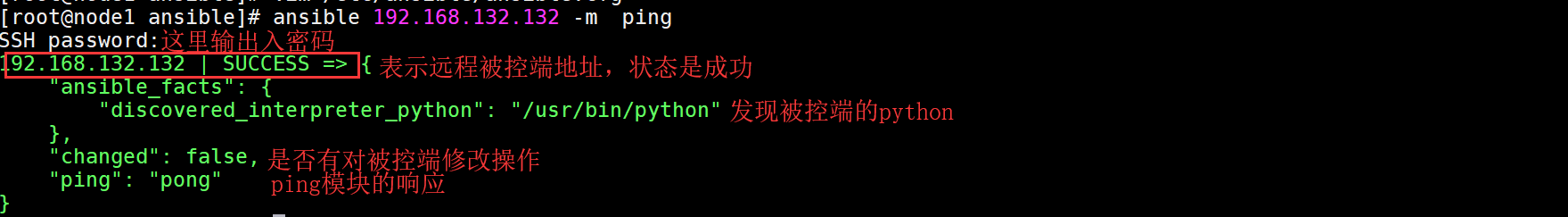
使用秘钥自动登录认证
恢复配置,注释掉ack_pass
[root@node1 ansible]# ssh-copy-id root@192.168.132.132
[root@node1 ansible]# ansible 192.168.132.132 -m ping
不用输入密码,也可以使用模块操作

方法三,使用hosts配置密码
修改hosts文件
[root@node1 ansible]# cat /etc/ansible/hosts
localhost 192.168.132.132 192.168.132.133 ansible_ssh_pass=redhat 192.168.132.134 192.168.132.135
执行
[root@node1 ansible]# ansible 192.168.132.133 -m ping
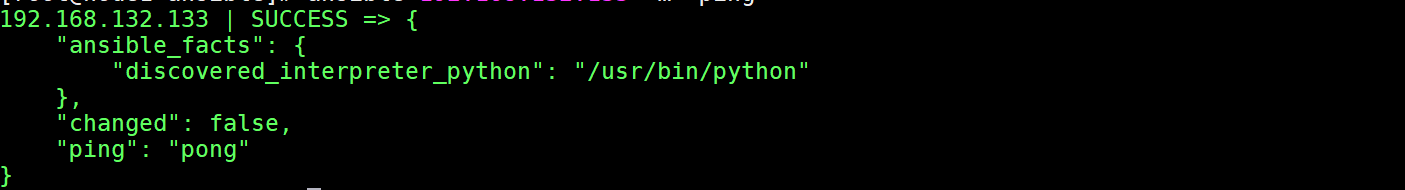
在这里可以使用这种方式推送key到被控端,然后删掉hosts的密码配置
2.3 实用普通用户控制
配置普通用户
[root@node2 ~]# useradd ansible
[root@node2 ~]# vim /etc/sudoers.d/ansible
ansible ALL=(ALL) NOPASSWD: ALL
配置秘钥
[root@node2 ~]# mkdir /home/ansible/.ssh [root@node2 ~]# cp /root/.ssh/authorized_keys /home/ansible/.ssh/ [root@node2 ~]# chmod 600 /home/ansible/.ssh/authorized_keys [root@node2 ~]# chown ansible:ansible /home/ansible/.ssh -R [root@node2 ~]# ll /home/ansible/.ssh/ -d drwxr-xr-x 2 ansible ansible 29 Apr 27 10:52 /home/ansible/.ssh/ [root@node2 ~]# ll /home/ansible/.ssh/authorized_keys -rw------- 1 ansible ansible 0 Apr 27 10:52 /home/ansible/.ssh/authorized_keys
主控段配置ansible用户
[root@node1 ansible]# vim ansible.cfg
remote_user = ansible
检查连通性
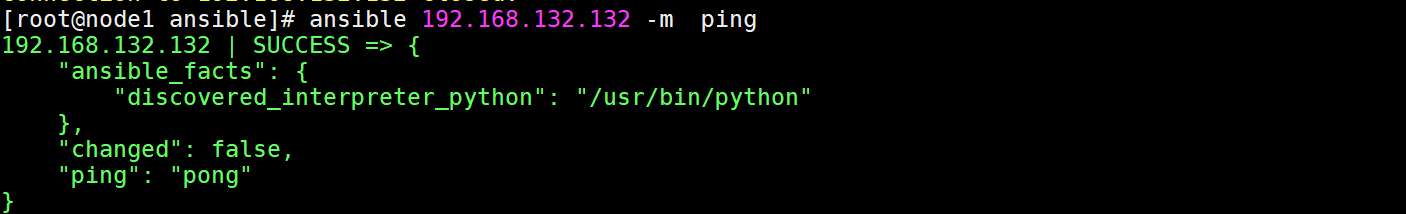
检查用户,使用shell模块
![]()
但是到133就会报错,用户被denied
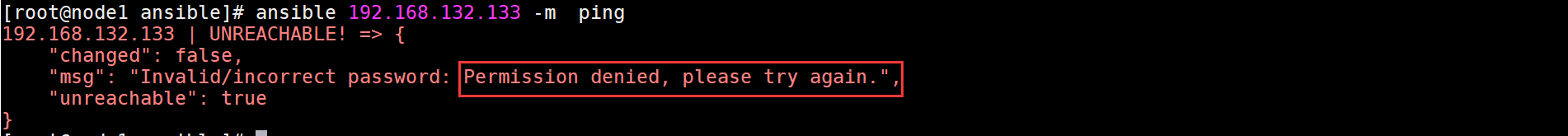
按照相同方式配置其他几台机器配置ansible用户,并提权设置
2.4 hosts文件管理
使用主机名连接,则需要保证主机名可以被解析
[root@node1 ansible]# cat /etc/ansible/hosts
localhost node2 192.168.132.133 192.168.132.134 192.168.132.135
不能解析
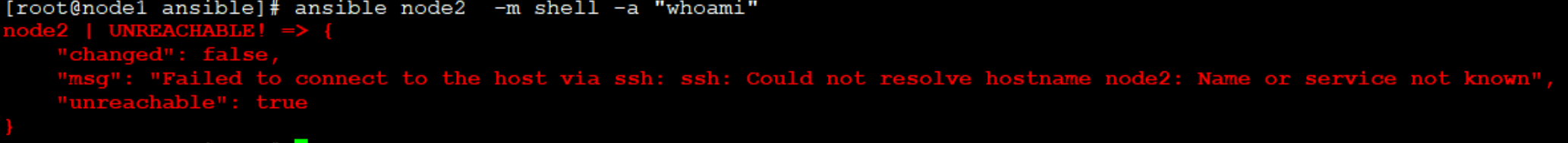
添加/etc/hosts
[root@node1 ansible]# vim /etc/hosts
192.168.132.132 node2
[root@node1 ansible]# ansible node2 -m shell -a "whoami"
node2 | CHANGED | rc=0 >> ansible
也可以配置/etc/ansivle/hosts
[root@node1 ansible]# vim /etc/ansible/hosts
localhost node2 node3 ansible_ssh_host=192.168.132.133 192.168.132.134 192.168.132.135
也可以使用主机名

但是不能使用IP
![]()
连接自己[root@node1 ansible]# ansible localhost -m ping
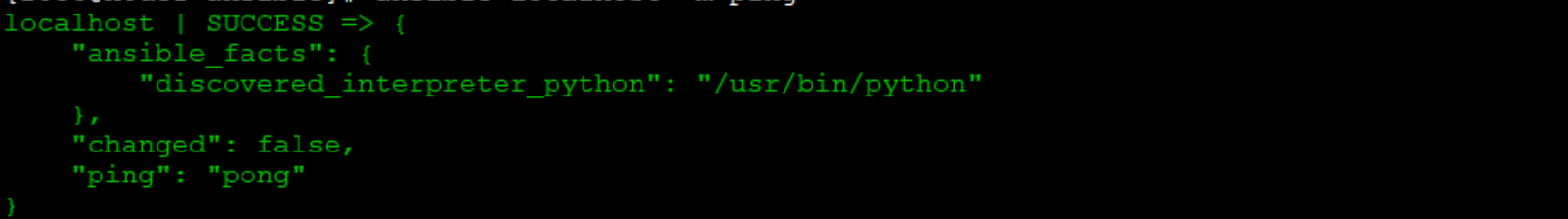
也可以直接指定
[root@node1 ansible]# vim /etc/ansible/hosts
localhost ansible_connection=local node2 node3 ansible_ssh_host=192.168.132.133 192.168.132.134 192.168.132.135
三 主机分组
配置都使用主机组
3.1 简答配置
[root@node1 ansible]# vim /etc/hosts
192.168.132.131 node1 192.168.132.132 node2 192.168.132.133 node3 192.168.132.134 node4 192.168.132.135 node5
[root@node1 ansible]# vim /etc/ansible/hosts
[web]
node1
node2
[mysql]
node3
node4
[redis]
node5
执行
[root@node1 ansible]# ansible web -m ping
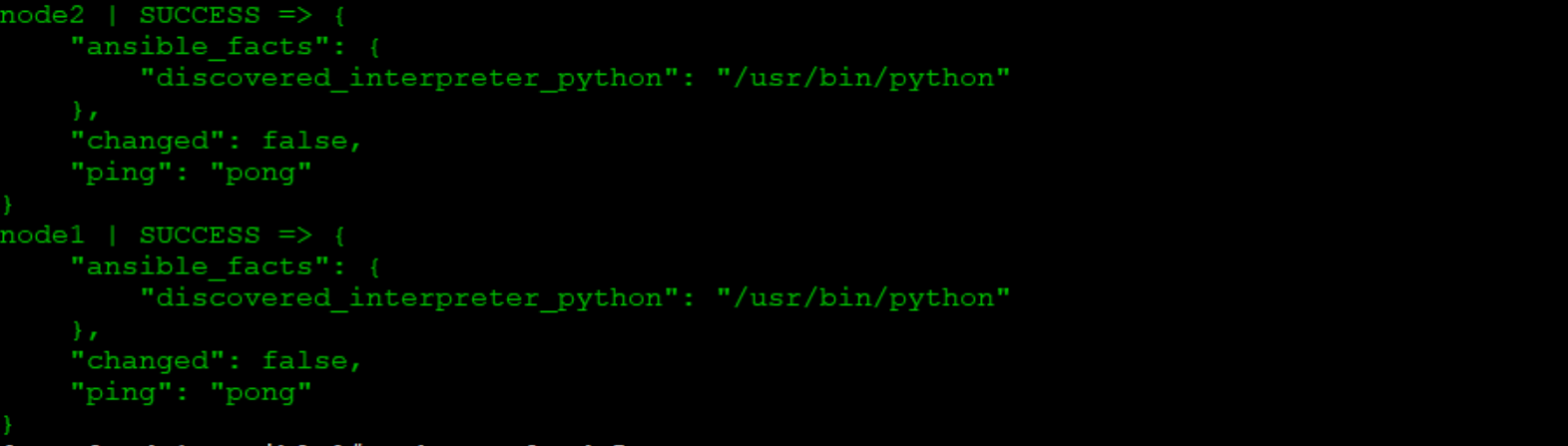
一个主机可位于多个组
[web]
node1
node2
[mysql]
node3
node4
[redis]
node5
[php]
node1
node3
执行
[root@node1 ansible]# ansible php -m shell -a "hostname"
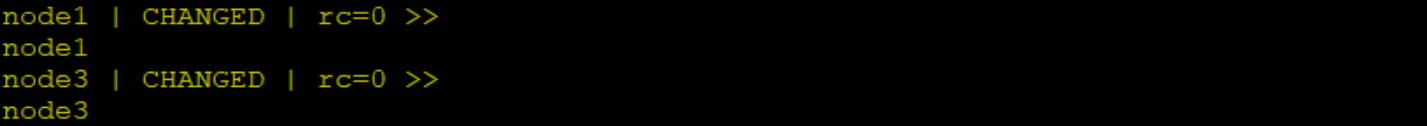
# 中括号中的名字代表组名,可以根据自己的需求将庞大的主机分成具有标识的组,如上面分了两个组webservers和dbservers组;
# 主机(hosts)部分可以使用域名、主机名、IP地址表示;当然使用前两者时,也需要主机能反解析到相应的IP地址,一般此类配置中多使用IP地址;
node4
[web]
node1
node2
[mysql]
node3
node4
[redis]
node5
[php]
node1
node3
hosts的名字可以使用其他的文件名,但是默认找hosts文件,需要用到其他文件
[root@node1 ansible]# cp hosts inventory
[root@node1 ansible]# ansible -i inventory php -m shell -a "hostname"

也可以使用飞hosts命名的文件
3.2 指定主机范围
# 下面指定了从web-node01到web-node50,webservers组共计50台主机;databases组有db-node-a到db-node-f共6台主机 [webservers] web-node[01:50].test.com [databases] db-node[a:f].test.com
3.3 定义主机组嵌套
# 如下示例中,production组包含两个子组,分别为webservers和dbservers,webservers和dbservers组分别包含若干主机
[webservers]
node1
node2
[dbservers]
node3
[php:children]
webservers
dbservers
执行
[root@node1 ansible]# ansible php -m shell -a "echo hostname"
node3 | CHANGED | rc=0 >> hostname node2 | CHANGED | rc=0 >> hostname node1 | CHANGED | rc=0 >> hostname
两个主机组都有打印
四 选择主机与组
在前面定义Inventory的时候,我们会把所有被管理主机通过主机组的方式定义到Inventory当中,但是当我们实际使用的时候,可能只需要对某一主机或主机组进行操作,这个时候就需要通过匹配的方式指定某一特定主机或主机组。
4.1 定义主机组
在此之前,先定义一个主机清单示例:
[root@node1 ansible]# cat /etc/ansible/hosts
srv1.example.com srv2.example.com s1.lab.example.com s2.lab.example.com [web] jupiter.lab.example.com saturn.example.com [db] db1.example.com db2.example.com db3.example.com [lb] lb1.lab.example.com lb2.lab.example.com [boston] db1.example.com jupiter.lab.example.com lb2.lab.example.com [london] db2.example.com db3.example.com file1.lab.example.com lb1.lab.example.com [dev] web1.lab.example.com db3.example.com [stage] file2.example.com db2.example.com [prod] lb2.lab.example.com db1.example.com jupiter.lab.example.com [function:children] web db lb city [city:children] boston london environments [environments:children] dev stage prod new [new] 172.25.252.23 172.25.252.44
14.2 匹配所有主机
可以通过all或者*来指定匹配所有主机,通过如下指令查看all匹配到的主机:
[root@node1 ansible]# ansible all --list-hosts
或者

4.3 匹配指定的主机或主机组
匹配单个组
[root@node1 ansible]# ansible prod --list-hosts
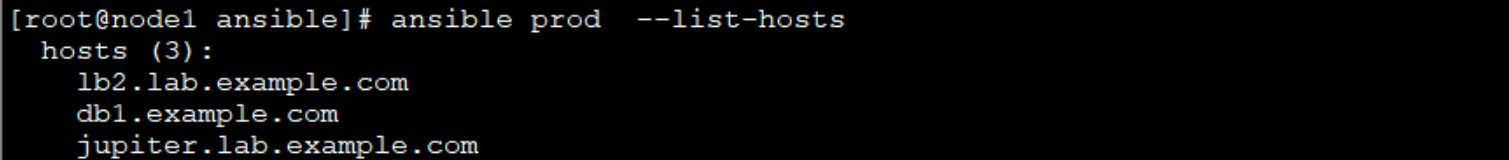
匹配单个主机
[root@node1 ansible]# ansible db2.example.com --list-hosts
hosts (1): db2.example.com
匹配多个主机
[root@node1 ansible]# ansible 'lb1.lab.example.com,s1.lab.example.com,db1.example.com' --list-hosts
hosts (3): lb1.lab.example.com s1.lab.example.com db1.example.com
匹配多个组
[root@node1 ansible]# ansible 'london,boston' --list-hosts
hosts (7): db2.example.com db3.example.com file1.lab.example.com lb1.lab.example.com db1.example.com jupiter.lab.example.com lb2.lab.example.com
匹配不属于任何组的主机
[root@node1 ansible]# ansible ungrouped --list-hosts
hosts (4): srv1.example.com srv2.example.com s1.lab.example.com s2.lab.example.com
4.4 通配符匹配
匹配'*.example.com':
[root@node1 ansible]# ansible '*.example.com' --list-hosts
hosts (14): s1.lab.example.com file1.lab.example.com lb1.lab.example.com srv2.example.com db3.example.com srv1.example.com web1.lab.example.com db2.example.com db1.example.com jupiter.lab.example.com lb2.lab.example.com file2.example.com s2.lab.example.com saturn.example.com
匹配172.25.*的主机:
[root@node1 ansible]# ansible '172.25.*' --list-hosts
[root@node1 ansible]# ansible '172.25.*' --list-hosts hosts (2): 172.25.252.23 172.25.252.44
匹配以s开头的主机及主机组:
[root@node1 ansible]# ansible 's*' --list-hosts
hosts (7): file2.example.com db2.example.com s1.lab.example.com srv2.example.com srv1.example.com s2.lab.example.com saturn.example.com
4.5 通配符组合匹配
匹配包含*.example.com但不包含*.lab.example.com的主机:
[root@node1 ansible]# ansible '*.example.com,!*.lab.example.com' --list-hosts
hosts (7): srv2.example.com db3.example.com srv1.example.com db2.example.com db1.example.com file2.example.com saturn.example.com
匹配包含prod以及172开头、包含lab关键字的主机或组
[root@node1 ansible]# ansible 'prod,172*,*lab*' --list-hosts
hosts (10): lb2.lab.example.com db1.example.com jupiter.lab.example.com 172.25.252.23 172.25.252.44 s1.lab.example.com file1.lab.example.com lb1.lab.example.com web1.lab.example.com s2.lab.example.com
匹配属于db组同时还属于london组的主机:
[root@node1 ansible]# ansible 'db,&london' --list-hosts
hosts (2): db2.example.com db3.example.com
匹配在london组或者boston组,还必须在prod组中且必须不在lb组中的主机:
[root@node1 ansible]# ansible 'boston,london,&prod,!lb' --list-hosts
hosts (2): db1.example.com jupiter.lab.example.com
4.6 正则表达式匹配
在开头的地方使用”~”,用来表示这是一个正则表达式:
[root@node1 ansible]# ansible '~(s|db).*example\.com' --list-hosts
hosts (8): s1.lab.example.com srv2.example.com db3.example.com srv1.example.com db2.example.com db1.example.com s2.lab.example.com saturn.example.com
4.7 通过--limit明确指定主机或组
通过--limit在选定的组中明确指定主机:
[root@node1 ansible]# ansible ungrouped --limit srv1.example.com --list-hosts
hosts (1): srv1.example.com
通过--limit参数,还可以指定一个文件,该文件中定义明确指定的主机的列表,定义一个retry_hosts.txt如下:
[root@node1 ansible]# vim retry_hosts.txt
srv1.example.com
[root@node1 ansible]# ansible ungrouped --limit @retry_hosts.txt --list-hosts
hosts (1): srv1.example.com
4.8 通配符和正则表达式配合使用
[root@node1 ansible]# ansible '~(s|db).*,prod,*.lab.example.com' --list-hosts
hosts (14): db1.example.com db2.example.com db3.example.com file2.example.com s1.lab.example.com srv2.example.com srv1.example.com s2.lab.example.com saturn.example.com lb2.lab.example.com jupiter.lab.example.com file1.lab.example.com lb1.lab.example.com web1.lab.example.com
主机组示例结束
博主声明:本文的内容来源主要来自誉天教育晏威老师,由本人实验完成操作验证,需要的博友请联系誉天教育(http://www.yutianedu.com/),获得官方同意或者晏老师(https://www.cnblogs.com/breezey/)本人同意即可转载,谢谢!
---------------------------------------------------------------------------
个性签名:我以为我很颓废,今天我才知道,原来我早报废了。
如果觉得本篇文章最您有帮助,欢迎转载,且在文章页面明显位置给出原文链接!记得在右下角点个“推荐”,博主在此感谢!


 浙公网安备 33010602011771号
浙公网安备 33010602011771号