DEVOPS技术实践_16:使用Centos容器作为salve的报错offline的问题
上一篇创建了一个centos的容器,而且已经安装了openssh
[root@node6 ~]# docker ps -a
f2320c5d3c54 centos "/bin/bash" 40 minutes ago Exited (0) 12 seconds ago compassionate_elbakyan
[root@node6 ~]# docker images
centos_jenkins latest deca1dcb74be 3 minutes ago 703MB
1. 配置作为jenkins 的slave
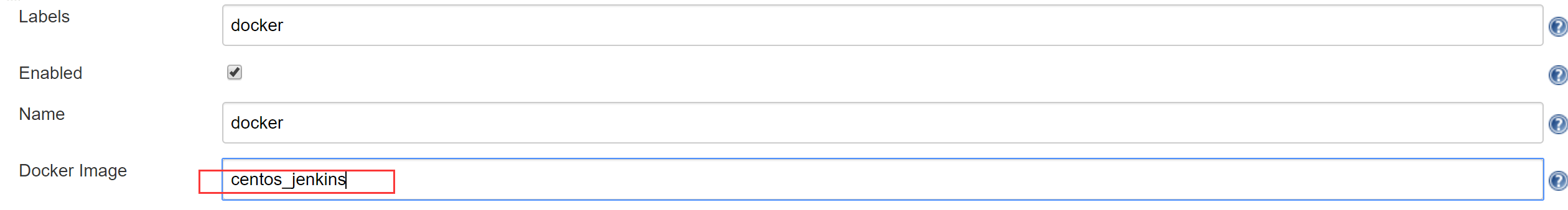
2. 点击构建
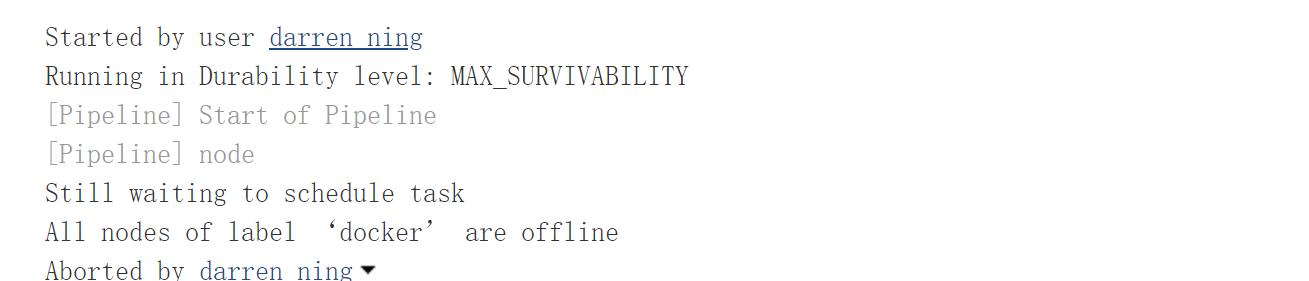
3. 构建结果
处于offline状态
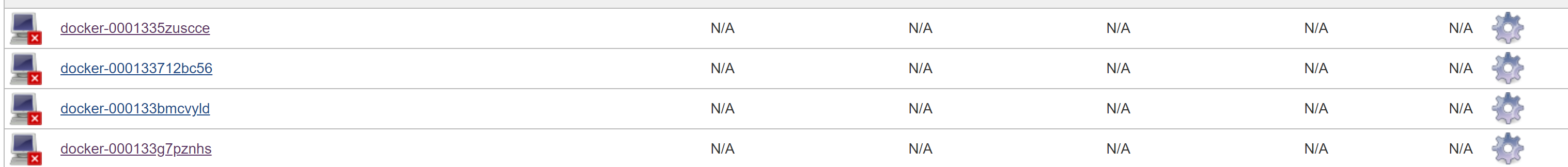
尝试连接
SSHLauncher{host='192.168.132.136', port=32797, credentialsId='acd6a413-a34d-443d-9cd2-1f751fa1c488', jvmOptions='', javaPath='', prefixStartSlaveCmd='', suffixStartSlaveCmd='', launchTimeoutSeconds=210, maxNumRetries=10, retryWaitTime=15, sshHostKeyVerificationStrategy=hudson.plugins.sshslaves.verifiers.NonVerifyingKeyVerificationStrategy, tcpNoDelay=true, trackCredentials=true}
[10/27/19 11:32:49] [SSH] Opening SSH connection to 192.168.132.136:32797.
[10/27/19 11:32:49] [SSH] WARNING: SSH Host Keys are not being verified. Man-in-the-middle attacks may be possible against this connection.
ERROR: Unexpected error while trying to authenticate as jenkins with credential=acd6a413-a34d-443d-9cd2-1f751fa1c488
java.io.IOException: Password authentication failed.
at com.trilead.ssh2.auth.AuthenticationManager.authenticatePassword(AuthenticationManager.java:357)
at com.trilead.ssh2.Connection.authenticateWithPassword(Connection.java:340)
at com.cloudbees.jenkins.plugins.sshcredentials.impl.TrileadSSHPasswordAuthenticator.doAuthenticate(TrileadSSHPasswordAuthenticator.java:113)
at com.cloudbees.jenkins.plugins.sshcredentials.SSHAuthenticator.authenticate(SSHAuthenticator.java:436)
at com.cloudbees.jenkins.plugins.sshcredentials.SSHAuthenticator.authenticate(SSHAuthenticator.java:473)
at hudson.plugins.sshslaves.SSHLauncher.openConnection(SSHLauncher.java:855)
at hudson.plugins.sshslaves.SSHLauncher$1.call(SSHLauncher.java:419)
at hudson.plugins.sshslaves.SSHLauncher$1.call(SSHLauncher.java:406)
at java.util.concurrent.FutureTask.run(FutureTask.java:266)
at java.util.concurrent.ThreadPoolExecutor.runWorker(ThreadPoolExecutor.java:1149)
at java.util.concurrent.ThreadPoolExecutor$Worker.run(ThreadPoolExecutor.java:624)
at java.lang.Thread.run(Thread.java:748)
Caused by: java.io.IOException: The connection is closed.
at com.trilead.ssh2.auth.AuthenticationManager.deQueue(AuthenticationManager.java:72)
at com.trilead.ssh2.auth.AuthenticationManager.getNextMessage(AuthenticationManager.java:100)
at com.trilead.ssh2.auth.AuthenticationManager.authenticatePassword(AuthenticationManager.java:332)
... 11 more
Caused by: java.io.IOException: Cannot read full block, EOF reached.
at com.trilead.ssh2.crypto.cipher.CipherInputStream.getBlock(CipherInputStream.java:81)
at com.trilead.ssh2.crypto.cipher.CipherInputStream.read(CipherInputStream.java:108)
at com.trilead.ssh2.transport.TransportConnection.receiveMessage(TransportConnection.java:232)
at com.trilead.ssh2.transport.TransportManager.receiveLoop(TransportManager.java:706)
at com.trilead.ssh2.transport.TransportManager$1.run(TransportManager.java:502)
... 1 more
[10/27/19 11:32:49] [SSH] Authentication failed.
Authentication failed.
[10/27/19 11:32:49] Launch failed - cleaning up connection
[10/27/19 11:32:49] [SSH] Connection closed.
4. 进入容器修改ssh配置文件
[root@node6 ~]# docker exec -it f2320c5d3c54 /bin/bash
[root@f2320c5d3c54 /]# vi /etc/ssh/sshd_config
添加修改下面两行
UsePAM no
UsePrivilegeSeparation no
[root@f2320c5d3c54 /]# exit
5. 提交到镜像
[root@node6 ~]# docker commit f2320c5d3c54 centos_jenkins_2
sha256:796d156227e69f272f8b524516ec666eef3715e467d6756bf20333b35f0fe89c
6.修改配置的镜像,再次构建
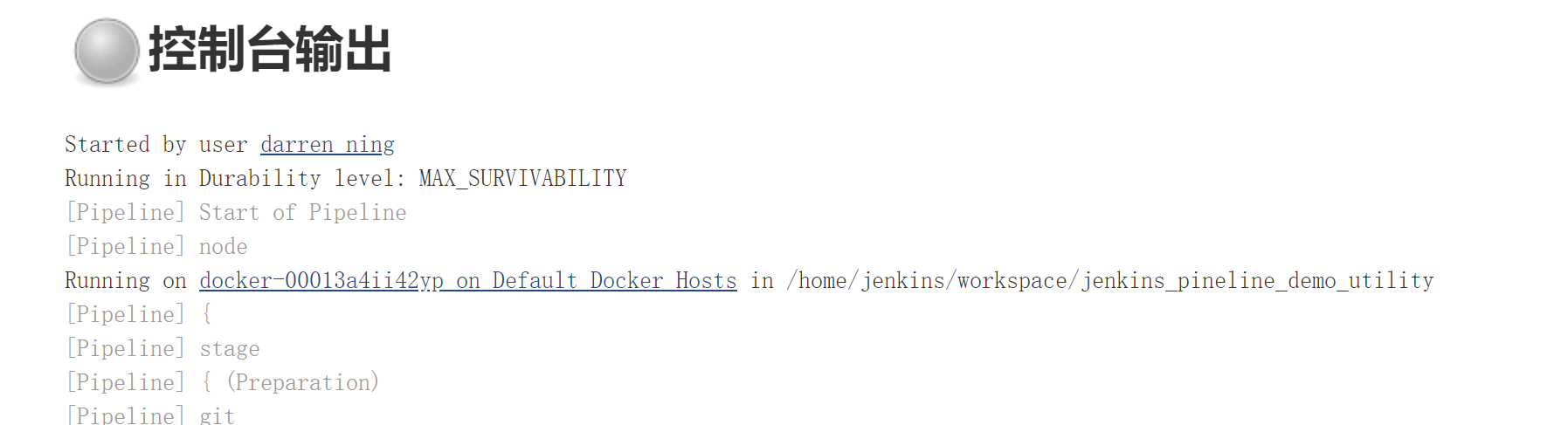
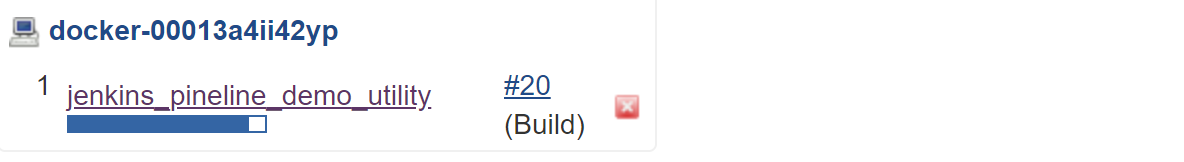
生成一个容器
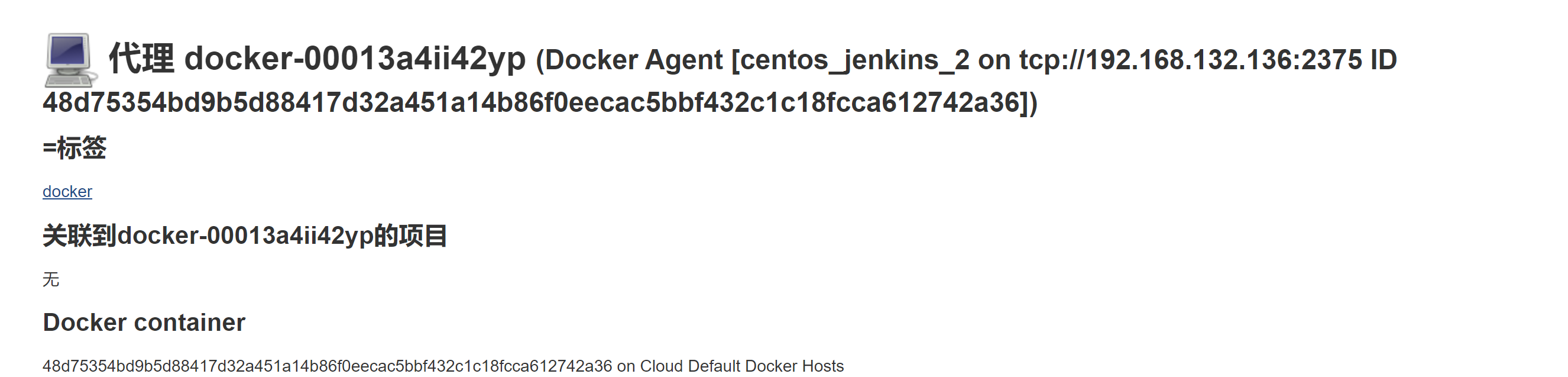
7. 查看容器
[root@node6 ~]# docker ps -a
48d75354bd9b centos_jenkins_2 "/usr/sbin/sshd -D -…" About a minute ago Up About a minute 0.0.0.0:32798->22/tcp optimistic_grothendieck
构建完成之后再次查看容器
[root@node6 ~]# docker ps -a
容器已经删除
centos作为slave镜像配置完成
作者:梦中泪
关于作者:云计算,linux,虚拟化,存储
---------------------------------------------------------------------------
个性签名:我以为我很颓废,今天我才知道,原来我早报废了。
如果觉得本篇文章最您有帮助,欢迎转载,且在文章页面明显位置给出原文链接!记得在右下角点个“推荐”,博主在此感谢!


 浙公网安备 33010602011771号
浙公网安备 33010602011771号