net core swagger接口
net swagger接口
引用NuGet包
Install-Package Swashbuckle.AspNetCore //控制台
Microsoft.Extensions.PlatformAbstractions //包管理,用来获取xml根目录
Startup
public void ConfigureServices(IServiceCollection services) { services.AddMvc().SetCompatibilityVersion(CompatibilityVersion.Version_2_1); services.AddSwaggerGen(c => { //var basePath = Path.GetDirectoryName(typeof(Program).Assembly.Location);//获取应用程序所在目录(绝对,不受工作目录影响,建议采用此方法获取路径) //var xmlPath = Path.Combine(basePath, "swaggerApi.xml"); //c.IncludeXmlComments(xmlPath); c.SwaggerDoc("v1", new Info { Version = "v1", Title = "测试接口", Description = "一个测试接口", TermsOfService = "None", Contact = new Contact { Name = "Shayne Boyer", Email = string.Empty, Url = "https://twitter.com/spboyer" }, License = new License { Name = "Use under LICX", Url = "https://example.com/license" } }); }); services.ConfigureSwaggerGen(c => { c.IncludeXmlComments(GetXmlSwaggerCommentsFilePath()); }); } private string GetXmlSwaggerCommentsFilePath() { var app = PlatformServices.Default.Application; return Path.Combine(app.ApplicationBasePath, Path.ChangeExtension(app.ApplicationName, "xml")); }
csproj
<PropertyGroup>
<GenerateDocumentationFile>true</GenerateDocumentationFile>
<NoWarn>$(NoWarn);1591</NoWarn>
</PropertyGroup>
<PropertyGroup>
<DocumentationFile>bin\$(Configuration)\$(TargetFramework)\$(AssemblyName).xml</DocumentationFile>
<NoWarn>1701;1702;1591;</NoWarn>
</PropertyGroup>
修改项目属性
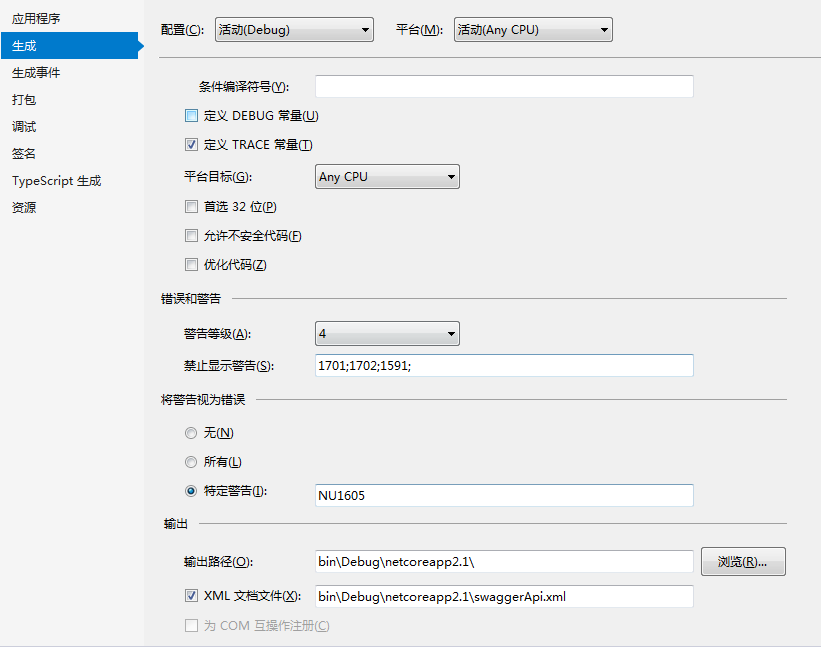


 浙公网安备 33010602011771号
浙公网安备 33010602011771号