bootstrap-editable 中关于onEditableSave 回调
问题描述
在对bootstrap-editable 进行编辑时,有两种使用方法:
一种直接在每一个column中进行编辑保存,例如:
{
title:'标题',
field:'title',
width:160,
align:'left',
valign:'middle',
sortable:false,
searchable:false,
editable: {
type: 'text',
title: '标题',
mode: "popup",
emptytext: "--",
validate: function (v) {
if (!v) return '标题不能为空';
},
url:'/edit_todo',
success: function(response, newValue) {
if(response=='nouser'){
return "请先登录!";
}
if(response=='7'){
return "对不起,您无此操作权限!";
}
if(response.status =='error') {
return response.msg;
}
}
}
},{
title:'描述',
field:'description',
align:'left',
valign:'middle',
sortable:false,
searchable:false,
width:400,
editable: {
type: 'textarea',
title: '描述',
mode: "popup",
emptytext: "--"
url:'/edit_todo',
success: function(response, newValue) {
if(response=='nouser'){
return "请先登录!";
}
if(response=='7'){
return "对不起,您无此操作权限!";
}
if(response.status =='error') {
return response.msg;
}
}
}
}另一种在onEditableSave 中进行编辑保存,例如:
onEditableSave: function (field, row, oldValue,$el) {
$.ajax({
type: "post",
url: "/edit_todo",
data: {
"pk":row.id,
"name":field,
"oldValue":oldValue,
"newValue":row[field]
},
success: function(data, status) {
if(status=='success'){
if (data == "nouser") {
return "请先登陆";
}
if(data=='notallowed') {
return "对不起,您无此操作权限!";
}
if(data=='exHigh' || data == 'Unresolved'|| data=='bug'){ //控制颜色显示
$el.css("backgroundColor", "");
$el.removeClass("PinkBackground");
$el.removeClass("blueBackground");
$el.removeClass("greyBackground");
$el.addClass("redBackground");
}
else if(data=='High'){
$el.css("backgroundColor", "");
$el.removeClass("redBackground");
$el.removeClass("blueBackground");
$el.addClass("PinkBackground");
}
else {
$el.css("backgroundColor", "");
$el.removeClass("redBackground");
$el.removeClass("greyBackground");
$el.removeClass("PinkBackground");
$el.removeClass("blueBackground");
}
}
},
error: function () {
return'编辑失败';
},
complete: function () {
}
问题一:在方法二中可以直接读取oldValue的值,而在方法一中,转到后台方法的参数名固定是name,value,pk, 有没有什么办法可以将oldValue也传入;
问题二:在onEditableSave success回调时,我需要进行错误信息的提示,如图:
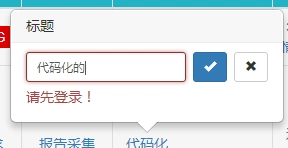
此功能在方法一中可以实现,在方法二中却无法实现;
请问如何在方法二中也出现提示提示信息的显示呢??
梅花香自古寒来








 浙公网安备 33010602011771号
浙公网安备 33010602011771号