Unity2D 背景图铺满与Camera.Size的计算公式
在unity制作2D游戏的教程,背景图sprite铺满显示时Camaer的Size调到多少合适,作个笔记。
资源参数
background.png 2048x640,Sprite的像素单位:100
调节camera.size
当camera的size=5,背景的显示效果
Camera的Size=3.2的背景的显示效果
计算公式
计算公式为:Screen Height/2/Pixel To Units=Main Camera.Size
对于2048x640的背景图,像素为100单位的比例,Camera的Size=640/2/100=3.2
For example, consider a Sprite imported from a 500 pixels wide image. The following table shows the different widths your GameObject would have when rendering that Sprite at different scales along the x-axis, using different values for Pixels to Units:
background.png is 640 pixels tall, and the background Sprite has a Pixel to Unit ratio of 100, so the backgroundobject in the Hierarchy will be 6.4 units tall. However, the orthographic camera’s Size property measures half the height of the screen, so it should be half the height of the background, in units, or 3.2.

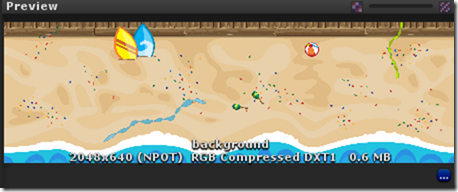
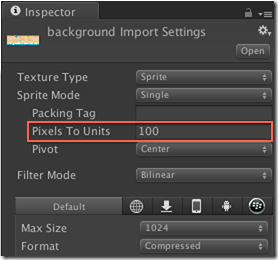
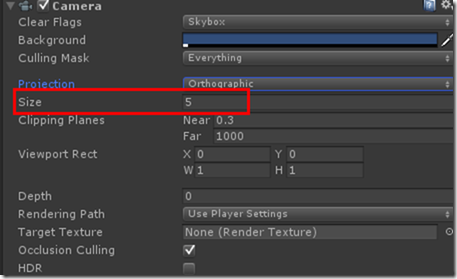




 浙公网安备 33010602011771号
浙公网安备 33010602011771号