C# ISourceGenerator
通过ISourceGenerator可以实现代码生成,这个例子网上好多,就不再重复说了,但是有几个关键点不注意的话,生成不了代码
项目结构如下

1、dll代码
using Microsoft.CodeAnalysis;
using Microsoft.CodeAnalysis.Text;
using System.Text;
namespace SourceGeneratorSamples
{
[Generator]
public class HelloWorldGenerator : ISourceGenerator
{
public void Execute(GeneratorExecutionContext context)
{
// begin creating the source we'll inject into the users compilation
var sourceBuilder = new StringBuilder(@"
using System;
namespace HelloWorldGenerated
{
public static class HelloWorld
{
public static void SayHello()
{
Console.WriteLine(""Hello from generated code!"");
Console.WriteLine(""The following syntax trees existed in the compilation that created this program:"");
");
// using the context, get a list of syntax trees in the users compilation
var syntaxTrees = context.Compilation.SyntaxTrees;
// add the filepath of each tree to the class we're building
foreach (SyntaxTree tree in syntaxTrees)
{
sourceBuilder.AppendLine($@"Console.WriteLine(@"" - {tree.FilePath}"");");
}
// finish creating the source to inject
sourceBuilder.Append(@"
}
}
}");
// inject the created source into the users compilation
context.AddSource("helloWorldGenerator", SourceText.From(sourceBuilder.ToString(), Encoding.UTF8));
}
public void Initialize(GeneratorInitializationContext context)
{
// No initialization required for this one
}
}
}
2、调用代码
using Nest;
using System;
using SourceGeneratorSamples;
namespace ConsoleApp2
{
class Program
{
static void Main(string[] args)
{
SomeMethodIHave();
}
static void SomeMethodIHave()
{
HelloWorldGenerated.HelloWorld.SayHello(); // calls Console.WriteLine("Hello World!") and then prints out syntax trees
}
}
}
3、需要注意两点
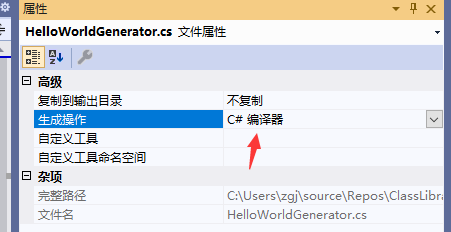
调用者proj文件里要这样写
<ItemGroup>
<ProjectReference Include="..\ClassLibrary2\ClassLibrary2.csproj">
<Private>true</Private>
</ProjectReference>
</ItemGroup>
<ItemGroup>
<Analyzer Include="..\ClassLibrary2\bin\Debug\netstandard2.0\ClassLibrary2.dll"/>
</ItemGroup>
或者这样写
<ItemGroup>
<ProjectReference Include="..\ClassLibrary2\ClassLibrary2.csproj" OutputItemType="Analyzer" ReferenceOutputAssembly="true"/>
</ItemGroup>
本博客是个人工作中记录,更深层次的问题可以提供有偿技术支持。
另外建了几个QQ技术群:
2、全栈技术群:616945527
2、硬件嵌入式开发: 75764412
3、Go语言交流群:9924600
闲置域名WWW.EXAI.CN (超级人工智能)出售。
另外建了几个QQ技术群:
2、全栈技术群:616945527
2、硬件嵌入式开发: 75764412
3、Go语言交流群:9924600
闲置域名WWW.EXAI.CN (超级人工智能)出售。


 浙公网安备 33010602011771号
浙公网安备 33010602011771号