摘要:
sudo mv /lib/systemd/network/73-usb-net-by-mac.link.diable /lib/systemd/network/73-usb-net-by-mac.link 因为较新的 Linux 系统(比如 Debian Bullseye 及后续、Ubuntu 20
阅读全文
posted @ 2025-11-18 15:47
zhaogaojian
阅读(6)
推荐(0)
摘要:
关闭虚拟机服务不起作用,使用下面命令可以临时关闭 Disable-NetAdapter -Name "vEthernet (Default Switch)" -IncludeHidden -Confirm:$false
阅读全文
posted @ 2025-09-30 15:57
zhaogaojian
阅读(121)
推荐(0)
摘要:
支持tun iptables -t nat -A POSTROUTING -s 192.168.10.0/24 -o wwan0 -j SNAT --to-source 10.0.xx.xx iptables -t nat -A POSTROUTING -s 192.168.10.0/24 -o t
阅读全文
posted @ 2025-08-25 12:11
zhaogaojian
阅读(14)
推荐(0)
摘要:
如果在windows下使用linux的配置文件,假如目录是/data,如果创建目录的话,就会在当前程序所在磁盘分区下创建/data目录,比如c:/data,d:/data
阅读全文
posted @ 2025-07-29 21:39
zhaogaojian
阅读(54)
推荐(0)
摘要:
之前一直认为这个文件可有可无,最近调试时候每次都要进入主程序源代码中才能点执行,突然有点感悟,使用这个文件,可以在任何目录中点调试即可开始调试,不用再切换到main.go中点调试 { // 使用 IntelliSense 了解相关属性。 // 悬停以查看现有属性的描述。 // 欲了解更多信息,请访问
阅读全文
posted @ 2025-07-29 16:20
zhaogaojian
阅读(15)
推荐(0)
摘要:
systemctl list-unit-files --type=service | grep net inetd.service enabled network-manager.service disabled networkd-dispatcher.service disabled networ
阅读全文
posted @ 2024-09-20 11:10
zhaogaojian
阅读(29)
推荐(0)
摘要:
报错 ··· FATAL EXCEPTION: main Process: com.tools.xxxxx, PID: 10746 androidx.fragment.app.u: Subscriber class com.tools.xxxxx.ui.HomePageFragment and it
阅读全文
posted @ 2024-07-22 09:55
zhaogaojian
阅读(45)
推荐(0)
摘要:
检测app下的 build.gradle buildFeatures { viewBinding true } 修改为 buildFeatures { viewBinding =true }
阅读全文
posted @ 2024-07-01 21:52
zhaogaojian
阅读(61)
推荐(0)
摘要:
mLineChart.getLineData().setValueFormatter(new IValueFormatter() { @Override public String getFormattedValue(float value, Entry entry, int dataSetInde
阅读全文
posted @ 2024-06-16 22:10
zhaogaojian
阅读(60)
推荐(0)
摘要:
bluetoothAdapter startscan和stopscan需要使用一个回调函数。
阅读全文
posted @ 2024-06-15 21:21
zhaogaojian
阅读(53)
推荐(0)
posted @ 2024-05-06 11:27
zhaogaojian
阅读(138)
推荐(0)
摘要:
症状: Connecting to 192.168.xxx.xxx:22... Connection established. To escape to local shell, press 'Ctrl+Alt+]'. Connection closing...Socket close. Conne
阅读全文
posted @ 2024-02-20 11:06
zhaogaojian
阅读(201)
推荐(0)
摘要:
最近碰到一个console口调试问题,串口输出数据后,到最后迟迟不出现命令提示符,后来发现用的TTL线有这个问题,换成232正常。
阅读全文
posted @ 2024-01-19 15:05
zhaogaojian
阅读(36)
推荐(0)
摘要:
由于工作原因需要使用Ubuntu14.04,尽量使用desktop版本。 1、设置共享文件夹 2、安装VMware Tools 在虚拟机菜单中点击虚拟机,安装VMwareTools,然后会跳出有VMwareTools安装包的光盘 sudo cp VMwareToolsXX.tar.gz /home
阅读全文
posted @ 2024-01-16 09:45
zhaogaojian
阅读(211)
推荐(0)
摘要:
这个示例使用了 ECharts 的饼图,并使用了 Vue.js 的生命周期钩子函数 mounted 来在组件挂载后初始化图表。在 data 中,chartData 存储了图表的数据,chartColors 存储了图表的颜色配置。在 methods 中,initECharts 方法用于初始化 ECha
阅读全文
posted @ 2023-12-07 18:42
zhaogaojian
阅读(72)
推荐(0)
摘要:
注意和2.0不同 <el-table-column label="人脸图像" align="center" prop="imageUrl" width="200px"> <template #default="scope"> <el-image :src=getImgUrl(scope.row.im
阅读全文
posted @ 2023-12-01 16:53
zhaogaojian
阅读(156)
推荐(0)
摘要:
1、增加 ynamicAction:String 2、修改 const uploadImgUrl = ref(props.dynamicAction || import.meta.env.VITE_APP_BASE_API + "/common/upload"); // 上传的图片服务器地址 <el
阅读全文
posted @ 2023-12-01 09:45
zhaogaojian
阅读(69)
推荐(0)
摘要:
使用这个代码即可 MediaScannerConnection.scanFile(context, new String[] { filePath}, null, null);
阅读全文
posted @ 2023-10-19 20:00
zhaogaojian
阅读(36)
推荐(0)
摘要:
在Android 11下正常,8.1下不正常 修改import import org.apache.commons.codec.binary.Base64; 为 import android.util.Base64; public static String encrypt(String data)
阅读全文
posted @ 2023-10-19 18:25
zhaogaojian
阅读(115)
推荐(0)
摘要:
ImageView imageView=rootView.findViewById(R.id.avatarImage); imageView.setColorFilter(Color.WHITE, PorterDuff.Mode.SRC_IN); setColorFilter 是 Android 中
阅读全文
posted @ 2023-10-19 16:53
zhaogaojian
阅读(543)
推荐(0)
摘要:
File[] externalFilesDirs = getExternalFilesDirs(null); // 判断是否有第二个SD卡 if (externalFilesDirs.length > 1) { // 第二个SD卡的路径 File secondSdCardDir = external
阅读全文
posted @ 2023-10-16 12:53
zhaogaojian
阅读(158)
推荐(0)
摘要:
解决办法: <?xml version="1.0" encoding="utf-8"?> <paths> <external-files-path name="my_images" path="." /> </paths> 修改为 <?xml version="1.0" encoding="utf-
阅读全文
posted @ 2023-10-12 18:51
zhaogaojian
阅读(60)
推荐(0)
摘要:
弹出下拉菜单可以直接设置,但是显示字体需要使用自定义适配器来生效 你尝试在 Spinner 上应用了自定义的样式,但似乎字体大小未更改。在 Spinner 控件中更改字体大小可能需要使用自定义适配器来生效。尽管你在样式 setting_spinner 中设置了 android:textSize,但这
阅读全文
posted @ 2023-10-10 15:26
zhaogaojian
阅读(984)
推荐(0)
摘要:
private HorizontalBarChart hor_bar_chart; hor_bar_chart=(HorizontalBarChart) findViewById(R.id.hor_barchart); YAxis leftYAxis=hor_bar_chart.getAxisLef
阅读全文
posted @ 2023-10-09 21:41
zhaogaojian
阅读(283)
推荐(0)
摘要:
在Android12中使用蓝牙访问设备,弹出了提示允许发现并连接到附近设备,但是搜索不到蓝牙 Android11:android.permission.BLUETOOTH、android.permission.BLUETOOTH_ADMIN Android12:android.permission.
阅读全文
posted @ 2023-10-07 09:43
zhaogaojian
阅读(583)
推荐(0)
摘要:
使用 private String versionName = BuildConfig.VERSION_NAME; // 在需要的地方使用versionName public String getVersionName() { return versionName; } 获取到的值一直是个固定值,
阅读全文
posted @ 2023-10-05 10:08
zhaogaojian
阅读(654)
推荐(0)
摘要:
以下是代码片段 model中 private long bindingTime; private long completionTime; long转日期字符串,使用Java8中的 long bindingTimeMillis = equipBind.getBindingTime(); if(bin
阅读全文
posted @ 2023-10-04 23:52
zhaogaojian
阅读(123)
推荐(0)
摘要:
目前主要发现两种问题: 1、现象是切换页面后,TextEdit第一次点击会触发软键盘,但是不能输入文字,再点击一次正常,解决办法如下: 关键代码view.requestFocus();一句 viewPager.registerOnPageChangeCallback(new ViewPager2.O
阅读全文
posted @ 2023-09-26 17:04
zhaogaojian
阅读(273)
推荐(0)
摘要:
可以考虑在 XML 布局文件中添加 android:focusableInTouchMode="true" 属性,以确保 ClearEditText 控件在触摸模式下也能获取焦点。这样,用户在首次点击时会立即看到光标。 在 XML 布局文件中,将 ClearEditText 的定义中添加 andro
阅读全文
posted @ 2023-09-25 21:46
zhaogaojian
阅读(307)
推荐(0)
摘要:
实现了要给带清除按钮的ClearEditText,但是无法显示图标 <androidx.constraintlayout.widget.ConstraintLayout android:layout_width="match_parent" android:layout_height="wrap_c
阅读全文
posted @ 2023-09-25 16:59
zhaogaojian
阅读(122)
推荐(0)
摘要:
... xAxis.setTextSize(14f); // 设置字体大小为18dp dataSet.setValueTextSize(14f); // 设置字体大小为14dp Legend legend = chart.getLegend(); legend.setFormSize(14f); l
阅读全文
posted @ 2023-09-23 22:51
zhaogaojian
阅读(34)
推荐(0)
摘要:
2022.3.1版本 修改settings.gradle dependencyResolutionManagement { repositoriesMode.set(RepositoriesMode.FAIL_ON_PROJECT_REPOS) repositories { maven { url
阅读全文
posted @ 2023-09-23 17:11
zhaogaojian
阅读(150)
推荐(0)
摘要:
package com.tools.ttt; import static android.content.ContentValues.TAG; import android.content.pm.ActivityInfo; import android.content.res.Configurati
阅读全文
posted @ 2023-09-23 11:41
zhaogaojian
阅读(76)
推荐(0)
摘要:
protected void onCreate(Bundle savedInstanceState) { super.onCreate(savedInstanceState); binding = ActivityMainBinding.inflate(getLayoutInflater()); s
阅读全文
posted @ 2023-09-22 17:46
zhaogaojian
阅读(87)
推荐(0)
摘要:
电视机就像是屏幕,而 SurfaceView 则是你要在屏幕上显示的内容。然而,你不能直接在电视机上直接绘制内容,就像你不能直接在 SurfaceView 上绘制内容一样。这就是 SurfaceHolder 登场的地方。 SurfaceHolder 就像是遥控器,它是控制你如何在电视屏幕上显示内容的
阅读全文
posted @ 2023-08-18 10:31
zhaogaojian
阅读(27)
推荐(0)
摘要:
##1、Failed to resolve: project library 修改settings.gradle include ':app', ':library' //增加下面一句 project(':library').projectDir = new File('/library/main'
阅读全文
posted @ 2023-08-15 23:57
zhaogaojian
阅读(270)
推荐(0)
摘要:
#一、创建传统Java语言项目 重点:EmptyActivity不能选择java. ##步骤一: 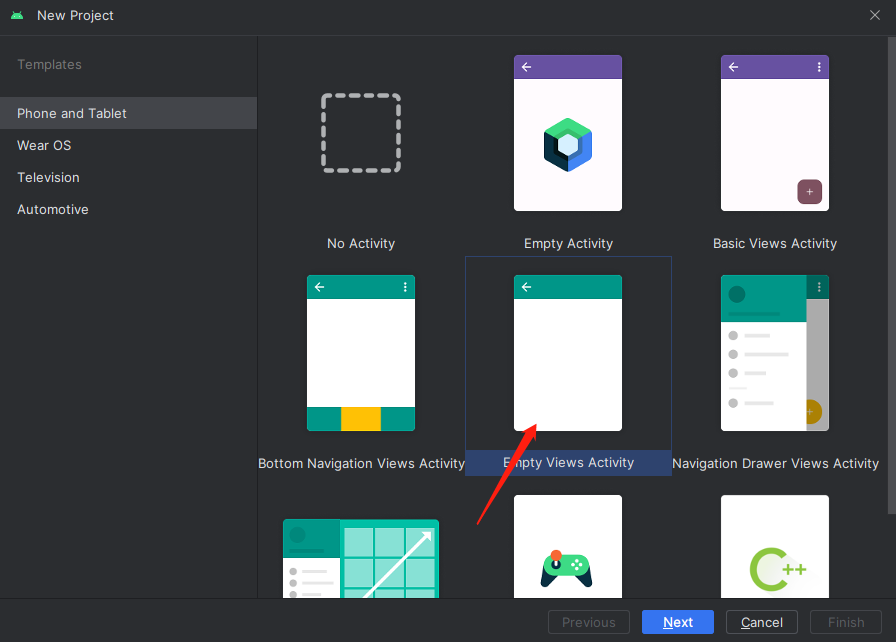 ##步骤
阅读全文
posted @ 2023-08-15 08:49
zhaogaojian
阅读(118)
推荐(0)
摘要:
NOTE: mbedtls 2.28 is required for TLS support!" 这个提示表示您需要安装版本为 2.28 或更高版本的 mbedtls 库,以便为您正在构建或使用的软件启用 TLS(传输层安全)支持。TLS 用于在网络上建立安全通信,通常在 HTTPS 连接中使用。
阅读全文
posted @ 2023-08-09 16:59
zhaogaojian
阅读(79)
推荐(0)
摘要:
``` sudo yum install gcc-c++ sudo yum install make sudo yum install cmake ``` 
推荐(0)
摘要:
#1、安装阿里云镜像源 ``` yum clean all wget -O /etc/yum.repos.d/CentOS-Base.repo http://mirrors.aliyun.com/repo/Centos-7.repo yum makecache yum update -y yum -
阅读全文
posted @ 2023-08-09 14:56
zhaogaojian
阅读(171)
推荐(0)