AntDesign(React)学习-11 使用mobx
mobx 是由 Mendix、Coinbase、Facebook 开源和众多个人赞助商所赞助的。
mobx和redux类似,也可以用来进行状态管理,并且更简单,更灵活。初次研究,先实现一个最简单的功能修改一个字符串值
官网:https://cn.mobx.js.org
1、安装
yarn add mobx-react --save
yarn add mobx --save
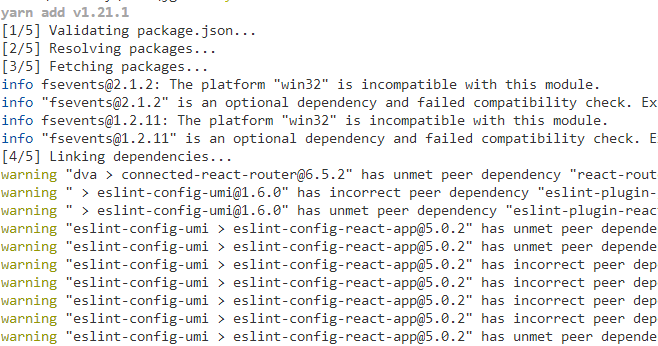
...
2、添加import
import { observer } from 'mobx-react';
import { observable, computed, action } from 'mobx';
3、修改UserRole代码如下
import React from 'react'; import { observer } from 'mobx-react'; import { decorate,observable, computed, action } from 'mobx'; import { Button,Input} from 'antd'; @observer class UserRole extends React.Component { constructor(props) { super(props); } @observable roleName = "123"; handleTestClick = e => { this.roleName="234"; console.log(this.roleName); }; render() { return ( <div>角色管理 <div>{this.roleName}</div> <Button type="primary" style={{marginTop:10,width:300}} onClick={this.handleTestClick}>测试</Button> </div> ); } } export default UserRole;
4、点击测试,可以看到不用从新对state赋值,即可自动渲染

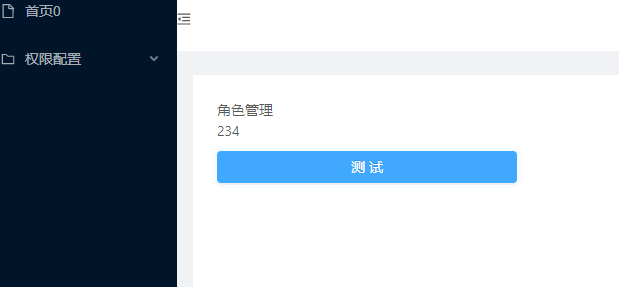
5、如果不使用mobx,须使用setState才能实现类似效果,比较麻烦。代码如下
import React from 'react'; import { observer} from 'mobx-react'; import { decorate,observable, computed, action} from 'mobx'; import { Button,Input} from 'antd'; class UserRole extends React.Component { constructor(props) { super(props); this.state={ roleName:'test' } }; state:{ roleName }; handleTestClick = e => { this.setState({ roleName:'234' }); console.log(this.state.roleName); }; render() { return ( <div>角色管理 <div>{this.state.roleName}</div> <Button type="primary" style={{marginTop:10,width:300}} onClick={this.handleTestClick}>测试</Button> </div> ); } } export default UserRole;
6、测试使用@compute
import React from 'react'; import { observer} from 'mobx-react'; import { decorate,observable, computed, action} from 'mobx'; import { Button,Input} from 'antd'; @observer class UserRole extends React.Component { constructor(props) { super(props); }; @observable roleName = "123"; @computed get roleNameInfo() { return "roleName"+this.roleName; } handleTestClick = e => { this.roleName="234"; console.log(this.roleName); }; render() { return ( <div>角色管理 <div>{this.roleNameInfo}</div> <div>{this.roleName}</div> <Button type="primary" style={{marginTop:10,width:300}} onClick={this.handleTestClick}>测试</Button> </div> ); } } export default UserRole;
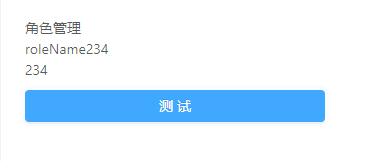
也会自动Render
7、使用严格模式
import {observable, action, useStrict} from 'mobx';
useStrict(true);
在新版本中已经不能使用,估计是容易误解吧,代码如下
import { observable, action,configure } from 'mobx';
configure({enforceActions:true});
开启严格模式后
this.roleName="234";
这种操作会报错,必须放在@action 修饰的函数中才可以。mobx 4.x中变化
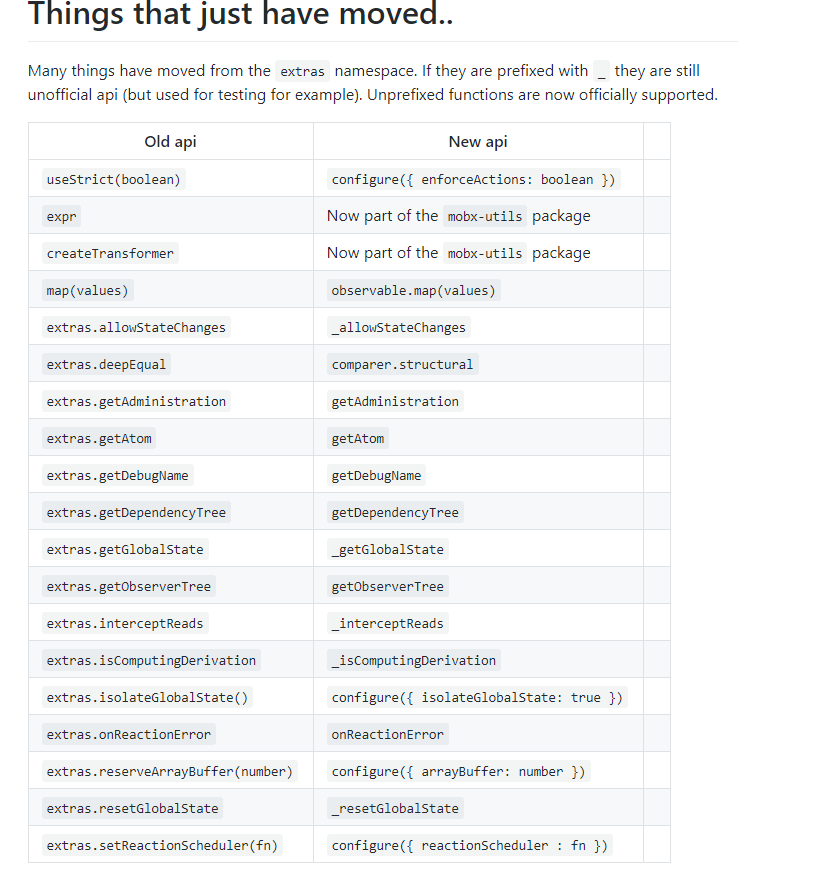
https://github.com/mobxjs/mobx/wiki/Migrating-from-mobx-3-to-mobx-4#things-that-just-have-moved
8、重构项目目录如下
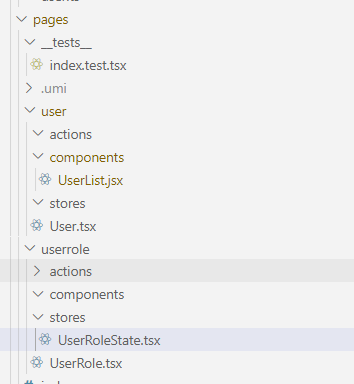
9、可以两个页面组件共享一个State。
User.jsx中增加代码
import userRoleState from '../userrole/stores/UserRoleState';
render中添加
<div>{userRoleState.secend}</div>
事件中增加
userRoleState.add();
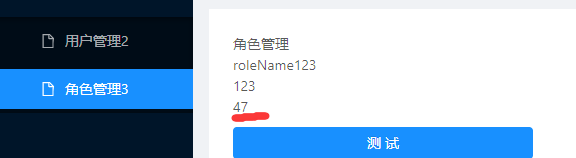
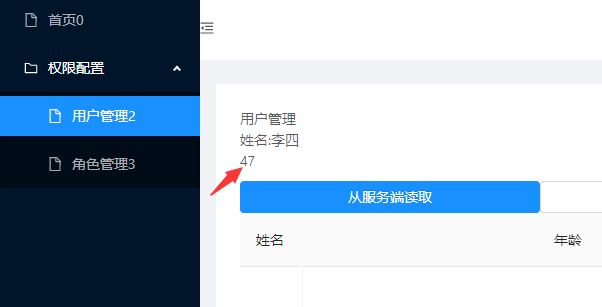
两个值会同步改变。
本博客是个人工作中记录,更深层次的问题可以提供有偿技术支持。
另外建了几个QQ技术群:
2、全栈技术群:616945527
2、硬件嵌入式开发: 75764412
3、Go语言交流群:9924600
闲置域名WWW.EXAI.CN (超级人工智能)出售。
另外建了几个QQ技术群:
2、全栈技术群:616945527
2、硬件嵌入式开发: 75764412
3、Go语言交流群:9924600
闲置域名WWW.EXAI.CN (超级人工智能)出售。


 浙公网安备 33010602011771号
浙公网安备 33010602011771号