AntDesign(React)学习-4 登录页面提交数据简单实现
github代码:https://github.com/zhaogaojian/jgdemo
全国肺炎,过节期间没地方去在家学习antd。
一、感觉antd pro项目太庞大了,可以学习下结构和代码风格,但不适合新手直接学习测试语法用,将从一个空白项目开始创建
1、打开umi管理后台,创建一个新项目
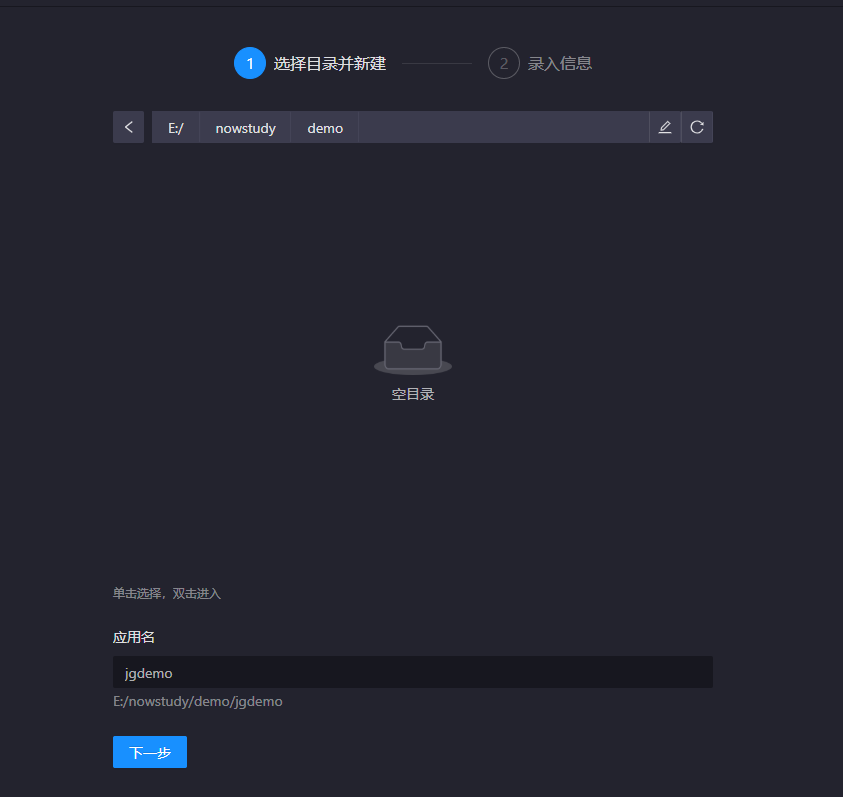
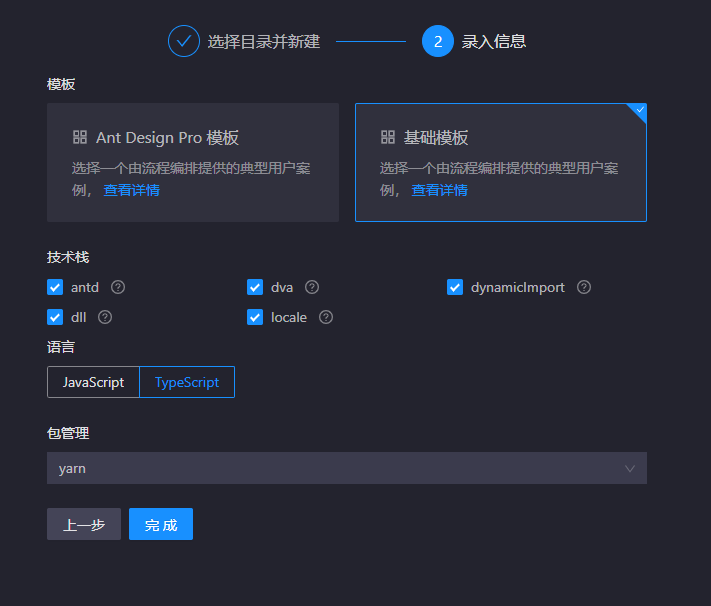
2、umi会自动安装各种依赖项,进行项目创建
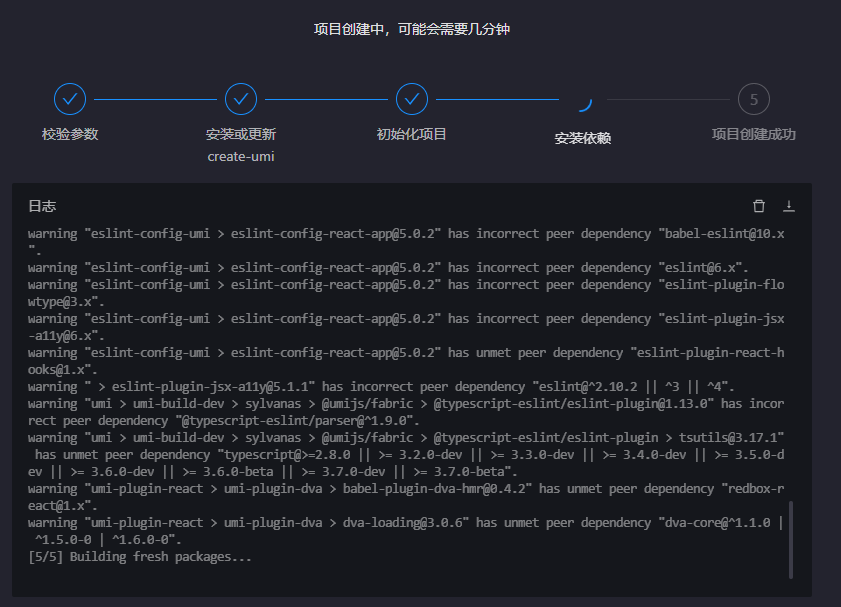
3、项目结构如下,将仿照antd做一个登录页面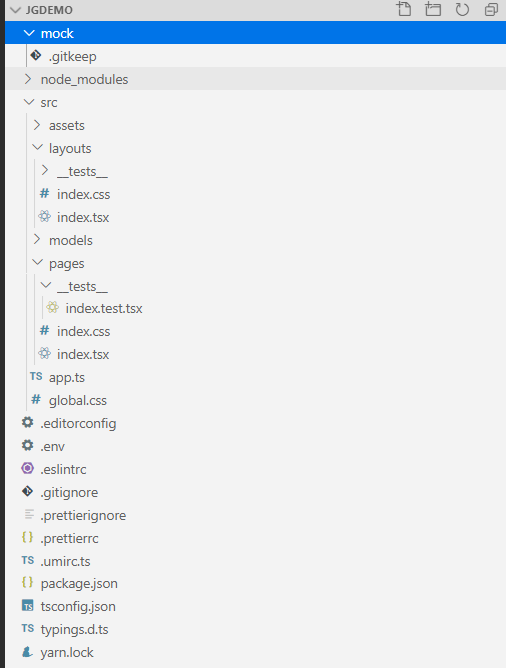
二、实现登录页面
创建了不包含antd演示的jgdemo项目,以后改使用vscode编辑代码,创建user,login目录
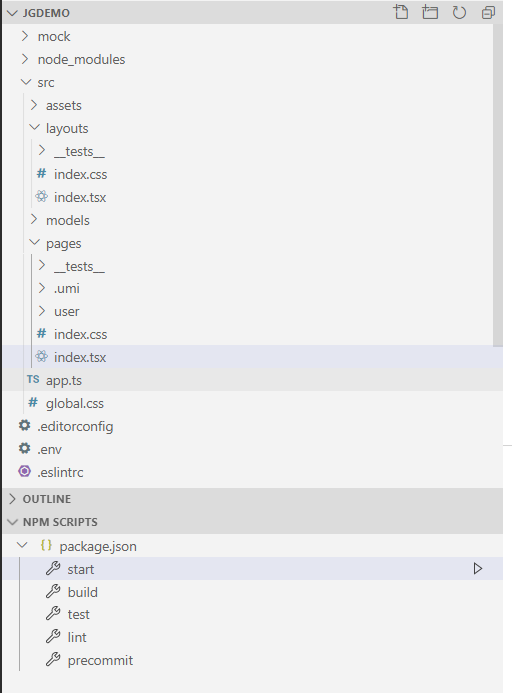
2、点击start可以直接启动项目
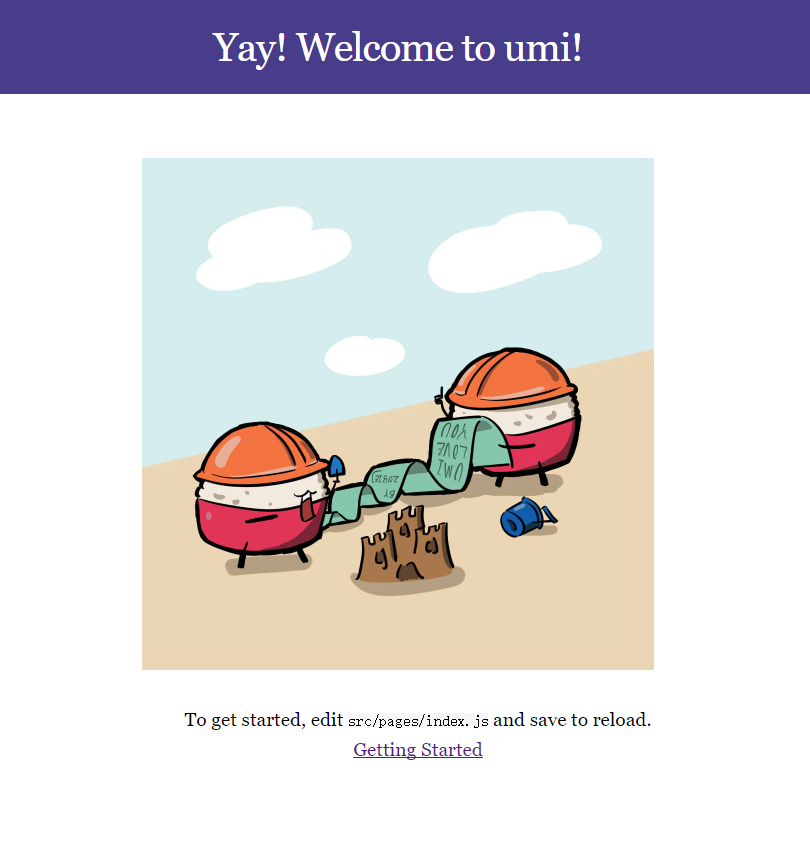
3、安装antd组件
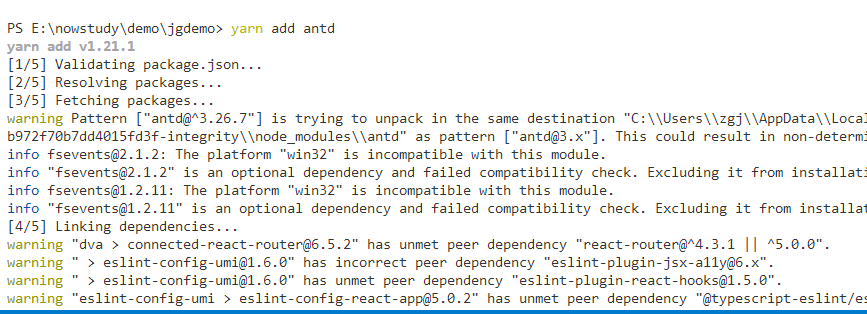
4、antd官网
https://ant.design/docs/react/introduce-cn
蚂蚁金服的技术网站,在老家破网打开速度特别慢!
修改index.tsx代码如下
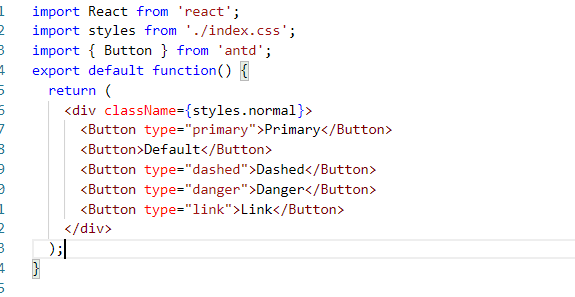
运行效果如下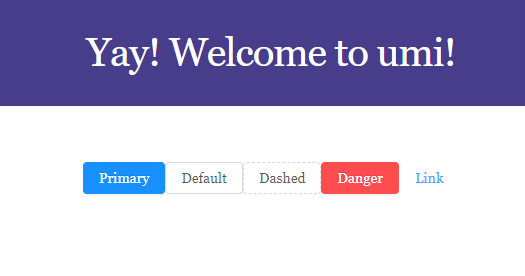
5、为了省事,直接在index上做登录了,增加两个input输入框,最终tsx代码如下。
import React from 'react'; import styles from './index.css'; import { Button,Input } from 'antd'; export default function() { return ( <div className={styles.normal}> <table style={{margin:"0 auto",width:300}}> <tr> <td>用户名:</td> <td><Input placeholder="请输入用户名" style={{width:200}}/></td> </tr> <tr> <td>密码:</td> <td><Input.Password placeholder="请输入密码" style={{width:200}}/></td> </tr> </table> <Button type="primary" style={{marginTop:10,width:300}}>登录</Button> </div> ); }
注意不能直接写style="width:200px",margin后面要加双引号
运行效果如下

6、网上一般的写法是使用组件,index.tsx代码继续完善,
mock下增加一个login.ts文件,模拟post数据
import { Request, Response } from 'express';
export default {
'POST /api/login': (req: Request, res: Response) => {
res.send({ status: 'ok', token: '121131323' });
},
};
提交数据代码如下
import React from 'react'; import styles from './index.css'; import Link from 'umi/link'; import { Button,Input} from 'antd'; import Password from 'antd/lib/input/Password'; class index extends React.Component{ constructor(props) { super(props); this.state={ userName:'test', passWord:'123456' } } state:{ userName, passWord } login(){ var userName = this.state.userName; var passWord = this.state.passWord; const postData ={ userName:userName, passWord:passWord }; console.log(postData); fetch('http://localhost:8000/api/login',{ // post提交 method:"POST", headers:{ "Content-type":"application/json" }, body:JSON.stringify(postData)//把提交的内容转字符串 }) .then(res =>res.json()) .then(data =>{ console.log(data) }) }; handleUserNameChange=(event)=>{ this.setState({userName: event.target.value}); console.log(this.state.userName); } handlePassWordChange(event){ //this.state.passWord=event.target.value;//错误用法,这样passWord value不会更新 this.setState({passWord: event.target.value}); } render() { return ( <div className={styles.normal}> <table style={{margin:"0 auto",width:300}}> <tbody> <tr> <td>用户名:</td> <td><Input placeholder="请输入用户名" id="userName" value={this.state.userName} style={{width:200}} onChange={this.handleUserNameChange}/></td> </tr> <tr> <td>密码:</td> <td><Input.Password placeholder="请输入密码" id="passWord" value={this.state.passWord} style={{width:200}} onChange={this.handlePassWordChange.bind(this)}/></td> </tr> </tbody> </table> <Button type="primary" style={{marginTop:10,width:300}} onClick={()=>(this.login())}>登录</Button> </div> ); } } export default index;
为什么使用bind(this)
以下bind(this)讲解来自:https://blog.csdn.net/qq_34829447/article/details/81705977
1.JavaScript自身特性说明 如果传递一个函数名给一个变量,之后通过函数名()的方式进行调用,在方法内部如果使用this则this的指向会丢失。 示例代码: 首先我们创建test对象并直接调用方法 : const test = { name:'jack', getName:function(){ console.log(this.name) } } test.getName() 使用node test.js执行上述代码可以正常输出jack。 之后,我们对代码进行调整: const test = { name:'jack', getJack:function(){ console.log(this.name) } } const func = test.getJack; func(); 我们没有直接调用对象的方法,而是将方法声明给一个中间变量,之后利用中间变量()调用方法,此时this则失去指向,输出undefined,如果使用node环境执行js文件则输出node相关信息,如嵌入到html中则this指向window对象
React中的bind同上方原理一致,在JSX中传递的事件不是一个字符串,而是一个函数(如:onClick={this.handleClick}),此时onClick即是中间变量,所以处理函数中的this指向会丢失。解决这个问题就是给调用函数时bind(this),
从而使得无论事件处理函数如何传递,this指向都是当前实例化对象。
当然,如果不想使用bind(this),我们可以在声明函数时使用箭头函数将函数内容返回给一个变量,并在调用时直接使用this.变量名即可
7、在React中也可以使用getElementById方式获取数据(实际开发中尽量不要使用这种方式)。
import React from 'react'; import styles from './index.css'; import { Button,Input } from 'antd'; export const LOGIN = { login:function(){ var userName = (document.getElementById('userName') as HTMLInputElement)?.value; var passWord = (document.getElementById('passWord') as HTMLInputElement)?.value; const postData ={ userName:userName, passWord:passWord }; fetch('http://localhost:8000/api/login',{ // post提交 method:"POST", headers:{ "Content-type":"application/json" }, body:JSON.stringify(postData)//把提交的内容转字符串 }) .then(res =>res.json()) .then(data =>{ console.log(data) }) } }; export default function() { return ( <div className={styles.normal}> <table style={{margin:"0 auto",width:300}}> <tbody> <tr> <td>用户名:</td> <td><Input placeholder="请输入用户名" id="userName" style={{width:200}}/></td> </tr> <tr> <td>密码:</td> <td><Input.Password placeholder="请输入密码" id="passWord" style={{width:200}}/></td> </tr> </tbody> </table> <Button type="primary" style={{marginTop:10,width:300}} onClick={()=>(LOGIN.login())}>登录</Button> </div> ); }
这样,点击登录按钮即可post数据到服务端后台
本博客是个人工作中记录,更深层次的问题可以提供有偿技术支持。
另外建了几个QQ技术群:
2、全栈技术群:616945527
2、硬件嵌入式开发: 75764412
3、Go语言交流群:9924600
闲置域名WWW.EXAI.CN (超级人工智能)出售。
另外建了几个QQ技术群:
2、全栈技术群:616945527
2、硬件嵌入式开发: 75764412
3、Go语言交流群:9924600
闲置域名WWW.EXAI.CN (超级人工智能)出售。


 浙公网安备 33010602011771号
浙公网安备 33010602011771号