摘要:
1、更新到最新补丁 2、使用指定版本的Ch340驱动 解决问题。 群博客资源:CH340usbzckqd.rar,安装第一个64位的。
阅读全文
posted @ 2023-08-09 10:08
zhaogaojian
阅读(336)
推荐(0)
摘要:
1、centos下安装 yum update yum install docker 2、问题 ``` "could not change group /var/run/docker.sock to docker: group docker not found": ``` ``` sudo group
阅读全文
posted @ 2023-08-08 16:57
zhaogaojian
阅读(32)
推荐(0)
摘要:
大疆无人机红外图片提取sdk再centos下使用无法编译使用,解决办法有两种 (1)使用ubuntu docker镜像,导出导入到centos. (2)先再ubuntu下编译生成可执行文件,然后使用patchelf,并结合glibc all in one 开源插件使用。 ``` $ patchelf
阅读全文
posted @ 2023-08-08 16:40
zhaogaojian
阅读(119)
推荐(0)
摘要:
如果拦截器加载的时间点在Spring的上下文初始化之前,导致注入的值为null,您可以尝试以下两种解决方法: 1. 使用`@PostConstruct`注解: 在拦截器中使用`@PostConstruct`注解标记一个初始化方法,在该方法中手动获取配置值,并进行相应的处理。这样可以确保在拦截器初始化
阅读全文
posted @ 2023-08-03 11:15
zhaogaojian
阅读(471)
推荐(0)
摘要:
##方式1 ``` 内容1 内容2 ``` ##方式2 ``` 内容1 内容2 ``` ##方式3 ``` 内容1 内容2 ```
阅读全文
posted @ 2023-08-03 10:58
zhaogaojian
阅读(41)
推荐(0)
摘要:
``` String hexString = "FEF7"; // 十六进制字符串 int intValue = Integer.parseInt(hexString, 16); // 将十六进制字符串转换为整数 short signedValue = (short) intValue; // 转换
阅读全文
posted @ 2023-08-02 19:54
zhaogaojian
阅读(839)
推荐(0)
摘要:
maven-jar-plugin,它可以配置 JAR 打包的细节,包括哪些文件会被包含在 JAR 中。 以下是一个示例的配置,可以在 pom.xml 中添加: ``` org.apache.maven.plugins maven-jar-plugin 3.2.0 **/xxxx ```
阅读全文
posted @ 2023-08-02 10:49
zhaogaojian
阅读(172)
推荐(0)
摘要:
##1、安装Extension Pack for java  另外安装Spring Boot Extensi
阅读全文
posted @ 2023-07-31 15:39
zhaogaojian
阅读(227)
推荐(0)
摘要:
ws = new WebSocket(`ws://${location.host}/xxx`) ws.onopen = () => { ws.send(JSON.stringify({ headers: { Authorization: `Bearer ${token}` } })); isConn
阅读全文
posted @ 2023-07-15 18:55
zhaogaojian
阅读(267)
推荐(0)
摘要:
框架分为四层。models,controllers,repositories,services 以User为例 1、controller示例 ``` package controllers import ( "appserver/repositories" "appserver/services"
阅读全文
posted @ 2023-07-14 11:23
zhaogaojian
阅读(99)
推荐(0)
摘要:
while(run){ do{ rc = mosquitto_loop(mosq, timeout, max_packets); }while(run && rc == MOSQ_ERR_SUCCESS); /* Quit after fatal errors. */ switch(rc){ cas
阅读全文
posted @ 2023-07-11 17:55
zhaogaojian
阅读(207)
推荐(0)
摘要:
#方法一: ##main.ts中 ``` const wsapi = "ws://localhost:8081"; const appConfig = { wsapi, }; const app = createApp(App); // Provide the appConfig as a glob
阅读全文
posted @ 2023-07-10 10:13
zhaogaojian
阅读(95)
推荐(0)
摘要:
doc = xmlReadFile(filename, "UTF-8", XML_PARSE_NOBLANKS);//需要加XML_PARSE_NOBLANKS,不然会挤到一起 if (doc == NULL) { return -1; } 增加XML_PARSE_NOBLANKS即可。如果不使用这
阅读全文
posted @ 2023-06-12 19:22
zhaogaojian
阅读(66)
推荐(0)
摘要:
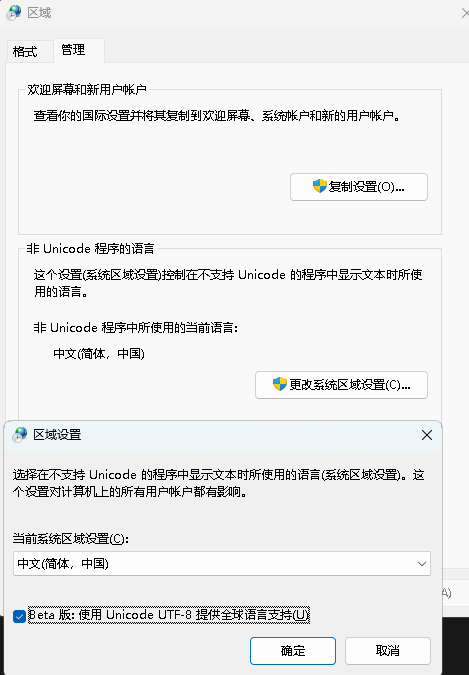
阅读全文
posted @ 2023-05-30 15:56
zhaogaojian
阅读(36)
推荐(0)
摘要:
试了几种方案 (一) 卸载ubuntu 下用wine安装的程序,可以用wine uninstaller命令,打开 添加/删除程序界面,进行删除程序操作: 确定无效! ### 重启后无效果。 (二) 终端输入: cd /home/jack/.config/menus/applications-merg
阅读全文
posted @ 2023-05-22 14:59
zhaogaojian
阅读(119)
推荐(0)
摘要:
export LANG=en_US xdg-user-dirs-gtk-update export LANG=zh_CN.UTF-8 重启,提示是否更新成中文目录,点否,记住设置即可。
阅读全文
posted @ 2023-05-18 16:50
zhaogaojian
阅读(104)
推荐(0)
摘要:
1、WSL1 不支持 FUSE 文件系统,因此无法在 WSL1 中直接使用 LevelDB。LevelDB 使用 FUSE 来提供基于文件的存储,因此在 WSL1 中无法正常运行。 但是,您仍然可以在 WSL1 上使用 Leveldb 的 API,只需将数据存储在本地文件系统中即可。这意味着您需要使
阅读全文
posted @ 2023-05-06 17:46
zhaogaojian
阅读(44)
推荐(0)
摘要:
首先安装所有依赖,在linux下可以直接编译成功,在armlinux低版本编译器(由于系统限制,只能使用这个版本)下有点问题。 1、在CMakeLists.txt中增加 set (CMAKE_C_COMPILER "/xxxxxx/arm-linux-gnueabihf-gcc") set (CMA
阅读全文
posted @ 2023-05-05 18:08
zhaogaojian
阅读(175)
推荐(0)
摘要:
#include <stdio.h> #include <string.h> struct Testscanf { char input[20]; char intput1[3]; }; int main() { char input[] = "John 25"; char intput1[] =
阅读全文
posted @ 2023-04-15 10:41
zhaogaojian
阅读(24)
推荐(0)
摘要:
1、该函数参数是char ,所以就算传入一个const char ,也会被修改。 2、替代函数 #include <stdio.h> #include <string.h> int main() { const char *str = "Hello, world! How are you?"; ch
阅读全文
posted @ 2023-04-15 00:38
zhaogaojian
阅读(27)
推荐(0)
摘要:
以windows下使用为例 1、安装ClangFormat 2、在本地电脑上找到clang-format.exe,复制路径,不带双引号
阅读全文
posted @ 2023-04-10 09:57
zhaogaojian
阅读(179)
推荐(0)
摘要:
#1、Windows安装 如果出现报错 usbipd: error: The service is currently not running; a reboot should fix that. 需要重新安装一次。 ``` winget install --interactive --exact
阅读全文
posted @ 2023-04-04 17:07
zhaogaojian
阅读(712)
推荐(0)
摘要:
-H, --displayhex Turn on output in hex mode. sudo minicom -D /dev/ttyS1 -b 9600 -H
阅读全文
posted @ 2023-04-03 17:30
zhaogaojian
阅读(640)
推荐(0)
摘要:
一、Crtl + Shift + P,打开命令面板,输入configure display language后回车 二、选zh-cn 然后等待vscode重启 重启后就是中文了
阅读全文
posted @ 2023-04-03 12:38
zhaogaojian
阅读(22)
推荐(0)
摘要:
#include <stdlib.h> #include <stdio.h> #include <execinfo.h> void f(void) { char **strings; size_t i, size; enum Constexpr { MAX_SIZE = 1024 }; void *
阅读全文
posted @ 2023-03-29 13:19
zhaogaojian
阅读(116)
推荐(0)
摘要:
1、访问golang中国官网,下载适用于Linux的Go1.20.2安装包。 2、打开终端并导航到下载的安装包所在的目录。 3、解压缩安装包,例如:tar -C /usr/local -xzf go1.20.2.linux-amd64.tar.gz。 4、将Go二进制文件的路径添加到PATH环境变量
阅读全文
posted @ 2023-03-22 19:31
zhaogaojian
阅读(502)
推荐(0)
摘要:
注释掉这两句话。 https://github.com/zhaogaojian/lib60870
阅读全文
posted @ 2023-03-19 08:48
zhaogaojian
阅读(124)
推荐(0)
摘要:
##1、效果 ##2、扩展后调用代码 case C_RS_NA_1: // 读取参数 // 获取请求的地址 printf("ReadParam:%d,datasize:%d\n", CS101_ASDU_getTypeID(asdu), CS101_ASDU_getPayloadSize(asdu)
阅读全文
posted @ 2023-03-18 17:41
zhaogaojian
阅读(214)
推荐(0)
摘要:
增加预定义 _GNU_SOURCE
阅读全文
posted @ 2023-03-13 12:53
zhaogaojian
阅读(20)
推荐(0)
摘要:
Win10后,每次开机需要重新把共享开关下才能生效。如下图所示,将共享先取消勾选下,再勾上子网才能正常使用。 找到路径:HKEY_LOCAL_MACHINE\Software\Microsoft\Windows\CurrentVersion\SharedAccess下,添加一个注册表子项 5、在空白
阅读全文
posted @ 2023-02-28 10:36
zhaogaojian
阅读(295)
推荐(0)
摘要:
根据上一个学习,增加action # 首先导入Cocos包 import cocos from cocos.actions import * # 对图层进行子类化 并在此处定义编程的逻辑 class HelloWorld(cocos.layer.Layer): def __init__(self):
阅读全文
posted @ 2023-02-26 14:42
zhaogaojian
阅读(45)
推荐(0)
摘要:
1、安装 pip3 install cocos2d 报错 Preparing metadata (setup.py) ... error error: subprocess-exited-with-error × python setup.py egg_info did not run succes
阅读全文
posted @ 2023-02-26 14:05
zhaogaojian
阅读(290)
推荐(0)
摘要:
为了引导小孩学习编程,选择他喜欢的我的世界素材 1、安装python,目前最新版本python311.exe https://www.python.org/ https://www.python.org/ftp/python/3.11.2/python-3.11.2-amd64.exe 2、安装完毕
阅读全文
posted @ 2023-02-24 22:08
zhaogaojian
阅读(144)
推荐(0)
摘要:
#include<iostream> #include <concepts> using namespace std; template<typename T> concept number = std::_Is_character<T>::value; template<number T> voi
阅读全文
posted @ 2023-02-21 14:23
zhaogaojian
阅读(34)
推荐(0)
摘要:
使用其他编译器第一个import特性试验不过,最后找到一篇文章使用VisualStudio. https://zhuanlan.zhihu.com/p/589086732 主要步骤 1、设置语言标准 2、新建一个 HeaderUnits.h 头文件,写入以下内容(import 在 整个项目中 要用到
阅读全文
posted @ 2023-02-20 14:56
zhaogaojian
阅读(86)
推荐(0)
摘要:
1、安装打包工具 dotnet tool install --global dotnet-warp 2、在项目目录下运行 dotnet-warp 3、运行editbin设置为windows模式(在命令提示行下运行) editbin /subsystem:windows .\yourapp.exe 4
阅读全文
posted @ 2023-02-20 09:52
zhaogaojian
阅读(154)
推荐(0)
摘要:
1、Nuget安装 2、创建config.xml,并设置为输出到目录 <?xml version="1.0" encoding="utf-8" ?> <Obfuscator> <!--输入路径--> <Var name="InPath" value="." /> <!--输出路径:加密混淆过的路径-
阅读全文
posted @ 2023-02-20 09:26
zhaogaojian
阅读(1056)
推荐(0)
摘要:
可以直接从官网下载,但需要配置加速域名,麻烦,可以直接在清华网站上下载。 下载站: https://mirrors.tuna.tsinghua.edu.cn/ 右键配置: msys2配置 如何添加右键打开,软件包管理工具的简单使用。 添加右键菜单 打开注册表HKEY_CLASSES_ROOT\Dir
阅读全文
posted @ 2023-02-19 12:11
zhaogaojian
阅读(190)
推荐(0)
摘要:
原因是 C:\Strawberry 环境变量冲突,将这个目录重命名即可。
阅读全文
posted @ 2023-02-18 23:41
zhaogaojian
阅读(43)
推荐(0)
摘要:
1、打开设置 2、添加C++11 3、测试以下代码,运行成功即可 #include <cstring> #include <cstdio> #include <iostream> #include <iostream> #include <tuple> #include <memory> void
阅读全文
posted @ 2023-02-18 21:24
zhaogaojian
阅读(83)
推荐(0)