unity | 添加和读取配置文件的可行方法
Statement:Windows下可用,其他OS平台未测试
首先我们需要Assets文件夹下添加所需的配置文件,这里以txt配置服务端IP和Port为例。
配置文件如下:
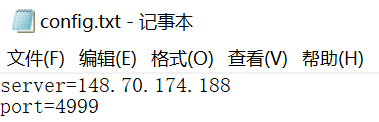
注意:
1. 在unity 编辑器里面运行,配置文件放在在Assets文件夹下,使用CurrentDirectory来获取Assets目录路径,进而获取配置文件
2. 将游戏打包成exe后,Application.dataPath指向exe同级目录,所以需要在exe同级目录再放一个配置文件供读写(Windows)
在脚本中加入函数,用以访问配置文件(数据文件)
public void GetIPAndPort() { // 使用dataPath得到游戏的“当前”路径 // 1. 在unity 编辑器里面运行,配置文件放在在Assets文件夹下,使用CurrentDirectory来获取Assets目录路径,进而获取配置文件 // 2. 将游戏打包成exe后,Application.dataPath指向exe同级目录,所以需要在exe同级目录再放一个配置文件供读写(Windows) string configFile = Application.dataPath + "/config.txt"; #if !UNITY_EDITOR configFile = System.Environment.CurrentDirectory + "/config.txt"; #endif if (File.Exists(configFile)) { string[] strs = File.ReadAllLines(configFile); if (strs.Length < 2) return; for(int i=0; i<strs.Length; i++) { strs[i] = strs[i].Replace(" ", ""); } try { host = strs[0].Replace("server=", ""); port = int.Parse(strs[1].Replace("port=", "")); } catch (Exception) {
//...异常逻辑 return; } } }
之后就可以调用函数访问到配置文件数据,进而使用数据了。
文章首发及更新于博客园 yocichen
参考:
https://www.cnblogs.com/coolbear/p/9262101.html#4599255


 浙公网安备 33010602011771号
浙公网安备 33010602011771号