pygame 笔记-5 模块化&加入敌人
上一节,已经用OOP方法,把几个类抽象出来了,但是都集中在一个.py文件中,代码显得很冗长,这一节复用模块化的思想,把这个大文件拆分成几个小文件:
先把主角Player单独放到一个文件player.py里:
import pygame
# 主角
class Player(object):
def __init__(self, x, y, width, height, img_base_path):
self.x = x
self.y = y
self.width = width
self.height = height
self.speed = 5
self.left = False
self.right = True
self.isJump = False
self.walkCount = 0
self.t = 10
self.speed = 5
self.char = pygame.image.load(img_base_path + 'standing.png')
# 向右走的图片数组
self.walkRight = [pygame.image.load(img_base_path + 'actor/R1.png'),
pygame.image.load(img_base_path + 'actor/R2.png'),
pygame.image.load(img_base_path + 'actor/R3.png'),
pygame.image.load(img_base_path + 'actor/R4.png'),
pygame.image.load(img_base_path + 'actor/R5.png'),
pygame.image.load(img_base_path + 'actor/R6.png'),
pygame.image.load(img_base_path + 'actor/R7.png'),
pygame.image.load(img_base_path + 'actor/R8.png'),
pygame.image.load(img_base_path + 'actor/R9.png')]
# 向左走的图片数组
self.walkLeft = [pygame.image.load(img_base_path + 'actor/L1.png'),
pygame.image.load(img_base_path + 'actor/L2.png'),
pygame.image.load(img_base_path + 'actor/L3.png'),
pygame.image.load(img_base_path + 'actor/L4.png'),
pygame.image.load(img_base_path + 'actor/L5.png'),
pygame.image.load(img_base_path + 'actor/L6.png'),
pygame.image.load(img_base_path + 'actor/L7.png'),
pygame.image.load(img_base_path + 'actor/L8.png'),
pygame.image.load(img_base_path + 'actor/L9.png')]
def draw(self, win):
if self.walkCount >= 9:
self.walkCount = 0
if self.left:
win.blit(self.walkLeft[self.walkCount % 9], (self.x, self.y))
self.walkCount += 1
elif self.right:
win.blit(self.walkRight[self.walkCount % 9], (self.x, self.y))
self.walkCount += 1
else:
win.blit(self.char, (self.x, self.y))
其次是子弹类:
import pygame
# 子弹类
class Bullet(object):
def __init__(self, x, y, direction, img_base_path):
self.x = x
self.y = y
self.facing = direction
self.vel = 8 * direction
self.width = 24
self.height = 6
self.bullet_right = pygame.image.load(img_base_path + 'r_bullet.png')
self.bullet_left = pygame.image.load(img_base_path + 'l_bullet.png')
def draw(self, win):
# 根据人物行进的方向,切换不同的子弹图片
if self.direction == -1:
win.blit(self.bullet_left, (self.x - 35, self.y))
else:
win.blit(self.bullet_right, (self.x + 10, self.y))
做为一个射击类的小游戏,这一节我们再加入目标敌人的类:
import pygame
class Enemy(object):
def __init__(self, x, y, width, height, end, img_base_path):
self.x = x
self.y = y
self.width = width
self.height = height
self.path = [x, end]
self.walkCount = 0
self.vel = 3
self.walkRight = [pygame.image.load(img_base_path + 'enemy/R1E.png'),
pygame.image.load(img_base_path + 'enemy/R2E.png'),
pygame.image.load(img_base_path + 'enemy/R3E.png'),
pygame.image.load(img_base_path + 'enemy/R4E.png'),
pygame.image.load(img_base_path + 'enemy/R5E.png'),
pygame.image.load(img_base_path + 'enemy/R6E.png'),
pygame.image.load(img_base_path + 'enemy/R7E.png'),
pygame.image.load(img_base_path + 'enemy/R8E.png'),
pygame.image.load(img_base_path + 'enemy/R9E.png'),
pygame.image.load(img_base_path + 'enemy/R10E.png'),
pygame.image.load(img_base_path + 'enemy/R11E.png')]
self.walkLeft = [pygame.image.load(img_base_path + 'enemy/L1E.png'),
pygame.image.load(img_base_path + 'enemy/L2E.png'),
pygame.image.load(img_base_path + 'enemy/L3E.png'),
pygame.image.load(img_base_path + 'enemy/L4E.png'),
pygame.image.load(img_base_path + 'enemy/L5E.png'),
pygame.image.load(img_base_path + 'enemy/L6E.png'),
pygame.image.load(img_base_path + 'enemy/L7E.png'),
pygame.image.load(img_base_path + 'enemy/L8E.png'),
pygame.image.load(img_base_path + 'enemy/L9E.png'),
pygame.image.load(img_base_path + 'enemy/L10E.png'),
pygame.image.load(img_base_path + 'enemy/L11E.png')]
def draw(self, win):
self.move()
if self.walkCount >= 11:
self.walkCount = 0
if self.vel > 0:
win.blit(self.walkRight[self.walkCount % 11], (self.x, self.y))
self.walkCount += 1
else:
win.blit(self.walkLeft[self.walkCount % 11], (self.x, self.y))
self.walkCount += 1
def move(self):
if self.vel > 0:
if self.x < self.path[1] + self.vel:
self.x += self.vel
else:
self.vel = self.vel * -1
self.x += self.vel
self.walkCount = 0
else:
if self.x > self.path[0] - self.vel:
self.x += self.vel
else:
self.vel = self.vel * -1
self.x += self.vel
self.walkCount = 0
这3个.py文件放在与主文件tutorial_6.py同一个目录下,如下图:
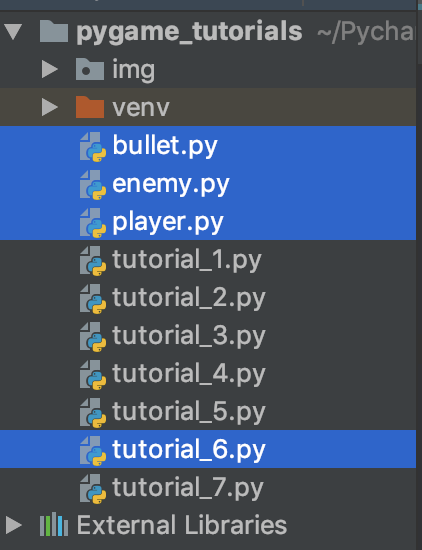
然后在主文件tutorial_6.py里,把这3个模块导进来:
import os
# 导入3个模块
from bullet import *
from player import *
from enemy import *
pygame.init()
WIN_WIDTH, WIN_HEIGHT = 500, 500
win = pygame.display.set_mode((WIN_WIDTH, WIN_HEIGHT))
pygame.display.set_caption("first game")
img_base_path = os.getcwd() + '/img/'
bg = pygame.image.load(img_base_path + 'bg.jpg')
clock = pygame.time.Clock()
def redraw_game_window():
win.blit(bg, (0, 0))
man.draw(win)
goblin.draw(win)
for b in bullets:
b.draw(win)
pygame.display.update()
# main
man = Player(200, 410, 64, 64, img_base_path)
goblin = Enemy(100, 410, 64, 64, 400, img_base_path)
run = True
bullets = []
while run:
clock.tick(24)
for event in pygame.event.get():
if event.type == pygame.QUIT:
run = False
for bullet in bullets:
if WIN_WIDTH > bullet.x > 0:
bullet.x += bullet.vel
else:
bullets.pop(bullets.index(bullet))
keys = pygame.key.get_pressed()
if keys[pygame.K_SPACE]:
if man.left:
facing = -1
else:
facing = 1
if len(bullets) < 5:
bullets.append(Bullet(round(man.x + man.width // 2), round(man.y + man.height // 2), facing, img_base_path))
if keys[pygame.K_LEFT] and man.x > 0:
man.x -= man.speed
man.left = True
man.right = False
elif keys[pygame.K_RIGHT] and man.x < win.get_size()[0] - man.width:
man.x += man.speed
man.left = False
man.right = True
else:
man.walkCount = 0
if not man.isJump:
if keys[pygame.K_UP]:
man.isJump = True
man.walkCount = 0
else:
if man.t >= -10:
a = 1
if man.t < 0:
a = -1
man.y -= 0.5 * a * (man.t ** 2)
man.t -= 1
else:
man.isJump = False
man.t = 10
redraw_game_window()
pygame.quit()
效果:
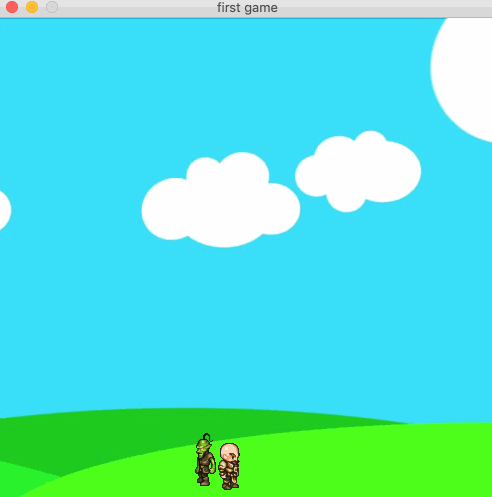
该出场的人物与道具都齐全了,下一节将讨论"碰撞检测"。
作者:菩提树下的杨过
出处:http://yjmyzz.cnblogs.com
本文版权归作者和博客园共有,欢迎转载,但未经作者同意必须保留此段声明,且在文章页面明显位置给出原文连接,否则保留追究法律责任的权利。
出处:http://yjmyzz.cnblogs.com
本文版权归作者和博客园共有,欢迎转载,但未经作者同意必须保留此段声明,且在文章页面明显位置给出原文连接,否则保留追究法律责任的权利。



 浙公网安备 33010602011771号
浙公网安备 33010602011771号