pygame-KidsCanCode系列jumpy-part14-背景音乐及音效
没有音乐和音效的游戏是没有灵魂的,这回讲解如何处理背景音乐及跳跃音效。加载music及sound的方法,之前已经写过,见:pygame 笔记-8 背景音乐&子弹音效 。
先介绍一个很棒的生成各种音效的网站:https://www.bfxr.net/,该网站提供了一个音效生成器,界面如下:
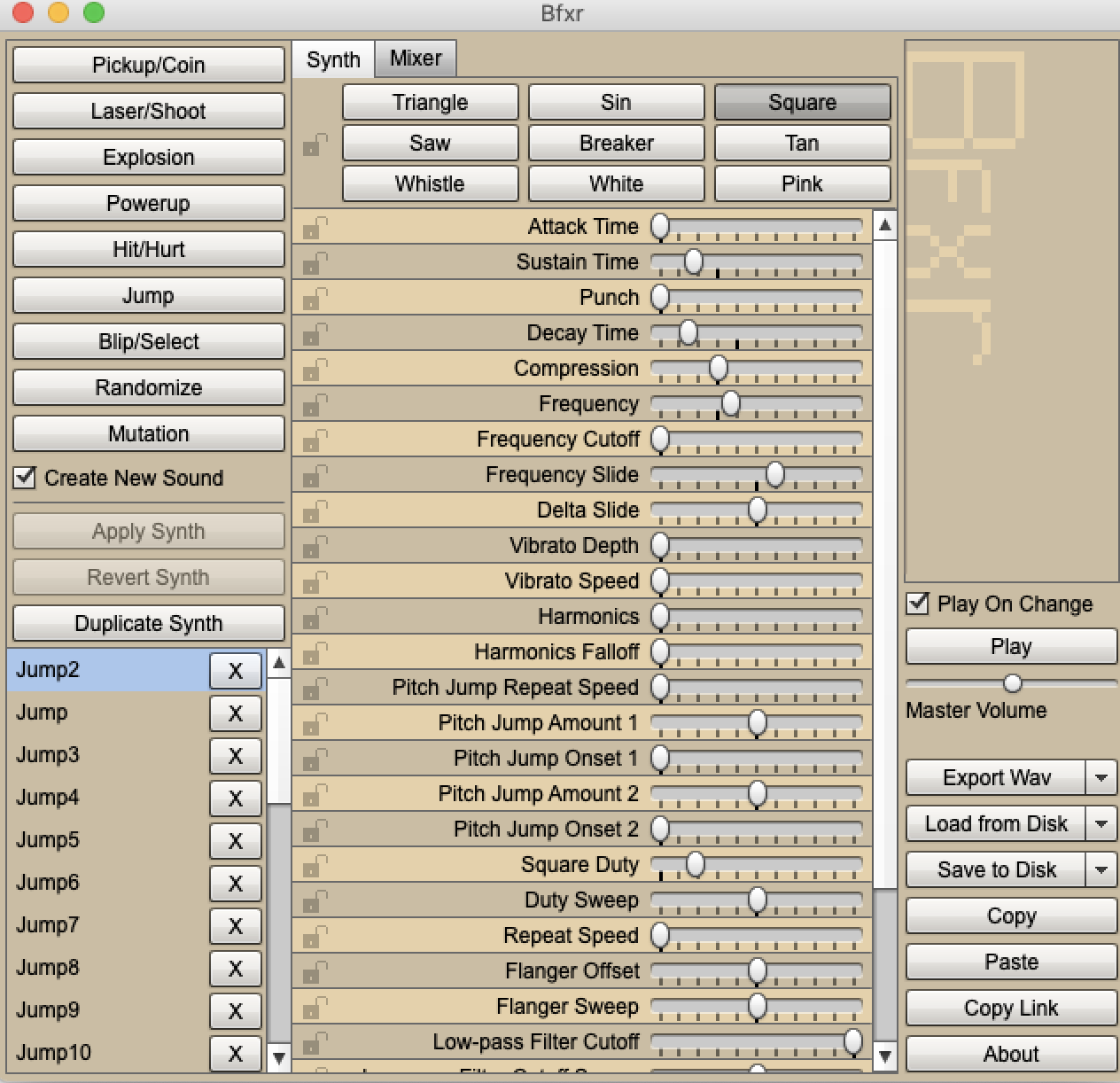
利用该工具,可以生成各种跳跃、爆炸之类的音效wav文件。
然后就是背景音乐了,pygame支持wav, mp3, ogg等这种格式,但是考虑到背景音乐通常比较大,不建议用wav做背景音乐,最好是mp3或ogg格式,mp3格式有专利,而且pygame对mp3的兼容性不太好,最佳推荐是ogg格式。
提供2个在线转换成ogg格式的网址:
https://cloudconvert.com/wav-to-ogg
https://cloudconvert.com/mp3-to-ogg
另外,再送一波福利,可以在opengameart.org上找到很多游戏的常用背景音乐:
有了这些素材后,就该写代码了:

将准备好的声音素材,放到指定的目录,参考上图。
然后在main.py的load_data中,加载跳跃的音效:

1 def load_data(self): 2 file_path = path.join(self.dir, HIGH_SCORE_FILE) 3 if path.exists(file_path): 4 with open(file_path, "r") as f: 5 try: 6 self.high_score = int(f.read()) 7 except: 8 self.high_score = 0 9 self.spritesheet = Spritesheet(path.join(self.dir, SPRITE_SHEET_PNG_FILE), 10 path.join(self.dir, SPRITE_SHEET_XML_FILE)) 11 12 # 设置声音目录 13 # 声音素材,可通过https://www.bfxr.net/获取 14 self.snd_dir = path.join(self.dir, "../snd") 15 self.jump_sound = pg.mixer.Sound(path.join(self.snd_dir, "Jump.wav"))
然后在new函数中,加载背景音乐

1 def new(self): 2 self.score = 0 3 ... 4 # 加载背景音乐 5 pg.mixer.music.load(path.join(self.snd_dir, "bgm.mp3")) 6 self.run()
run函数中,循环播放背景音乐:

1 def run(self): 2 # 循环播放背景音乐 3 pg.mixer.music.play(-1) 4 self.playing = True 5 while self.playing: 6 self.clock.tick(FPS) 7 self.events() 8 self.update() 9 self.draw() 10 # game over时背景音乐淡出 11 pg.mixer.music.fadeout(500)
注:这里用了一个小技巧,GameOver的时候,如果硬生生把背景音乐关掉,有点突兀,用fadeout淡出方法,会友好一些。
如果start界面和game over界面,如果希望放另一种背景音乐,也依葫芦画瓢:

1 def show_start_screen(self): 2 # 启动界面播放背景音乐 3 pg.mixer.music.load(path.join(self.snd_dir, "start_and_go.ogg")) 4 pg.mixer.music.play(-1) 5 self.screen.fill(BG_COLOR) 6 ... 7 self.wait_for_key() 8 # 有按键开始时,淡出背景音 9 pg.mixer.music.fadeout(500)

1 def show_go_screen(self): 2 # 启动界面播放背景音乐 3 pg.mixer.music.load(path.join(self.snd_dir, "start_and_go.ogg")) 4 pg.mixer.music.play(-1) 5 self.screen.fill(BG_COLOR) 6 ... 7 pg.display.update() 8 self.wait_for_key() 9 # 有按键开始时,淡出背景音 10 pg.mixer.music.fadeout(500)
目前为止,跳跃的音效还没使用到,可以要Player类的jump函数中,播放该音效:

1 def jump(self): 2 hits = pg.sprite.spritecollide(self, self.game.platforms, False) 3 if hits and not self.jumping: 4 # 播放声音 5 self.game.jump_sound.play() 6 ...
博客无法直接上传视频文件,最终带声音效果的视频如下:
链接: https://pan.baidu.com/s/1DTalKLFfYBOLw3MQpLIsig 提取码: wnhs
源码:https://github.com/yjmyzz/kids-can-code/tree/master/part_14
出处:http://yjmyzz.cnblogs.com
本文版权归作者和博客园共有,欢迎转载,但未经作者同意必须保留此段声明,且在文章页面明显位置给出原文连接,否则保留追究法律责任的权利。




 浙公网安备 33010602011771号
浙公网安备 33010602011771号