Rust: win10环境如何编译bevy?
bevy是一个rust语言的跨平台游戏引擎,但是在windows10环境编译时,遇到问题无数,幸尽数解决,记录于此,供遇到同类问题的朋友参考:
环境:windows 10 + bevy 0.5.0 + rustup nightly版本
一、设置crates国内镜像
crates.io官网国内访问实在太慢,可在当前用户的.cargo目录下,创建名为config的文件
[source.crates-io] registry = "https://github.com/rust-lang/crates.io-index" # 这时换成自己偏好的源即可 replace-with = 'rustcc' # 中国科技大学 [source.ustc] registry = "git://mirrors.ustc.edu.cn/crates.io-index" # 清华大学 [source.tuna] registry = "https://mirrors.tuna.tsinghua.edu.cn/git/crates.io-index.git" # 上海交通大学 [source.sjtu] registry = "https://mirrors.sjtug.sjtu.edu.cn/git/crates.io-index" # rustcc社区 [source.rustcc] registry = "git://crates.rustcc.cn/crates.io-index"
二、安装vs2019 build tools
bevy book上明确说明windows环境需安装VS2019 build tools (注意:必须是vs2019,最新的版本反而会编不过)
MS官网要找到vs2019,得费一番周章,点完一堆链接,还要登录后,才能找到旧版本的下载地址
https://my.visualstudio.com/Downloads?q=visual%20studio%202019&wt.mc_id=o~msft~vscom~older-downloads
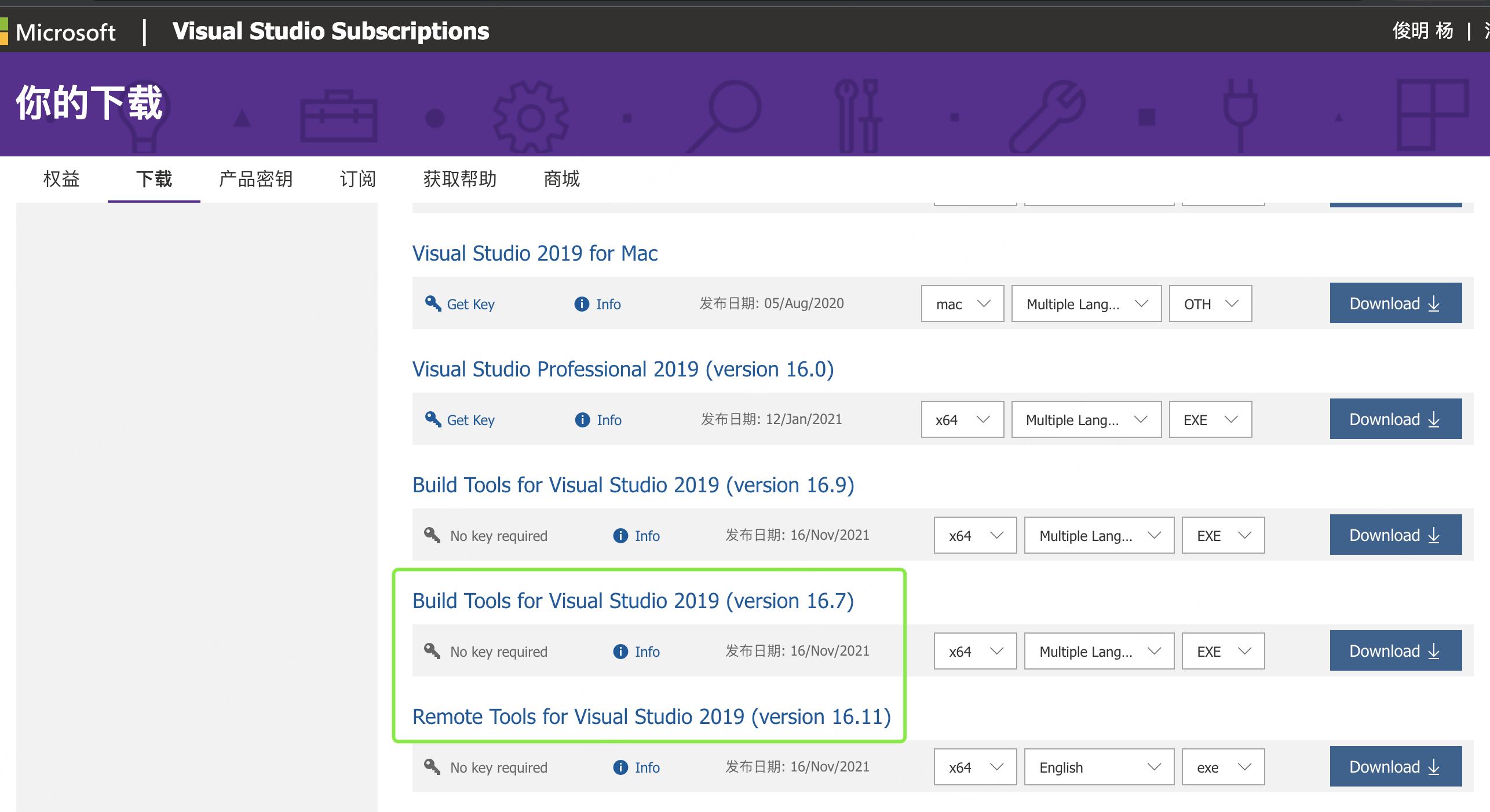
安装完成后,需将64位的link.exe文件所在位置,加入到path环境变量中(重要!),我机器上安装完是下面这个目录
C:\Program Files (x86)\Microsoft Visual Studio\2019\BuildTools\VC\Tools\MSVC\14.20.27508\bin\Hostx64\x64\
三、linking with `link.exe` failed: exit code: xxxx 问题
如果遇到类似下面的错误:
linking with `link.exe` failed: exit code: 1189 ...
...
= note: Non-UTF-8 output: LINK : fatal error LNK1189: \xb3\xac\xb9\xfd 65535 \xb6\xd4\xcf\xf3\xb5\xc4\xbf\xe2\xcf\xde\xd6\xc6\r\n
看到这种出错信息,通常颇感无助,但其实最后1行是有用的,只是由于编码问题,看不出其中的含义,有一个简单的办法,倘若机器上安装有python,直接用下面的2行代码稍做处理
content = b"fatal error LNK1189: \xb3\xac\xb9\xfd 65535 \xb6\xd4\xcf\xf3\xb5\xc4\xbf\xe2\xcf\xde\xd6\xc6\r\n"
print(content.decode("gbk"))
可以看到
fatal error LNK1189: 超过 65535 对象的库限制
再根据这个信息,到网上一通搜索,终于找到某位高人留下的只言片语:
\.
│ Cargo.toml
│
├───.cargo
│ config.toml
│
└───src
main.rs
在项目根目录下,创建1个.cargo的目录,然后里面放1个config.toml,内容为:
[target.x86_64-pc-windows-msvc] linker = "rust-lld.exe" rustflags = ["-Zshare-generics=off"]
先cargo clean,清空原来的target输出,再运行cargo run,可能又会遇到下面的错:
error: the option `Z` is only accepted on the nightly compiler
意思是只有nightly版本,才能使用Z开头的参数。
rustup install nightly
先运行这行命令,安装nightly版本,然后将默认版本切换到nightly
rustup default nightly
注:如果希望切换回stable版本,只需运行rustup default stable即可。
可以输入如下命令确认下版本:
rustc --version
笔者机器上,会输出:
rustc 1.59.0-nightly (0b42deacc 2021-12-09)
这些弄完后,再运行
cargo clean cargo run
应该就可以了,如果cargo clean时,遇到“target\xxx.dll 无法删除”云云,手动干掉target目录即可。
四、关于编译慢的问题
bevy book上提到,强烈建议windows用户安装cargo-binutils
cargo install -f cargo-binutils rustup component add llvm-tools-preview
然后项目的Cargo.toml里,
[dependencies]
bevy = { version = "0.5.0", features = ["dynamic"] }
写上dynamic,这样会大大提高编译速度。
最后贴1个官方example的运行示例:
cargo run --example z_sort_debug
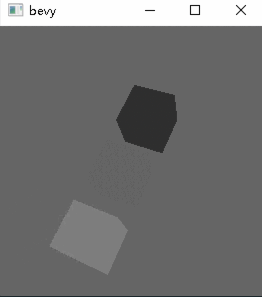
出处:http://yjmyzz.cnblogs.com
本文版权归作者和博客园共有,欢迎转载,但未经作者同意必须保留此段声明,且在文章页面明显位置给出原文连接,否则保留追究法律责任的权利。



 浙公网安备 33010602011771号
浙公网安备 33010602011771号