java 使用HttpClient发送@RequestBody类型的请求(解决中文乱码)
如何使用java发送参数以@RequestBody类型接收到的请求。如下使用java的HttpClient写一个样例
依赖
<dependency>
<groupId>org.apache.httpcomponents</groupId>
<artifactId>httpcore</artifactId>
<version>4.4.10</version>
</dependency>
<dependency>
<groupId>commons-httpclient</groupId>
<artifactId>commons-httpclient</artifactId>
<version>3.1</version>
</dependency>
<dependency>
<groupId>org.apache.httpcomponents</groupId>
<artifactId>httpclient</artifactId>
<version>4.5.6</version>
</dependency>
1、接收部分代码
@RequestMapping("/test")
public void getAccessToken(@RequestBody String jsonStr) {
System.out.println("jsonStr:"+jsonStr);
}
2、HttpClient发送的方法
public static String doPostRequestBody(String url, String jsonStr) {
try {
// 创建HttpClient实例
HttpClient client = HttpClients.createDefault();
// 创建HttpPost实例,指定URL
HttpPost post = new HttpPost(url);
// 设置请求头
post.setHeader("Content-Type", "application/json; charset=UTF-8");
post.setHeader("apiVersion", "v1");
// 设置请求体
StringEntity entity = new StringEntity(jsonStr, StandardCharsets.UTF_8);
post.setEntity(entity);
// 发送请求
HttpResponse httpResponse = client.execute(post);
// 获取响应输入流
InputStream inStream = httpResponse.getEntity().getContent();
BufferedReader reader = new BufferedReader(new InputStreamReader(inStream, "UTF-8"));
String line = null;
StringBuilder result = new StringBuilder();
while ((line = reader.readLine()) != null) {
result.append(line);
}
// 打印响应内容
System.out.println("Response: " + result.toString());
return result.toString();
} catch (Exception e) {
e.printStackTrace();
}
return null;
}
3、等同于postMan中的调用
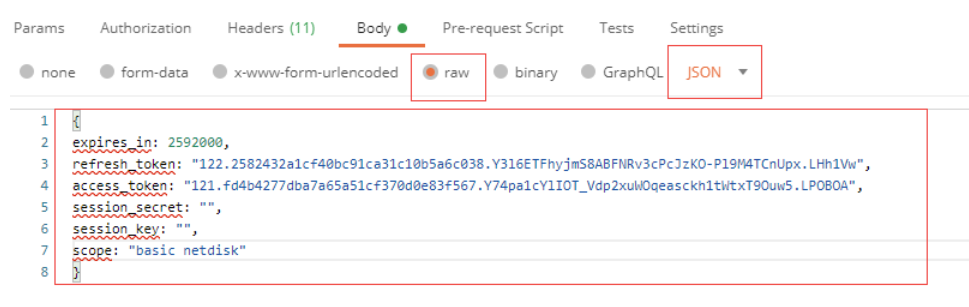



 浙公网安备 33010602011771号
浙公网安备 33010602011771号