IPython notebook(Jupyter notebook)指定IP和端口运行
1. 使用conda 安装 jupyter
conda install jupyter

2. 在服务器端不打开浏览器,指定 端口, IP , 运行jupyter notebook
这里假设端口为9999,IP为192.168.1.100,不打开浏览器使用参数 no-brower
jupyter notebook --no-browser --port 9999 --ip=192.168.1.100
运行后结果:

可以看到启动后会自动生成一个token, 这个就类似密码一样,用来登录jupyter客户端网页的。
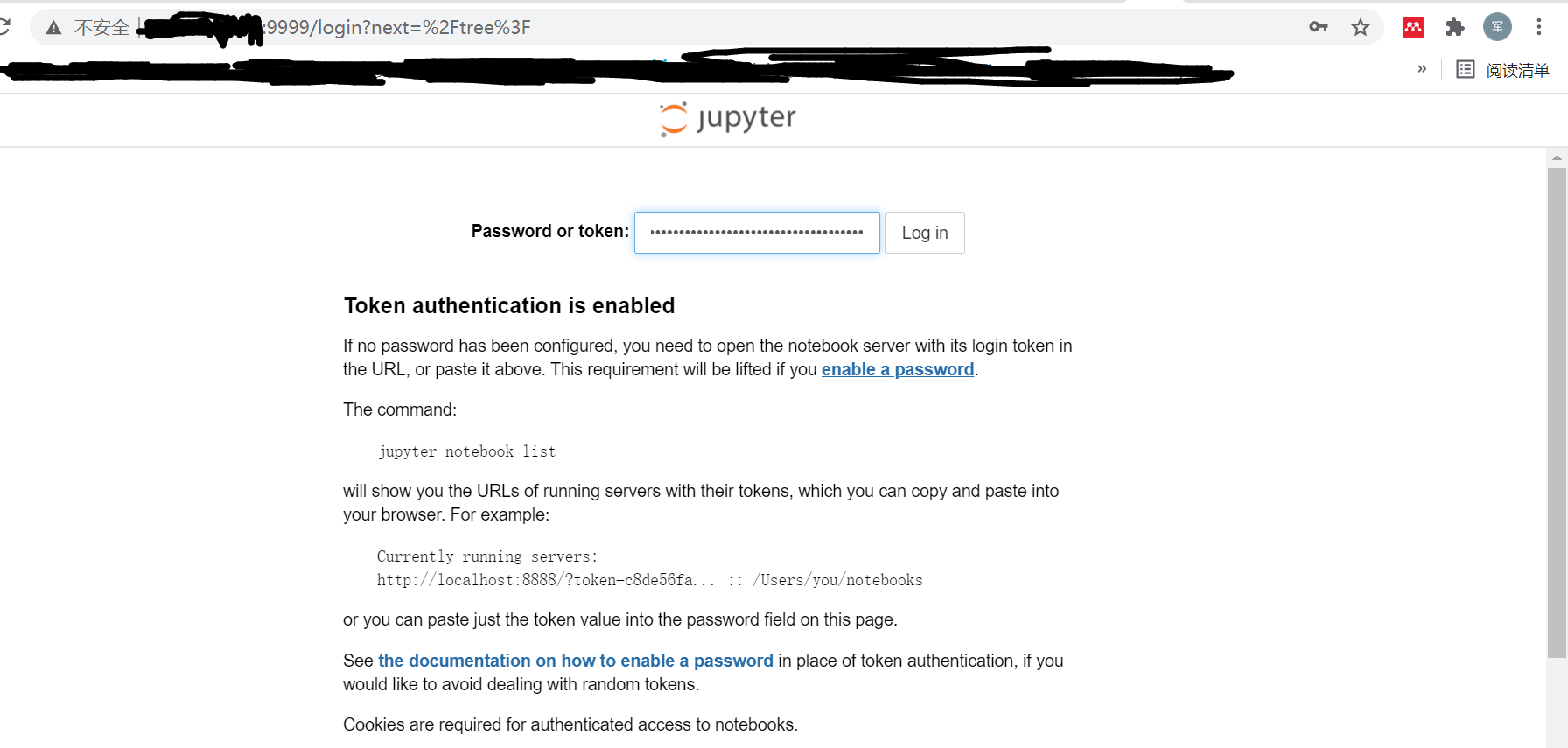
=============================================================
本博客是博主个人学习时的一些记录,不保证是为原创,个别文章加入了转载的源地址,还有个别文章是汇总网上多份资料所成,在这之中也必有疏漏未加标注处,如有侵权请与博主联系。
如果未特殊标注则为原创,遵循 CC 4.0 BY-SA 版权协议。
posted on 2021-05-21 12:16 Angry_Panda 阅读(2934) 评论(0) 收藏 举报




 浙公网安备 33010602011771号
浙公网安备 33010602011771号