iText 生成pdf内部链接
http://www.geek-tutorials.com/java/itext/itext_bookmark_anchor.php
package com.geek.tutorial.itext.bookmarks;
import com.lowagie.text.Document;
import com.lowagie.text.pdf.PdfWriter;
import com.lowagie.text.Chunk;
import com.lowagie.text.Font;
import com.lowagie.text.Paragraph;
import com.lowagie.text.pdf.PdfOutline;
import com.lowagie.text.pdf.PdfContentByte;
import com.lowagie.text.pdf.PdfAction;
import java.io.FileOutputStream;
import java.awt.Color;
public class Anchor {
public Anchor()throws Exception{
Document document = new Document();
PdfWriter writer =
PdfWriter.getInstance(document,
new FileOutputStream("anchor.pdf"));
document.open();
// Code 1
Font font = new Font();
font.setColor(Color.BLUE);
font.setStyle(Font.UNDERLINE);
document.add(new Chunk("Chapter 1"));
document.add(
new Paragraph(
new Chunk("Press here to go chapter 2", font)
.setLocalGoto("2")));// Code 2
document.newPage();
document.add(new Chunk("Chapter 2")
.setLocalDestination("2"));
document.add(
new Paragraph(
new Chunk("http://www.geek-tutorials.com", font)
.setAnchor("http://www.geek-tutorials.com")));//Code 3
document.add(
new Paragraph(
new Chunk("Open outline.pdf chapter 3", font)
.setRemoteGoto("outline.pdf", "3")));//Code 4
document.close();
}
public static void main(String[] args) {
try{
Anchor anchor = new Anchor();
}catch(Exception e){
System.out.println(e);
}
}
}
import com.lowagie.text.Document;
import com.lowagie.text.pdf.PdfWriter;
import com.lowagie.text.Chunk;
import com.lowagie.text.Font;
import com.lowagie.text.Paragraph;
import com.lowagie.text.pdf.PdfOutline;
import com.lowagie.text.pdf.PdfContentByte;
import com.lowagie.text.pdf.PdfAction;
import java.io.FileOutputStream;
import java.awt.Color;
public class Anchor {
public Anchor()throws Exception{
Document document = new Document();
PdfWriter writer =
PdfWriter.getInstance(document,
new FileOutputStream("anchor.pdf"));
document.open();
// Code 1
Font font = new Font();
font.setColor(Color.BLUE);
font.setStyle(Font.UNDERLINE);
document.add(new Chunk("Chapter 1"));
document.add(
new Paragraph(
new Chunk("Press here to go chapter 2", font)
.setLocalGoto("2")));// Code 2
document.newPage();
document.add(new Chunk("Chapter 2")
.setLocalDestination("2"));
document.add(
new Paragraph(
new Chunk("http://www.geek-tutorials.com", font)
.setAnchor("http://www.geek-tutorials.com")));//Code 3
document.add(
new Paragraph(
new Chunk("Open outline.pdf chapter 3", font)
.setRemoteGoto("outline.pdf", "3")));//Code 4
document.close();
}
public static void main(String[] args) {
try{
Anchor anchor = new Anchor();
}catch(Exception e){
System.out.println(e);
}
}
}
Code 2
You can set a chunk of text to act as a link to direct reader to particular content on the same PDF as they click on the link.
First you set a link to a chunk. Code below instruct the chunk of text to be link to a destination labeled as "2".
document.add(
new Paragraph(
new Chunk("Press here to go chapter 2", font)
.setLocalGoto("2")));
Then set a destination.
document.add(new Chunk("Chapter 2").setLocalDestination("2"));
When reader click on the "Press here to go chapter 2", PDF reader will jump to the location where destination "2" is set.
Code 3
This code create a external link that display web content in default internet browser.
document.add(
new Paragraph(
new Chunk("http://www.geek-tutorials.com", font)
.setAnchor("http://www.geek-tutorials.com")));//Code 3
Code 4
This code create a remote link to external PDF file that located in the local drive. It will open outline.pdf file and jump to destination "3".
document.add(
new Paragraph(
new Chunk("Open outline.pdf chapter 3", font)
.setRemoteGoto("outline.pdf", "3")));//Code 4



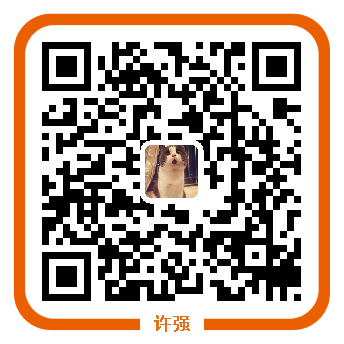

 浙公网安备 33010602011771号
浙公网安备 33010602011771号