Android 底部导航栏实现一 Fragment-replace
【效果】(这里下载的软件收费的试用有水印)

【推荐】这里推荐一个图标网http://iconfont.cn/。以上图标来自此图标网
【项目结构】

【步骤】
①创建布局文件,写底部导航栏
1 <?xml version="1.0" encoding="utf-8"?>
2 <LinearLayout xmlns:android="http://schemas.android.com/apk/res/android"
3 xmlns:app="http://schemas.android.com/apk/res-auto"
4 xmlns:tools="http://schemas.android.com/tools"
5 android:layout_width="match_parent"
6 android:layout_height="match_parent"
7 tools:context=".MainActivity"
8 android:orientation="vertical">
9
10 <RelativeLayout
11 android:id="@+id/rl_content"
12 android:layout_width="match_parent"
13 android:layout_height="0dp"
14 android:layout_weight="1">
15 <!--这里设置权重weight为1, 下面不设置权重。-->
16 <!--意思是,剩余的位置全都是RelativeLayout的-->
17 </RelativeLayout>
18
19 <TextView
20 android:layout_width="match_parent"
21 android:layout_height="1dp"
22 android:background="#797878"/>
23 <LinearLayout
24 android:layout_width="match_parent"
25 android:layout_height="80dp"
26 android:orientation="horizontal">
27 <LinearLayout
28 android:id="@+id/item1"
29 android:layout_width="0dp"
30 android:layout_weight="1"
31 android:layout_height="match_parent"
32 android:orientation="vertical">
33 <ImageView
34 android:id="@+id/item1_iv"
35 android:layout_width="match_parent"
36 android:layout_height="0dp"
37 android:layout_weight="3"
38 android:layout_margin="3dp"
39 android:scaleType="fitCenter"
40 android:src="@drawable/wxb"
41 android:padding="1dp"/>
42 <TextView
43 android:id="@+id/item1_tv"
44 android:text="女王"
45 android:textSize="16sp"
46 android:layout_width="match_parent"
47 android:layout_height="0dp"
48 android:layout_weight="1"
49 android:gravity="center"/>
50 </LinearLayout>
51 <LinearLayout
52 android:id="@+id/item2"
53 android:layout_width="0dp"
54 android:layout_weight="1"
55 android:layout_height="match_parent"
56 android:orientation="vertical">
57 <ImageView
58 android:id="@+id/item2_iv"
59 android:layout_width="match_parent"
60 android:layout_height="0dp"
61 android:layout_weight="3"
62 android:layout_margin="3dp"
63 android:scaleType="fitCenter"
64 android:src="@drawable/meizhuang"
65 android:padding="4dp"/>
66 <TextView
67 android:id="@+id/item2_tv"
68 android:text="美妆"
69 android:textSize="16sp"
70 android:layout_width="match_parent"
71 android:layout_height="0dp"
72 android:layout_weight="1"
73 android:gravity="center"/>
74 </LinearLayout>
75 <LinearLayout
76 android:id="@+id/item3"
77 android:layout_width="0dp"
78 android:layout_weight="1"
79 android:layout_height="match_parent"
80 android:orientation="vertical">
81 <ImageView
82 android:id="@+id/item3_iv"
83 android:layout_width="match_parent"
84 android:layout_height="0dp"
85 android:layout_weight="3"
86 android:layout_margin="3dp"
87 android:scaleType="fitCenter"
88 android:src="@drawable/fuzhuang"
89 android:padding="5dp"/>
90 <TextView
91 android:id="@+id/item3_tv"
92 android:text="衣帽"
93 android:textSize="16sp"
94 android:layout_width="match_parent"
95 android:layout_height="0dp"
96 android:layout_weight="1"
97 android:gravity="center" />
98 </LinearLayout>
99 <LinearLayout
100 android:id="@+id/item4"
101 android:layout_width="0dp"
102 android:layout_weight="1"
103 android:layout_height="match_parent"
104 android:orientation="vertical">
105 <ImageView
106 android:id="@+id/item4_iv"
107 android:layout_width="match_parent"
108 android:layout_height="0dp"
109 android:layout_weight="3"
110 android:layout_margin="3dp"
111 android:scaleType="fitCenter"
112 android:src="@drawable/xiebaopeishi"
113 android:padding="3dp"/>
114 <TextView
115 android:id="@+id/item4_tv"
116 android:text="鞋包"
117 android:textSize="16sp"
118 android:layout_width="match_parent"
119 android:layout_height="0dp"
120 android:layout_weight="1"
121 android:gravity="center" />
122 </LinearLayout>
123 </LinearLayout>
124 </LinearLayout>
②定义Fragment
【提示】可以通过下图方式创建
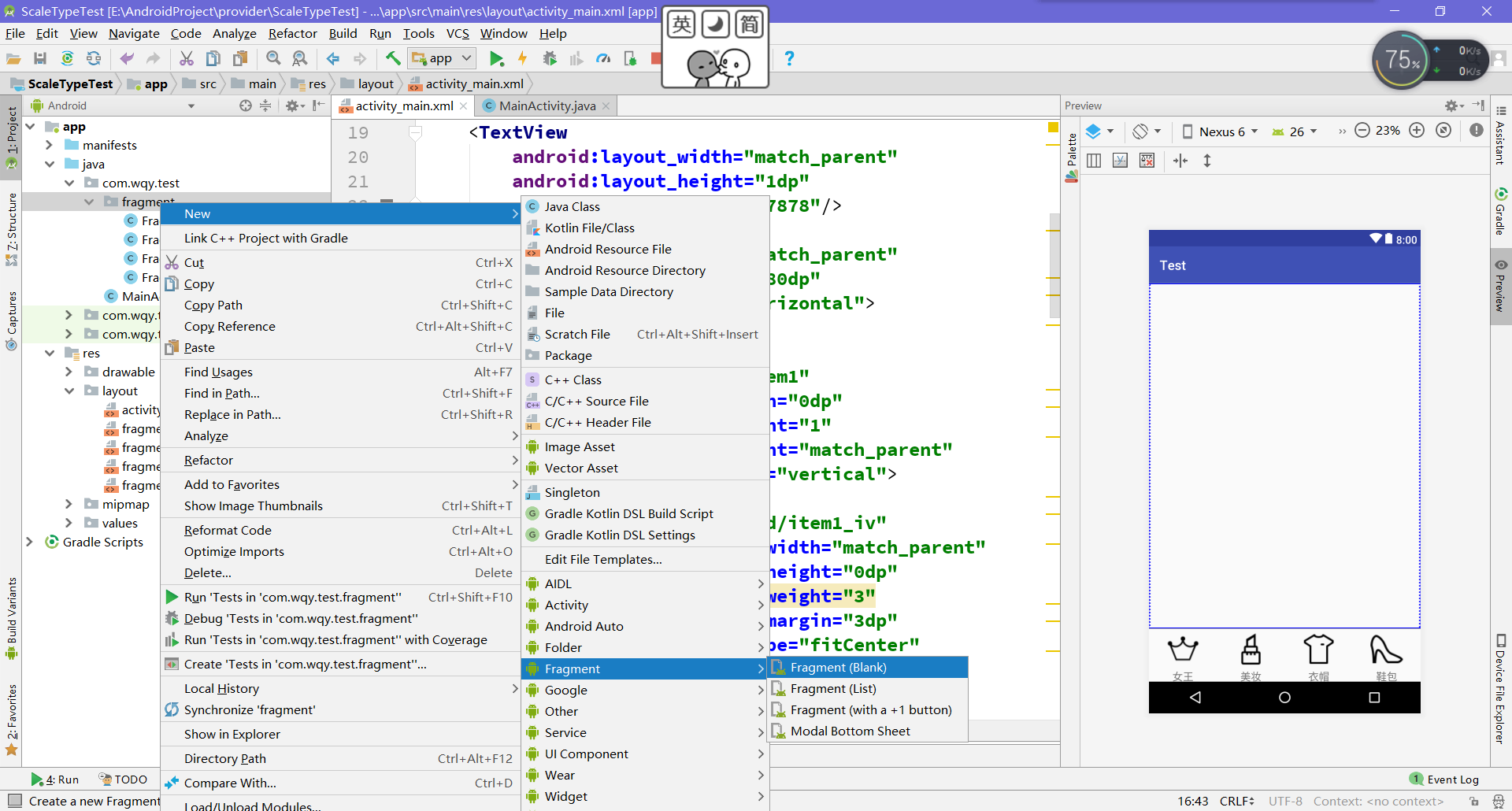
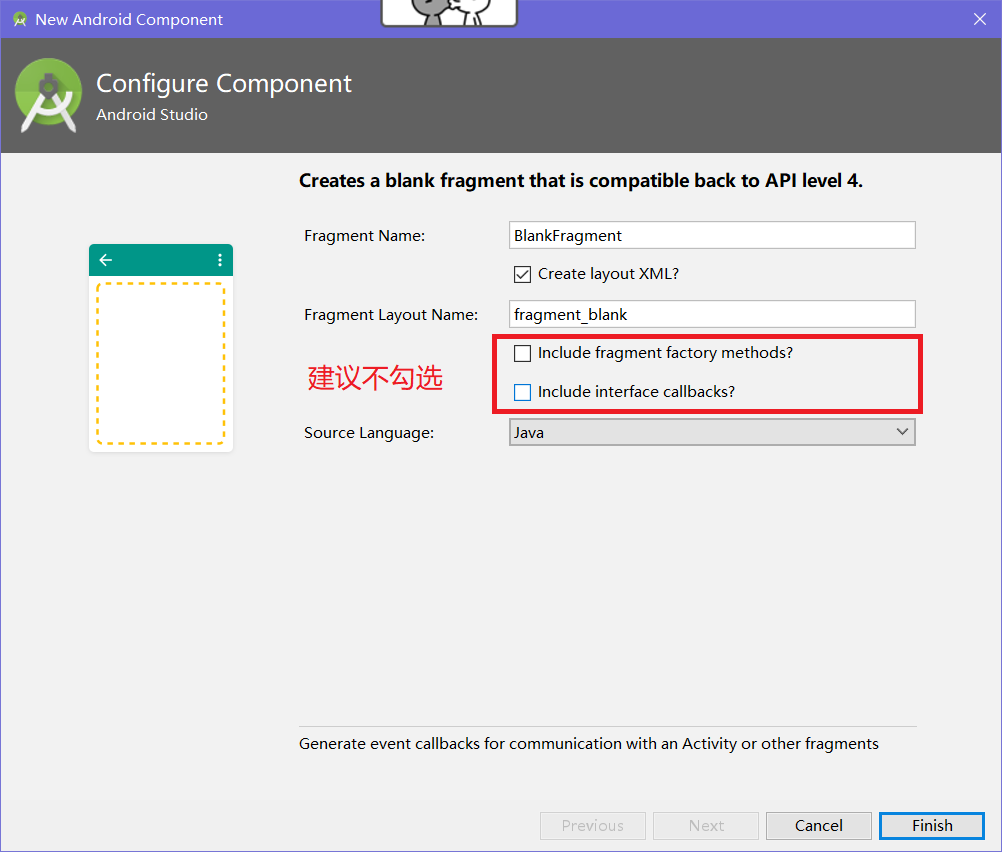
1 public class FragmentA extends Fragment {
2
3 public FragmentA() {
4 // Required empty public constructor
5 }
6
7 @Override
8 public View onCreateView(LayoutInflater inflater, ViewGroup container,
9 Bundle savedInstanceState) {
10 // Inflate the layout for this fragment
11 return inflater.inflate(R.layout.fragment_a, container, false);
12 }
13 }
对于生成的Fragment不用作修改,对应的布局中设置一个背景颜色便于观察。
③MainActivity代码的编写
1 public class MainActivity extends AppCompatActivity implements View.OnClickListener{
2
3 private FragmentManager fragmentManager;
4 private RelativeLayout rl_content;
5 private ImageView item1_iv,item2_iv,item3_iv,item4_iv;
6 private TextView item1_tv,item2_tv,item3_tv,item4_tv;
7 private LinearLayout item1,item2,item3,item4;
8 private ImageView[] ivs;
9 private TextView[] tvs;
10
11 @Override
12 protected void onCreate(Bundle savedInstanceState) {
13 super.onCreate(savedInstanceState);
14 setContentView(R.layout.activity_main);
15
16 initView();
17
18 fragmentManager = getSupportFragmentManager();
19
20 initListener();
21 }
22
23 private void initListener() {
24 item1.setOnClickListener(this);
25 item2.setOnClickListener(this);
26 item3.setOnClickListener(this);
27 item4.setOnClickListener(this);
28 }
29
30 private void initView() {
31 rl_content = (RelativeLayout) findViewById(R.id.rl_content);
32 item1_iv = (ImageView) findViewById(R.id.item1_iv);
33 item1_tv = (TextView) findViewById(R.id.item1_tv);
34 item1 = (LinearLayout) findViewById(R.id.item1);
35 item2_iv = (ImageView) findViewById(R.id.item2_iv);
36 item2_tv = (TextView) findViewById(R.id.item2_tv);
37 item2 = (LinearLayout) findViewById(R.id.item2);
38 item3_iv = (ImageView) findViewById(R.id.item3_iv);
39 item3_tv = (TextView) findViewById(R.id.item3_tv);
40 item3 = (LinearLayout) findViewById(R.id.item3);
41 item4_iv = (ImageView) findViewById(R.id.item4_iv);
42 item4_tv = (TextView) findViewById(R.id.item4_tv);
43 item4 = (LinearLayout) findViewById(R.id.item4);
44 ivs = new ImageView[]{item1_iv,item2_iv,item3_iv,item4_iv};
45 tvs = new TextView[]{item1_tv,item2_tv,item3_tv,item4_tv};
46 }
47
48 @Override
49 public void onClick(View view) {
50 switch (view.getId()){
51 case R.id.item1: {
52 FragmentTransaction transaction = fragmentManager.beginTransaction();//创建一个事务
53 transaction.replace(R.id.rl_content,new FragmentA());
54 transaction.commit();//事务一定要提交,replace才会有效
55 setCheck(0);//自定义方法
56 break;
57 }
58 case R.id.item2: {
59 FragmentTransaction transaction = fragmentManager.beginTransaction();
60 transaction.replace(R.id.rl_content,new FragmentB());
61 transaction.commit();
62 setCheck(1);
63 break;
64 }
65 case R.id.item3: {
66 FragmentTransaction transaction = fragmentManager.beginTransaction();
67 transaction.replace(R.id.rl_content,new FragmentC());
68 transaction.commit();
69 setCheck(2);
70 break;
71 }
72 case R.id.item4: {
73 FragmentTransaction transaction = fragmentManager.beginTransaction();
74 transaction.replace(R.id.rl_content,new FragmentD());
75 transaction.commit();
76 setCheck(3);
77 break;
78 }
79 default:break;
80 }
81 }
82
83 public void setCheck(int itemId){
84 //这个方法设置底部导航栏选中时的效果
85 for (int i = 0; i < 4; i++) {
86 ivs[i].setColorFilter(Color.parseColor("#0f0f0f"));
87 tvs[i].setTextColor(Color.parseColor("#0f0f0f"));
88 }
89 ivs[itemId].setColorFilter(Color.GREEN);
90 tvs[itemId].setTextColor(Color.GREEN);
91 }
92 }
【提示】①这里的点击事件是通过Activity实现Onclick接口的方式
②getSupportFragmentManager()是v4包中的,兼容效果好,如果用getFragmentManager()可能会崩掉
③FragmentManager只需要获取一次,但是事务FragmentTransaction要重新开启。最后事务一定要提交commit。
④方法setCheck是为了设置导航的被选中效果。


 浙公网安备 33010602011771号
浙公网安备 33010602011771号