OpenCV 中有两种特征匹配方法:暴力匹配 (Brute force matching) 和 最近邻匹配 (Nearest Neighbors matching)
它们都继承自 DescriptorMatcher,是基于特征描述符距离的匹配,根据描述符的不同,距离可以是 欧氏距离,也可以是 汉明距
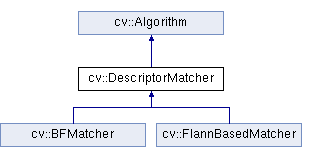
1 暴力匹配
首先,任取图像 A 的一个特征描述符,计算它到图像 B 中所有特征描述符的距离;然后,将所得到的距离进行排序;最后,选择距离最短的特征,作为 A-B 的匹配点
1.1 BFMatcher
BFMatcher 属于 features2d 模块,继承自 DescriptorMatcher,其 create() 函数如下:
static Ptr<BFMatcher> create(
int normType = NORM_L2, // normType, One of NORM_L1, NORM_L2, NORM_HAMMING, NORM_HAMMING2.
bool crossCheck = false // crossCheck
);
1) normType 距离类型
SIFT和SURF 的 HOG 描述符,对应欧氏距离 L1 和 L2;ORB 和 BRISK 的 BRIEF 描述符,对应汉明距 HAMMING;HAMMING2 则对应当 WTA_K = 3或4 时的 ORB 算法
- 欧氏距离:最常用的一种距离定义,指的是 n 维空间中,两点之间的实际距离
$L1 = \sum_I | \texttt{src1} (I) - \texttt{src2}|$
$L2 = \sqrt{\sum_I (\texttt{src1}(I) - \texttt{src2}(I))^2}$
- 汉明距离:计算机的异或操作,适用于二进制串描述符,如 BRIEF 描述符,定义如下:
$ Hamming \left ( a,b \right ) = \sum\limits_{i=0}^{n-1} \left ( a_i \oplus b_i \right ) $
2) crossCheck 交叉核对
- 如果在图像 B 中,特征 $f_{b}$ 是特征 $f_{a}$ 的最佳匹配,并且在图像 A 中,特征 $f_{a}$ 也是特征 $f_{b}$ 的最佳匹配,则称 $(f_{a}, f_{b})$ 为 "good match"
1.2 代码示例
特征匹配步骤如下:读图 -> 提取特征 -> 计算特征描述符 -> 暴力匹配 -> 显示匹配结果
#include "opencv2/highgui.hpp"
#include "opencv2/features2d.hpp"
using namespace cv;
int main()
{
// 1) read
Mat img1 = imread("box.png", IMREAD_GRAYSCALE);
Mat img2 = imread("box_in_scene.png", IMREAD_GRAYSCALE);
if (img1.empty() || img2.empty())
return -1;
// 2) detect and compute
Ptr<SIFT> sift = SIFT::create();
std::vector<KeyPoint> kps1, kps2;
Mat desc1, desc2;
sift->detectAndCompute(img1, Mat(), kps1, desc1);
sift->detectAndCompute(img2, Mat(), kps2, desc2);
// 3) match
Ptr<BFMatcher> bfmatcher = BFMatcher::create(NORM_L2, true);
std::vector<DMatch> matches;
bfmatcher->match(desc1, desc2, matches);
// 4) draw and show
Mat img_matches;
drawMatches(img1, kps1, img2, kps2, matches, img_matches);
imshow("BFMatcher", img_matches);
waitKey();
}
crosscheck 分别为 true 和 false:
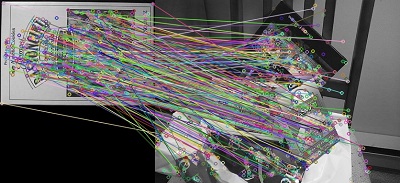
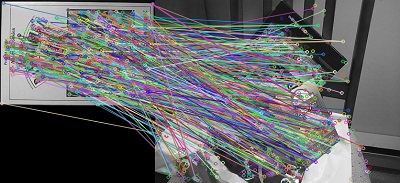
2 最近邻匹配
FLANN 是一个开源库,全称 Fast Library for Approximate Nearest Neighbors,它实现了一系列高维向量的近似最近邻搜索算法
基于 FLANN 库的最近邻匹配算子 FlannBasedMatcher,在特征数据集较大或一些实时处理领域,其运行效率要远高于 BFMatcher
OpenCV 中 FlannBasedMatcher 的定义如下:
// This matcher trains cv::flann::Index on a train descriptor collection and calls its nearest search methods to find the best matches.
// So, this matcher may be faster when matching a large train collection than the brute force matcher.
class FlannBasedMatcher : public DescriptorMatcher
{
public:
FlannBasedMatcher( const Ptr<flann::IndexParams>& indexParams=makePtr<flann::KDTreeIndexParams>(),
const Ptr<flann::SearchParams>& searchParams=makePtr<flann::SearchParams>() );
static Ptr<FlannBasedMatcher> create();
2.1 距离比
为了进一步提高特征匹配精度,David Lowe 提出了一种最近邻次近邻距离比的方法:
- 取图像 A 的一个特征,搜索它到图像 B 距离最近的两个特征,距离分别记为 $d_{1}$ 和 $d_{2}$,只有当 $\displaystyle{\frac{d_{1}}{d_{2}}}$ 小于某个阈值时,才认为是 "good match"
"good match" 的概率密度函数 PDF (Probability Density Function) 与最近邻次近邻距离比的关系,如下:
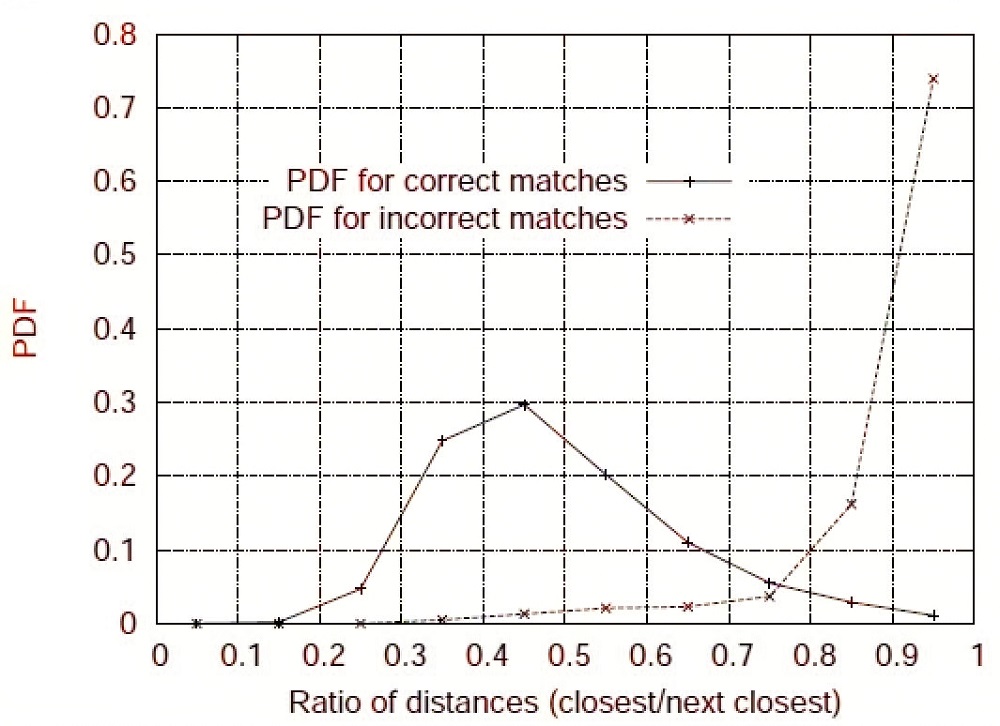
2.2 代码示例
取 distance ratio = 0.7,对比使用和不使用距离比滤波的匹配效果,代码如下:
#include "opencv2/highgui.hpp"
#include "opencv2/features2d.hpp"
using namespace cv;
const float kRatioThresh = 0.7f;
int main()
{
// 1) read
Mat img1 = imread("box.png", IMREAD_GRAYSCALE);
Mat img2 = imread("box_in_scene.png", IMREAD_GRAYSCALE);
if (img1.empty() || img2.empty())
return -1;
// 2) detect feature and compute descriptor
Ptr<SIFT> sift = SIFT::create();
std::vector<KeyPoint> kps1, kps2;
Mat desc1, desc2;
sift->detectAndCompute(img1, Mat(), kps1, desc1);
sift->detectAndCompute(img2, Mat(), kps2, desc2);
// 3) FLANN based matcher
Ptr<FlannBasedMatcher> knnmatcher = FlannBasedMatcher::create();
std::vector<std::vector<DMatch> > matches;
knnmatcher->knnMatch(desc1, desc2, matches, 2);
// 4) filter matches using Lowe's distance ratio test
std::vector<DMatch> good_matches;
for (size_t i = 0; i < matches.size(); i++)
{
if (matches[i][0].distance < kRatioThresh*matches[i][1].distance)
{
good_matches.push_back(matches[i][0]);
}
}
// 5) draw and show matches
Mat img_matches;
drawMatches(img1, kps1, img2, kps2, good_matches, img_matches);
imshow("Good Matches", img_matches);
waitKey();
}
匹配效果对比如下:
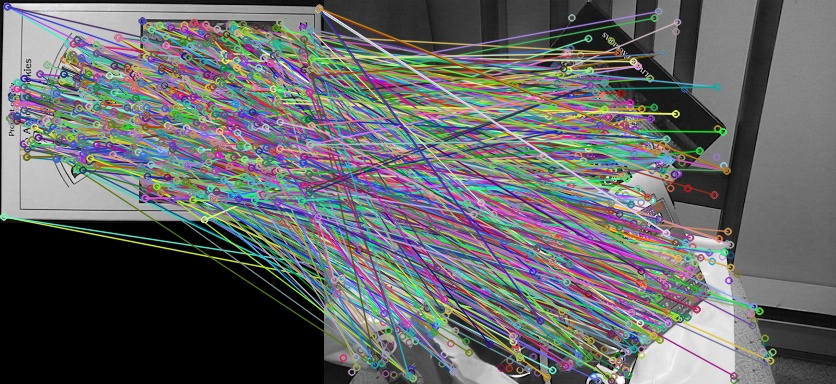
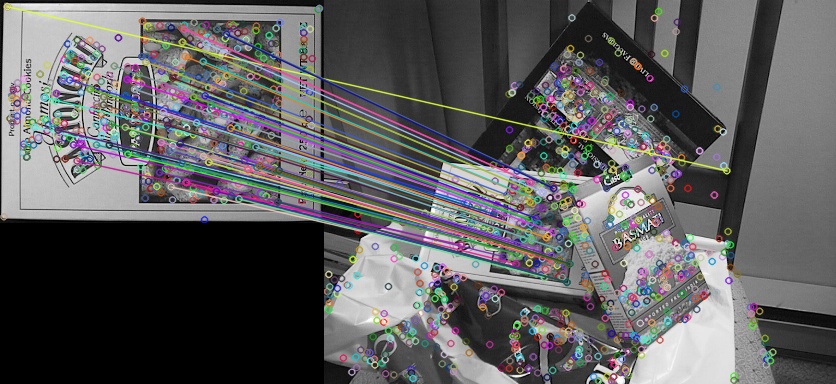
3 应用示例
特征匹配 + 平面单应性,在计算机视觉中有很多应用,如:透视校正,目标定位等
3.1 透视校正
OpenCV 之 平面单应性 4.1 中的示例,并不是标准的透视校正,因为是人拿着标定板旋转不同角度,使相机和标定板产生了相对的视角变换,而不是相机和整个场景之间
多视图几何中,严格意思的透视校正,是指相机在不同的视角下,对同一场景成不同的像而进行的视角校正,如下图:

在得到匹配点对 good_matches 之后,再执行如下代码,便可用于透视校正
// Localize the object
std::vector<Point2f> obj, scene;
for (size_t i = 0; i < good_matches.size(); i++)
{
// Get the keypoints from the good matches
obj.push_back(kps1[good_matches[i].queryIdx].pt);
scene.push_back(kps2[good_matches[i].trainIdx].pt);
}
// estimate H
Mat H = findHomography(scene, obj, RANSAC);
// warp scene
Mat scene_warp;
warpPerspective(img2, scene_warp, H, Size(1.35*img2.cols, img2.rows));
// show
imshow("scene_warp", scene_warp);
校正前后的结果如下:
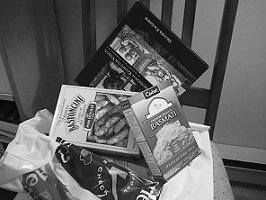

3.2 目标定位
得到匹配点对 good_matches 后,再执行如下代码,便可用于目标定位
// Localize the object
std::vector<Point2f> obj;
std::vector<Point2f> scene;
for (size_t i = 0; i < good_matches.size(); i++)
{
// Get the keypoints from the good matches
obj.push_back(kps1[good_matches[i].queryIdx].pt);
scene.push_back(kps2[good_matches[i].trainIdx].pt);
}
// estimate H
Mat H = findHomography(obj,scene, RANSAC);
// get the corners from the image_1 ( the object to be "detected" )
std::vector<Point2f> obj_corners(4);
obj_corners[0] = Point2f(0, 0);
obj_corners[1] = Point2f((float)img1.cols, 0);
obj_corners[2] = Point2f((float)img1.cols, (float)img1.rows);
obj_corners[3] = Point2f(0, (float)img1.rows);
std::vector<Point2f> scene_corners(4);
perspectiveTransform(obj_corners, scene_corners, H);
// draw lines between the corners (the mapped object in the scene - image_2 )
line(img_matches, scene_corners[0] + Point2f((float)img1.cols, 0), scene_corners[1] + Point2f((float)img1.cols, 0), Scalar(0,255,0));
line(img_matches, scene_corners[1] + Point2f((float)img1.cols, 0), scene_corners[2] + Point2f((float)img1.cols, 0), Scalar(0,255,0));
line(img_matches, scene_corners[2] + Point2f((float)img1.cols, 0), scene_corners[3] + Point2f((float)img1.cols, 0), Scalar(0,255,0));
line(img_matches, scene_corners[3] + Point2f((float)img1.cols, 0), scene_corners[0] + Point2f((float)img1.cols, 0), Scalar(0,255,0));
// show detected matches
imshow("Object detection", img_matches);
目标定位结果如下:

参考资料
OpenCV-Python Tutorials / Feature Detection and Description / Feature Matching
OpenCV Tutorials / 2D Features framework (feature2d module) / Feature Matching with FLANN
OpenCV Tutorials / 2D Features framework (feature2d module) / Features2D + Homography to find a known object
原文链接: http://www.cnblogs.com/xinxue/
专注于机器视觉、OpenCV、C++ 编程



 浙公网安备 33010602011771号
浙公网安备 33010602011771号