python异步加协程获取比特币市场信息
目标
选取几个比特币交易量大的几个交易平台,查看对应的API,获取该市场下货币对的ticker和depth信息。我们从网站上选取4个交易平台:bitfinex、okex、binance、gdax。对应的交易对是BTC/USD,BTC/USDT,BTC/USDT,BTC/USD。

一、ccxt库
开始想着直接请求市场的API,然后再解析获取下来的数据,但到github上发现一个比较好得python库,里面封装好了获取比特币市场的相关函数,这样一来就省掉分析API的时间了。因此我只要传入市场以及对应的货币对,利用库里面的函数 fetch_ticker 和 fetch_order_book 就可以获取到市场的ticker和depth信息(具体的使用方法可以查看ccxt手册)。接下来以市场okex为例,利用ccxt库获取okex的ticker和depth信息。
# 引入库
import ccxt
# 实例化市场
exchange = ccxt.okex()
# 交易对
symbol = 'BTC/USDT'
# 获取ticker信息
ticker = exchange.fetch_ticker(symbol)
# 获取depth信息
depth = exchange.fetch_order_book(symbol)
print('ticker:%s, depth:%s' % (ticker, depth))
运行后会得到结果如下图,从此可以看出已经获取到了ticker和depth信息。

二、获取四个市场的信息(for循环)
接下来我们获取四个市场的信息,深度里面有asks和bids,数据量稍微有点儿多,这里depth信息我只去前面五个,对于ticker我也只提取里面的info信息(具体代表什么含义就要参考一下对应市场的API啦)。将其简单的封装后,最开始我想的是for循环。想到啥就开始吧:
# 引入库
import ccxt
import time
now = lambda: time.time()
start = now()
def getData(exchange, symbol):
data = {} # 用于存储ticker和depth信息
# 获取ticker信息
tickerInfo = exchange.fetch_ticker(symbol)
# 获取depth信息
depth = {}
# 获取深度信息
exchange_depth = exchange.fetch_order_book(symbol)
# 获取asks,bids 最低5个,最高5个信息
asks = exchange_depth.get('asks')[:5]
bids = exchange_depth.get('bids')[:5]
depth['asks'] = asks
depth['bids'] = bids
data['ticker'] = tickerInfo
data['depth'] = depth
return data
def main():
# 实例化市场
exchanges = [ccxt.binance(), ccxt.bitfinex2(), ccxt.okex(), ccxt.gdax()]
# 交易对
symbols = ['BTC/USDT', 'BTC/USD', 'BTC/USDT', 'BTC/USD']
for i in range(len(exchanges)):
exchange = exchanges[i]
symbol = symbols[i]
data = getData(exchange, symbol)
print('exchange: %s data is %s' % (exchange.id, data))
if __name__ == '__main__':
main()
print('Run Time: %s' % (now() - start))
运行后会发现虽然每个市场的信息都获取到了,执行完差不多花掉5.7秒,因为这是同步的,也就是按顺序执行的,要是要想每隔一定时间同时获取四个市场的信息,很显然这种结果不符合我们的要求。
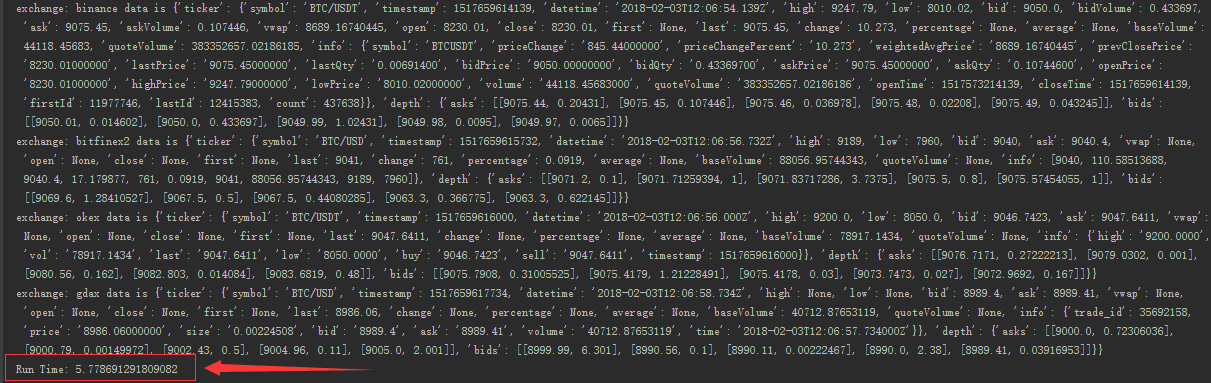
三、异步加协程(coroutine)
前面讲的循环虽然可以输出结果,但耗时长而且达不到想要的效果,接下来采用异步加协程(参考知乎上的一篇文章),要用到异步首先得引入asyncio库,这个库是3.4以后才有的,它提供了一种机制,使得你可以用协程(coroutines)、IO复用(multiplexing I/O)在单线程环境中编写并发模型。这里python文档有个小例子。
import asyncio
async def compute(x, y):
print("Compute %s + %s ..." % (x, y))
await asyncio.sleep(1.0)
return x + y
async def print_sum(x, y):
result = await compute(x, y)
print("%s + %s = %s" % (x, y, result))
loop = asyncio.get_event_loop()
loop.run_until_complete(print_sum(1, 2))
loop.close()
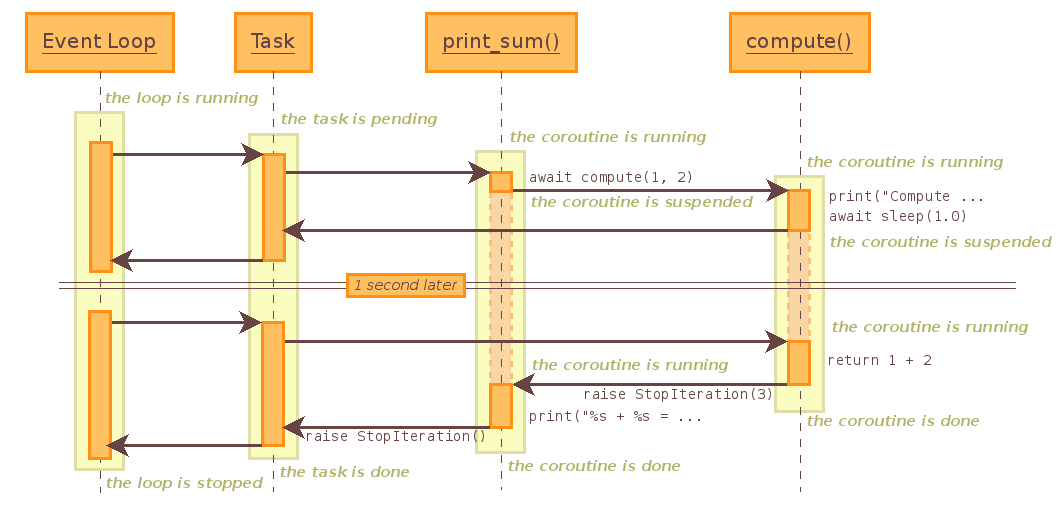
当事件循环开始运行时,它会在Task中寻找coroutine来执行调度,因为事件循环注册了print_sum(),因此print_sum()被调用,执行result = await compute(x, y)这条语句(等同于result = yield from compute(x, y)),因为compute()自身就是一个coroutine,因此print_sum()这个协程就会暂时被挂起,compute()被加入到事件循环中,程序流执行compute()中的print语句,打印”Compute %s + %s …”,然后执行了await asyncio.sleep(1.0),因为asyncio.sleep()也是一个coroutine,接着compute()就会被挂起,等待计时器读秒,在这1秒的过程中,事件循环会在队列中查询可以被调度的coroutine,而因为此前print_sum()与compute()都被挂起了,因此事件循环会停下来等待协程的调度,当计时器读秒结束后,程序流便会返回到compute()中执行return语句,结果会返回到print_sum()中的result中,最后打印result,事件队列中没有可以调度的任务了,此时loop.close()把事件队列关闭,程序结束。
接下来我们采用异步和协程(ps:ccxt库也有对应的异步),运行后发现时间只用了1.9秒,比之前快了好多倍。
Run Time: 1.9661316871643066
相关代码:
# 引入库
import ccxt.async as ccxt
import asyncio
import time
now = lambda: time.time()
start = now()
async def getData(exchange, symbol):
data = {} # 用于存储ticker和depth信息
# 获取ticker信息
tickerInfo = await exchange.fetch_ticker(symbol)
# 获取depth信息
depth = {}
# 获取深度信息
exchange_depth = await exchange.fetch_order_book(symbol)
# 获取asks,bids 最低5个,最高5个信息
asks = exchange_depth.get('asks')[:5]
bids = exchange_depth.get('bids')[:5]
depth['asks'] = asks
depth['bids'] = bids
data['ticker'] = tickerInfo
data['depth'] = depth
return data
def main():
# 实例化市场
exchanges = [ccxt.binance(), ccxt.bitfinex2(), ccxt.okex(), ccxt.gdax()]
# 交易对
symbols = ['BTC/USDT', 'BTC/USD', 'BTC/USDT', 'BTC/USD']
tasks = []
for i in range(len(exchanges)):
task = getData(exchanges[i], symbols[i])
tasks.append(asyncio.ensure_future(task))
loop = asyncio.get_event_loop()
loop.run_until_complete(asyncio.wait(tasks))
if __name__ == '__main__':
main()
print('Run Time: %s' % (now() - start))
三、定时爬取并用mongodb保存数据
在前面的基础上,添加一个定时任务,实现每隔一段时间爬取一次数据,并将数据保存到mongodb数据库。只需再前面的代码上稍微改改就可以啦,代码和运行结果如下:
import asyncio
import ccxt.async as ccxt
import time
import pymongo
# 获取ticker和depth信息
async def get_exchange_tickerDepth(exchange, symbol): # 其中exchange为实例化后的市场
# print('start get_ticker')
while True:
print('%s is run %s' % (exchange.id, time.ctime()))
# 获取ticher信息
tickerInfo = await exchange.fetch_ticker(symbol)
ticker = tickerInfo.get('info')
if type(ticker) == type({}):
ticker['timestamp'] = tickerInfo.get('timestamp')
ticker['high'] = tickerInfo.get('high')
ticker['low'] = tickerInfo.get('low')
ticker['last'] = tickerInfo.get('last')
else:
ticker = tickerInfo
# print(ticker)
# 获取深度信息
depth = {}
exchange_depth = await exchange.fetch_order_book(symbol)
# 获取asks,bids 最低5个,最高5个信息
asks = exchange_depth.get('asks')[:5]
bids = exchange_depth.get('bids')[:5]
depth['asks'] = asks
depth['bids'] = bids
# print('depth:{}'.format(depth))
data = {
'exchange': exchange.id,
'countries': exchange.countries,
'symbol': symbol,
'ticker': ticker,
'depth': depth
}
# 保存数据
save_exchangeDate(exchange.id, data)
print('********* %s is finished, time %s *********' % (exchange.id, time.ctime()))
# 等待时间
await asyncio.sleep(2)
# 存库
def save_exchangeDate(exchangeName, data):
# 链接MongoDB
connect = pymongo.MongoClient(host='localhost', port=27017)
# 创建数据库
exchangeData = connect['exchangeDataAsyncio']
# 创建表
exchangeInformation = exchangeData[exchangeName]
# print(table_name)
# 数据去重后保存
count = exchangeInformation.count()
if not count > 0:
exchangeInformation.insert_one(data)
else:
for item in exchangeInformation.find().skip(count - 1):
lastdata = item
if lastdata['ticker']['timestamp'] != data['ticker']['timestamp']:
exchangeInformation.insert_one(data)
def main():
exchanges = [ccxt.binance(), ccxt.bitfinex2(), ccxt.okex(),
ccxt.gdax()]
symbols = ['BTC/USDT', 'BTC/USD', 'BTC/USDT', 'BTC/USD']
tasks = []
for i in range(len(exchanges)):
task = get_exchange_tickerDepth(exchanges[i], symbols[i])
tasks.append(asyncio.ensure_future(task))
loop = asyncio.get_event_loop()
try:
# print(asyncio.Task.all_tasks(loop))
loop.run_forever()
except Exception as e:
print(e)
loop.stop()
loop.run_forever()
finally:
loop.close()
if __name__ == '__main__':
main()
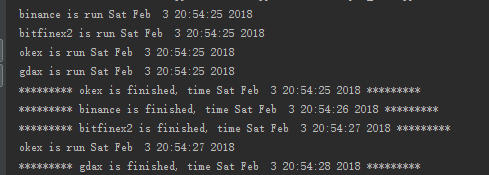
五、小结
使用协程可以实现高效的并发任务。Python在3.4中引入了协程的概念,可是这个还是以生成器对象为基础,3.5则确定了协程的语法。这里只简单的使用了asyncio。当然实现协程的不仅仅是asyncio,tornado和gevent都实现了类似的功能。这里我有一个问题,就是运行一段时间后,里面的市场可能有请求超时等情况导致协程停止运行,我要怎样才能获取到错误然后重启对应的协程。如果有大神知道的话请指点指点。
六、参考链接
1. Python黑魔法 --- 异步IO( asyncio) 协程 http://python.jobbole.com/87310/
2. Python并发编程之协程/异步IO https://www.ziwenxie.site/2016/12/19/python-asyncio/
3. 从0到1,Python异步编程的演进之路 https://zhuanlan.zhihu.com/p/25228075
4. Tasks and coroutines https://docs.python.org/3/library/asyncio-task.html




 浙公网安备 33010602011771号
浙公网安备 33010602011771号