ssh2-sftp-client 上传文件至服务器
之前搞过一个前端自动化部署的东西:
前端 docker jenkins
这个玩意比较复杂,涉及到从git上拉代码,然后编译上传的过程。我们能不能直接本地打包后,不用xshell这种工具,直接上传到服务器呢?这就需要一个node插件:ssh2-sftp-client 。通过他我们可以使用node的sftp上传文件。
上传文件写在script文件夹下:
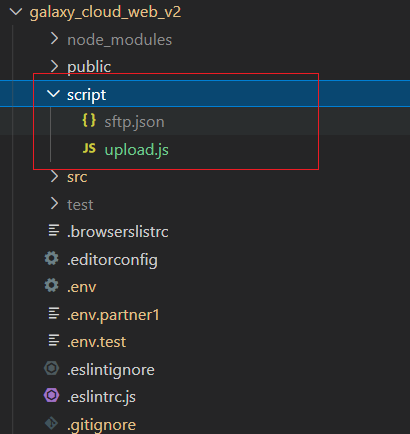
代码:
// script/sftp.json { "zhixingyun_production": { "sftp": { "host": "10.10.10.10", "port": 22, "username": "xxx", "password": "xxx" }, "pathConfig": { "remotePath": "/home/xiaochong/web/website/dist", "remoteBackupPath": "/home/xiaochong/web/website/dist_backup", "localPath": "./dist" } }, "zhixingyun_test": { "sftp": { "host": "10.10.10.10", "port": 22, "username": "xxx", "password": "xxx" }, "pathConfig": { "remotePath": "/home/xiaochong/web/test", "remoteBackupPath": "/home/xiaochong/web/test_backup", "localPath": "./test" } } }
// script/upload.js
let Client = require('ssh2-sftp-client');
let client = new Client();
const config = require('./sftp.json')
const args = process.argv.slice(2)
const { sftp, pathConfig } = config[args[0]];
const main = async () => {
try {
await client.connect(sftp);
//删除备份文件,如果有
if (await client.exists(pathConfig.remoteBackupPath)) {
await client.rmdir(pathConfig.remoteBackupPath, true)
console.log('删除备份文件成功')
}
// 重命名之前的文件作为备份文件
if (await client.exists(pathConfig.remotePath)) {
await client.rename(pathConfig.remotePath, pathConfig.remoteBackupPath)
console.log('新的备份文件重命名成功');
}
// 上传本地文件
await client.uploadDir(pathConfig.localPath, pathConfig.remotePath);
console.log('上传成功')
} catch (err) {
console.log(err);
} finally {
client.end();
}
}
main();
最后我们怎么执行upload呢,打包后用node执行即可:
//package.json
"scripts": {
"serve": "vue-cli-service serve",
"build": "vue-cli-service build & node script/upload.js zhixingyun_production",
"build:test": "vue-cli-service build --mode test & node script/upload.js zhixingyun_test",
}
注意点:sftp里的 localPath 写的是./ 因为npm run build执行时,dist文件夹在当前命令行的同级目录。
这种上传方式是 SFTP,不是stp,用的账号密码是ssh的。



 浙公网安备 33010602011771号
浙公网安备 33010602011771号