两点之间连线 svg
效果图
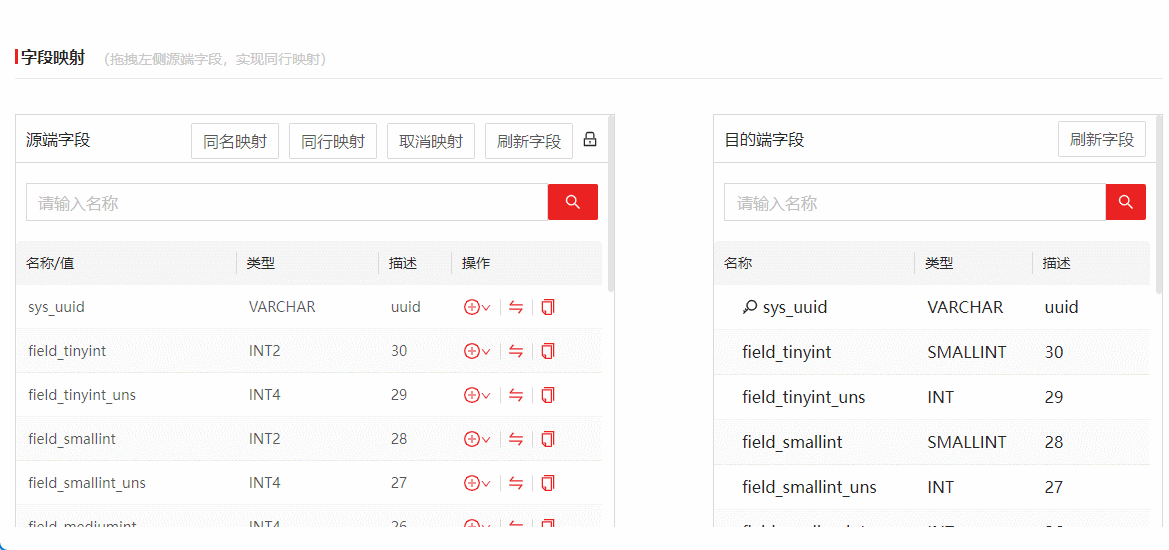
思路:
1.通过svg绘画出 线条 和 箭头,通过 元素在页面中的位置 和 父级所在页面中的位置 的差值计算出 箭头和线的 起始坐标及结束坐标,
页面滚动则 更新元素位置并且重新绘画
核心源码:
<template>
<svg class="line-svg" xmlns="http://www.w3.org/2000/svg" version="1.1" :key="updeTime">
<defs>
<marker
id="arrow"
markerUnits="strokeWidth"
markerWidth="10"
markerHeight="10"
viewBox="0 0 10 10"
refX="10"
refY="6"
orient="auto"
>
<path d="M2,2 L10,6 L2,10 L2,2" style="fill:currentColor" />
</marker>
</defs>
<line
:x1="item.x1"
:y1="item.y1"
:x2="item.x2"
:y2="item.y2"
stroke="currentColor"
marker-end="url(#arrow)"
stroke-width="1.45"
v-for="(item, index) in svgArr"
:key="index"
></line>
</svg>
</template>
<script>
export default {
name: 'ConnectLine',
props: {
lineArr: {
type: Array,
default: () => [
// {
// sourceIndex: index,
// targetIndex: index,
// }
]
}
},
data() {
return {
updeTime: new Date().getTime(),
svgArr: [],
color: this.$store.state.setting.color
}
},
mounted() {
this.$nextTick(() => {
this.parDom = document.getElementsByClassName('newBuild_mapping_table')[0]
this.initConnect()
})
},
methods: {
//连线
initConnect() {
this.$nextTick(() => {
this.updeTime = new Date().getTime() //更新组件
this.svgArr = []
let sourceEl = Array.from(document.querySelectorAll('.yuan')) //左边的圆点
let targetEl = Array.from(document.querySelectorAll('.yuan2')) //右边的圆点
this.lineArr.forEach(item => {
if (item.sourceIndex !== '' && item.targetIndex !== '') {
let el1 = sourceEl[item.sourceIndex]
let el2 = targetEl[item.targetIndex]
this.$nextTick(() => {
el1.classList.add('action')
el2.classList.add('action')
this.connect(el1, el2)
})
}
})
})
},
connect(el1, el2) {
this.svgArr.push({
x1:
el1.getBoundingClientRect().left -
this.parDom.getBoundingClientRect().left +
el1.getBoundingClientRect().width,
y1: el1.getBoundingClientRect().top + el1.offsetHeight / 2 - this.parDom.getBoundingClientRect().top,
x2: el2.getBoundingClientRect().left - this.parDom.getBoundingClientRect().left,
y2: el2.getBoundingClientRect().top + el2.offsetHeight / 2 - this.parDom.getBoundingClientRect().top
})
}
}
}
</script>
<style scoped lang="less">
.line-svg {
position: absolute;
top: 0;
left: 0;
z-index: 3;
width: 100%;
height: 100%;
pointer-events: none;
color: @b06-color;
opacity: 0.6;
}
</style>
vue 插件 LeaderLine 也可以实现以上功能


 浙公网安备 33010602011771号
浙公网安备 33010602011771号