vue轮播
vue使用transition实现无缝轮播
直接上代码:
<template>
<div class="page">
<div class="carousel">
<div class="inner">
<div v-for="(item, index) in imgUrls" :key="index">
<transition>
<div class="carousel-item" v-if="index === currentIndex">
<img :src="item" alt="" />
</div>
</transition>
</div>
</div>
</div>
</div>
</template>
<script>
export default {
name: "",
components: {},
data() {
return {
currentIndex: 0,
imgUrls: [
"https://img.hbhcdn.com/zhuanti/jh-img-orig-ga_1329336533799247872_600_300_25174.jpg",
"https://img.hbhcdn.com/zhuanti/jh-img-orig-ga_1329337053091831808_600_300_36103.jpg",
"https://img.hbhcdn.com/zhuanti/jh-img-orig-ga_1329337017066954752_600_300_37129.jpg",
],
};
},
methods: {
autoPlay() {
setInterval(() => {
this.setIndex();
}, 3000);
},
setIndex() {
this.currentIndex++;
if (this.currentIndex == this.imgUrls.length) {
this.currentIndex = 0;
}
},
},
mounted() {
this.autoPlay();
},
};
</script>
<style>
.carousel {
width: 600px;
height: 300px;
position: relative;
margin: 0 auto;
}
.inner {
position: relative;
width: 100%;
height: 100%;
overflow: hidden; /*必须*/
}
.carousel-item {
position: absolute; /*必须*/
top: 0;
left: 30px;
width: 100%;
height: 100%;
margin: 0 10px;
}
.v-enter-active,
.v-leave-active { /*进入和离开需要执行时间*/
transition: all 0.5s linear;
}
.v-enter-active {
transform: translateX(100%);
}
.v-enter-to {
transform: translateX(0);
}
.v-leave-active {
transform: translateX(0);
}
.v-leave-to {
transform: translateX(-100%);
}
</style>
后续扩展放向:
1. 封装组件
2.可拖拽
3.轮播样式可定制化
4.基础拓展-->跑马灯功能
vue封装轮播图--组件化
层级结构
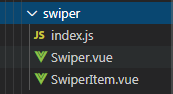
SwiperItem.vue
<template>
<div class="slide">
<slot></slot>
</div>
</template>
<script>
export default {
name: "Slide",
};
</script>
<style scoped>
.slide {
width: 100%;
flex-shrink: 0;
}
.slide img {
width: 100%;
}
</style>
Swiper.vue
<template>
<div id="hy-swiper">
<div
class="swiper"
@touchstart="touchStart"
@touchmove="touchMove"
@touchend="touchEnd"
>
<slot></slot>
</div>
<slot name="indicator"> </slot>
<div class="indicator">
<slot name="indicator" v-if="showIndicator && slideCount > 1">
<div
v-for="(item, index) in slideCount"
class="indi-item"
:class="{ active: index === currentIndex - 1 }"
:key="index"
></div>
</slot>
</div>
</div>
</template>
<script>
export default {
name: "Swiper",
props: {
interval: {
//多久滚动一张
type: Number,
default: 3000,
},
animDuration: {
//延迟多久开始轮播
type: Number,
default: 300,
},
moveRatio: {
//手指拖拽轮播图宽度25%才会切下一张
type: Number,
default: 0.25,
},
showIndicator: {
//指示器
type: Boolean,
default: true,
},
},
data: function() {
return {
slideCount: 0, // 元素个数
totalWidth: 0, // swiper的宽度
swiperStyle: {}, // swiper样式
currentIndex: 1, // 当前的index
scrolling: false, // 是否正在滚动
};
},
mounted: function() {
// 1.操作DOM, 在前后添加Slide
setTimeout(() => {
this.handleDom();
// 2.开启定时器
this.startTimer();
}, 200);
},
methods: {
/**
* 定时器操作
*/
startTimer: function() {
this.playTimer = window.setInterval(() => {
this.currentIndex++;
this.scrollContent(-this.currentIndex * this.totalWidth);
}, this.interval);
},
stopTimer: function() {
window.clearInterval(this.playTimer);
},
/**
* 滚动到正确的位置
*/
scrollContent: function(currentPosition) {
// 0.设置正在滚动
this.scrolling = true;
// 1.开始滚动动画
this.swiperStyle.transition = "transform " + this.animDuration + "ms";
this.setTransform(currentPosition);
// 2.判断滚动到的位置
this.checkPosition();
// 4.滚动完成
this.scrolling = false;
},
/**
* 校验正确的位置
*/
checkPosition: function() {
window.setTimeout(() => {
// 1.校验正确的位置
this.swiperStyle.transition = "0ms";
if (this.currentIndex >= this.slideCount + 1) {
this.currentIndex = 1;
this.setTransform(-this.currentIndex * this.totalWidth);
} else if (this.currentIndex <= 0) {
this.currentIndex = this.slideCount;
this.setTransform(-this.currentIndex * this.totalWidth);
}
// 2.结束移动后的回调
this.$emit("transitionEnd", this.currentIndex - 1);
}, this.animDuration);
},
/**
* 设置滚动的位置
*/
setTransform: function(position) {
this.swiperStyle.transform = `translate3d(${position}px, 0, 0)`;
this.swiperStyle[
"-webkit-transform"
] = `translate3d(${position}px), 0, 0`;
this.swiperStyle["-ms-transform"] = `translate3d(${position}px), 0, 0`;
},
/**
* 操作DOM, 在DOM前后添加Slide
*/
handleDom: function() {
// 1.获取要操作的元素
let swiperEl = document.querySelector(".swiper");
let slidesEls = swiperEl.getElementsByClassName("slide");
// 2.保存个数
this.slideCount = slidesEls.length;
// 3.如果大于1个, 那么在前后分别添加一个slide
if (this.slideCount > 1) {
let cloneFirst = slidesEls[0].cloneNode(true);
let cloneLast = slidesEls[this.slideCount - 1].cloneNode(true);
swiperEl.insertBefore(cloneLast, slidesEls[0]);
swiperEl.appendChild(cloneFirst);
this.totalWidth = swiperEl.offsetWidth;
this.swiperStyle = swiperEl.style;
}
// 4.让swiper元素, 显示第一个(目前是显示前面添加的最后一个元素)
this.setTransform(-this.totalWidth);
},
/**
* 拖动事件的处理
*/
touchStart: function(e) {
// 1.如果正在滚动, 不可以拖动
if (this.scrolling) return;
// 2.停止定时器
this.stopTimer();
// 3.保存开始滚动的位置
this.startX = e.touches[0].pageX;
},
touchMove: function(e) {
// 1.计算出用户拖动的距离
this.currentX = e.touches[0].pageX;
this.distance = this.currentX - this.startX;
let currentPosition = -this.currentIndex * this.totalWidth;
let moveDistance = this.distance + currentPosition;
// 2.设置当前的位置
this.setTransform(moveDistance);
},
touchEnd: function(e) {
// 1.获取移动的距离
let currentMove = Math.abs(this.distance);
// 2.判断最终的距离
if (this.distance === 0) {
return;
} else if (
this.distance > 0 &&
currentMove > this.totalWidth * this.moveRatio
) {
// 右边移动超过0.5
this.currentIndex--;
} else if (
this.distance < 0 &&
currentMove > this.totalWidth * this.moveRatio
) {
// 向左移动超过0.5
this.currentIndex++;
}
// 3.移动到正确的位置
this.scrollContent(-this.currentIndex * this.totalWidth);
// 4.移动完成后重新开启定时器
this.startTimer();
},
/**
* 控制上一个, 下一个
*/
previous: function() {
this.changeItem(-1);
},
next: function() {
this.changeItem(1);
},
changeItem: function(num) {
// 1.移除定时器
this.stopTimer();
// 2.修改index和位置
this.currentIndex += num;
this.scrollContent(-this.currentIndex * this.totalWidth);
// 3.添加定时器
this.startTimer();
},
},
};
</script>
<style scoped>
#hy-swiper {
overflow: hidden;
position: relative;
}
.swiper {
display: flex;
}
.indicator {
display: flex;
justify-content: center;
position: absolute;
width: 100%;
bottom: 8px;
}
.indi-item {
box-sizing: border-box;
width: 8px;
height: 8px;
border-radius: 4px;
background-color: #fff;
line-height: 8px;
text-align: center;
font-size: 12px;
margin: 0 5px;
}
.indi-item.active {
background-color: rgba(212, 62, 46, 1);
}
</style>
index.js
import Swiper from './Swiper' import SwiperItem from './SwiperItem' export { Swiper, SwiperItem }
引入使用该组件
<template>
<div>
<swiper>
<swiper-item v-for="item in banners" :key="item.goods_id">
<a :href="item.image_src">
<img :src="item.image_src" alt="" />
</a>
</swiper-item>
</swiper>
</div>
</template>
<script>
import { SwiperItem, Swiper } from "components/common/swiper"; //轮播图
export default {
name: "HomeSwiper",
props: {
banners: {
type: Array,
default() {
return [];
},
},
},
components: { SwiperItem, Swiper },
data() {
return {};
},
};
</script>
<style scoped></style>
...


 浙公网安备 33010602011771号
浙公网安备 33010602011771号