解决:install service error: InstallAsEventCreate() failed: xxx registry key already exists
目录
一、事故现场
在windows系统下安装服务,cmd窗口执行如下命令:
"E:\work\_base\PsUm\PsUser\LdapWebServer\LdapWebServer.exe" install
报错:
install service error: InstallAsEventCreate() failed: SYSTEM\CurrentControlSet\Services\EventLog\Application\PsLdapWebServer registry key already exists
二、分析
该问题的出现的原因在于,之前在该服务上成功安装使用过该服务,然后使用sc delete命令卸载了,但是对应的registry注册表中对应的信息没有清除,因此我们在当前安装服务的过程中就会出现因为无法将服务信息写进注册而导致安装服务失败!!!
三、解决方案
删除注册表相应的信息;
1、打开注册表:WIN + R 输入 regedit.exe
打开注册表管理器:
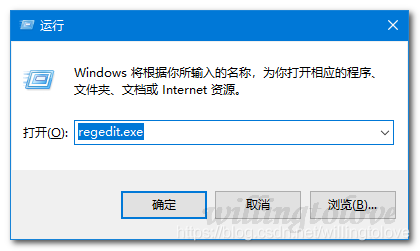
2、从注册表对应的路径:“计算机\HKEY_LOCAL_MACHINE\SYSTEM\CurrentControlSet\Services\EventLog\Application\PsLdapWebServer\” 找到PsLdapWebServer相关内容,删除即可;
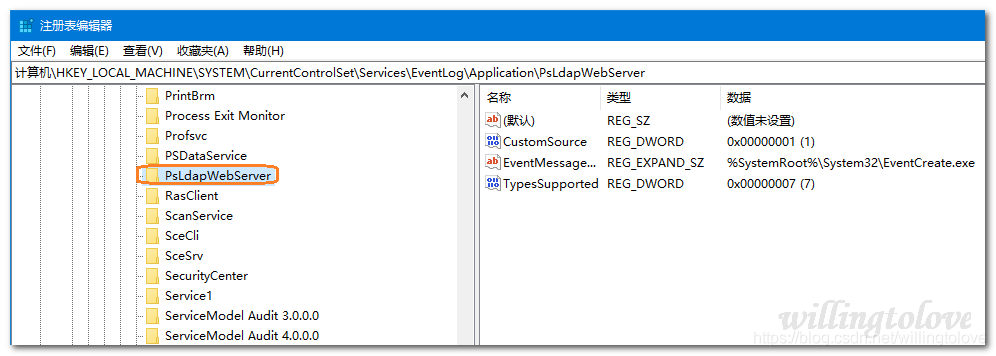
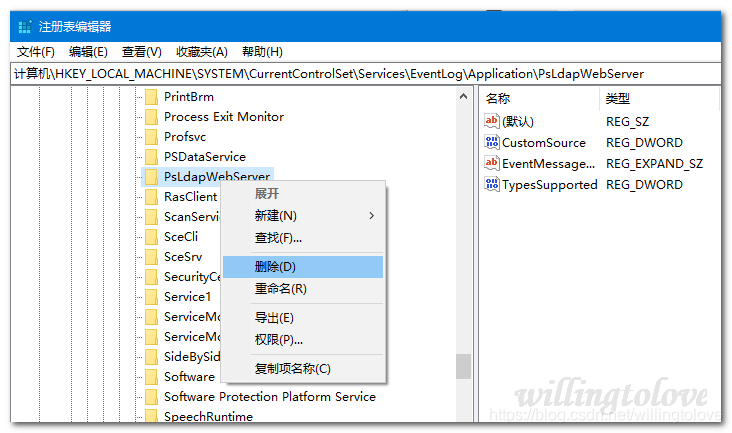
3、再次install 服务,成功!
C:\WINDOWS\system32>"E:\work\_base\PsUm\PsUser\LdapWebServer\LdapWebServer.exe" install
Service "PsLdapWebServer" installed.
作者:willingtolove
出处:http://www.cnblogs.com/willingtolove/
本文版权归作者和博客园共有,欢迎转载,但未经作者同意必须保留此段声明,且在文章页面明显位置给出原文连接,否则保留追究法律责任的权利。



 浙公网安备 33010602011771号
浙公网安备 33010602011771号