Springboot
SpringBoot简介
Spring Boot是由Pivotal团队提供的全新框架,其设计目的是用来简化新Spring应用的初始搭建以及开发过程。该框架使用了特定的方式来进行配置,从而使开发人员不再需要定义样板化的配置。
SpringBoot特性
1. SpringBoot并不是对Spring功能上的增强,而是提供了一种快速创建独立的Spring应用程序的框架
2. 嵌入的Tomcat,无需部署WAR文件
3. 简化Maven配置
4. 自动配置Spring
5. 绝对没有代码生成和对XML没有要求配置
6.备受关注,是下一代框架,已经是不争的事实,不需要学习springmvc
7.微服务的入门级微框架,springboot是springcloud的基础
SpringBoot创建
步骤一:

步骤二:

步骤三:
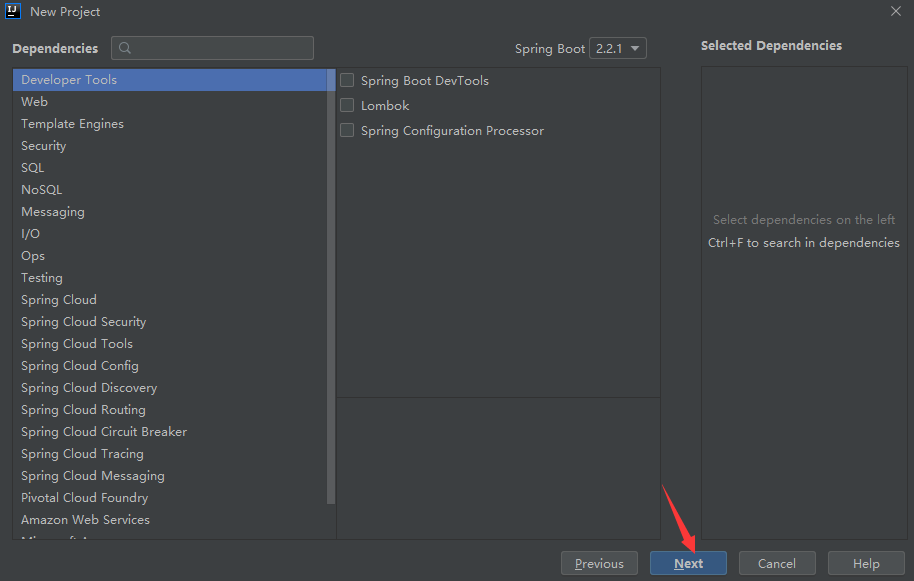
步骤四:
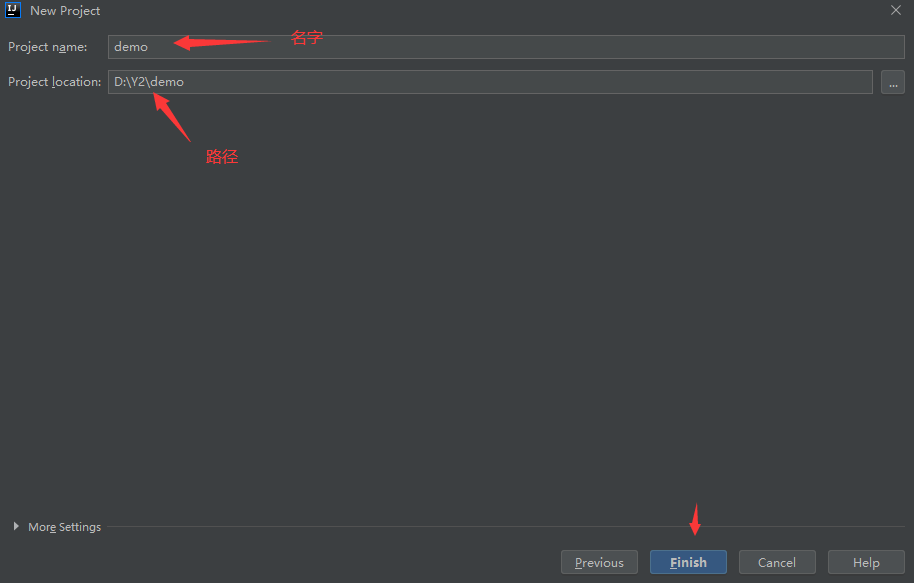
步骤五:(依赖)
<dependencies>
<dependency>
<groupId>org.springframework.boot</groupId>
<artifactId>spring-boot-starter-web</artifactId>
</dependency>
<dependency>
<groupId>org.springframework.boot</groupId>
<artifactId>spring-boot-starter-tomcat</artifactId>
</dependency>
<!-- 引入springboot-mybatis的依赖 -->
<dependency>
<groupId>org.mybatis.spring.boot</groupId>
<artifactId>mybatis-spring-boot-starter</artifactId>
<version>1.1.1</version>
</dependency>
<dependency>
<groupId>org.springframework.boot</groupId>
<artifactId>spring-boot-starter-test</artifactId>
<scope>test</scope>
</dependency>
<dependency>
<groupId>mysql</groupId>
<artifactId>mysql-connector-java</artifactId>
<version>5.1.32</version>
</dependency>
<dependency>
<groupId>org.springframework.boot</groupId>
<artifactId>spring-boot-starter-web</artifactId>
</dependency>
<dependency>
<groupId>org.springframework.boot</groupId>
<artifactId>spring-boot-starter-test</artifactId>
<scope>test</scope>
<exclusions>
<exclusion>
<groupId>org.junit.vintage</groupId>
<artifactId>junit-vintage-engine</artifactId>
</exclusion>
</exclusions>
</dependency>
</dependencies>
Springboot(一个主程序)
@SpringBootApplication(exclude= {DataSourceAutoConfiguration.class})
public class Springboot {
public static void main(String[] args) {
SpringApplication.run(Springboot.class, args);
}
}
Controller
@Controller public class myconterller { @RequestMapping("/hello") @ResponseBody public String deom(){ return "Hello Word!!!"; } }
启动后观察(我们没有妹纸tomcat,却已有tomcat启动)
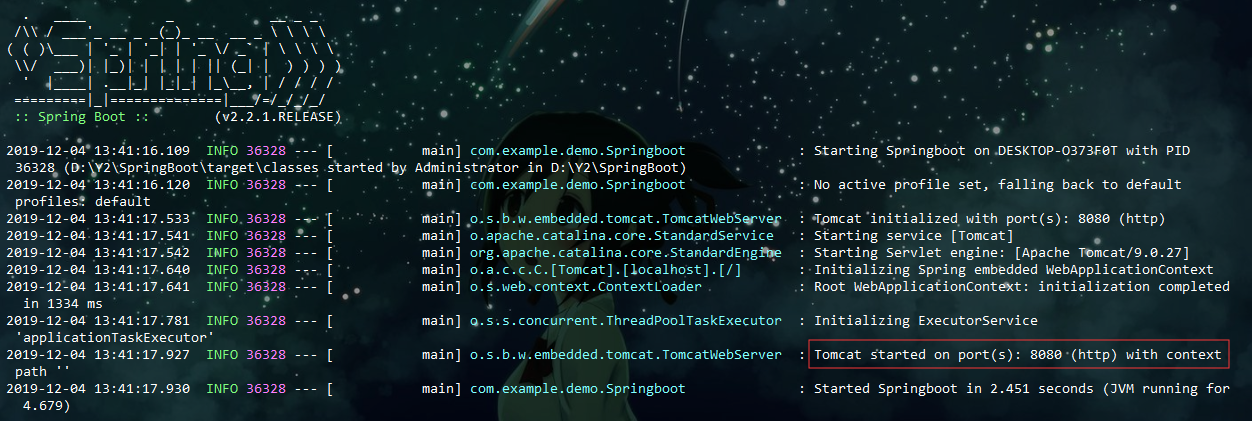
完成:
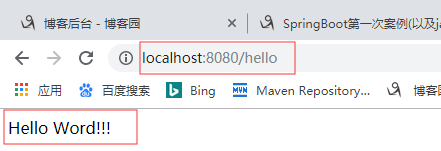
简单化部署
SpringBoot很强大,基本都不需要配置什么,就可以直接开发一个web程序。
当然了,它强大的还不止这个,还有项目部署这一块。
有了SpringBoot,我们可以直接把应用打包成一个可执行的jar包,
放在服务器上直接启动就可以用了。
打包是需要借助一个插件的,我们在初始化maven工程的时候已经把这个插件写到了pom文件中。
步骤一:(确保pom文件中有这个)
<build>
<plugins>
<plugin>
<groupId>org.springframework.boot</groupId>
<artifactId>spring-boot-maven-plugin</artifactId>
</plugin>
</plugins>
</build>
步骤二:右侧打开Maven,单击packge
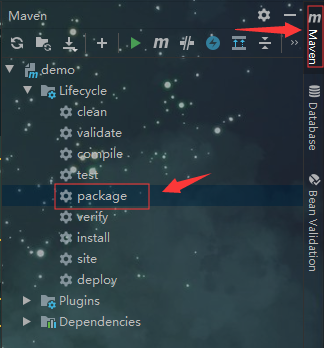
步骤三:找到打包后的jar
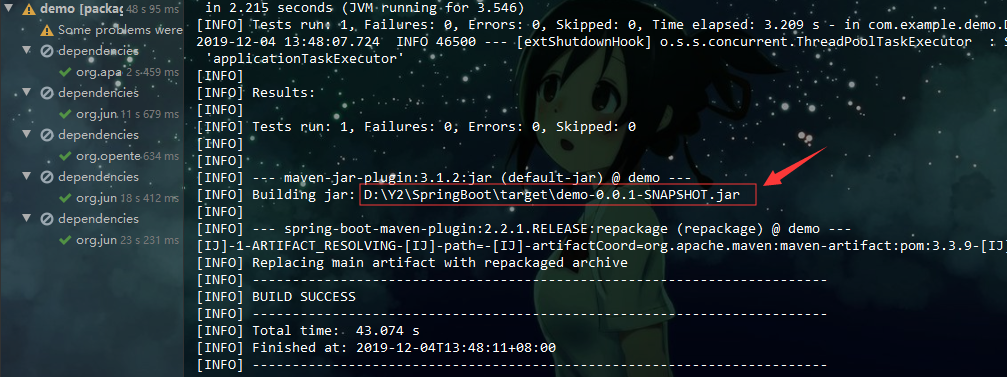
步骤四:打开

步骤五:找到刚刚打包的文件(使用java -jar 名字)

步骤六:(效果一样)
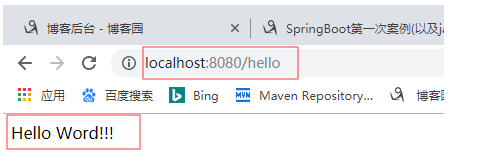
按照上面的步骤新加代码
注意1:主程序必须要与其改扫描的包在同一级
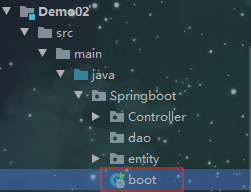
小小异常捕获:
controller
@RestController @RequestMapping("/login") public class FirstControler{ @RequestMapping("/one") public String one(){ int a=5/0; System.out.println("进来啦!!!"); return "梅川酷子"; } }
捕获类
@ControllerAdvice public class by { @ExceptionHandler(RuntimeException.class) @ResponseBody public Map<String,Object> ex(){ Map<String,Object> map=new HashMap<>(); map.put("您好!","服务器出现异常"); return map; } }
Springboot与templates
pom文件中增加freemarker的依赖
<!-- 添加freemarker模版的依赖 -->
<dependency>
<groupId>org.springframework.boot</groupId>
<artifactId>spring-boot-starter-freemarker</artifactId>
</dependency>
application.properties文件中新增freemarker配置
## Freemarker 配置 spring.freemarker.template-loader-path=classpath:/templates/ spring.freemarker.cache=false spring.freemarker.charset=UTF-8 spring.freemarker.check-template-location=true spring.freemarker.content-type=text/html spring.freemarker.expose-request-attributes=false spring.freemarker.expose-session-attributes=false spring.freemarker.request-context-attribute=request
在src/main/resource/templates文件夹中创建helloFtl.ftl文件
controller
@Controller @RequestMapping("/oo") public class index { @RequestMapping("/one") public String one(ModelMap map){ map.put("name","梅川酷子"); return "login"; } }
.ftl文件网页
<!DOCTYPE html> <html lang="en"> <head> <meta charset="UTF-8"> <title>Title</title> </head> <body> 欢迎:${name} </body> </html>

ebtity
package Springboot.entity; public class student { private Integer stuid; private String stuname; public Integer getStuid() { return stuid; } public void setStuid(Integer stuid) { this.stuid = stuid; } public String getStuname() { return stuname; } public void setStuname(String stuname) { this.stuname = stuname; } }
controller
@RequestMapping("pp") public String two(ModelMap map){ List<student> stulist=new ArrayList<>(); student stu=new student(); stu.setStuid(1); stu.setStuname("梅川酷子"); stulist.add(stu); map.put("stus",stulist); return "login"; }
.ftl文件网页
<!DOCTYPE html> <html lang="en"> <head> <meta charset="UTF-8"> <title>Title</title> </head> <body> <#list stus as s> ${s.stuid} ${s.stuname} </#list> </body> </html>
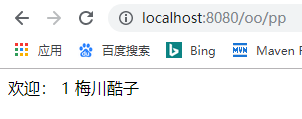
Springboot使用jsp
目录结构
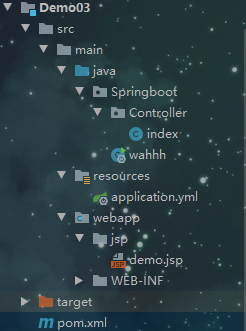
依赖
<dependency>
<groupId>org.springframework.boot</groupId>
<artifactId>spring-boot-starter-tomcat</artifactId>
</dependency>
<dependency>
<groupId>org.apache.tomcat.embed</groupId>
<artifactId>tomcat-embed-jasper</artifactId>
</dependency>
主程序
@SpringBootApplication public class wahhh { public static void main(String[] args) { SpringApplication.run(wahhh.class,args); } }
Controller
@Controller @RequestMapping("/oo") public class index { @RequestMapping("/one") public String one(ModelMap map){ map.put("name","梅川酷子"); return "demo"; } }
application.yml
spring: mvc: view: prefix: /jsp/ suffix: .jsp
jsp页面
<%@ page contentType="text/html;charset=UTF-8" language="java" %> <html> <head> <title>Springboot_jsp</title> </head> <body> ${name} </body> </html>
启动

热部署
依赖
<!--热部署-->
<dependency>
<groupId>org.springframework.boot</groupId>
<artifactId>spring-boot-devtools</artifactId>
<optional>true</optional>
</dependency>
<plugin>
<groupId>org.springframework.boot</groupId>
<artifactId>spring-boot-maven-plugin</artifactId>
<configuration>
<fork>true</fork>
</configuration>
</plugin>
步骤:
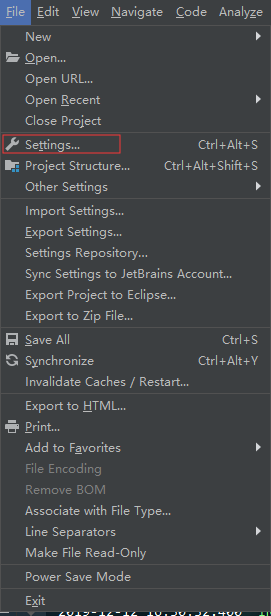
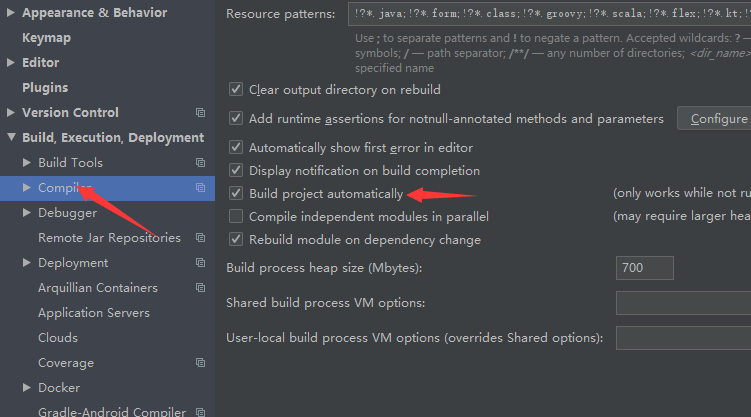
Ctrl+Shift+Alt+/
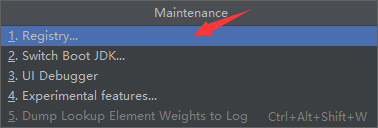
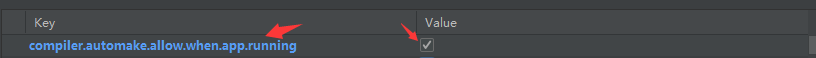
OK了
SpringBoot使用thymeleaf
目录结构
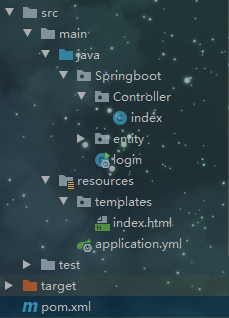
依赖
<!-- 添加thymeleaf模版的依赖 -->
<dependency>
<groupId>org.springframework.boot</groupId>
<artifactId>spring-boot-starter-thymeleaf</artifactId>
</dependency>
entity
public class student { private Integer stuid; private String stuname; public Integer getStuid() { return stuid; } public void setStuid(Integer stuid) { this.stuid = stuid; } public String getStuname() { return stuname; } public void setStuname(String stuname) { this.stuname = stuname; } }
主程序
@SpringBootApplication public class login { public static void main(String[] args) { SpringApplication.run(login.class,args); } }
Controller
@Controller @RequestMapping("/one") public class index { @RequestMapping("/qq") public String one(Model model){ List<student> list=new ArrayList<>(); student stu1=new student(); stu1.setStuid(1); stu1.setStuname("梅川酷子"); list.add(stu1); model.addAttribute("stulist",list); return "index"; } }
application.yml
spring: thymeleaf: cache: false
index.xml
<!DOCTYPE html> <html lang="en" xmlns:th="http://www.w3.org/1999/xhtml"> <head> <meta charset="UTF-8"/> <title>Title</title> </head> <body> <ul th:each="stu:${stulist}"> <li> <span th:text="${stu.stuid}"></span> <span th:text="${stu.stuname}"></span> </li> </ul> </body> </html>
启动
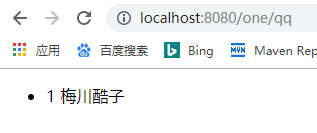
Springboot与jpa
目录结构

依赖
<dependency>
<groupId>org.springframework.boot</groupId>
<artifactId>spring-boot-starter-data-jpa</artifactId>
</dependency>
<!-- https://mvnrepository.com/artifact/mysql/mysql-connector-java -->
<dependency>
<groupId>mysql</groupId>
<artifactId>mysql-connector-java</artifactId>
<version>8.0.15</version>
</dependency>
entity
@Entity public class student { @Id @GeneratedValue(strategy = GenerationType.AUTO) private Integer stuid; private String stuname; private Integer age; public Integer getStuid() { return stuid; } public void setStuid(Integer stuid) { this.stuid = stuid; } public String getStuname() { return stuname; } public void setStuname(String stuname) { this.stuname = stuname; } public Integer getAge() { return age; } public void setAge(Integer age) { this.age = age; } }
dao
@Repository public interface Istudao extends CrudRepository<student,Integer> { }
service
public interface Istuservice { //添加 public student insertstu(student stu); //修改 public student updatestu(student stu); //删除 public void deletestu(Integer stuid); //查询 public Iterable<student> getAll(); }
serviceimpl
@Service public class Istuserviceimpl implements Istuservice { @Resource private Istudao istudao; @Override public student insertstu(student stu) { return istudao.save(stu); } @Override public student updatestu(student stu) { return istudao.save(stu); } @Override public void deletestu(Integer stuid) { istudao.delete(stuid); } @Override public Iterable<student> getAll() { return istudao.findAll(); } }
Controller
@RestController
@RequestMapping("/stu")
public class stucontroller {
@Resource
private Istuservice istuservice;
//新增数据
@RequestMapping("/insertstu")
public student insertstu(){
student stu=new student();
stu.setStuname("S1");
return istuservice.insertstu(stu);
}
@RequestMapping("/updatestu")
public student updateGrade(){
student stu=new student();
stu.setStuid(1);
stu.setStuname("S5");
return istuservice.updatestu(stu);
}
@RequestMapping("/deletestu")
public void deleteGrade(){
istuservice.deletestu(1);
}
@RequestMapping("/getAllstu")
public Iterable<student> getAllGrade(){
return istuservice.getAll();
}
}
主程序
@SpringBootApplication public class Istu { public static void main(String[] args) { SpringApplication.run(Istu.class,args); } }
application
##数据库四大连接参数 spring: datasource: driver-class-name: com.mysql.cj.jdbc.Driver url: jdbc:mysql:///student username: root password: 123 ##jpa表的生成策略 jpa: hibernate: ddl-auto: update





 浙公网安备 33010602011771号
浙公网安备 33010602011771号