win10 CCS安装(新版12以及旧版3.3)
CCS: DSP嵌入式编程的IDE:Code Composer Studio。
1. CCS安装
在 TI官网 下载离线版(offline)。
Code Composer Studio Downloads 页面上有license 信息:这么看来是免费的,爱了爱了
- Licensing: CCSv7 and later are Technology Software Publicly Available (TSPA) compliant. This means that it does not require a paid license.
安装的版本是:12.0.0.00009。 这版本号挺长。
安装过程中:
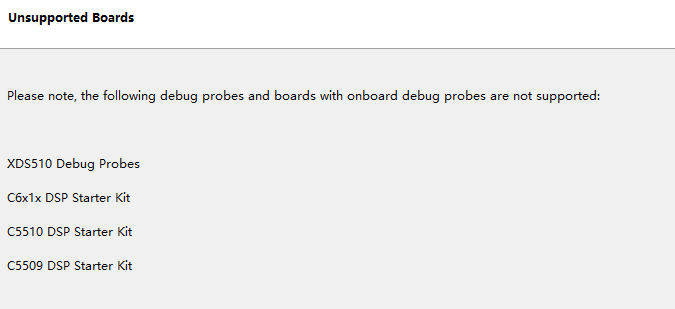
启动界面很酷

2. 导入项目
打开大佬给的一个项目。发现字号有点小
调整字号大小
点菜单栏上的windows,选择preferences,在弹出的对话框中点开general → appearance → colors and fonts,在对话框C/C++ → Editor下有字体和大小设置。
如果要设置所有类型的文件字号,上面不选C/C++,选同级的Basic → Text Font,编辑下字号即可。
现在项目不能编译,Project→Build All 无效,而且 Build 的锤子图标也是灰的,说明这个项目有问题。已知这个项目是老版本的CCS项目(3.3)。在 Project 菜单下看到了 import CCSv3.3 字样,就用这个导入了
3. 编译项目
现在点编译,报错
Buildfile generation error occurred..
This project's device is not supported by compiler version 8.3.12:
- See 'Help > Install New Software' and select 'Code Generation Tools Updates' to check if required compiler is available through a CCS update.
- Visit CCS App Center to get the latest compiler support.
- Or download and install the required compiler [http://software-dl.ti.com/codegen/non-esd/downloads], then register it with CCS through 'Preferences > CCS > Build > Compilers'.
Build stopped..
编译器错误
查看当前的编译器:
Windows > Preferences > CCS > Build > Compilers

打开软件安装Help > Install New Software,搜索 Code Generation Tools Updates
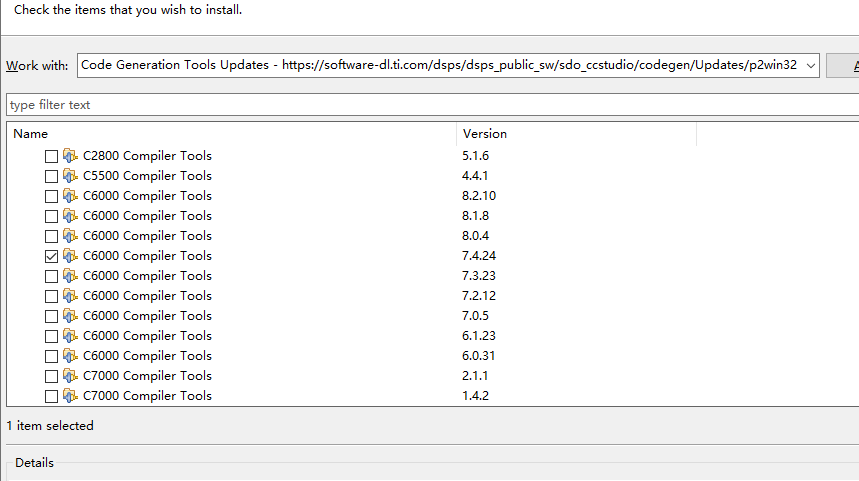
选这个安装看看,为什么选这个版本可以呢,因为之前 右击项目→属性中发现了上面这么一句,大概意思是8.0.0及以上不支持此设备,所以安装低于8.0.0的版本

安装后重启,在上图界面中选择 v7.4.24,果然不再报之前的错了。
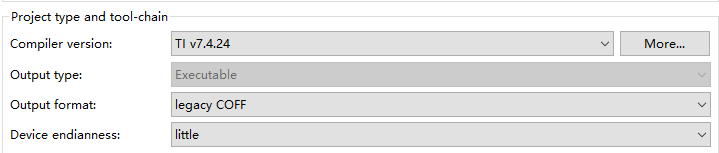
XDAIS错误
现在编译是这个错:
Buildfile generation error occurred..
Product XDAIS v1.0.0 is not currently installed and no compatible version is available. Please install this product or a compatible version.
Build stopped..
在上一节的项目属性图中,点击 Products
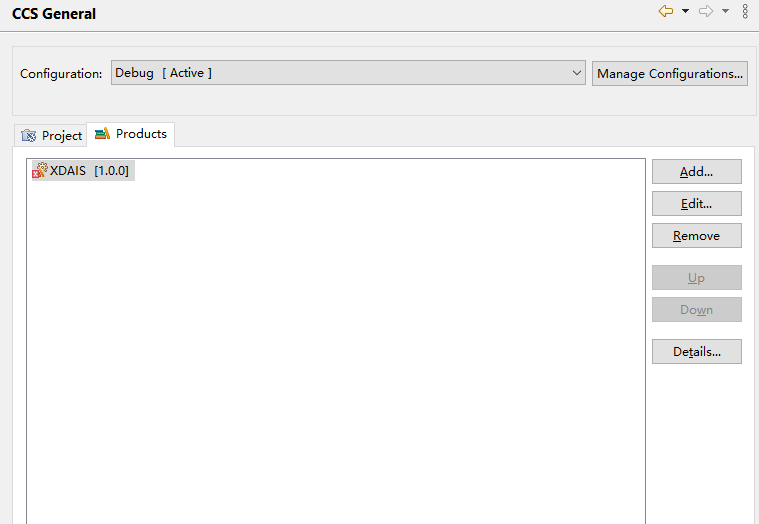
可以看到XDIAS是有×的,双击后,会看到
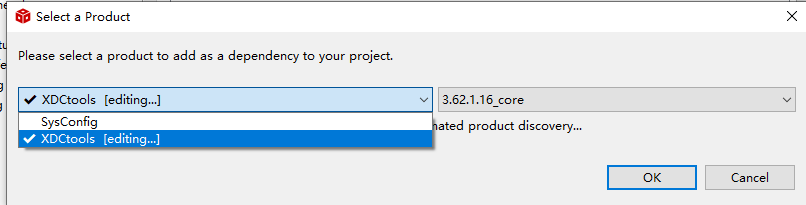
选择 XDCtools 即可。
一般是因为使用的CCS使用的版本高了,高版本取消了XDAIS编译器,一般在properties中的general中的products下的XDCtools选项的勾就了消掉了。
缺少CSL库文件
再次编译,报错
gmake: Target 'all' not remade because of errors.
看右侧的Problems窗口,有具体的报错
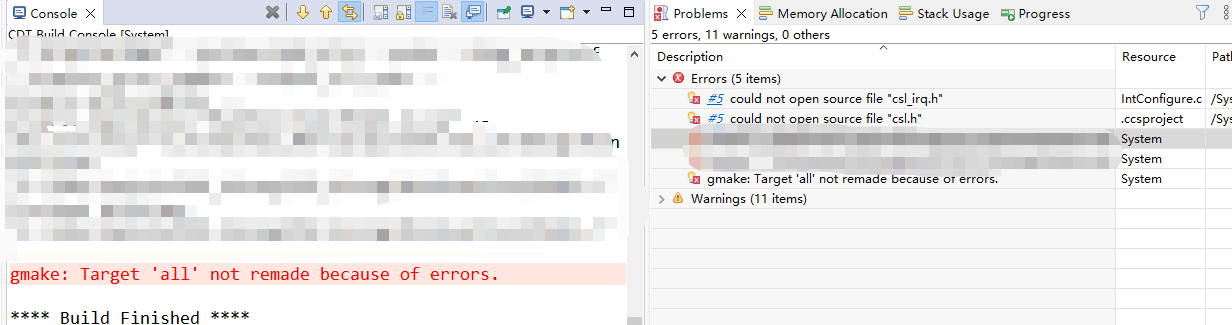
csl*.l 这种头文件是库中的。
官网搜索csl,因为我的板子是C6713的,这里下第二个SPRCA03的库(至少差不多嘛)

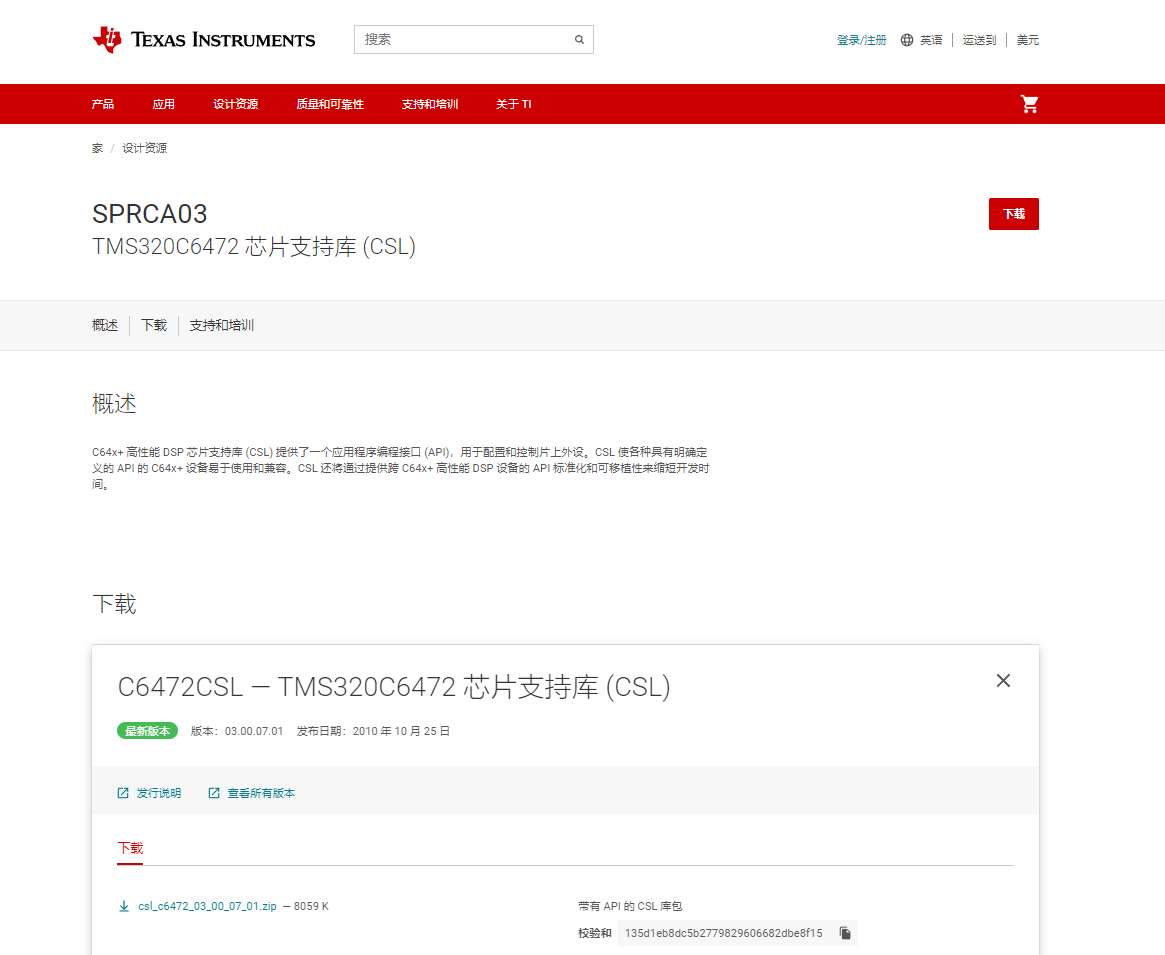
下载出来,里面是有 csl.h ,但是没 csl_irq.h。换了好多个库,最后用下面这种方式搜到了

参考:【DSP】CCS6.1导入CCS3.3工程全过程以及“N个报错”的解决办法
不过我有一块不一样,Complier 中加头文件include目录,Linker这里没有加libraryfile(下图上部分),只增加了path(下图下部分)
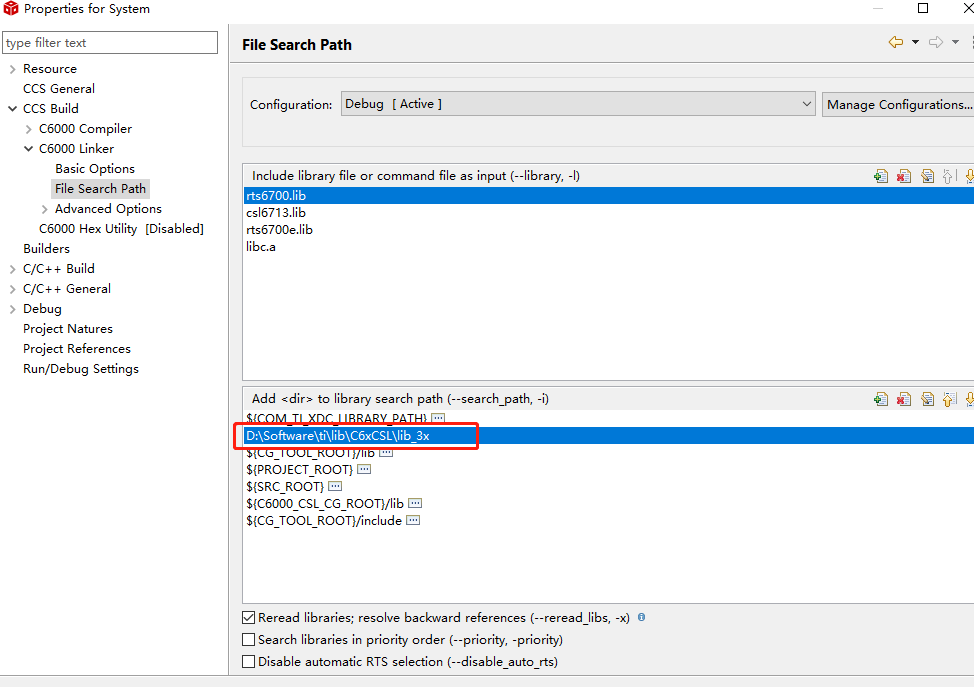
之后就编译完成了:
**** Build Finished ****
如果出现 function _acos in file acos.c : invalid instruction schedule generated; 的error, 就再重建一次。好像是已知的bug。
4. 仿真?
安装仿真器驱动
仿真器型号是:XDS510PLUS,下载一个驱动。进行安装:
选CCS版本,> 4.1.3 选下面
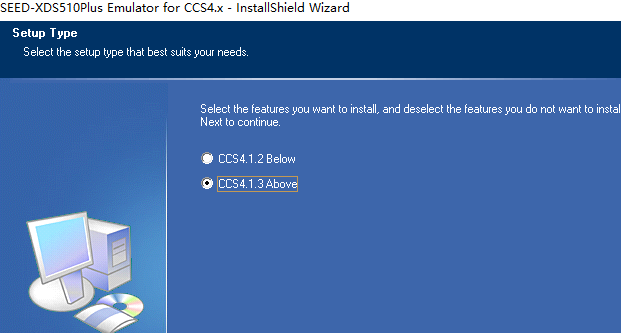
这里选择CCS的安装目录

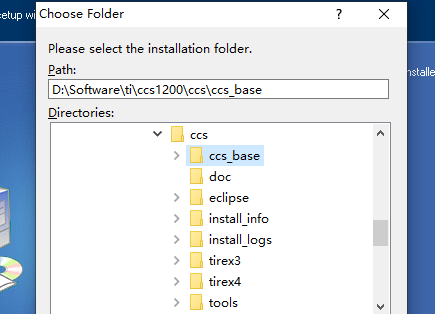
我安装完之后,在设备管理器中设备还是显示未知设备,我右击更新驱动提醒:已找到驱动但是未安装成功(因为INF签名)。
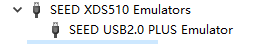
需要进入特殊的模式安装:(开始>设置>更新和安全>恢复>高级启动下的立即重新启动,之后选择 疑难解答>高级选项>启动),重启后进入蓝屏的选择界面,选择(禁用驱动程序强制签名)菜单进入系统。之后再安装驱动。
参考:
SEED-XDS510PLUS 在CCS5.5.0中的配置问题
接下来怎么仿真呢?
4.1 目标配置文件CCXML
添加好并保存后。测试连接,出错。
也可以不添加直接在项目属性 > General 下配置好仿真器后点验证(Verify)。但也都也报同样的错

-----[Print the reset-command software log-file]-----------------------------
This utility has selected a 100/110/510 class product.
This utility will load the adapter 'seedjca8990isa.dll'.
An error occurred while soft opening the controller.
-----[An error has occurred and this utility has aborted]--------------------
This error is generated by TI's USCIF driver or utilities.
The value is '-600' (0xfffffda8).
The title is 'SC_ERR_LIB_ANY_LOCATE'.
The explanation is:
A required dynamic library could not be located.
The library isn't on the search path.
[End]
最后重新装了下从官网SEED-XDS510PLUS下的驱动就好了(看网上的讨论,差点以为XDS510只支持到CCS5,其实可以的)
[Start]
Execute the command:
%ccs_base%/common/uscif/dbgjtag.exe -f %boarddatafile% -rv -o -F inform,logfile=yes -S pathlength -S integrity
[Result]
[End]
又报错: Debugger Initialization Error: tixds6000.vdr
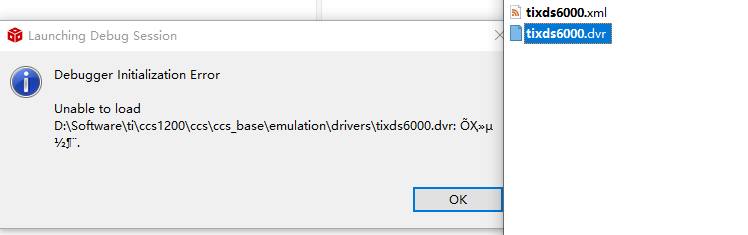
The last release to support the XDS510USB debug probe is CCSv8.3.
换软件版本了。掰掰
5. CCSV3.3 安装
默认目录不变,其他一路忽略即可。
安装完成并配置仿真器后,点 Debug > Connect 报错
Error connecting to the target:
Error 0x80000200/-141
Fatal Error during: OCS,
This error was generated by TI's USCIF driver.
SC_ERR_KNL_OPEN <-141>
This utility has failed to open its kernel mode driver.
Either it has been disabled or an install/un-install failed.
I/O Port = 0
Board Name: C671x XDS510 Emulator
Cpu Name: TMS320C6710_0
Abort: Close Code Composer Studio.
Retry: Try to connect to the target again.
Cancel: Remain disconnected from the target
Diagnostic: Run diagnostic utility.
Error connecting to the target:
Error 0x80000200/-171
Fatal Error during: OCS,
This error was generated by TI's USCIF driver.
SC_ERR_REG_DETECT_CTLR <-171>
The wrong controller address value has been used.
A controller cannot be detected even though the
selected port does match the hardware configuration.
The standard XDS560 ports are 0x0, 0x1, 0x2 and 0x3.
The standard XDS100usb ports are 0x0, 0x1, 0x2 and 0x3.
The standard XDS100pp ports are 0x378, 0x278 and 0x3BC.
The standard XDS510 ports are 0x240, 0x280, 0x320 and 0x340.
I/O Port = 0
Board Name: C671x XDS510 Emulator
Cpu Name: TMS320C6710_0
Abort: Close Code Composer Studio.
Retry: Try to connect to the target again.
Cancel: Remain disconnected from the target
Diagnostic: Run diagnostic utility.
重新安装 c6713的驱动,(参考4节中的在安全模式下安装驱动)。
配置的时候看到属性已经自动填上了,感觉会成功
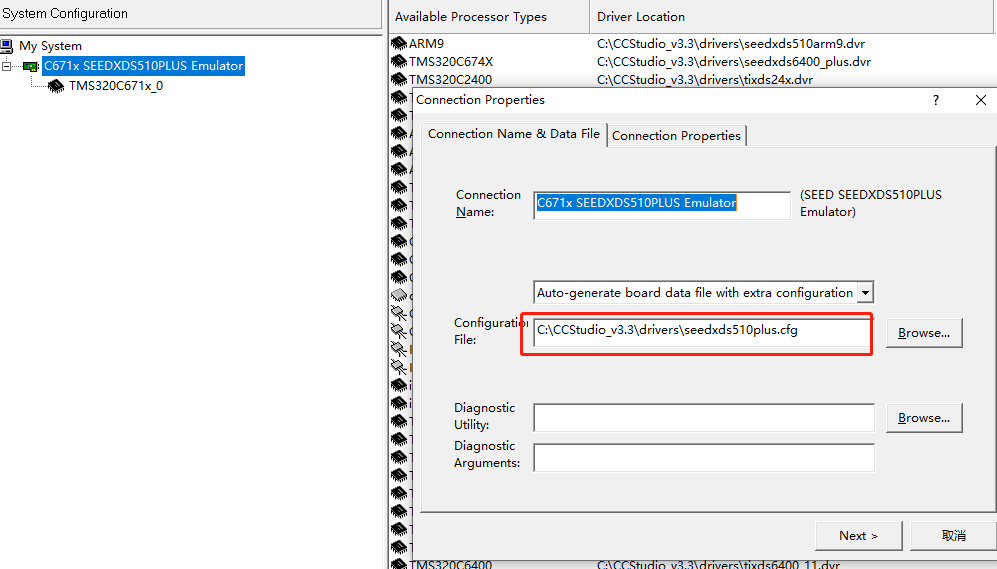
保存后,设备上电,连接成功。😃


 浙公网安备 33010602011771号
浙公网安备 33010602011771号