【C++】编译安装 gcc10
1. 下载
打开 ftp 地址
ftp://ftp.mirrorservice.org/sites/sourceware.org/pub/gcc/releases
选择某一个版本的 gcc,本文选择 gcc10.2.0
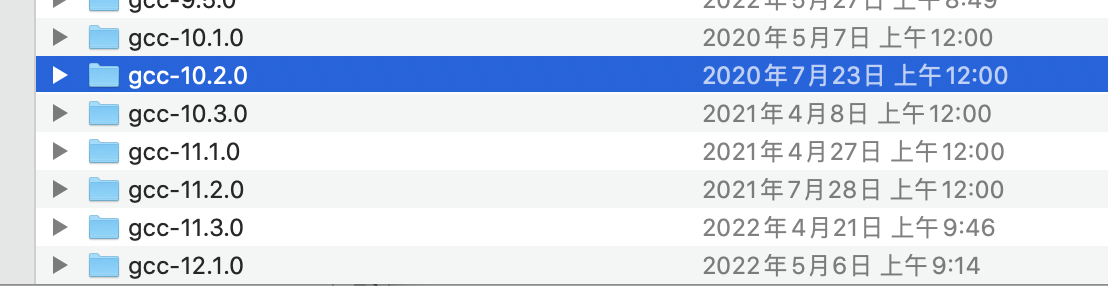
完整的下载链接如下
ftp://ftp.mirrorservice.org/sites/sourceware.org/pub/gcc/releases/gcc-10.2.0/gcc-10.2.0.tar.gz
2. 编译
tar -xvzf gcc-10.2.0.tar.gz
cd gcc-10.2.0
./contrib/download_prerequisites
./configure \
--enable-bootstrap \
--enable-languages=c,c++,fortran,lto \
--with-bugurl=http://bugzilla.redhat.com/bugzilla \
--enable-shared \
--enable-threads=posix \
--enable-checking=release \
--disable-multilib \
--with-system-zlib \
--enable-__cxa_atexit \
--disable-libunwind-exceptions \
--enable-gnu-unique-object \
--enable-linker-build-id \
--with-gcc-major-version-only \
--enable-plugin \
--with-linker-hash-style=gnu \
--enable-initfini-array \
--enable-libmpx \
--enable-gnu-indirect-function \
--with-tune=generic \
--build=x86_64-redhat-linux
make -j4
sudo make install
sudo sh -c 'echo /usr/local/lib > /etc/ld.so.conf.d/1-gcc.conf'
sudo sh -c 'echo /usr/local/lib64 >> /etc/ld.so.conf.d/1-gcc.conf'
sudo ldconfig -v
arm 环境 aarch64
./configure \
--enable-bootstrap \
--enable-languages=c,c++,fortran,lto \
--with-bugurl=http://bugzilla.redhat.com/bugzilla \
--enable-shared \
--enable-threads=posix \
--enable-checking=release \
--disable-multilib \
--with-system-zlib \
--enable-__cxa_atexit \
--disable-libunwind-exceptions \
--enable-gnu-unique-object \
--enable-linker-build-id \
--with-gcc-major-version-only \
--enable-plugin \
--with-linker-hash-style=gnu \
--enable-initfini-array \
--enable-libmpx \
--enable-gnu-indirect-function \
--build=aarch64-unknown-linux-gnu
3. 验证
g++ -dM -E -x c++ /dev/null | grep -F __cplusplus





 浙公网安备 33010602011771号
浙公网安备 33010602011771号