可以用telnet测试远程服务器的端口是否开通,格式如下:
telnet <server name> <port number>
例如:
来自:https://support.microsoft.com/en-us/help/187628/using-telnet-to-test-port-3389-functionality
拷贝内容如下:
Using Telnet to Test Port 3389 Functionality

Summary

Terminal Server Clients use TCP port 3389 to communicate with Terminal Server. A common problem in a WAN environment is that a firewall or other network filter prevents connectivity with this port. You can run a simple troubleshooting test to make sure the Client can connect to the port. Just try to telnet to the port from the Client.
To test the functionality of port 3389, use this command from the Client:
Telnet tserv 3389
where "tserv" is the host name of your Terminal Server.
If telnet is successful, you simply receive the telnet screen and a cursor. On the Terminal Server, Terminal Server Administration will show a blue computer icon with no other information. The Telnet connection will also consume an idle session.
The Terminal Server should disconnect the connection after a few minutes. Or, you can disconnect using Telnet.
This test tells you that you can connect over the port.
If Telnet reports that you cannot connect, there are several possible reasons:
If you can connect by replacing "tserv" with the Terminal Server's IP address but not the host name, you may have a DNS or WINS resolution problem.
If you can connect when "tserv" is the host name, but cannot connect when "tserv" is the computer name, then you may have a NetBIOS name resolution issue with WINS or an LMHOSTS file.
If you cannot connect when "tserv" is the IP address, the host name, or the computer name, then it is likely that port 3389 is blocked somewhere in your WAN.
|
在Windows7下默认不开启telnet客户端,可以参考这个链接来开启: https://social.technet.microsoft.com/wiki/contents/articles/910.windows-7-enabling-telnet-client.aspx ,拷贝内容如下:





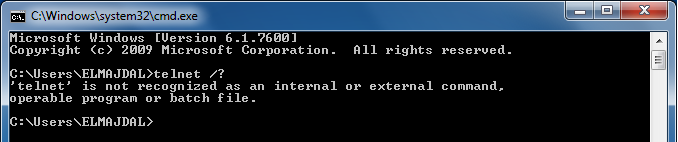
 then left (right click if you have reversed your mouse buttons) click once on Control Panel.
then left (right click if you have reversed your mouse buttons) click once on Control Panel.
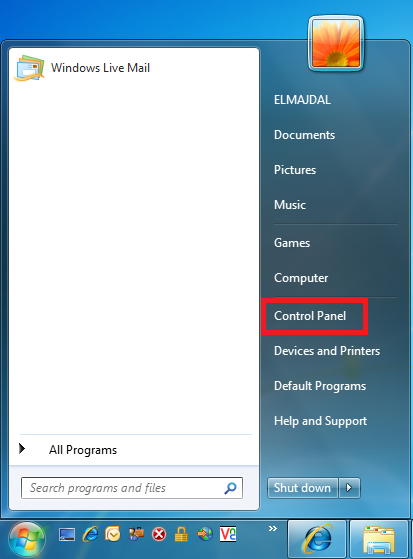
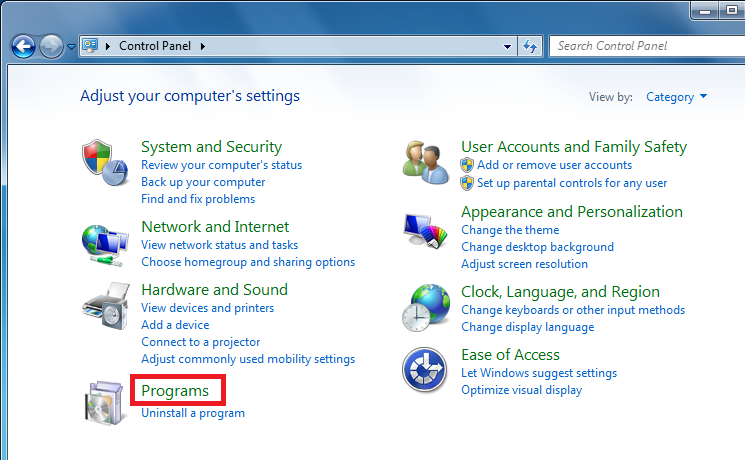
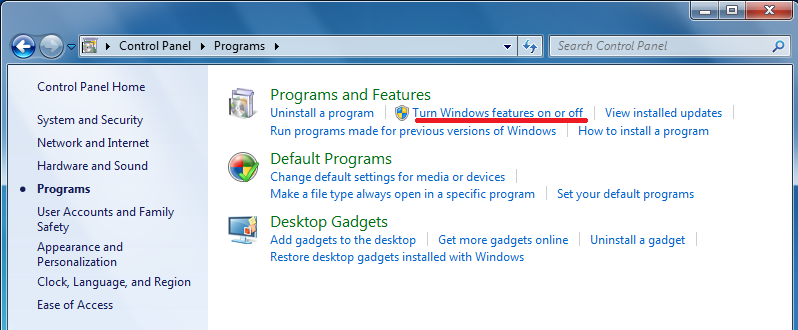
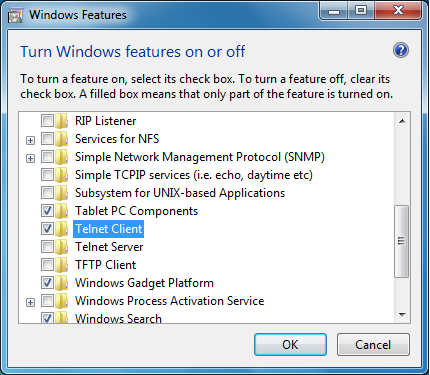
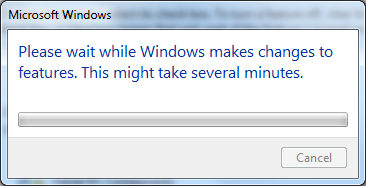
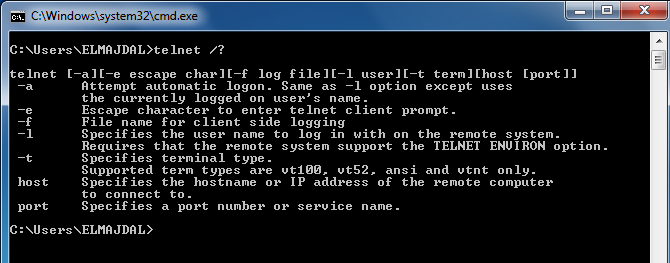

 浙公网安备 33010602011771号
浙公网安备 33010602011771号