WPF 阴影Effect使用整理
一、WPF 阴影Effect
WPF中的控件效果主要通过Effect来实现,而Effect有DropShadowEffect(投影效果)和BlurEffect(模糊效果)两个派生类,本文将主要介绍Effect的运用!
二、DropShadowEffect(投影效果)
基本属性:
|
属性
|
说明
|
描述
|
|
Color
|
设置阴影效果背景色
|
Color="Red"
|
|
ShadowDepth
|
设置阴影的偏移度
|
ShadowDepth="5"
|
|
Direction
|
设置阴影的角度
|
Direction="-45"
|
|
BlurRadius
|
设置阴影模糊程度
|
BlurRadius="20"
|
|
Opacity
|
设置阴影透明度
|
Opacity="1"
|

<UniformGrid Background="LightGreen" Columns="4"> <StackPanel Margin="20"> <TextBlock Text="Direction=0" Margin="0,20"> <TextBlock.Effect> <DropShadowEffect Color="Black" Direction="0" ShadowDepth="10"/> </TextBlock.Effect> </TextBlock> <TextBlock Text="Direction=90" Margin="0,20"> <TextBlock.Effect> <DropShadowEffect Color="Black" Direction="90" ShadowDepth="10"/> </TextBlock.Effect> </TextBlock> <TextBlock Text="Direction=180" Margin="0,20"> <TextBlock.Effect> <DropShadowEffect Color="Black" Direction="180" ShadowDepth="10"/> </TextBlock.Effect> </TextBlock> <TextBlock Text="Direction=270" Margin="0,20"> <TextBlock.Effect> <DropShadowEffect Color="Black" Direction="270" ShadowDepth="10"/> </TextBlock.Effect> </TextBlock> <TextBlock Text="Direction=360" Margin="0,20"> <TextBlock.Effect> <DropShadowEffect Color="Black" Direction="360" ShadowDepth="10"/> </TextBlock.Effect> </TextBlock> </StackPanel> <StackPanel Margin="20" Background="White"> <TextBlock Text="ShadowDepth=0" Margin="0,20"> <TextBlock.Effect> <DropShadowEffect Color="Red" Direction="0" ShadowDepth="0"/> </TextBlock.Effect> </TextBlock> <TextBlock Text="ShadowDepth=20" Margin="0,20"> <TextBlock.Effect> <DropShadowEffect Color="Red" Direction="0" ShadowDepth="20"/> </TextBlock.Effect> </TextBlock> <TextBlock Text="ShadowDepth=40" Margin="0,20"> <TextBlock.Effect> <DropShadowEffect Color="Red" Direction="0" ShadowDepth="40"/> </TextBlock.Effect> </TextBlock> <TextBlock Text="ShadowDepth=80" Margin="0,20"> <TextBlock.Effect> <DropShadowEffect Color="Red" Direction="0" ShadowDepth="80"/> </TextBlock.Effect> </TextBlock> </StackPanel> <StackPanel> <Border Height="80" Width="200" CornerRadius="25" Background="Green" Margin="0,20"> <Border.Effect> <DropShadowEffect Color="Blue" Direction="0" ShadowDepth="0" BlurRadius="20"/> </Border.Effect> <TextBlock Text="Direction=0 ShadowDepth=0 BlurRadius=20" FontSize="14" VerticalAlignment="Center" TextWrapping="Wrap" Width="150"></TextBlock> </Border> <Border Height="80" Width="200" CornerRadius="25" Background="Green" Margin="0,20"> <Border.Effect> <DropShadowEffect Color="Blue" Direction="0" ShadowDepth="0" BlurRadius="40"/> </Border.Effect> <TextBlock Text="Direction=0 ShadowDepth=0 BlurRadius=40" FontSize="14" VerticalAlignment="Center" TextWrapping="Wrap" Width="150"></TextBlock> </Border> <Border Height="80" Width="200" CornerRadius="25" Background="Green" Margin="0,20"> <Border.Effect> <DropShadowEffect Color="Blue" Direction="0" ShadowDepth="10" BlurRadius="60"/> </Border.Effect> <TextBlock Text="Direction=0 ShadowDepth=10 BlurRadius=60" FontSize="14" VerticalAlignment="Center" TextWrapping="Wrap" Width="150"></TextBlock> </Border> <Border Height="80" Width="200" CornerRadius="25" Background="Green" Margin="0,20"> <Border.Effect> <DropShadowEffect Color="Blue" Direction="0" ShadowDepth="100" BlurRadius="120"/> </Border.Effect> <TextBlock Text="Direction=0 ShadowDepth=100 BlurRadius=120" FontSize="14" VerticalAlignment="Center" TextWrapping="Wrap" Width="150"></TextBlock> </Border> </StackPanel> </UniformGrid>
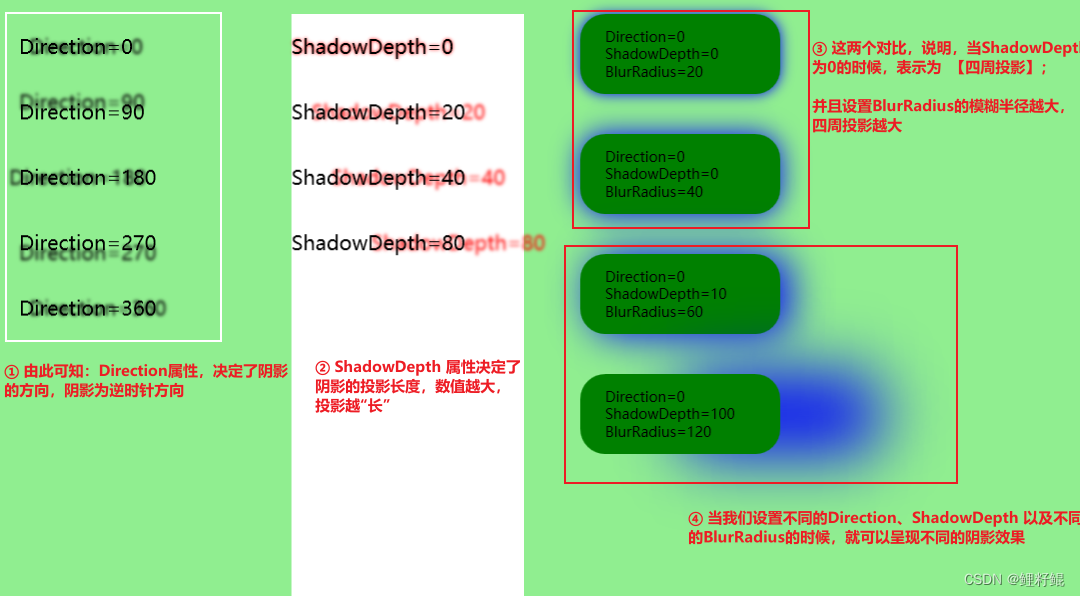
三、BlurEffect(模糊效果)

<UniformGrid Background="LightGreen" Columns="3"> <StackPanel Margin="20"> <TextBlock Text="Radius=0 KernelType=Box" Margin="0,10"> <TextBlock.Effect> <BlurEffect Radius="0" KernelType="Box"/> </TextBlock.Effect> </TextBlock> <TextBlock Text="Radius=1 KernelType=Box" Margin="0,10"> <TextBlock.Effect> <BlurEffect Radius="1" KernelType="Box"/> </TextBlock.Effect> </TextBlock> <TextBlock Text="Radius=2 KernelType=Box" Margin="0,10"> <TextBlock.Effect> <BlurEffect Radius="2" KernelType="Box"/> </TextBlock.Effect> </TextBlock> </StackPanel> <StackPanel Margin="20"> <TextBlock Text="Radius=0 KernelType=Gaussian" Margin="0,10"> <TextBlock.Effect> <BlurEffect Radius="0" KernelType="Gaussian"/> </TextBlock.Effect> </TextBlock> <TextBlock Text="Radius=1 KernelType=Gaussian" Margin="0,10"> <TextBlock.Effect> <BlurEffect Radius="1" KernelType="Gaussian"/> </TextBlock.Effect> </TextBlock> <TextBlock Text="Radius=2 KernelType=Gaussian" Margin="0,10"> <TextBlock.Effect> <BlurEffect Radius="2" KernelType="Gaussian"/> </TextBlock.Effect> </TextBlock> </StackPanel> </UniformGrid>

四、文字阴影 效果
1.DropShadowEffect

<TextBlock Text="Shadow Text" Foreground="Teal"> <TextBlock.Effect> <DropShadowEffect ShadowDepth="4" Direction="330" Color="Black" Opacity="0.5" BlurRadius="4"/> </TextBlock.Effect> </TextBlock>
2.BlurEffect

<TextBlock Text="Shadow Text" Foreground="Green" Grid.Column="0" Grid.Row="0" > <TextBlock.Effect> <BlurEffect Radius="8.0" KernelType="Box"/> </TextBlock.Effect> </TextBlock> <TextBlock Text="Shadow Text" Foreground="Maroon" Grid.Column="0" Grid.Row="0" />
3.

<TextBlock Foreground="Black" Text="Shadow Text" Grid.Column="0" Grid.Row="0"> <TextBlock.RenderTransform> <TranslateTransform X="3" Y="3" /> </TextBlock.RenderTransform> </TextBlock> <TextBlock Foreground="Coral" Text="Shadow Text" Grid.Column="0" Grid.Row="0"> </TextBlock>
更多:



 浙公网安备 33010602011771号
浙公网安备 33010602011771号