深度学习(可视化特征图)
深度学习骨干网络一般会包含很多层,这里写了一个脚本,可以保存骨干网络的所有特征图。
代码主要用了get_graph_node_names和create_featrue_extractor这两个函数。
get_graph_node_names是得到所有特征节点名字。
create_featrue_extractor是提取对应节点输出的特征tensor。
下面以resnet18为例,一共得到15491个特征图。
import torchvision from PIL import Image import torchvision.transforms as transforms from matplotlib import pyplot as plt from torchvision.models.feature_extraction import create_feature_extractor,get_graph_node_names toTensor = transforms.ToTensor() model = torchvision.models.resnet18(pretrained=True) #model = torchvision.models.efficientnet_b0(pretrained=True) feature_nodes, _ = get_graph_node_names(model) features = create_feature_extractor(model, return_nodes=feature_nodes) img = Image.open("1.jpg") img = toTensor(img).unsqueeze(0) out = features(img) print(list(out)) count = 0 for feature_name in list(out): feature = out[feature_name] if len(feature.shape)==4: B,C,H,W = feature.shape if H >1 and W>1: for c in range(C): fig = plt.figure(1) plt.axis('off') print(feature.shape) plt.imshow(feature[0][c].detach().numpy()) plt.savefig('./output/'+str(count)+'_'+feature_name+'_'+str(c)+'.png',bbox_inches='tight',pad_inches=0) count +=1 plt.clf()
所有输出保存成图像,这里用plt输出保存,可以保证特征图像素一样多。
没选择cv2或PIL保存图像的原因是这两个库会保存原始图像,而后面的特征图越来越小,不好直观的看出区别。
下面是一些保存的图像:
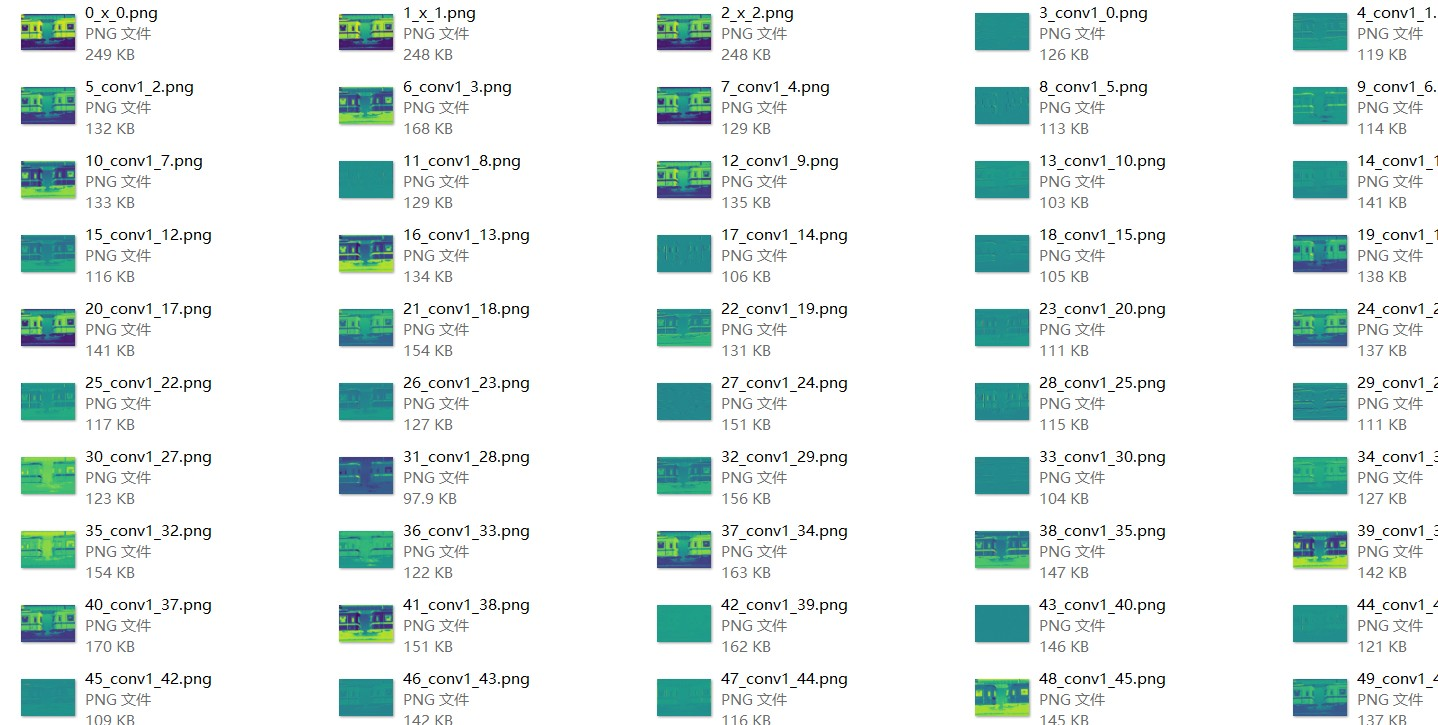
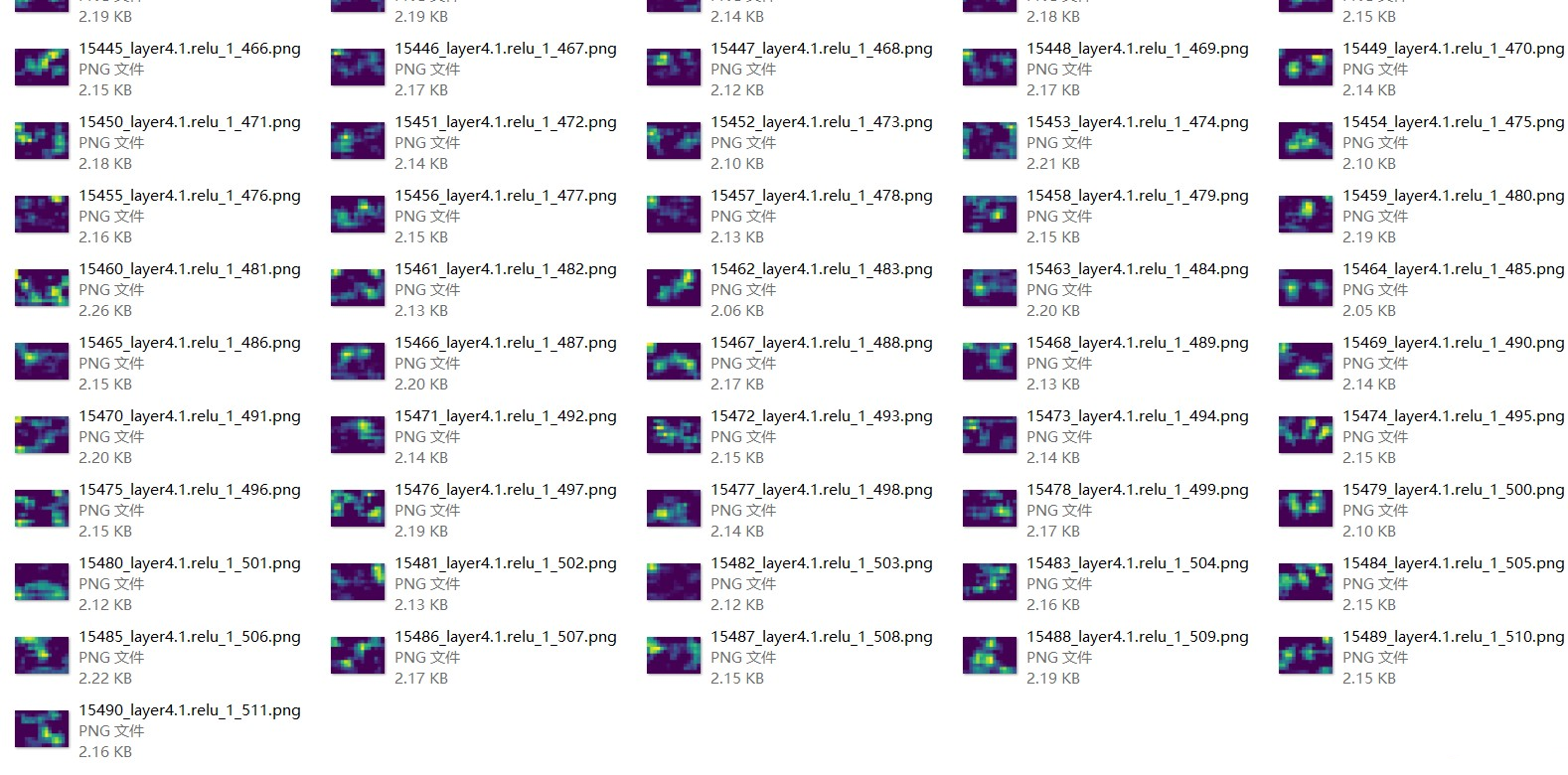




 浙公网安备 33010602011771号
浙公网安备 33010602011771号