You will need to adjust your conda configuration to proceed.解决办法
最近要用python2.7的,安装虚拟环境时发生了下边的错误:
CondaHTTPError: HTTP 404 NOT FOUND for url <https://pypi.doubanio.com/simple/noarch/repodata.json> Elapsed: 00:00.124769 The remote server could not find the noarch directory for the requested channel with url: https://pypi.doubanio.com/simple As of conda 4.3, a valid channel must contain a `noarch/repodata.json` and associated `noarch/repodata.json.bz2` file, even if `noarch/repodata.json` is empty. please request that the channel administrator create `noarch/repodata.json` and associated `noarch/repodata.json.bz2` files. $ mkdir noarch $ echo '{}' > noarch/repodata.json $ bzip2 -k noarch/repodata.json You will need to adjust your conda configuration to proceed. Use `conda config --show channels` to view your configuration's current state. Further configuration help can be found at <https://conda.io/docs/config.html>.
发现镜像未经授权,也就是说,需要回复到官方源镜像,恢复镜像命令:
conda config --remove-key channels
可以切换国内其他源镜像:
添加源命令:
conda config --add channels
可添加国内镜像 例:
清华源镜像:
#添加清华的源 conda config --add channels https://mirrors.tuna.tsinghua.edu.cn/anaconda/pkgs/free/
中科大的源镜像:
conda config –add channels https://mirrors.ustc.edu.cn/anaconda/pkgs/free/
阿里云的源镜像:
conda config --add channels http://mirrors.aliyun.com/pypi/simple/
我添加清华镜像后下载速度,飞升
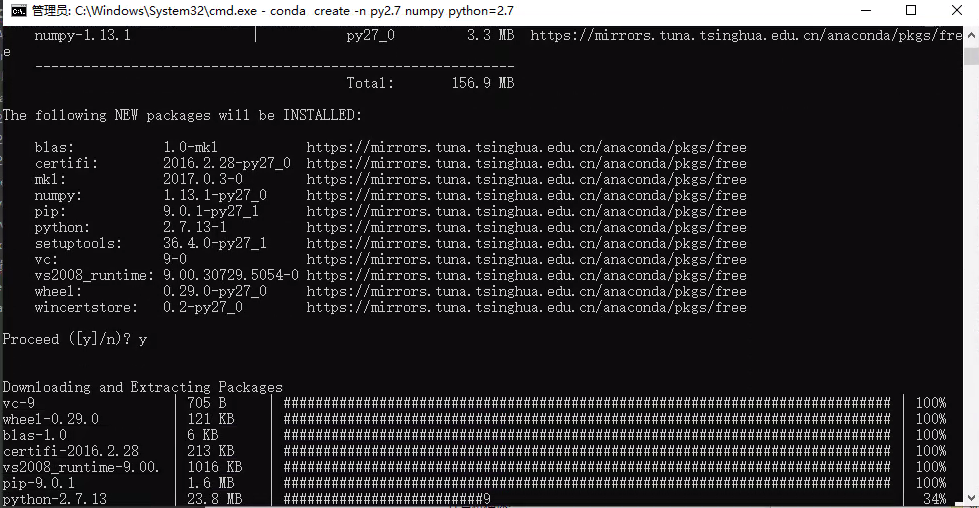
参考博客:https://blog.csdn.net/yixieling4397/article/details/100551813




 浙公网安备 33010602011771号
浙公网安备 33010602011771号