vue-cli项目使用echarts系列
项目源码地址: https://github.com/shengbid/echarts-series,如果有帮助记得给个star哈,码字不易,谢谢各位大佬
这个项目主要是对echarts中一些常用属性进行修改,用页面操作的方式,能更加直观的对echarts进行配置
主要分为两部分:1. echarts常用属性操作; 2.echarts常见图表展示
项目截图:
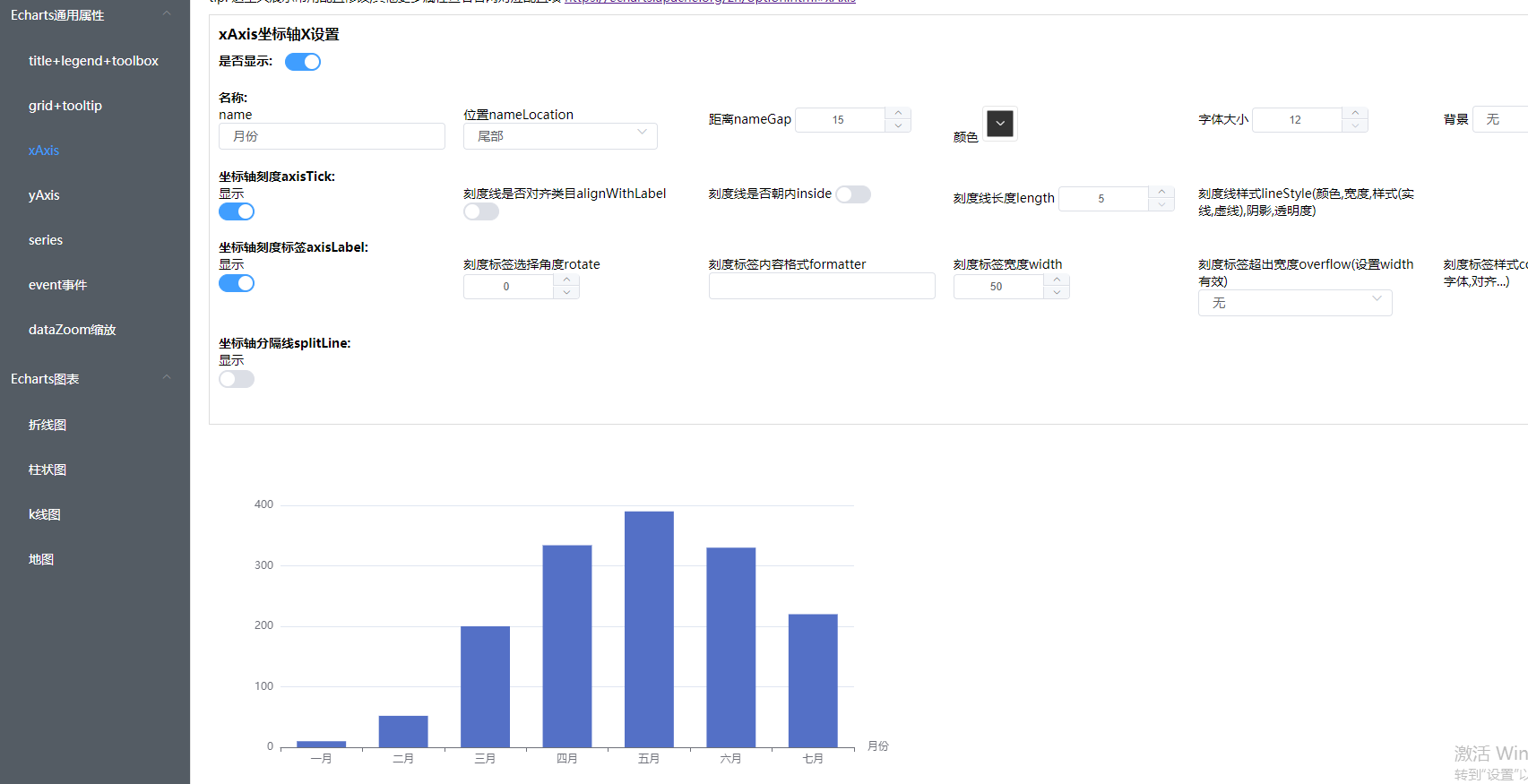

对于一些相对复杂的图表,例如地图,k线图,我也有单独写博客注明,地址可以看文末的推荐链接
项目是vue-cli + echarts + elementUI
在vue-cli中使用echarts步骤
1. 安装echarts npm i echarts -S
2. 在main.js中引入,注意,要用require方式引入,引入后绑定在vue原型上,方便在项目中使用
var echarts = require('echarts') Vue.prototype.$echart = echarts
3. 页面中使用
<template>
<div class="line-container">
<div>
<!-- 需要一个元素展示echarts,设置好width,height -->
<div id="mapChart" style="width: 900px;height:500px;"></div>
</div>
</div>
</template>
<script>
import chinaJson from '@/utils/map/china.json' // 地图json数据引入
export default {
name: 'mapChart',
data() {
return {
option: {
title: {
text: '中国地图',
subtext: '鼠标缩放比例大于2.5展示名称'
},
tooltip: {
trigger: 'item'
},
series: [{
type: 'map',
map: 'china',
zoom: 1.2,
roam: true
}]
},
mapChart: null
}
},
mounted() {
// 在mounted中初始化echarts
this.getMapChart()
},
methods: {
// 设置折线图
getMapChart() {
this.mapChart = this.$echart.init(document.getElementById('mapChart'))
this.$echart.registerMap('china', chinaJson);
this.mapChart.setOption(this.option)
</script>




 浙公网安备 33010602011771号
浙公网安备 33010602011771号