安装git
忽略
安装visual c++组件(和mysql workbench需要的一样)
https://www.microsoft.com/en-us/download/details.aspx?id=48145
一般如果本地之前安装过mysql,该组件应该已经安装完成
安装php,推荐wamp server一键安装以及自动配置
- 下载wamp server软件,可参考:WampServer的下载方法
- 官方下载地址:官方地址
如果安装完成后,失败,可以尝试如下方式解决:
- 换个网站下载安装包,可能是安装包的问题;
- https://stackoverflow.com/questions/35135587/php-no-php-ini-file
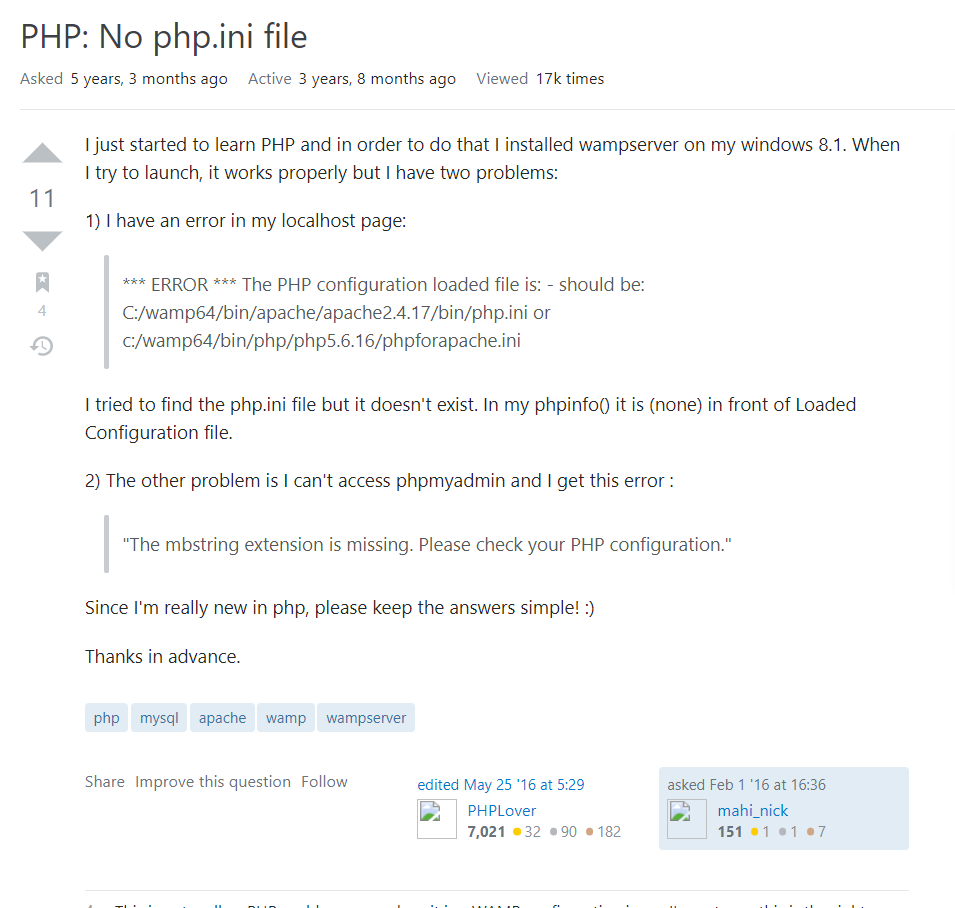

打开浏览器,输入localhost验证wamp server以及php是否安装成功
查看php.ini位置,并加入以下配置(放在最顶端即可)
配置文件位置确认: localhost登录成功后,最下方有个phpinfo()的tool,点击进去后搜索php.ini可以找到路径,
此处的路径为: D:\wamp64\bin\apache\apache2.4.37\bin\php.ini(示例)
zend_extension=php_opcache.dll
opcache.enable=On
opcache.cli_enable=On
安装composer
安装过程中,如果发现选择 cmd-line php没有可选的,则手动选择一下 php.exe的路径,可以在 phpinfo()中查看php的版本;
打开cmd,输入composer -V能够查看到版本信息则安装成功
下载dbdiff文件夹
https://dbdiff.github.io/DBDiff
(download.zip文件)
随便找个目录解压;
可能还需要一个 vender.zip文件(没有会报错)
修改配置:.dbdiff文件
server1:
user: root
password: xxxx
port: 30118 # for MySQL this is 3306
host: 10.254.xx.xx # usually localhost or 127.0.0.1,这里配置数据库的ip
server2:
user: user
password: password
port: port # for MySQL this is 3306
host: host1 # usually localhost or 127.0.0.1
template: templates/simple-db-migrate.tmpl
type: schema
include: all
nocomments: true
执行比对的语句:
$ ./dbdiff server1.db1:server2.db2
比对结果:
migration.sql
转载请标明出处:http://www.cnblogs.com/ssslinppp/



 浙公网安备 33010602011771号
浙公网安备 33010602011771号