2.软件安装【包管理器miniconda下载安装与配置】
miniconda是anaconda的简化版,包含核心的一些功能,如conda
一、安装
1> 使用wget 从清华镜像源下载miniconda
使用命令uname -m可以查看电脑类型
![]()
1 wget https://mirrors.tuna.tsinghua.edu.cn/anaconda/miniconda/Miniconda3-py39_4.10.3-Linux-x86_64.sh
若报错:can't vertify .........;在wget后添加参数“--no-check-certificate”
1 wget --no-check-certificate https://mirrors.tuna.tsinghua.edu.cn/anaconda/miniconda/Miniconda3-py39_4.10.3-Linux-x86_64.sh
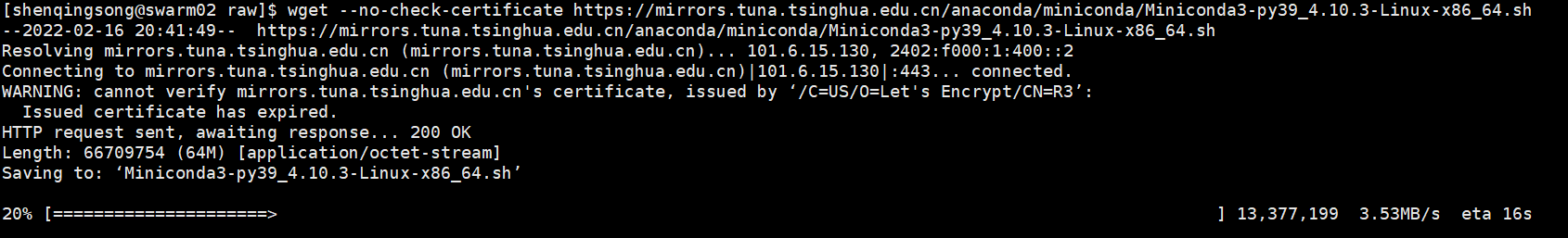
2> 给下载的脚本添加可执行权限
1 chmod +x Miniconda3-py39_4.10.3-Linux-x86_64.sh
3> 执行软件安装脚本,并按“ENTER”键确定安装,一直点击确定到提示安装路径
1 ./Miniconda3-py39_4.10.3-Linux-x86_64.sh
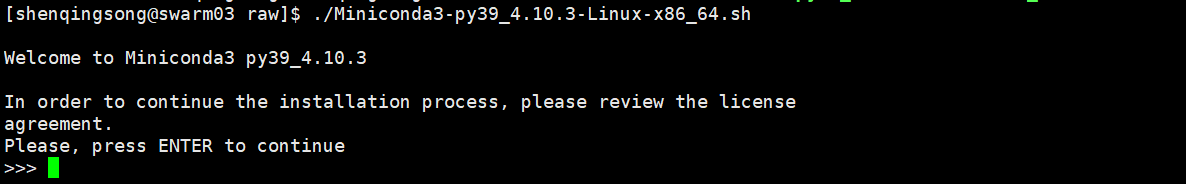
4> 更改默认安装路径,并按“ENTER”继续
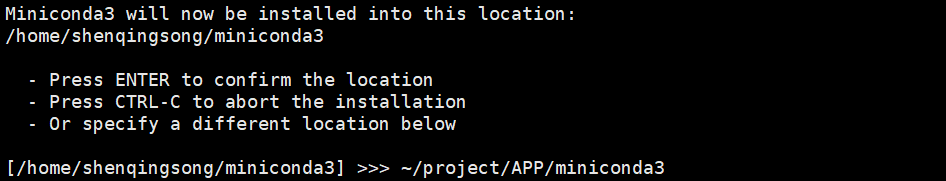
5> 确认初始化,安装程序会默认将conda路径加入到环境变量中
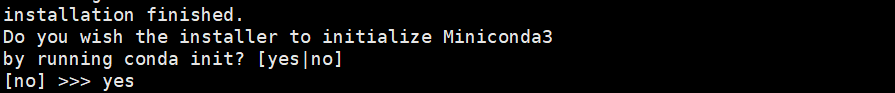
6> 重启终端,执行下面命令判断是否安装成功
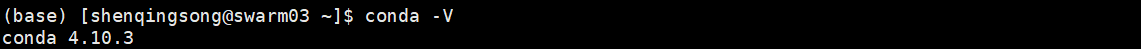
二、配置
1> 配置清华镜像源
1 conda config --add channels https://mirrors.tuna.tsinghua.edu.cn/anaconda/pkgs/free/ 2 conda config --add channels https://mirrors.tuna.tsinghua.edu.cn/anaconda/cloud/conda-forge 3 # bioconda是生物软件库 4 conda config --add channels https://mirrors.tuna.tsinghua.edu.cn/anaconda/cloud/bioconda/



 浙公网安备 33010602011771号
浙公网安备 33010602011771号