WPF 实现Loading效果
项目中如下实现遮盖的加载效果,代码不统一,且实现的耦合性比较多,封装了一个加载的控件.
使用方法:
1.添加:
<ResourceDictionary Source="/BusyIndicatorCtrl;Component/BusyIndicator.xaml"/>
2.在所要的容器中插入 BusyIndicator :
<Grid Grid.Row="0" Width="800" Height="300" Background="Beige">
<s:BusyIndicator x:Name="busyCtrl" />
<Label Content="BusyIndicator 将遮盖它的父容器"></Label>
</Grid>
设置加载内容的文件并显示:
this.busyCtrl.IsBusy = true;
this.busyCtrl.Text = "Loading Content...";


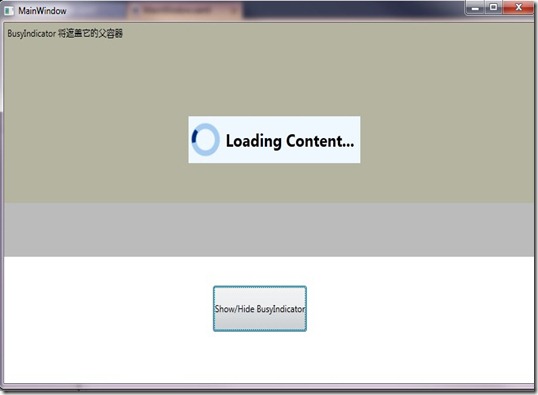

 浙公网安备 33010602011771号
浙公网安备 33010602011771号