Ubuntu24安装ns3 (Network Simulator 3) 最新版--new
如果部署期间有其他问题请到 这里
前奏
本次使用 4U/8G 的Ubuntu24
rambo@test1:~$ hostname
test1
rambo@test1:~$ hostname -I
172.16.186.151
rambo@test1:~$ cat /etc/os-release
PRETTY_NAME="Ubuntu 24.04 LTS"
rambo@test1:~$ cat /etc/apt/sources.list.d/ubuntu.sources
Types: deb
URIs: http://mirrors.tuna.tsinghua.edu.cn/ubuntu/
Suites: noble noble-updates noble-backports
Components: main restricted universe multiverse
Signed-By: /usr/share/keyrings/ubuntu-archive-keyring.gpg
Types: deb
URIs: http://mirrors.aliyun.com/ubuntu/
Suites: noble-security
Components: main restricted universe multiverse
Signed-By: /usr/share/keyrings/ubuntu-archive-keyring.gpg
rambo@test1:~$ sudo apt update -y
安装
# 安装依赖
rambo@test1:~$ sudo apt install -y g++ python3 cmake git \
gir1.2-goocanvas-2.0 gir1.2-gtk-3.0 \
python3-gi python3-gi-cairo python3 python3-sphinx \
tcpdump wireshark \
sqlite3 libsqlite3-dev qtbase5-dev qtchooser qt5-qmake qtbase5-dev-tools \
openmpi-bin doxygen graphviz imagemagick \
imagemagick texlive-latex-extra texlive-font-utils \
libeigen3-dev gsl-bin libgsl-dev libgslcblas0 libxml2 libxml2-dev libgtk-3-dev \
lxc-utils bridge-utils \
libxml2 libxml2-dev libboost-all-dev ccache \
build-essential libalgorithm-merge-perl lto-disabled-list
# 安装
rambo@test1:~$ wget https://www.nsnam.org/releases/ns-allinone-3.43.tar.bz2
rambo@test1:~$ tar -jxvf ns-allinone-3.43.tar.bz2
rambo@ub24-desktop:~$ cd ns-allinone-3.43/
rambo@ub24-desktop:~/ns-allinone-3.43$ time ./build.py --enable-examples --enable-tests
....
....
=> /usr/bin/python3 ns3 build
[0/2] Re-checking globbed directories...
[1946/1946] Linking CXX executable /home/rambo/ns-allinone-3.43/ns-3.43/build/utils/ns3.43-print-introspected-doxygen-default
Finished executing the following commands:
/usr/bin/cmake --build /home/rambo/ns-allinone-3.43/ns-3.43/cmake-cache -j 3
Leaving directory `/home/rambo/ns-allinone-3.43/./ns-3.43'
real 59m0.899s
user 155m13.115s
sys 14m55.442s
rambo@ub24-desktop:~/ns-allinone-3.43$ cd ns-3.43
rambo@ub24-desktop:~/ns-allinone-3.43/ns-3.43$ ./ns3 run first
[0/2] Re-checking globbed directories...
ninja: no work to do.
At time +2s client sent 1024 bytes to 10.1.1.2 port 9
At time +2.00369s server received 1024 bytes from 10.1.1.1 port 49153
At time +2.00369s server sent 1024 bytes to 10.1.1.1 port 49153
At time +2.00737s client received 1024 bytes from 10.1.1.2 port 9
rambo@ub24-desktop:~/ns-allinone-3.43/ns-3.43$ ./ns3 run second
[0/2] Re-checking globbed directories...
ninja: no work to do.
At time +2s client sent 1024 bytes to 10.1.2.4 port 9
At time +2.0118s server received 1024 bytes from 10.1.1.1 port 49153
At time +2.0118s server sent 1024 bytes to 10.1.1.1 port 49153
At time +2.02161s client received 1024 bytes from 10.1.2.4 port 9
rambo@ub24-desktop:~/ns-allinone-3.43/ns-3.43$ cd ..
rambo@ub24-desktop:~/ns-allinone-3.43$ cd netanim-3.109
# 打开网页版 (需要图形化)
rambo@ub24-desktop:~/ns-allinone-3.43/netanim-3.109$ ./NetAnim
====================================================================
# 设置终端类型
rambo@ub24-desktop:~/ns-allinone-3.43/netanim-3.109$ export TERM=xterm-256color
# 安装终端相关的支持库
rambo@ub24-desktop:~/ns-allinone-3.43/netanim-3.109$ sudo apt install -y ncurses-term
# 安装qt
rambo@ub24-desktop:~/ns-allinone-3.43/netanim-3.109$ sudo apt install -y gnuplot-x11 qt5-qmake qtbase5-dev qtchooser
# 在gnuplot中执行以下命令来检查支持的终端类型:
gnuplot> set terminal
Available terminal types:
block Pseudo-graphics using Unicode block or Braille characters
cairolatex LaTeX picture environment using graphicx package and Cairo backend
canvas HTML Canvas object
cgm Computer Graphics Metafile
context ConTeXt with MetaFun (for PDF documents)
domterm DomTerm terminal emulator with embedded SVG
dpu414 Seiko DPU-414 thermal printer [small medium large]
dumb ascii art for anything that prints text
dxf dxf-file for AutoCad (default size 120x80)
emf Enhanced Metafile format
epscairo eps terminal based on cairo
epslatex LaTeX picture environment using graphicx package
epson_180dpi Epson LQ-style 180-dot per inch (24 pin) printers
epson_60dpi Epson-style 60-dot per inch printers
epson_lx800 Epson LX-800, Star NL-10, NX-1000, PROPRINTER ...
fig FIG graphics language V3.2 for XFIG graphics editor
gif GIF images using libgd and TrueType fonts
hp500c HP DeskJet 500c, [75 100 150 300] [rle tiff]
hpdj HP DeskJet 500, [75 100 150 300]
hpgl HP7475 and relatives [number of pens] [eject]
hpljii HP Laserjet series II, [75 100 150 300]
Press return for more:
hppj HP PaintJet and HP3630 [FNT5X9 FNT9X17 FNT13X25]
jpeg JPEG images using libgd and TrueType fonts
kittycairo kitty in-terminal graphics using cairo
kittygd kitty in-terminal graphics using libgd
lua Lua generic terminal driver
nec_cp6 NEC printer CP6, Epson LQ-800 [monochrome color draft]
okidata OKIDATA 320/321 Standard
pbm Portable bitmap [small medium large] [monochrome gray color]
pcl5 PCL5e/PCL5c printers using HP-GL/2
pdfcairo pdf terminal based on cairo
pict2e LaTeX2e picture environment
png PNG images using libgd and TrueType fonts
pngcairo png terminal based on cairo
postscript PostScript graphics, including EPSF embedded files (*.eps)
pslatex LaTeX picture environment with PostScript \specials
pstex plain TeX with PostScript \specials
pstricks LaTeX picture environment with PSTricks macros
sixelgd sixel using libgd and TrueType fonts
sixeltek Sixel output using bitmap graphics
starc Star Color Printer
svg W3C Scalable Vector Graphics
tandy_60dpi Tandy DMP-130 series 60-dot per inch graphics
Press return for more:
tek40xx Tektronix 4010 and others; most TEK emulators
tek410x Tektronix 4106, 4107, 4109 and 420X terminals
texdraw LaTeX texdraw environment
tikz TeX TikZ graphics macros via the lua script driver
tkcanvas Tk canvas widget
unknown Unknown terminal type - not a plotting device
vttek VT-like tek40xx terminal emulator
webp single frame or animation using cairo, pango, and libwebp
xterm Xterm Tektronix 4014 Mode
====================================================================
# 测试
gnuplot-nox、gnuplot-qt、gnuplot-x11 这3个任意安装一个即可,不要全部安装,会有冲突
rambo@ub24-desktop:~$ sudo apt install -y gnuplot-nox
# 设置terminal
rambo@ub24-desktop:~$ gnuplot
gnuplot> plot x**2+2*x+1
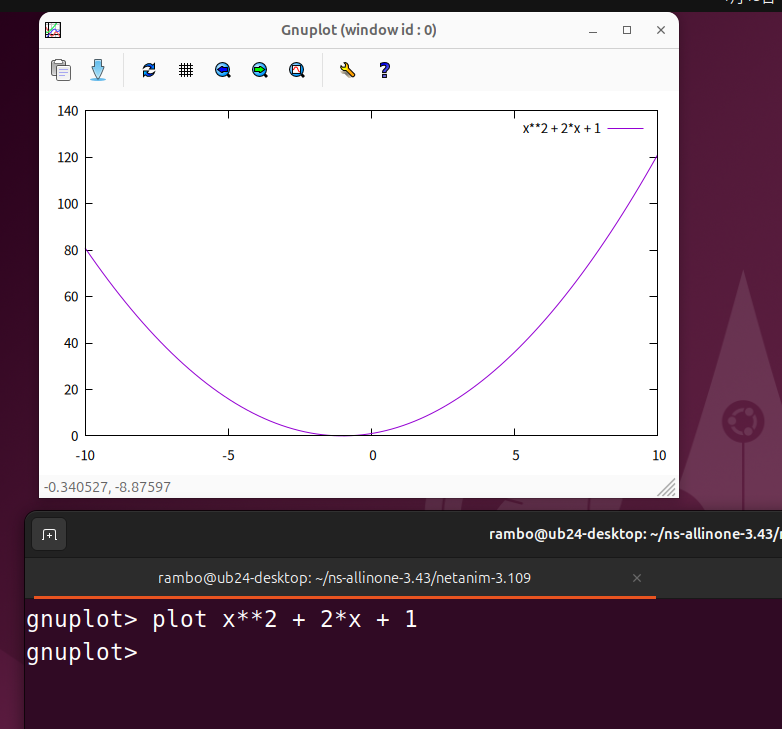




 浙公网安备 33010602011771号
浙公网安备 33010602011771号