Ubuntu16.04使用apt安装完nginx常见问题
1、安装完并remove掉后重新install后没nginx.conf文件
解决办法: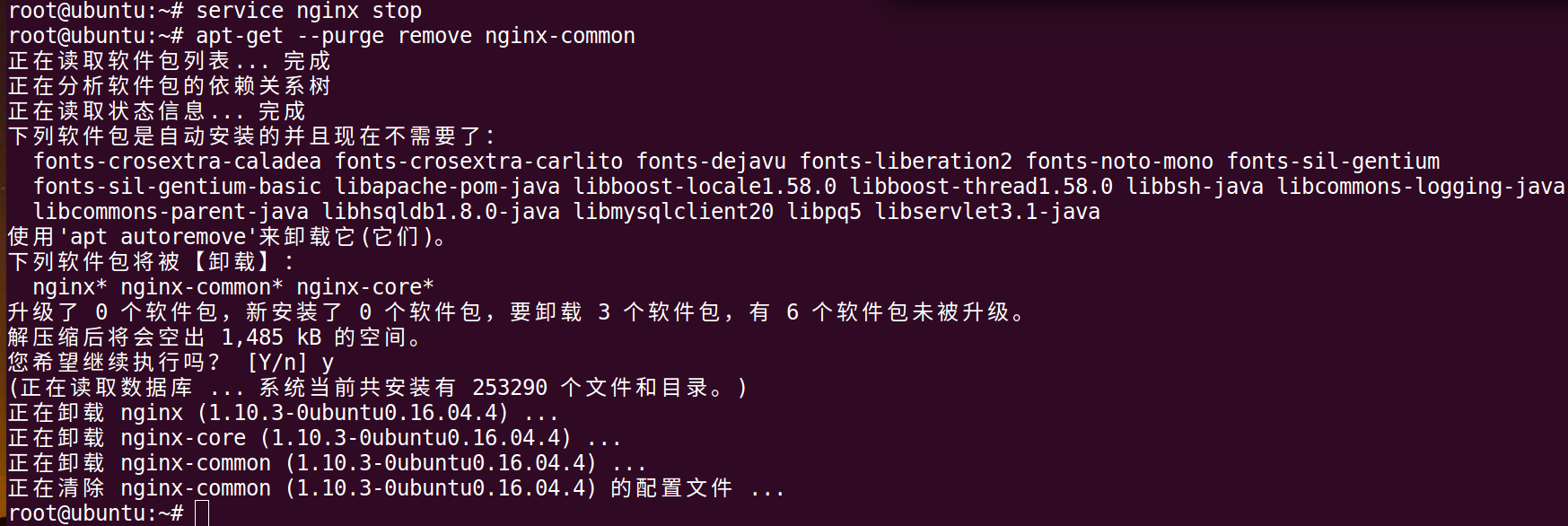
apt-get -y --purge remove nginx*
apt-get -y autoremove
apt -y install nginx
2、搭建文件服务器:
apt -y install nginx #安装
cp /etc/nginx/nginx.conf{,.bak} #备份主配置文件
vim /etc/nginx/conf.d/file.conf #配置配置文件
server {
listen 80; # 监听端口
server_name 192.168.1.101; # 自己PC的ip或者服务器的域名
charset utf-8; # 避免中文乱码
root /var/www/html; # 文件路径
location / {
autoindex on; # 索引
autoindex_exact_size on; # 显示文件大小
autoindex_localtime on; # 显示文件时间
}
}
service nginx reload #重新载入
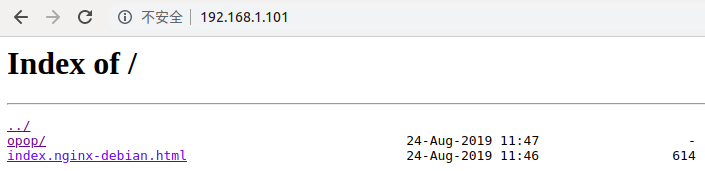




 浙公网安备 33010602011771号
浙公网安备 33010602011771号