Python - Django - ORM 操作数据
查询数据(查询管理员):
app01/models.py 中定义的类,也就是创建的表
from django.db import models
# 类必须继承 models.Model
class Admin(models.Model):
# 创建一个主键自增的字段
id = models.AutoField(primary_key=True) # AutoField 为自增的字段
# 创建一个 varchar 类型的不能为空的字段
# varchar 类型需要指定最大长度
username = models.CharField(null=False, max_length=20)
password = models.CharField(null=False, max_length=20)
admin 表中的数据

在 app01/views.py 中写上获取数据的函数
from django.shortcuts import render
from app01 import models
def admin_list(request):
admins = models.Admin.objects.all() # 获取所有数据
print(admins[0].id, admins[0].username, admins[0].password)
return render(request, "admin_list.html", {"admin_list": admins})
然后在 mysite/urls.py 中写上对应关系
# -*- coding:utf-8 -*-
__author__ = "MuT6 Sch01aR"
from django.conf.urls import url
from django.shortcuts import HttpResponse, render, redirect
from app01 import views # 从 app01 中导入函数
# 保存路径和函数的对应关系
urlpatterns = [
url(r'^admin_list/', views.admin_list)
]
admin_list.html:
<!DOCTYPE html>
<html lang="en">
<head>
<meta charset="UTF-8">
<title>管理员列表</title>
</head>
<body>
<table border="1">
<thead>
<tr>
<th>id</th>
<th>用户名</th>
<th>密码</th>
</tr>
</thead>
<tbody>
{% for user in admin_list %}
<tr>
<td>{{ user.id }}</td>
<td>{{ user.username }}</td>
<td>{{ user.password }}</td>
</tr>
{% endfor %}
</tbody>
</table>
</body>
</html>
这里用到了 for 循环来读取数据
{% for user in admin_list %}
<tr>
<td>{{ user.id }}</td>
<td>{{ user.username }}</td>
<td>{{ user.password }}</td>
</tr>
{% endfor %}
运行结果
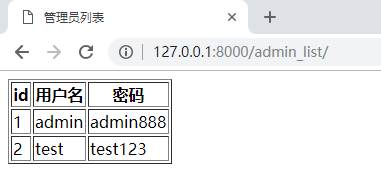
添加数据(添加管理员):
在 admin_list.html 中增加一个添加管理员的选项
<!DOCTYPE html>
<html lang="en">
<head>
<meta charset="UTF-8">
<title>管理员列表</title>
</head>
<body>
<table border="1">
<thead>
<tr>
<th>id</th>
<th>用户名</th>
<th>密码</th>
</tr>
</thead>
<tbody>
{% for user in admin_list %}
<tr>
<td>{{ user.id }}</td>
<td>{{ user.username }}</td>
<td>{{ user.password }}</td>
</tr>
{% endfor %}
</tbody>
</table>
<a href="/add_admin/">添加管理员</a>
</body>
</html>
点击后会跳转到 /add_admin/ 进行相关的操作
add_admin.html:
<!DOCTYPE html>
<html lang="en">
<head>
<meta charset="UTF-8">
<title>添加管理员</title>
</head>
<body>
<form action="/add_admin/" method="post">
<p>用户名:
<input type="text" name="username">
</p>
<p>密码:
<input type="text" name="password">
</p>
<p>
<input type="submit" value="提交">
</p>
</form>
</body>
</html>
app01/views.py 下的代码
from django.shortcuts import render, redirect
from app01 import models
def admin_list(request):
admins = models.Admin.objects.all() # 获取所有数据
print(admins[0].id, admins[0].username, admins[0].password)
return render(request, "admin_list.html", {"admin_list": admins})
def add_admin(request):
if request.method == "POST":
user = request.POST.get("username", None)
pwd = request.POST.get("password", None)
# 去数据库中新增一条数据
models.Admin.objects.create(username=user, password=pwd)
# 添加成功后跳转
return redirect("/admin_list/")
return render(request, "add_admin.html")
在 mysite/urls.py 中添加对应关系
# -*- coding:utf-8 -*-
__author__ = "MuT6 Sch01aR"
from django.conf.urls import url
from django.contrib import admin
from django.shortcuts import HttpResponse, render, redirect
from app01 import views
# 保存路径和函数的对应关系
urlpatterns = [
url(r'^admin_list/', views.admin_list),
url(r'^add_admin/', views.add_admin)
]
运行结果:
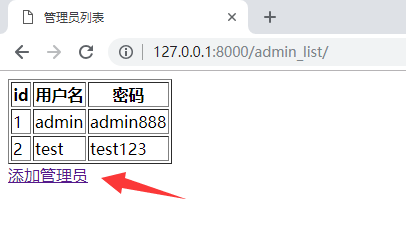
点击“添加管理员”
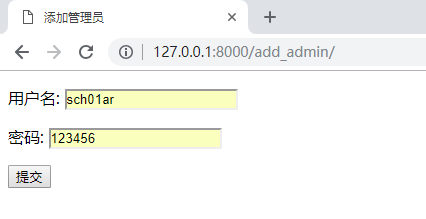
输入用户名和密码,点击“提交”

管理员添加成功




 浙公网安备 33010602011771号
浙公网安备 33010602011771号