unity编辑器Hierarchy添加图标
效果
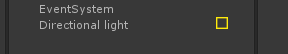
素材
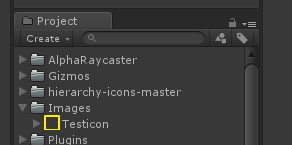
using UnityEditor; using UnityEngine; using System.Collections.Generic; [InitializeOnLoad] class MyHierarchyIcon { static Texture2D texture; static List<int> markedObjects; //静态构造 static MyHierarchyIcon() { //需要自己准备一张图放到如下路径 Assets/Images/Testicon.png texture = AssetDatabase.LoadAssetAtPath("Assets/Images/Testicon.png", typeof(Texture2D)) as Texture2D; EditorApplication.update += UpdateCB; EditorApplication.hierarchyWindowItemOnGUI += HierarchyItemCB; } static void UpdateCB() { // Check here GameObject[] go = Object.FindObjectsOfType(typeof(GameObject)) as GameObject[]; markedObjects = new List<int>(); foreach (GameObject g in go) { // Example: mark all lights 判断放图标的条件,比如有灯关组件 if (g.GetComponent<Light>() != null) markedObjects.Add(g.GetInstanceID()); } } static void HierarchyItemCB(int instanceID, Rect selectionRect) { // place the icoon to the right of the list: Rect r = new Rect(selectionRect); r.x = r.width - 10;//图片位置 r.width = 16;//图片宽度 if (markedObjects.Contains(instanceID)) { // Draw the texture if it's a light (e.g.) GUI.Label(r, texture); } } }



 浙公网安备 33010602011771号
浙公网安备 33010602011771号