xlua - 使用vscode+emmylua调试
安装vscode和emmylua插件看这边:
Attack方式调试
1) 这种调试方式作者已经不推荐使用,该调试器也不再更新以及修复bug,那这边为啥还要介绍呢?
个人使用下来感觉更快更稳定些,也没遇到创建协程coroutine调试器失效,调试过程中改代码断点错位的情况。
2) vscode的用户配置文件settings.json加上
{ "files.associations": { "*.lua.txt": "lua", "*.txt": "lua" }, //...... }
如果lua源码文件是.lua.txt这种结尾的,不加这个会出现调试器找不到源文件的问题
3) vscode的项目调试配置文件.vscode/launch.json加上
{ // Use IntelliSense to learn about possible attributes. // Hover to view descriptions of existing attributes. // For more information, visit: https://go.microsoft.com/fwlink/?linkid=830387 "version": "0.2.0", "configurations": [ { "type": "emmylua_attach", "request": "attach", "name": "Attach by process id", "pid": 0, "processName": "", "captureLog": false }, //...... ] }
就可以看到并使用这个调试条目
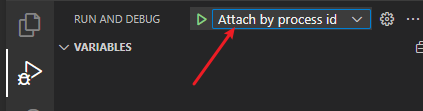
新的调试方式
1) vscode的项目调试配置文件.vscode/launch.json加上
{ "version": "0.2.0", "configurations": [ { "type": "emmylua_new", "request": "launch", "name": "EmmyLua New Debug", "host": "localhost", "port": 9966, "ext": [ ".lua", ".lua.txt", ".lua.bytes" ], "ideConnectDebugger": false } ] }
就会出现下面的调试条目
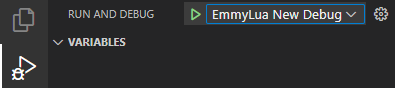
2) 下面的工具类用于获取emmylua插件安装路径
DevUtil.cs
using System; using System.IO; using XLua; [LuaCallCSharp] public static class DevUtil { public static string FindJetBrainsInstallPath(string ideNamePrefix) { string userProfilePath = Environment.GetFolderPath(Environment.SpecialFolder.UserProfile); var jetBrainsDir = Path.Combine(userProfilePath, "AppData/Roaming/JetBrains/"); if (Directory.Exists(jetBrainsDir)) { var dirPaths = Directory.GetDirectories(jetBrainsDir); if (dirPaths != null && dirPaths.Length > 0) { int startIndex = jetBrainsDir.Length; int maxFindIndex = startIndex + 3; foreach (var dirPath in dirPaths) { int findIndex = dirPath.IndexOf(ideNamePrefix, startIndex, StringComparison.OrdinalIgnoreCase); //Debug.Log($"find:{findIndex}, start:{startIndex}"); if (findIndex >= 0 && findIndex <= maxFindIndex) { return dirPath; } } } } return ""; } public static string FindVsCodeExtensionsPath(string extensionNamePrefix) { string userProfilePath = Environment.GetFolderPath(Environment.SpecialFolder.UserProfile); var vsCodeExtensionsDir = Path.Combine(userProfilePath, ".vscode/extensions/"); if (Directory.Exists(vsCodeExtensionsDir)) { var dirPaths = Directory.GetDirectories(vsCodeExtensionsDir); if (null != dirPaths && dirPaths.Length > 0) { int startIndex = vsCodeExtensionsDir.Length; int maxFindIndex = startIndex + 3; foreach (var dirPath in dirPaths) { int findIndex = dirPath.IndexOf(extensionNamePrefix, startIndex, StringComparison.OrdinalIgnoreCase); //Debug.Log($"find:{findIndex}, start:{startIndex}"); if (findIndex >= 0 && findIndex <= maxFindIndex) { return dirPath; } } } } return ""; } public static string BuildVsCodeEmmyCoreDllPath(string dirPath) { var path = ""; #if UNITY_EDITOR_WIN path = Path.Combine(dirPath, "debugger/emmy/windows/x64/?.dll"); #elif UNITY_EDITOR_OSX path = Path.Combine(dirPath, "debugger/emmy/mac/arm64/?.dll"); #endif return path; } }
在lua的入口文件中加上emmycore的搜索路径
比如:Main.lua
if CS.UnityEngine.Application.isEditor then local emmyLuaPath = CS.DevUtil.FindVsCodeExtensionsPath("tangzx.emmylua-") --print("emmylua path:"..emmyLuaPath) if emmyLuaPath and "" ~= emmyLuaPath then local dllPath = CS.DevUtil.BuildVsCodeEmmyCoreDllPath(emmyLuaPath) package._EmmyDbgDllPath = dllPath --print("emmylua dllPath:"..dllPath) package.cpath = package.cpath..";"..dllPath end end local dbg = require("emmy_core") dbg.tcpConnect("localhost", 9966) --debugger连到ide的方式 -- ......



 浙公网安备 33010602011771号
浙公网安备 33010602011771号